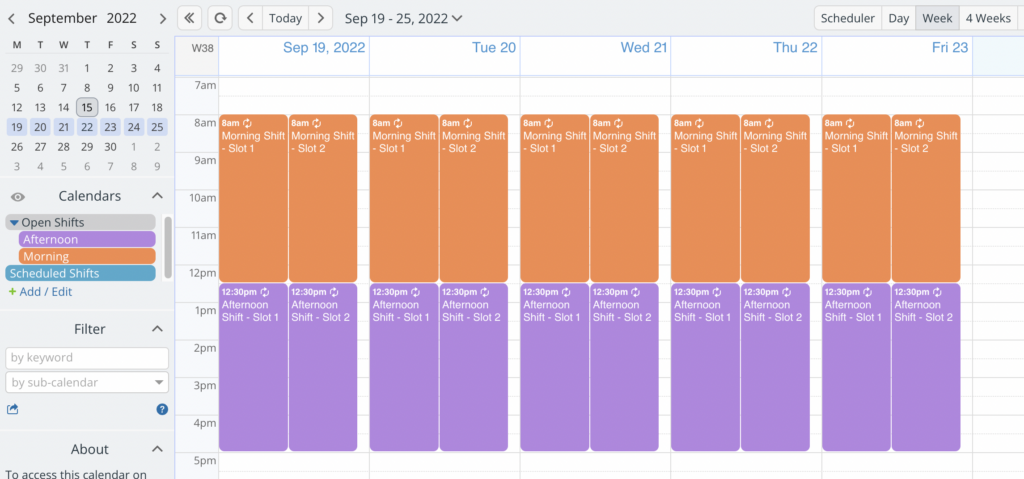Last updated Apr 18, 2024
We love to start a new year feeling strong and hopeful. So, we looked back to find our best tips for a more organized and enjoyable new year. Pick one, and try it. Experiment. Think of positive changes like a game you can play. There’s no pressure, only opportunity. See what works, and let go of what doesn’t.
An important reminder: changes don’t have to be big to make a big impact. In fact, starting small is usually the best way to go. Small changes are easier, so you’re more likely to stick with them. And over time, small changes make a big difference.
Here’s to a calm and satisfying new year.
- Track and balance energy
- Start a reading log
- Build a green space habit
- Make long-range planning easier
- Start a community calendar
- Track numbers to reach goals
- Manage separate groups in one place
- Share selected parts of your calendar
- Use time blocking for better days
- Reduce email hassle
- Consolidate information silos
- Create informative agendas
- Measure what matters
- Make it easy to find information
- Reduce spreadsheet dependencies
- Delegate scheduling
- Track habits
- Visualize a plan
- Customize your calendar
- Encourage innovation
- Keep things where you need them
- Plan flexible timelines
1. Track and balance energy
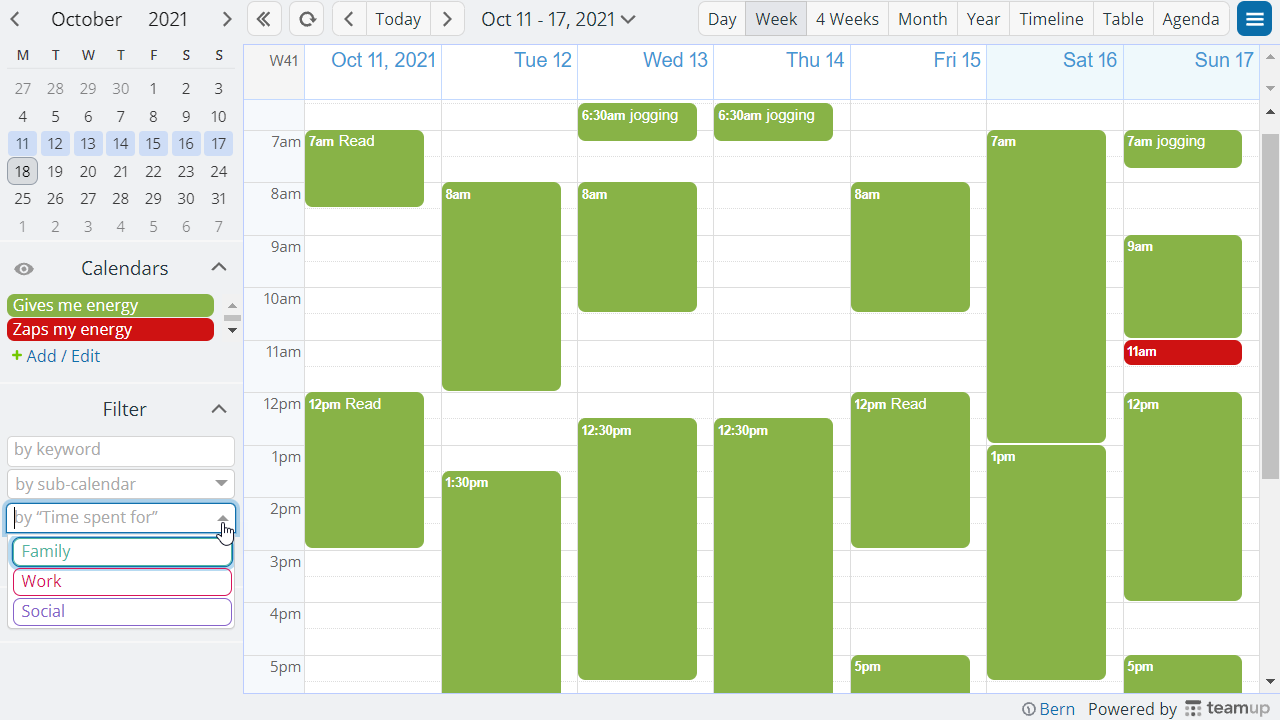
If you feel overwhelmed, it might not be about how busy you are but about how different things affect your energy. Notice what drains you and what makes you feel refreshed. Sometimes, it’s not what you think! An activity that seems fun or relaxing may leave you feeling exhausted.
Everyone is different, and what’s energizing for some may not be for you. Use a color-coded calendar to track your energy levels for a few weeks. Then you can see what needs to adjust so you have more balance.
2. Start a reading log
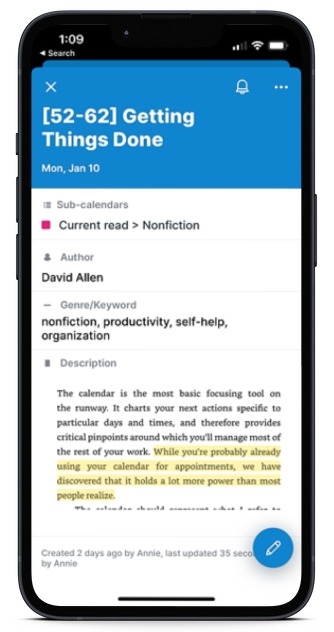
If you’re an avid reader – or you want to become one – a reading log can add a lot of value to your life.
What are your reading goals? Maybe you want to read more, or get more from your reading. Or perhaps you want to take better notes, review what you’re read, and remember more of your reading?
To get what you want out of reading (and keep better track of all those book recommendations), it makes sense to set up an organized reading log and book diary. Check out these ideas to track books, save quotes, and read with friends.
3. Build a green space habit
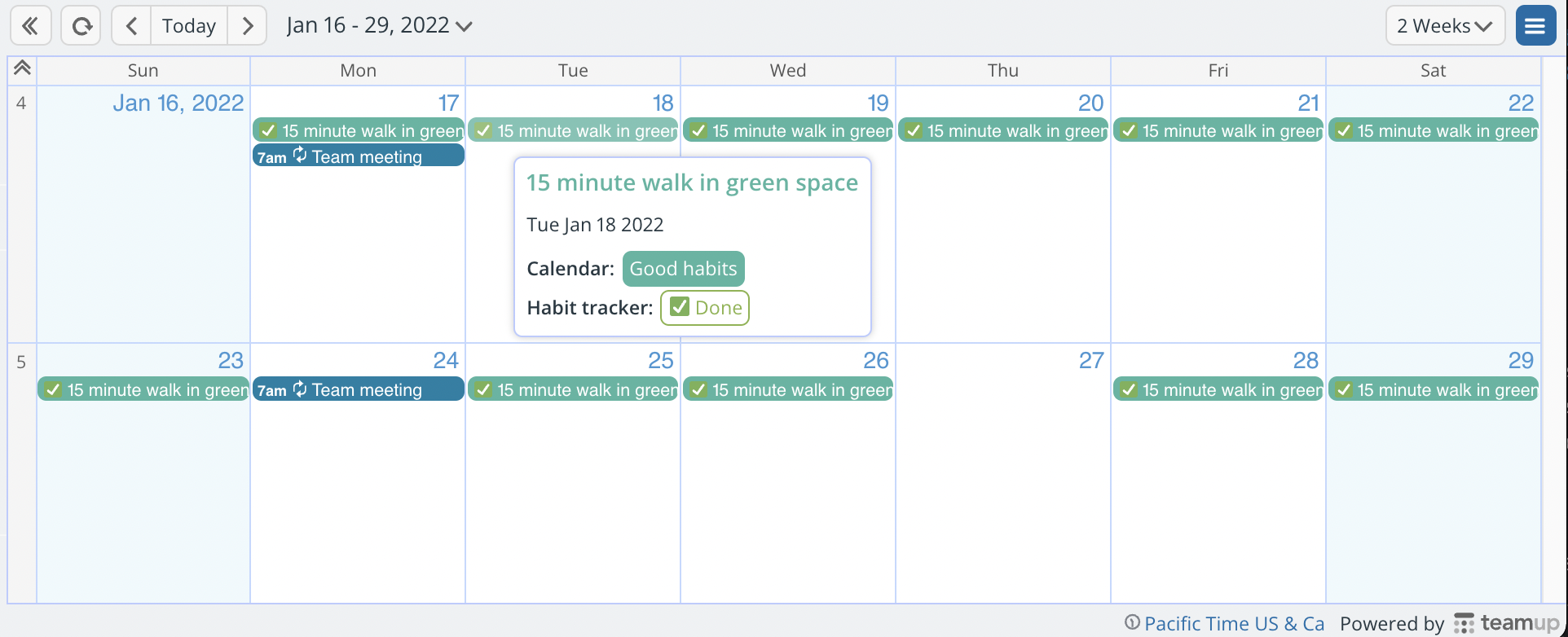
The events of the world around us can upset us and take a lot of energy. However, it’s often our own minds that cause the most distress. Thoughts are hard to manage. We can’t turn “off” the voice in our head, but we can learn how to tone down the chatter.
One powerful way to turn down the volume on the mental chatter is with a walk in a green space. Start small: even a stroll around the block can help. Notice the sky and the trees. If you’re near a park, nature trail, or other green space, even better. Use a paper or digital habit tracker to build the green space habit.
4. Make long-range planning easier
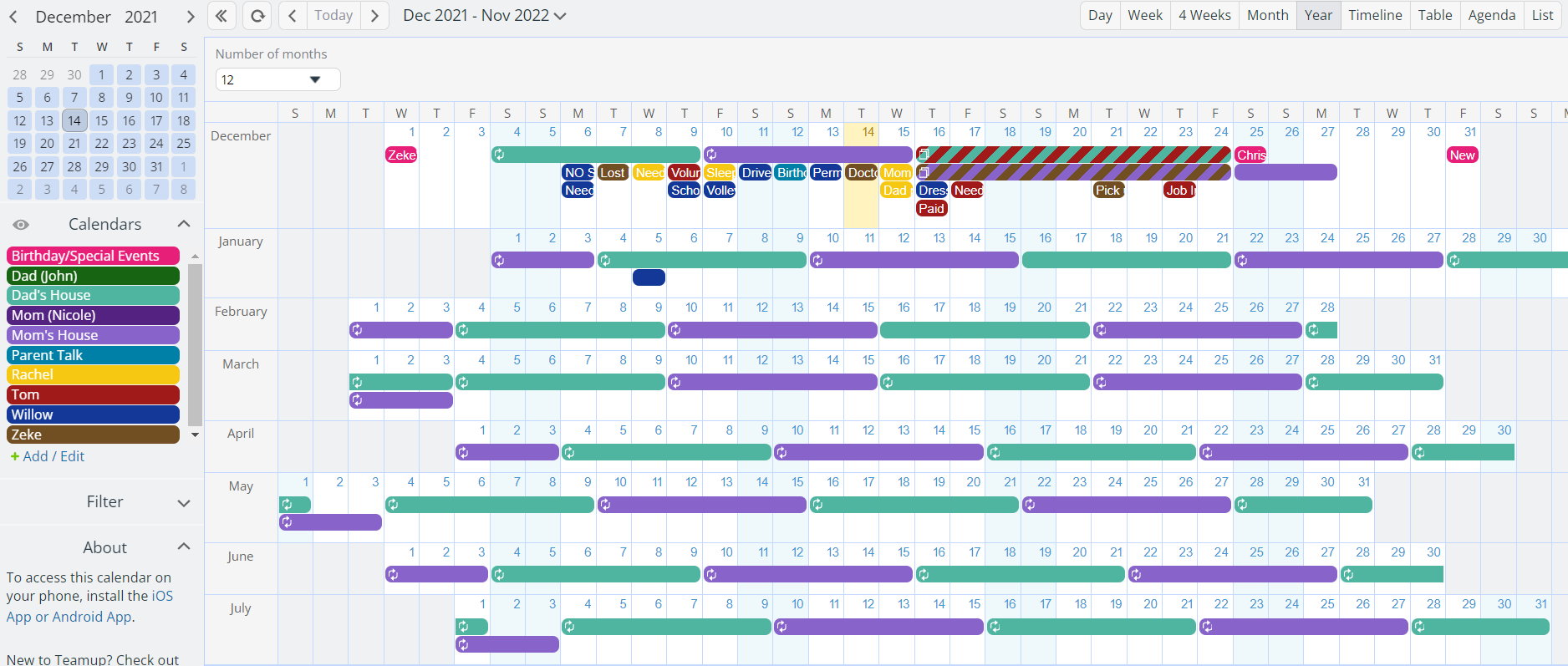
Long-range planning is often cumbersome and frustrating. Many calendars don’t offer a usable big-picture view. You’re stuck switching back and forth between months. Or you might try using a paper calendar for a cohesive view, and inputting plans into your digital calendar and apps.
Whether you’re planning personal goals, family schedules, or work projects, you can make the process easier with Teamup’s year view. See the whole year at a glance, or adjust the number of months shown if you want to focus on one quarter at a time. Take a look at these examples.
5. Start a community calendar
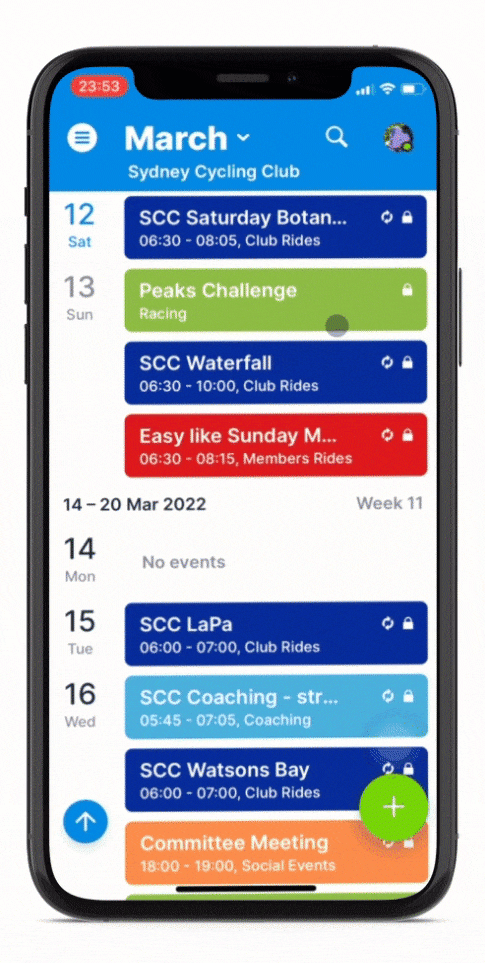
For organizations, clubs, special interests, and more, set up an easy way to share events with members of the community.
Having a public calendar helps reduce messages and questions, since everyone can check event details to see the latest info. If you have a group website, you can even embed the calendar. All the information, such as the location map, a button to signup, and links, are right there, easy to access on a computer or phone.
If you want to promote a particular event, or share a member event with a wider group, no problem. Share single events as stand-alone webpages, or send add-to-calendar links.
See how to set up a calendar for your community group.
6. Track numbers and reach goals
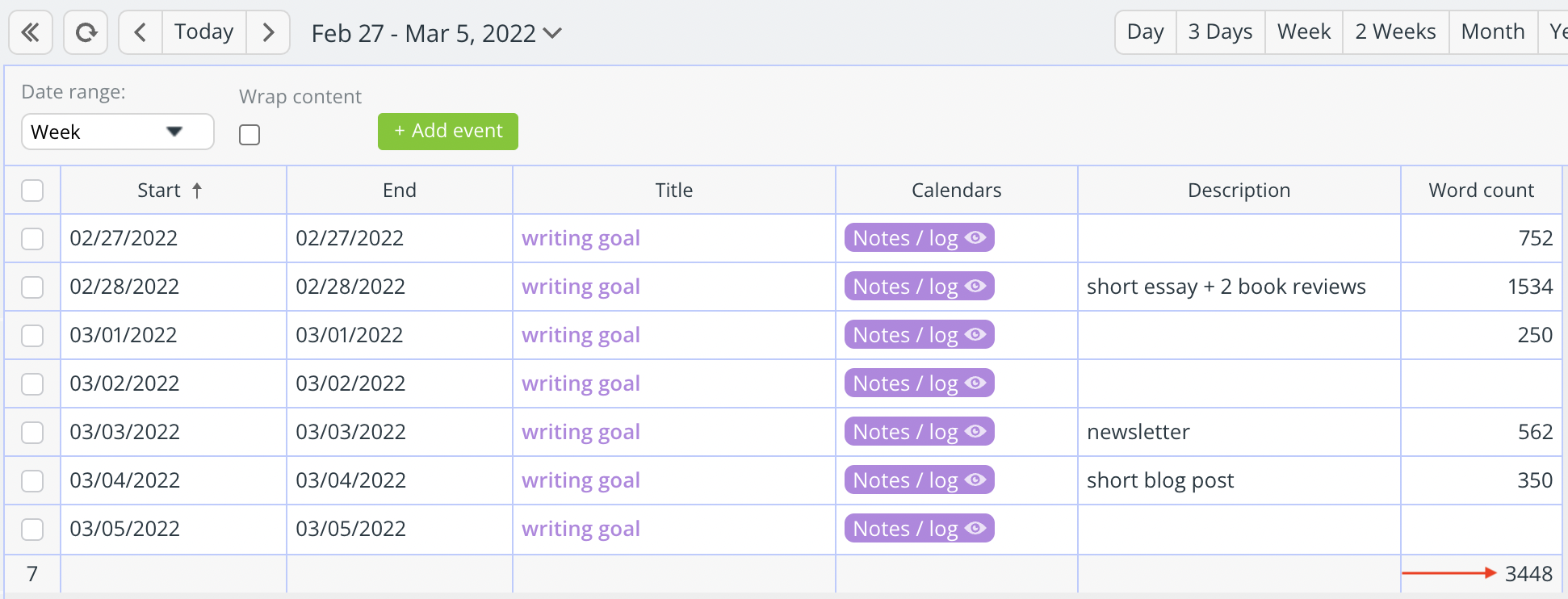
Tracking numerical data like word count, miles, dollars, etc. can help you reach goals. It’s motivating to see that you’re making progress. Plus, tracking the numbers related to a goal makes you more conscious about your efforts.
Perhaps you set a weekly writing goal. Each day, you record your word count. At the end of the week, you tally the daily word counts. With Teamup, you can easily capture the data on the relevant date. Then switch to Table view to automatically sum the numbers anytime, for any date range. Check it out; it’s a great feature that makes reaching your goals easier and more fun.
7. Manage separate groups in one place
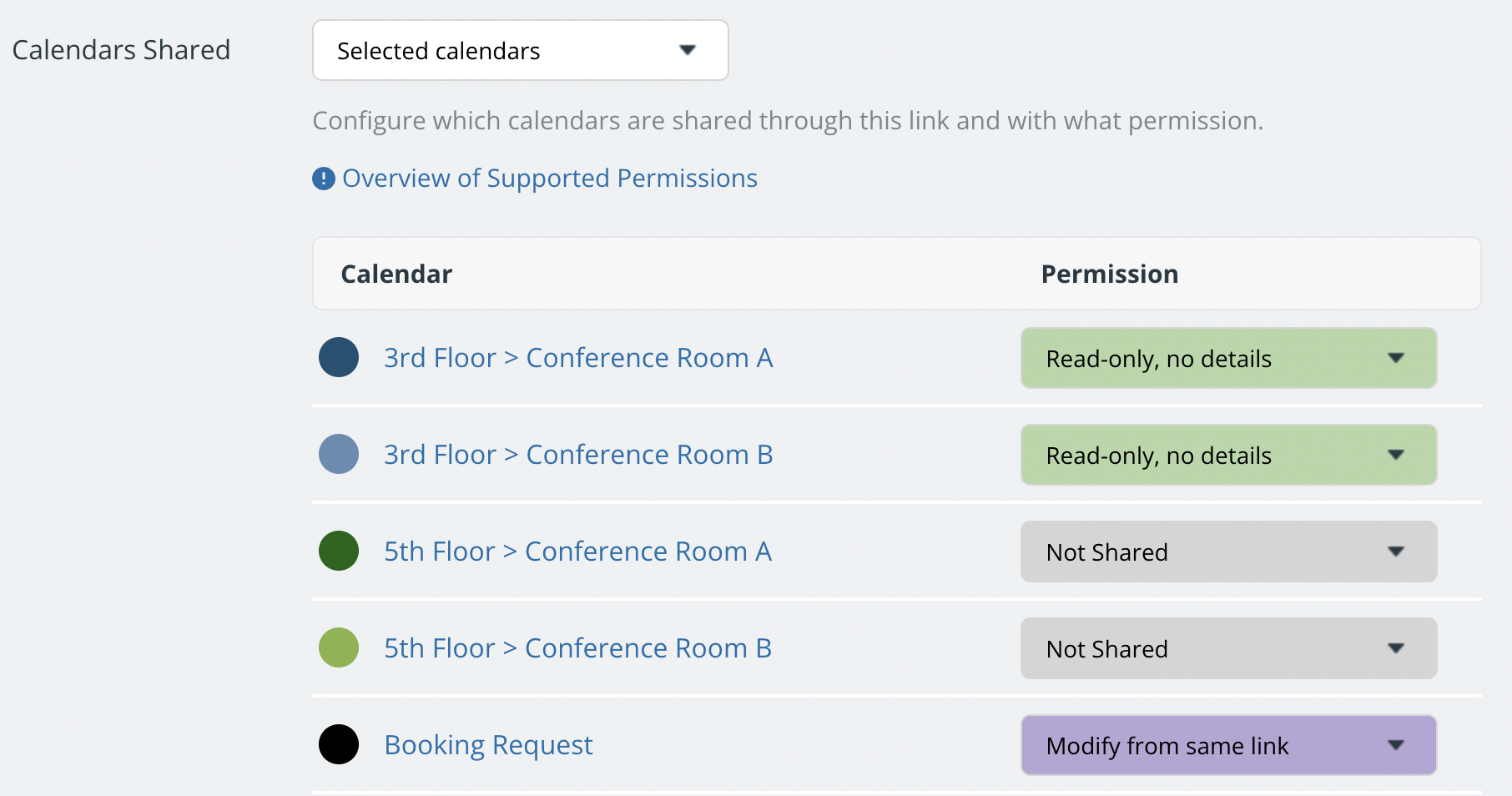
You may manage different projects, teams, or specialized groups. You don’t need to set up a separate calendar for each group, or resort to moving information manually from your calendar to share on some other platform.
You can have the flexibility you need without losing security or creating more complication for yourself! See how to set up a single, cohesive management calendar with the overview you need, and customized access for separate groups.
8. Share selected parts of your calendar
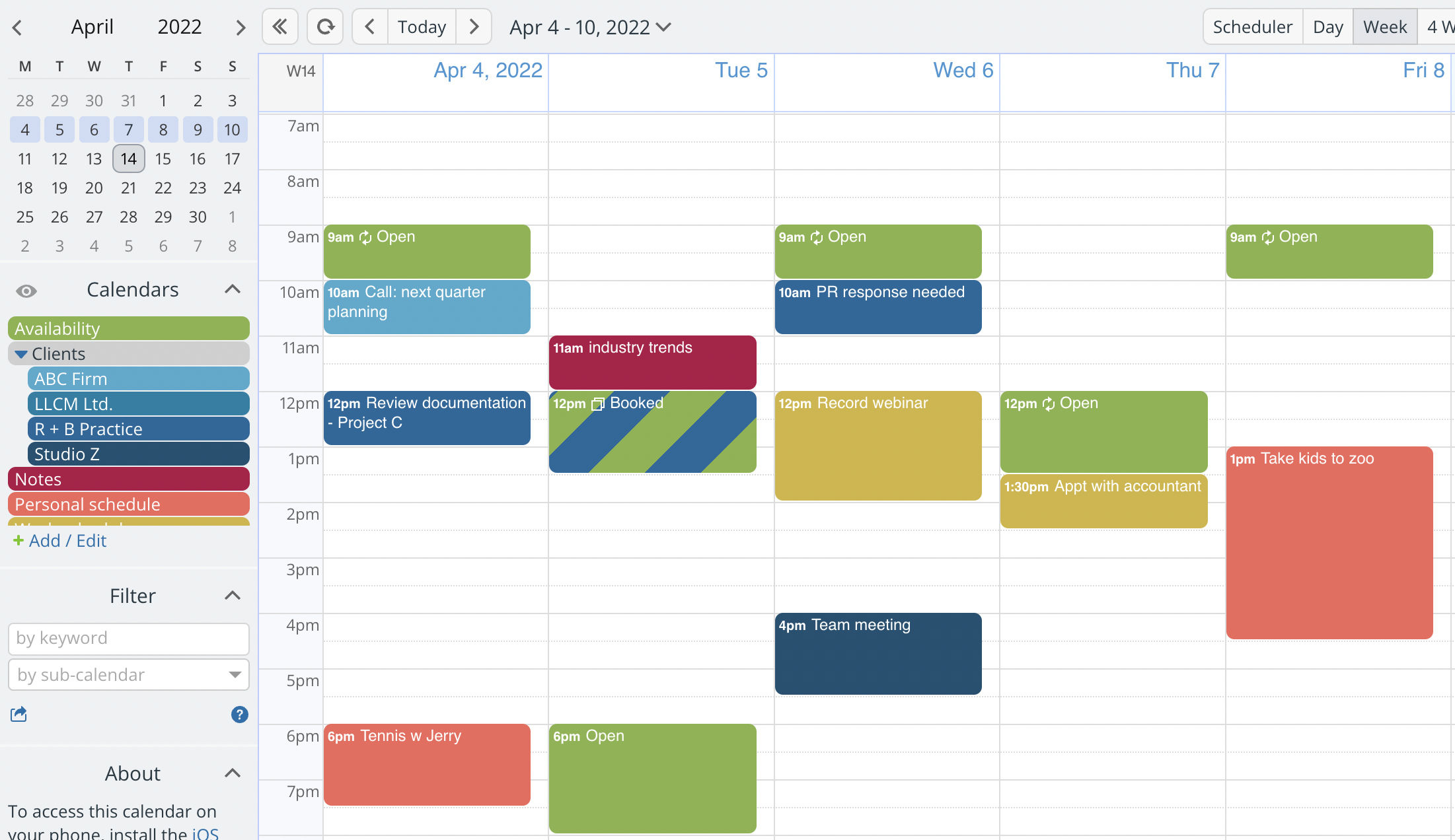
Perhaps you want to share current projects with your team, but not your personal events. Or you want to keep your staff updated on all your meetings, but you’d like to keep your client notes confidential.
With Teamup, you can share your calendar with a limited view for others. You control what parts of your calendar others can see. Let’s say that your calendar looks like the image above. You want to share part of it with your clients, so here’s what they see:
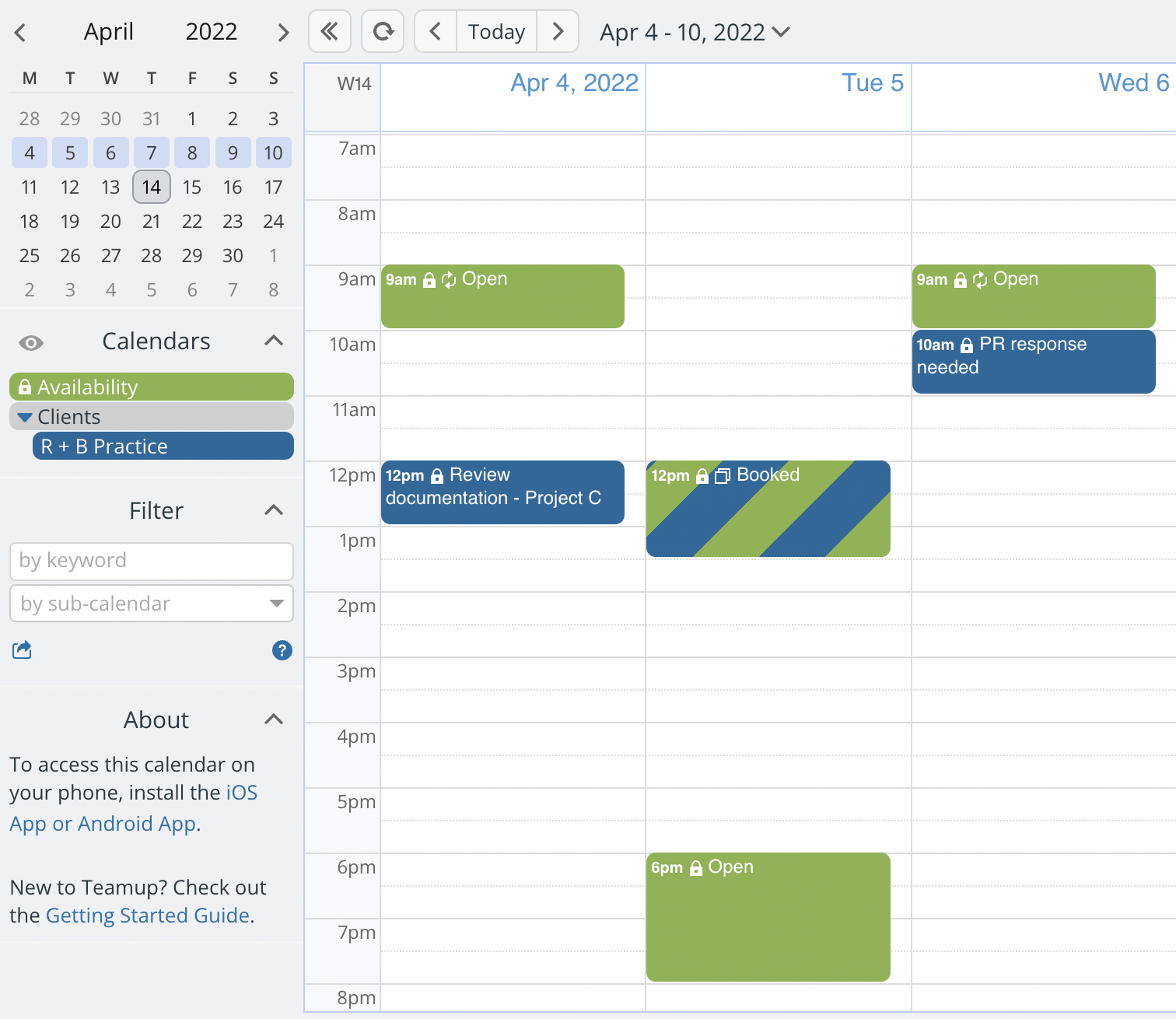
There are so many scenarios where this is very helpful: managing separate groups, shared resources and spaces, different teams, multiple projects, in-house staff, outsourced workers, subcontractors, and clients. Learn more about selective calendar sharing.
9. Use time blocking for better days

Time blocking has been around for a while. Benjamin Franklin’s famous daily schedule is one of the earliest modern examples. The principle is simple: each morning, in addition to listing your most important priorities, assign a specific time slot to each one and aim to finish the task in the allocated time.
For best results, bring your time blocking to a digital environment. With a digital tool, it’s easy to draft the initial plan as well as make needed adjustments as the day progresses. You can even set up recurring time blocks for better consistency.
10. Reduce email hassle
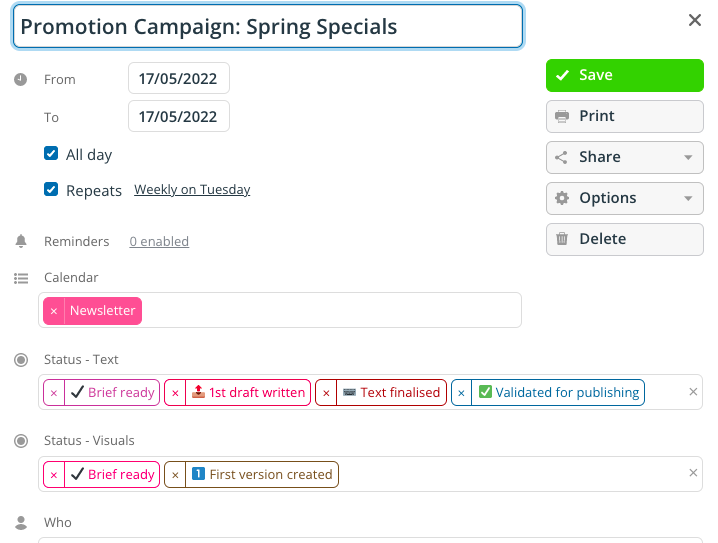
Email is frustrating and inefficient for most people, who deal with an average of 122 business emails a day. Studies show that email increases stress, reduces productivity, and reduces job satisfaction.
Details get lost in email threads, and getting the right information to the right person–quickly–is difficult.
So, instead of drowning in email or letting your team’s creative work get buried in the inbox, set up a replacement system for the daily email ping-pong.
11. Consolidate information silos
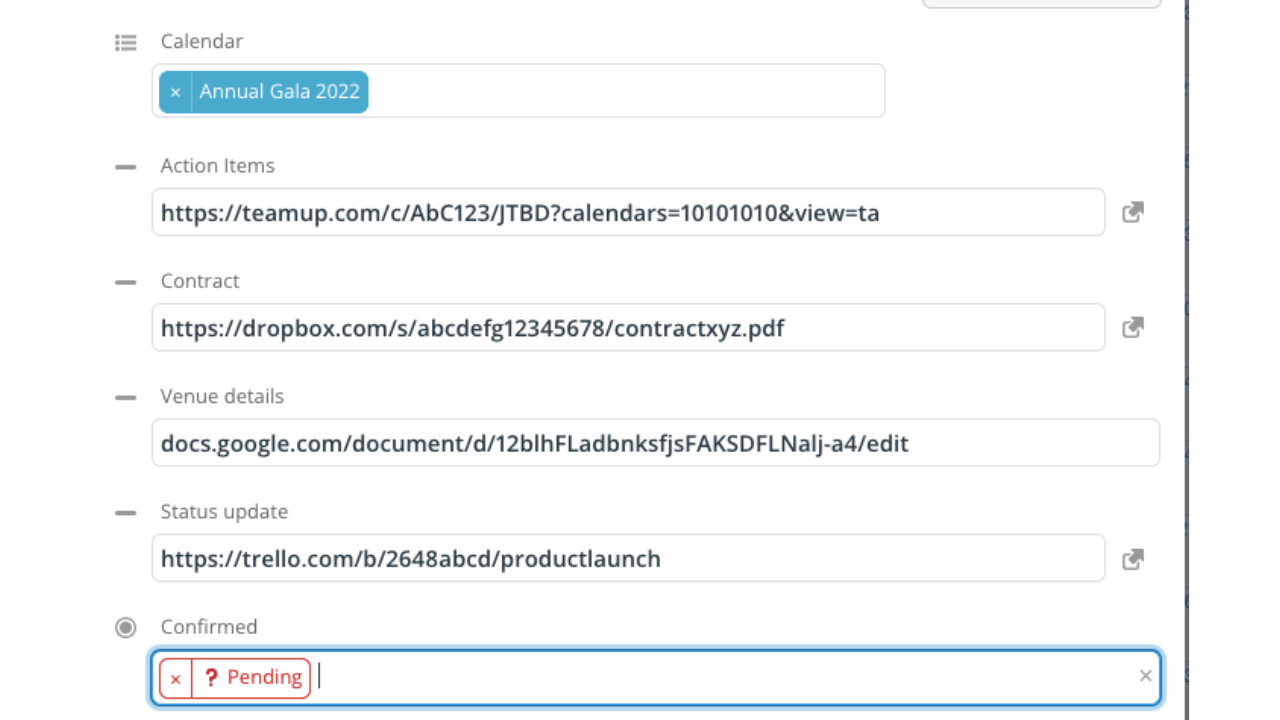
We’re overwhelmed with information, but keeping all the pieces connected doesn’t happen automatically.
Whether it’s shuffling through a dozen apps to get work done is an everyday scenario, or copy-pasting text from one document to another, a big part of work involves jumping from one information silo to another.
The problem is not the number of apps, but how we use them. You can efficiently use countless solutions if you have an intentional, centralized system to manage the information spread across different platforms.
12. Create informative agendas
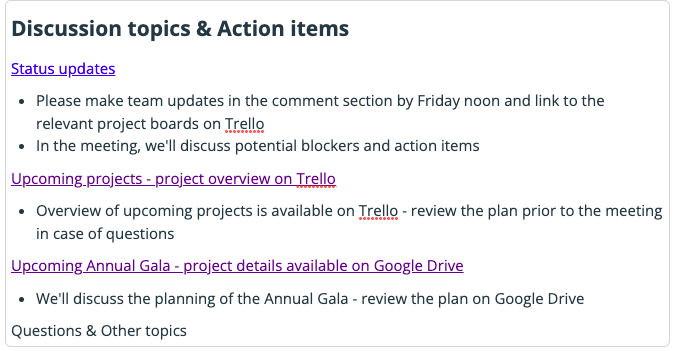
What if meetings were not the necessary evil of modern work life but productive and enjoyable? No one wants to waste time. But that’s often what happens in meetings. They’re unfocused, long, and have an unclear purpose.
However, a meeting is often the best way to solve a problem, map a way forward, or work on creative ideas. Having an informative agenda ahead of time, shared with every participant, can transform meetings. The meeting coordinator can add links to all materials needed to the agenda. Participants can add their own notes and relevant links in the comments. Everyone can stay focused.
13. Focus on meaning for results that matter
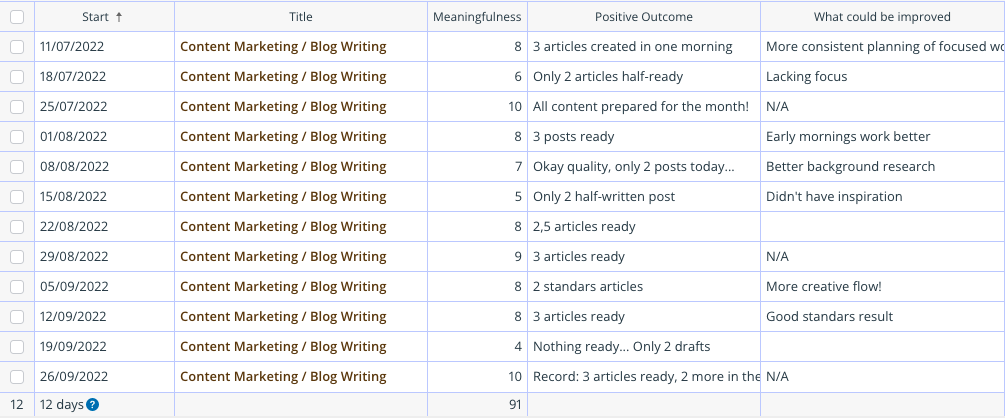
Being really intentional about your focus can be the best productivity strategy there is. “Busyness and exhaustion are often unrelated to the task of producing meaningful results,” explains Cal Newport.
Your calendar – while it can feel like a culprit in this story – is actually your key to freedom. A calendar can send you on a dizzying, unending, chase-the-clock round of activities. Or, you can use it to harness your hours, track the meaningfulness of each activity, and focus on results that matter.
14. Make it easy to find information
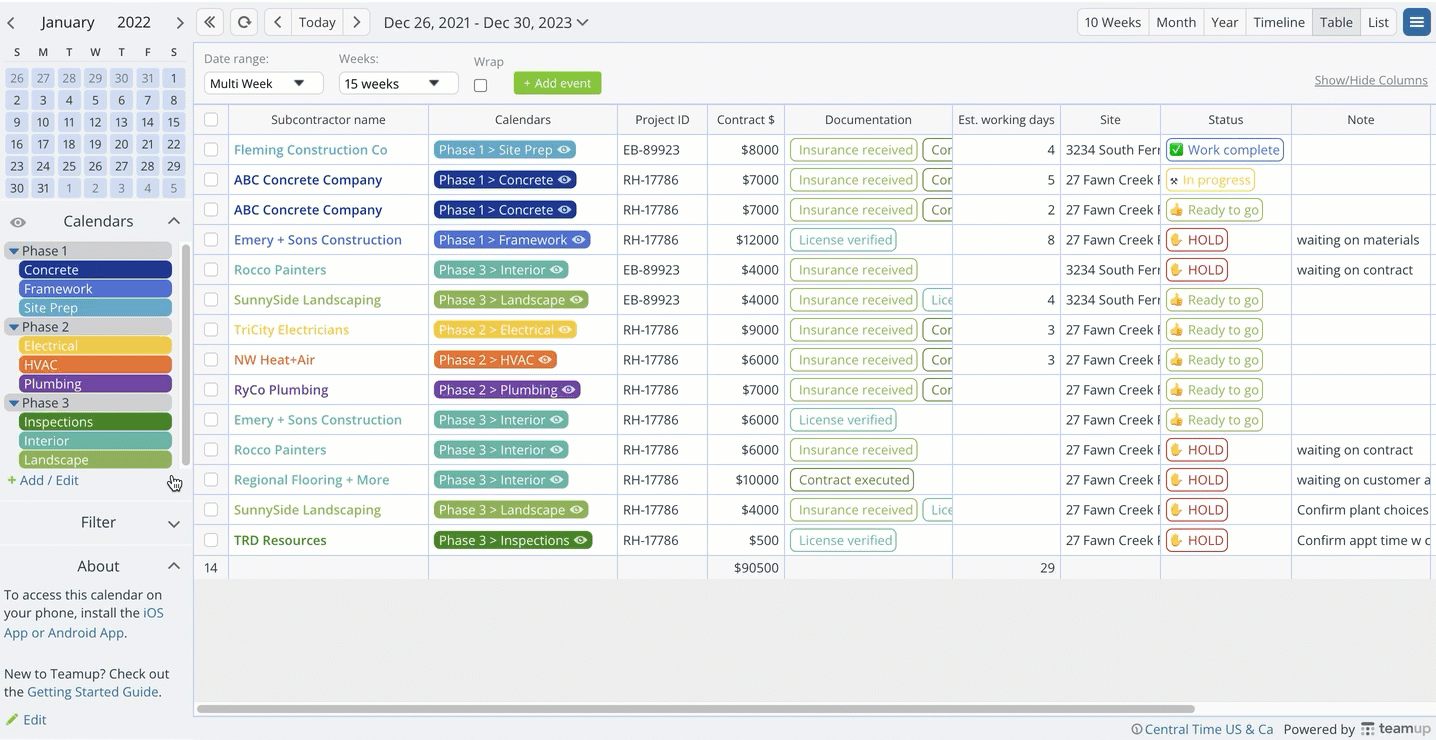
Context tell us what the information is about, who needs it, when and where it’s relevant. When you capture information, assigning a context makes it easy to track, retrieve, and use the information whenever you need it.
One simple rule will help you easily find the information you need, when you need it: always assign context.
And once you get in the habit of always assigning context, it becomes so easy to find the precise information you need. With a few smart filtering methods up your sleeve, you can search by keywords, sort by a single factor, or filter for combined criteria.
15. Reduce spreadsheet dependencies
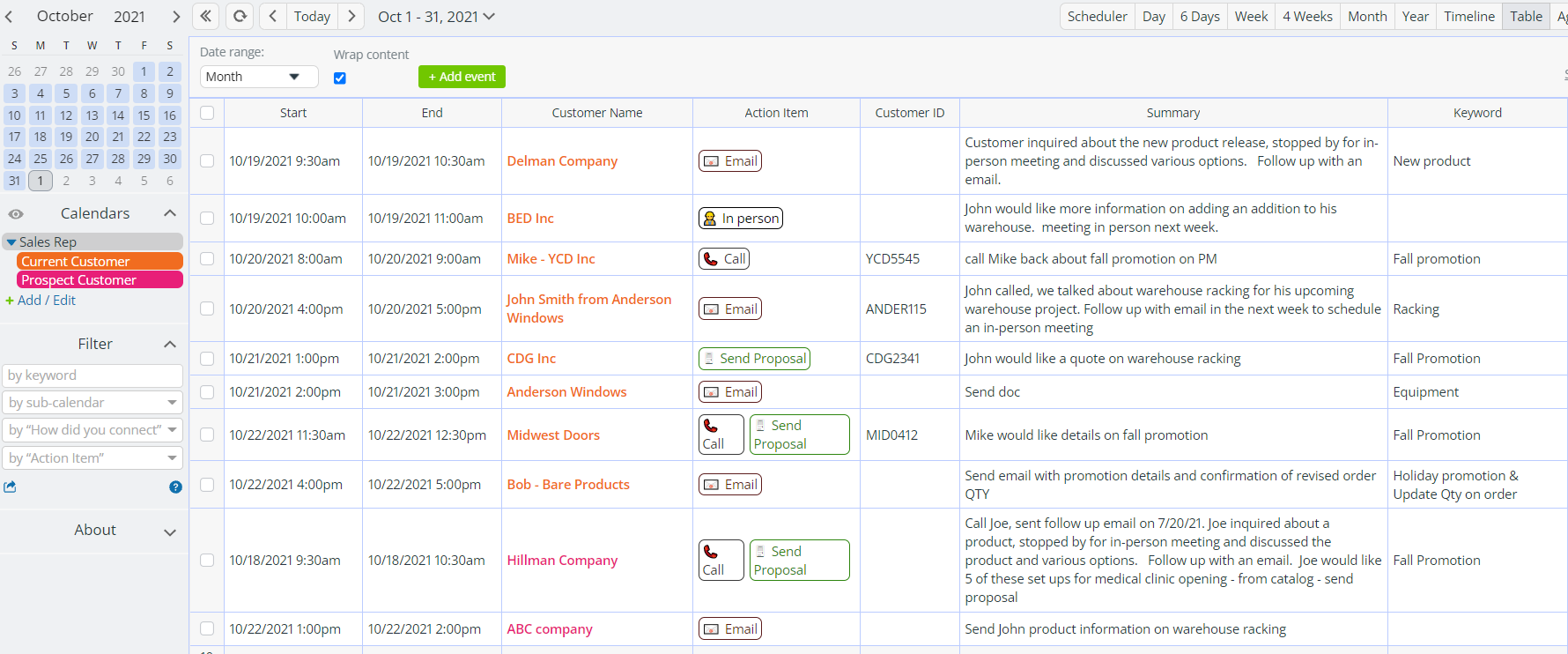
The basic structure of a spreadsheet — information arrayed in a sortable table — is still extremely useful. But spreadsheets fall short in ways that are essential for how we work today: remote collaboration, up-to-the-minute version control, time-based sorting, change tracking, notifications, task assignments, status updates, prioritization, and more.
Fortunately, there’s a better option.
With Table view, you can see info in a calendar grid, then 
16. Delegate scheduling
For community groups and nonprofit organizations, there’s often a need to schedule volunteers for different events, hours, or shifts. This can become a time-consuming task. Delegation can change everything. You can use Teamup to ease the workload and enable “self-scheduling” for volunteers. And, of course, this concept can transfer to other areas: family members, travel plans, holiday schedules, and more.
17. Track habits
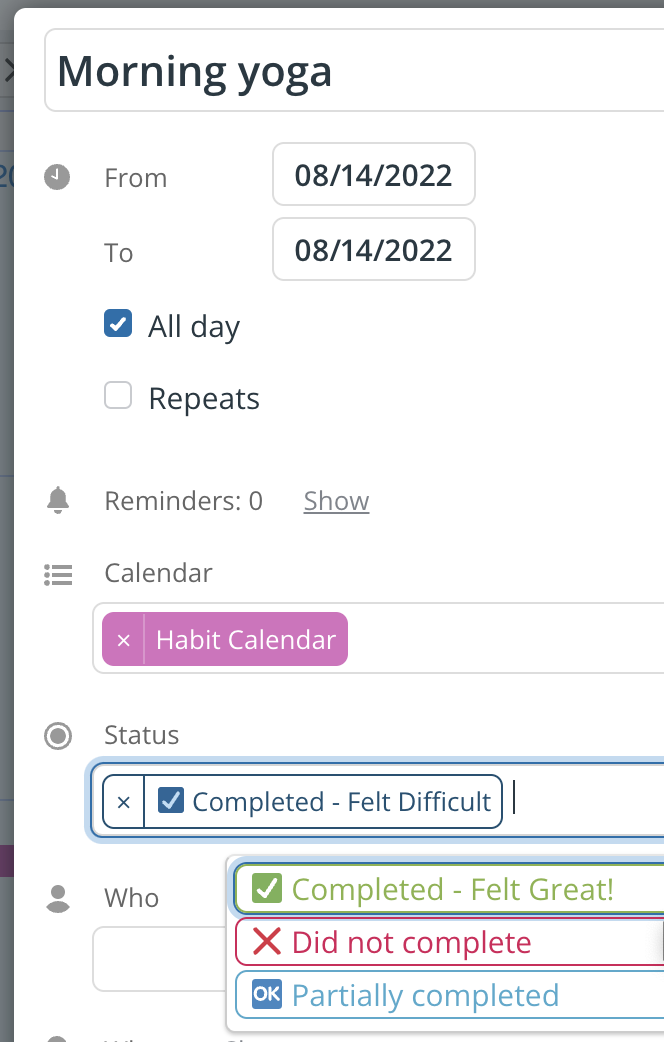
With habits, we can program our brains to do certain behaviors automatically, so even on the toughest days we’re still taking care of ourselves and making progress on what matters.
There are several aspects to forming a habit, such as the cue and the reward. Feedback is also an important part of habit formation, because it demonstrates that you are making progress long before you can see it. A habit tracker gives you a little positive reinforcement every time you use it. And the reward becomes more enjoyable and meaningful as the chain grows.
18. Visualize a plan
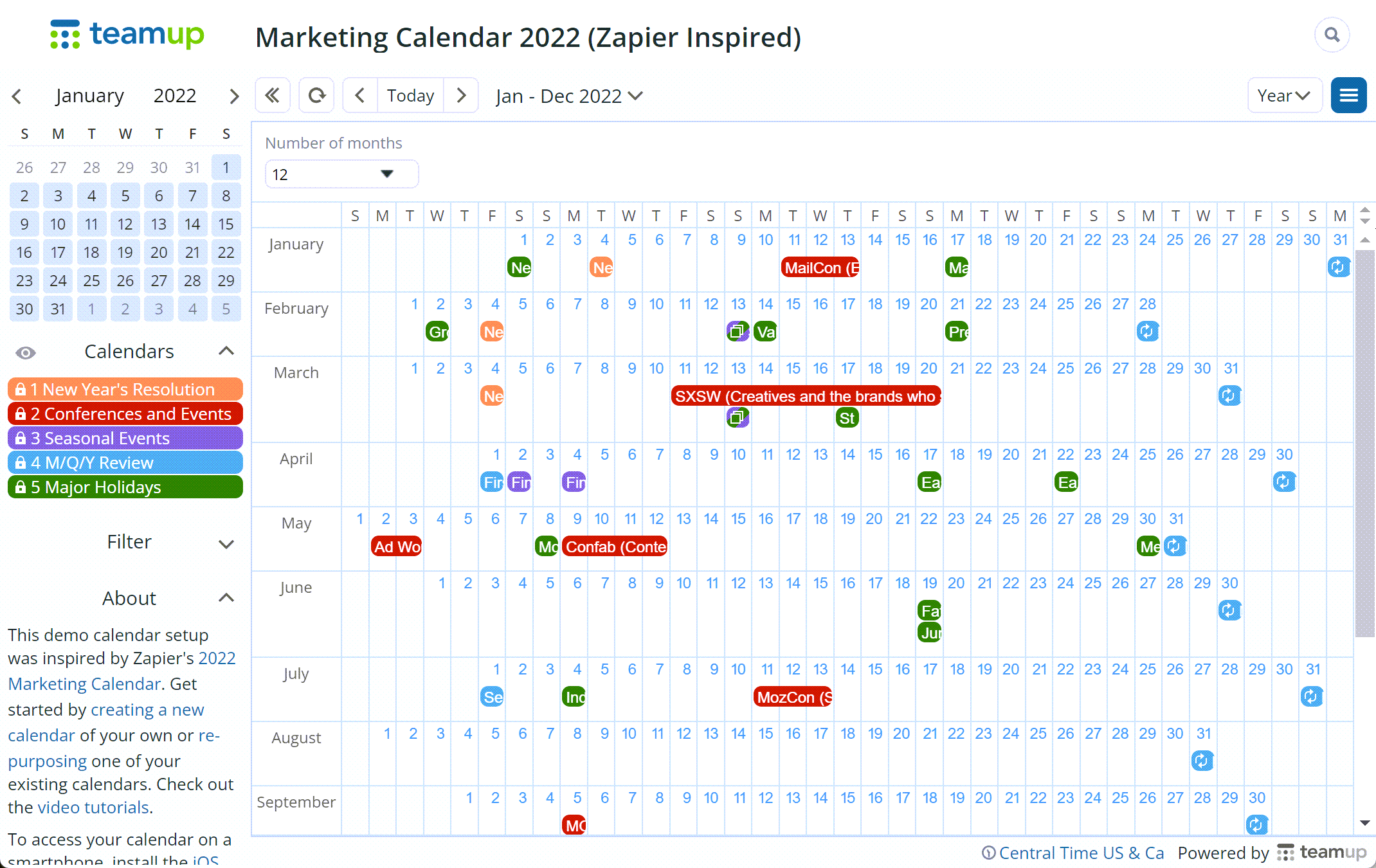
When you can visualize a plan from beginning to end, it’s easier to balance long-term planning with short-term execution. Plus a visual plan helps you quickly identify priorities, see gaps, and identify bottlenecks or issues before they happen. It’s more powerful tool than a single-dimensional list of to-dos.
Check out this example of a visual content marketing plan that moves from a high-level view of all the marketing projects and priorities to actual execution on a daily basis in the busy reality of marketing, this plan is susceptible to change
19. Customize your calendar
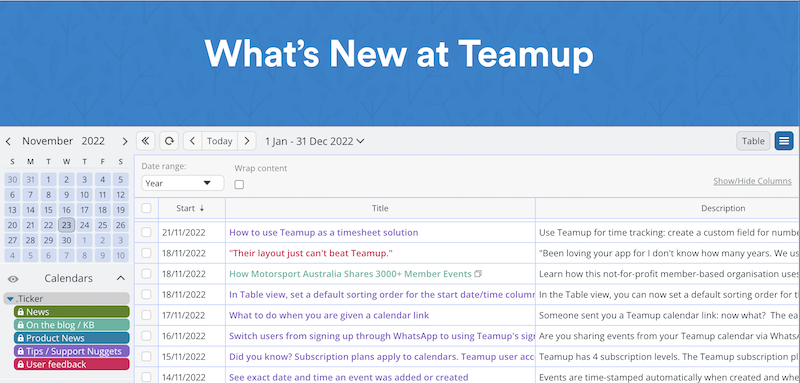
A generic calendar setup can only get you so far. When you want to do something a little more unique with date-based data, like set up a company newsfeed or a nanny journal, you need more options.
Some scenarios don’t work well with a typical set up. There are three elements to adjust to make these scenarios easier and more efficient in calendars: starting date, date range, and sorting order. Teamup can help with adjustable settings for customized date sorting that fits what you’re trying to do.
20. Encourage innovation
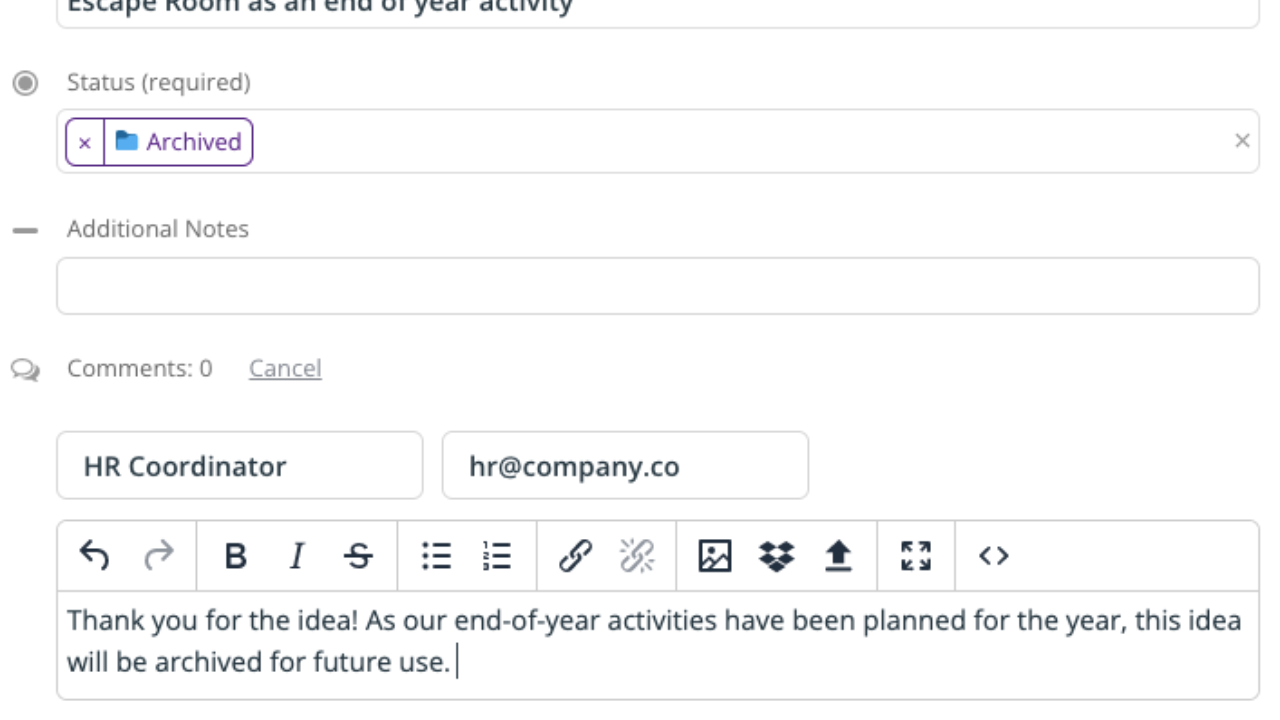
While many organizations claim to prioritize innovation, they don’t always have the structure necessary to support. So, they leave innovation on individual contributors’ shoulders.
Innovation as an organizational practice requires an innovation management system, which must include a company-wide way to collect, process, and store ideas so they can be reviewed and acted upon. Without this type of system, ideas get lost, creativity isn’t leveraged, and teams lose motivation to contribute.
To actually encourage innovation, first understand what blocks it. Then, incorporate a streamlined system to prioritize and protect creative thinking.
21. Keep things where you need them
Whether you use Teamup for a family calendar, a community group, your department, or your entire organization, there’s a lot more to a single event than a date and time.
You may have images, instructions, work orders, and more that need to stay with the relevant calendar events. Did you know that you can easily upload files to your Teamup calendar? It works on a browser and with Teamup’s mobile apps.
Learn how to keep things where you need them for easy reference, sharing, and record-keeping.
22. Plan flexible timelines
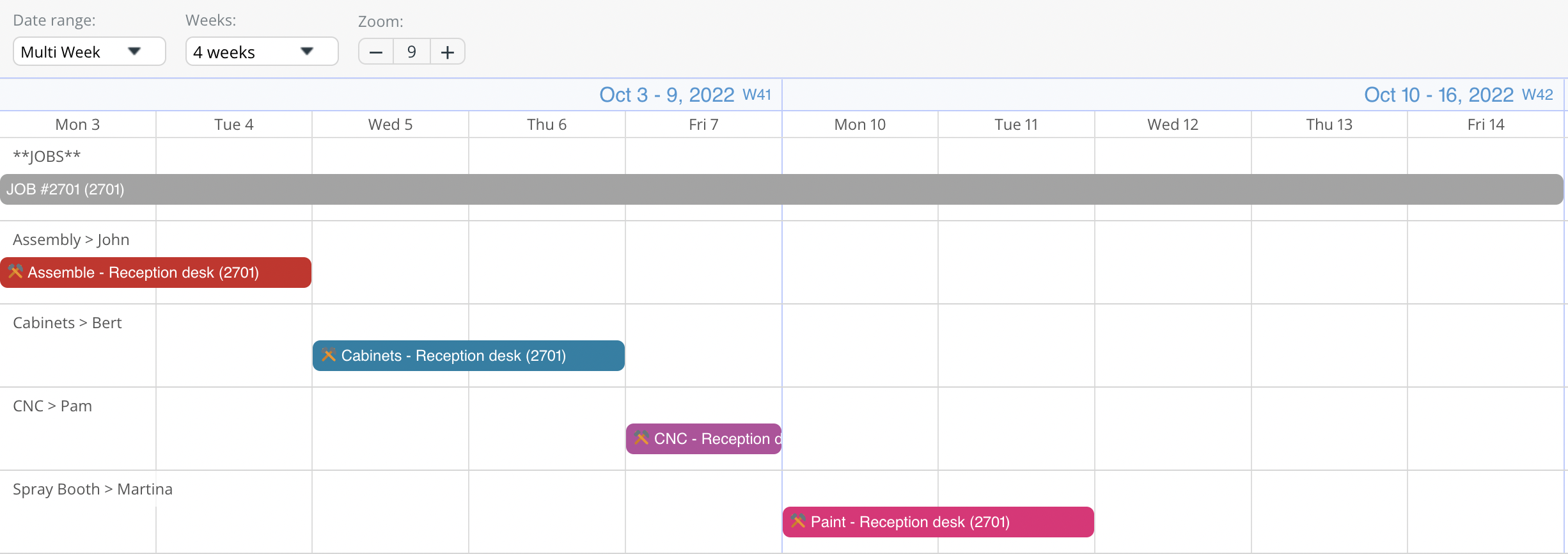
Managing projects and work schedules gets complicated. You need to organize and track multiple factors for each project. You’re often overseeing different teams and collaborating with individuals both inside and outside of the company. Any dependencies (which always exist) mean that a delay in one phase can affect the whole timeline.
Flexible timelines allow you to work with reality; see the whole picture, and make quick adjustments when needed.
Here’s an example of a production schedule that’s both organized and flexible. Whatever the project, flexible timelines help you manage it more effectively.
Happy New Year!
Whatever the new year holds, we hope Teamup can help make it more efficient and enjoyable. Try out our live demo calendars or get started with your own free Teamup calendar.