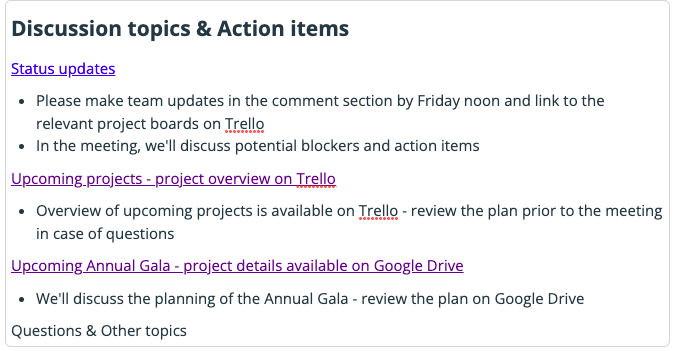Last updated Feb 22, 2024
What if meetings were not the necessary evil of modern work life but productive and enjoyable? No one wants to waste time. Here’s a method to create informative agendas, which helps everyone stay focused and conduct more productive meetings.
Who likes meetings?
Recently one of our team members attended an online event. The participants were asked to share the most annoying thing on their calendar. The results were not flattering to meetings! Take a look at the top three most annoying calendar items:
- Meetings
- Back-to-back meetings
- Pre-meeting before the meeting
In other surveys, people have reported that they meetings are one of the most dreaded activities. In fact, they find going to a dentist or talking politics in family meetings more pleasurable activities than attending professional meetings.
Why do meetings have such a bad reputation? Well, it’s often because they’re unfocused, long, and have an unclear purpose. People feel like their time is being wasted.
More meetings, less productivity
As distaste for meetings has spread, the number of meetings is steadily climbing. The Covid pandemic and remote work only strengthened the trend. Pre-pandemic professionals had over 15 meetings each week; during the pandemic, the number rose to over 25 meetings per week. That’s an average of two more meetings each work day. No wonder people are fed up with meetings.
One of the main reasons people dislike meetings is the time they take. Among senior management, 65 % feel that meetings keep them from the more interesting and rewarding parts of their job.
However, in many situations a meeting is necessary. A meeting is often the quickest and most productive way to solve a problem, map a way forward, or work on creative ideas. When a meeting has a clear goal, and accomplishes that goal, it’s a good use of everyone’s time and energy. In this article, we share four ways to plan meetings that are productive, enjoyable and motivating.
When a meeting has a clear goal, and accomplishes that goal, it’s a good use of everyone’s time and energy. Share on XStart with a meeting agenda
The first step for productive, powerful meetings is to write a meeting agenda. And not just any agenda! A useful agenda is more than a mere list of discussion topics and participant names.
Here’s what we have in mind:
- a clear goal for the meeting.
- time limits (beginning and ending times).
- all the information participants will need, both prior to and during the meeting.
- relevant links to project timelines, spreadsheets and other documents.
When an agenda contains these items, participants can be prepared, ask better questions, and suggest helpful action points during the meeting. When everyone is familiar with the context of the topic, the number of unnecessary questions and misunderstandings will decrease, saving time from everyone involved. Writing a focused agenda also helps the meeting coordinator to better determine who should be involved. Teamup is a great tool for creating and sharing an intentional agenda for more productive meetings:
Keep all relevant information close
How much time is wasted searching for presentations or spreadsheets or that one piece of vital information? It’s frustrating for everyone. With a carefully curated meeting agenda, it’s easy to keep all relevant information on hand. The meeting coordinator can add links to all materials needed to the agenda. Participants can add their own notes and relevant links in the comments.
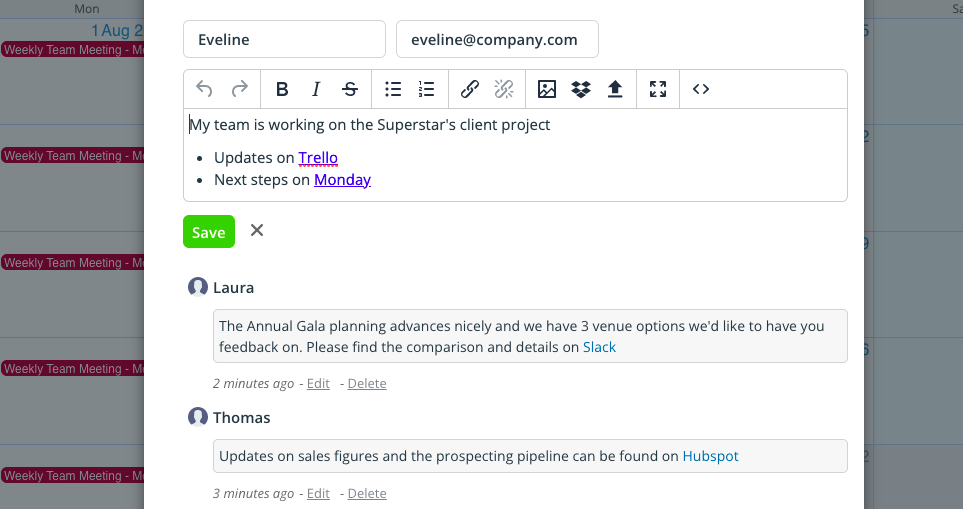
Used this way, the agenda serves as a hub of pointers, gathering all relevant updates together in one place.
The meeting agenda serves as a hub of pointers, gathering all relevant updates together in one place. Share on XShare updates in advance
Another way to make meetings more productive is to discern which topics require common discussion.
For example, status updates on different projects don’t usually require a shared discussion. Team members and external contributors can share progress on a separate project calendar. The relevant project calendars can be linked back to the meeting agenda to facilitate preparation.
Meeting participants can check the status of any project before the meeting. They can spot potential problems, prepare questions, and use the meeting time for productive discussion and problem-solving rather than reporting status or repeating details.
Use the agenda as follow-up
Good planning doesn’t end when the meeting ends. After the meeting, the agenda becomes a tool for action points and follow-up. Anyone can revisit the agenda for access to documents and updates. Assigned actions points can be noted in the comments. As more information develops, it can be shared as links to keep all team members up to speed.
While these strategies require some prep time, the result is worth the effort. Less wasted time, more productive meetings, and engaged team members who feel satisfied and focused. Try out a Teamup calendar today to create an informative, useful agenda and reduce meeting frustration.