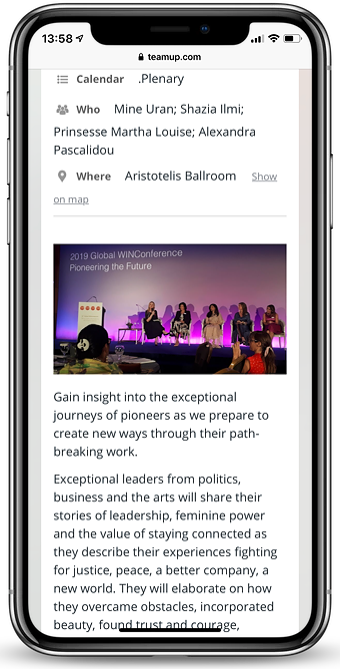Last updated Sep 20, 2022
Teamup is a full-featured calendar that you can use for free, as long as you want to. You can make it your free online business planner for inventory tracking, delivery or shift scheduling, quarterly planning and more. Use Teamup as a free work calendar and free calendar app. (Teamup has free mobile apps for iOS and Android. See details here.)
Let’s take a look.
What you get in Teamup as a free work calendar
When you create a free Teamup calendar, you can have up to 8 sub-calendars or inbound iCalendar feeds. You can add up to 8 account-based users. You’ll be able to create customized shareable calendar links, which you can use for individuals or groups. See the difference between account users and shareable links here.
- Add the primary members of your team as account-based users. Account-based users will create a free Teamup user account, which gives them access to a synced calendar dashboard. More details about account-based users →
- Create customized shareable calendar links with the rest of your team, with contractors or clients or partners, or to provide secure public or group access to your calendar. Learn more about shareable calendar links →
You can also use other features that make Teamup a powerful free work calendar:
- event comments
- event signups
- add a custom event field
- event pages
- event sharing
- folder organization
- multiple calendar views
- and more.
Easy to use, free calendar app for your whole team
Since Teamup has free mobile apps for both iOS and Android, it doesn’t matter which type of device your team members prefer. They can download and use the Teamup mobile app on their phone or tablet. Of course, they can still access Teamup on a web browser (or mobile browser) as well.
7 ways to use Teamup as a free online business planner
- Schedule shifts for a small team
- Do quarterly or annual planning for your business
- Schedule and track deliveries
- Coordinate and communicate with your team
- Set up appointment booking for clients
- Schedule use of shared spaces or resources
- Promote online events, classes, and workshops
1. Schedule shifts for a small team
Scheduling employees is an important part of running a business. Unfortunately, it’s often one of the most frustrating tasks, as well. Try Teamup as a free online business planner for shift scheduling to get the right people in the right roles, so all the necessary tasks are getting done (and done well).
Effective managers will also consider how different team members work together; interpersonal issues can derail productivity and effectiveness.
A dedicated, shareable, flexible calendar makes scheduling shifts easier and faster. Timeline view is especially helpful.
2. Do quarterly or annual planning for your business
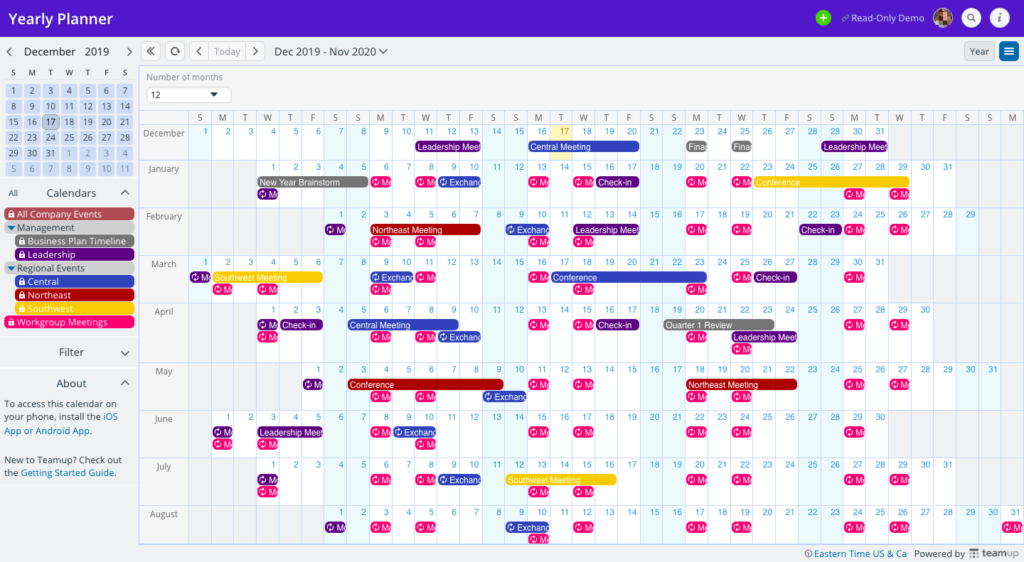
Every business benefits from planning; Teamup’s yearly calendar view is a flexible and free online option for a business planner. The yearly view makes it easy to do annual reviews and long-term quarterly or annual planning.
You can adjust the Yearly view to show from 1 to 12 months; in this way, it becomes a multi-month view that you can set as needed for quarterly planning.
For a project, set the calendar to show the number of months in the project timeline. For a quarterly calendar view, set the view to 3 months.
3. Schedule and track deliveries
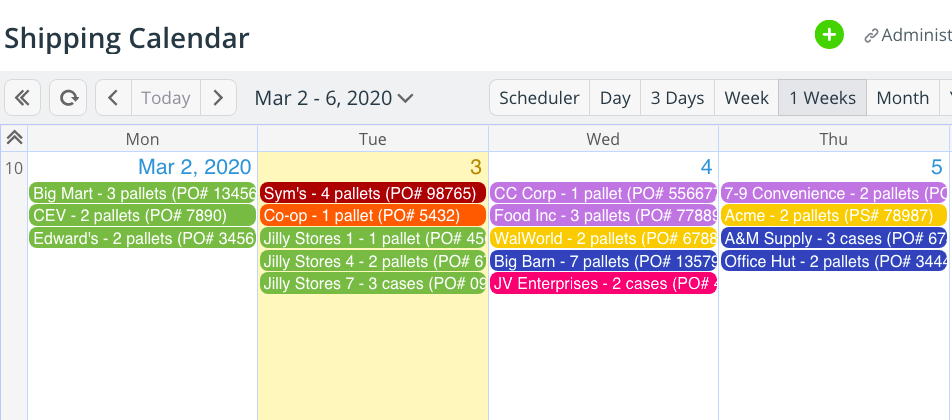
Teamup works great for a fully functional and secure shipping or delivery calendar. Set it up for delivery tracking and ensure that order fulfillment flows smoothly. Let the sales team check on orders and shipping status without disturbing the warehouse shipping crew.
We also tried several other online systems to handle our delivery scheduling, but Teamup came up the decisive winner in every category – ease of use; flexibility; accessibility; administration; security and many others.
Non-profit and volunteer organizations also find Teamup a good solution for scheduling deliveries of meals and other resources.
4. Coordinate and communicate with your team
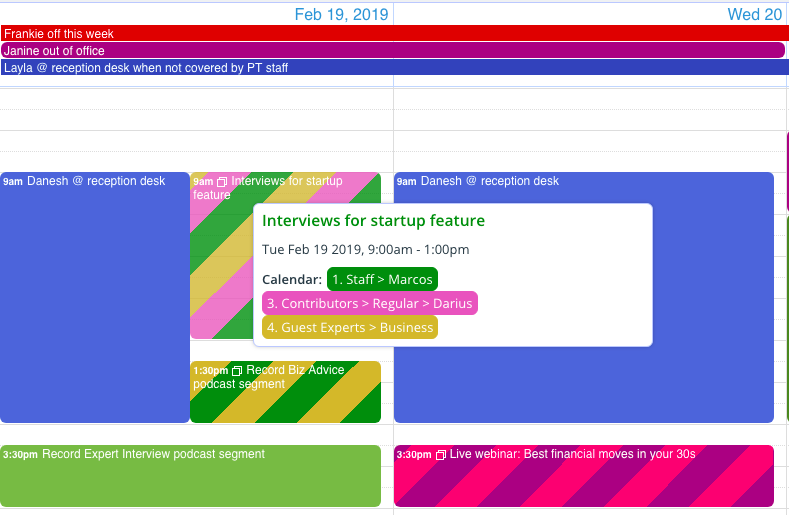
When you organize your team with a Teamup calendar, you can maintain centralized control and security while providing autonomy and flexibility. That’s good for everyone.
- Use Teamup to enable telecommuting (here’s a quick start guide) and communicate effectively with your remote team.
- Schedule work for your team and export employee hours if needed.
- Managing multiple teams? Here are a few methods to try.
- Is your team working with multiple projects? Keep them all on track: delegate scheduling, keep information organized, and minimize bottlenecks in your workflow.
- Juggle multiple schedules and deadlines for freelancers, contractors, and on-staff team members.
5. Set up a free work calendar for appointment booking
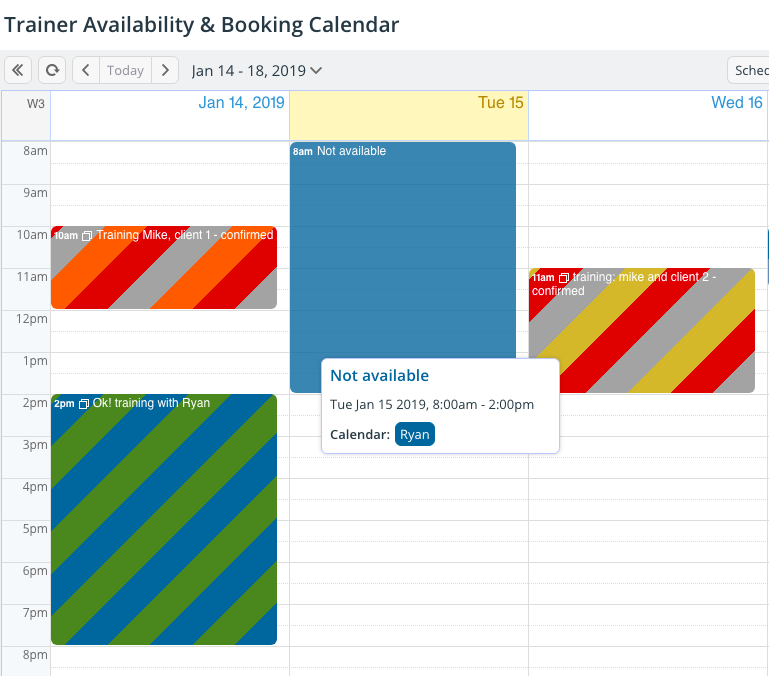
There are many situations that require individuals or groups to book varying time blocks. For simple booking situations, when you need to make a few spaces or time slots available to a limited number of clients, Teamup is a great tool.
You can enable clients to use your calendar as a self-booking tool. Implement a simple approval procedure and you’re all set. You can even set your free work calendar up as a mobile booking system with Teamup mobile apps.
6. Schedule use of shared spaces or resources
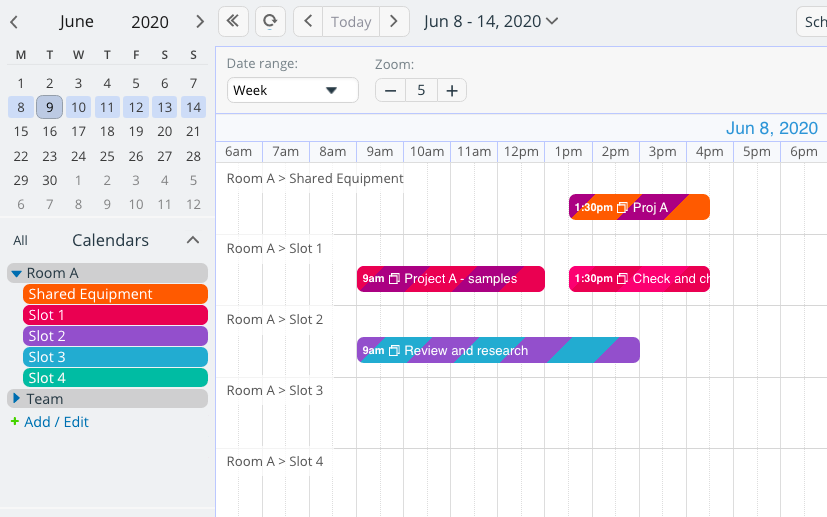
You might need to schedule use of shared spaces or resources with tighter restrictions in place. For example, many research teams are working with maximum occupancy rules for their labs and research facilities; to protect everyone’s health, only a certain number of people can use the space at one time.
You can use Teamup to schedule limited signups for use of these shared spaces. The same concept works for shared resources, as well, such as tools and specialty equipment.
7. Promote online events, classes, and workshops

With Teamup Calendar, any event on your calendar can be viewed as a unique, stand-alone webpage. Event webpages also make it easy to share an event with a group or with the public, without giving anyone access to your calendar.
Then you can easily promote your event: send event invites from your phone on Teamup’s free calendar app. Or share and promote online events on social media. You can enable signups to limit the number of participants and capture contact information. Use event comments to gather feedback during or after the event.
Get started with your own Teamup calendar as a free online business planner. Or try out a live demo calendar today.