Last updated Feb 27, 2024
Things get busy around the holidays, which is great for the bottom line. But the busyness can cause major stress and frustration. Lack of organization is a pain whether you’re managing a restaurant, running a boutique, scheduling a venue, or catering events. When things get even busier than usual, the small problems get bigger: double-booking, schedule conflicts, miscommunication, and unstaffed shifts. Managers who are trying to juggle all the demands, put out fires, and keep customers happy need a solid event workflow and streamlined staff scheduling.
What is an event workflow?
Event workflows are well-known to folks in the event management space. But they’re essential for managers of all types because there’s no such thing as a one-step event. Any kind of event for your business or organization will involve many steps. All those steps add up to an event workflow. An event workflow can be streamlined, organized, and efficient. Or, it can be a mess. A hodge-podge of notes and task lists. An unorganized collection of messages and files in 17 different tools. When your event workflow isn’t set up well, it creates more work.
How to manage holiday staff scheduling?
Staff scheduling can take hours out of your week anytime of year. Roll out the holiday season, and things get a little crazy. It’s understandable, of course: people are juggling end-of-year timelines, busier schedules, and personal plans. Everyone wants time off to be part of their own traditions. As a manager, you do your best to accommodate requests and keep shifts fully staffed. It’s a puzzle, and without a clear visual of staff availability and business needs, it’s almost impossible to solve.
Handling holiday challenges
And at no time does the disorganization of a system, or the total lack of a system, become more apparent than during the holidays. You might have been able to wing it for the occasional staff party or big promotional event. But things get tight during the holiday season. There are more events, so you have to do more event planning. Those little mishaps with staff scheduling aren’t a big deal on an average Wednesday during slow season. But it’s a huge deal when you’re understaffed during a holiday rush or seasonal event.
What do you need in an event workflow and staff scheduling system?
Let’s take a look at how you can streamline holiday event planning and staff scheduling with Teamup. The goal isn’t to build a perfect system but to create a workable system you can keep improving along the way. With Teamup, you can implement an event and staff scheduling workflow quickly, corral the chaos, and enjoy a smoother holiday season.
First, let’s look at what you need for streamlined event workflows and staff scheduling:
- Schedule visibility
- See when people are available.
- See when spaces, resources are available or booked.
- Information access
- Have all the information in one place.
- Make the information accessible to whoever needs it.
- Efficient delegation
- Assign tasks and track progress.
- Have a place for notes, discussions, and status updates.
- Syncing across devices
- Keep everyone updated automatically.
- Stay coordinated on the go.
- Easy event sharing
- Provide event information to all stakeholders.
- Promote events without creating more work.
Now that we have our wishlist, let’s see if Teamup can make it happen.
Teamup in action for holiday events and employee schedules
Schedule visibility
Color-coded sub-calendars let you see when people, spaces, or resources are available. With unique calendar views like Scheduler, you can quickly compare availability for holiday events and holiday employee schedules.
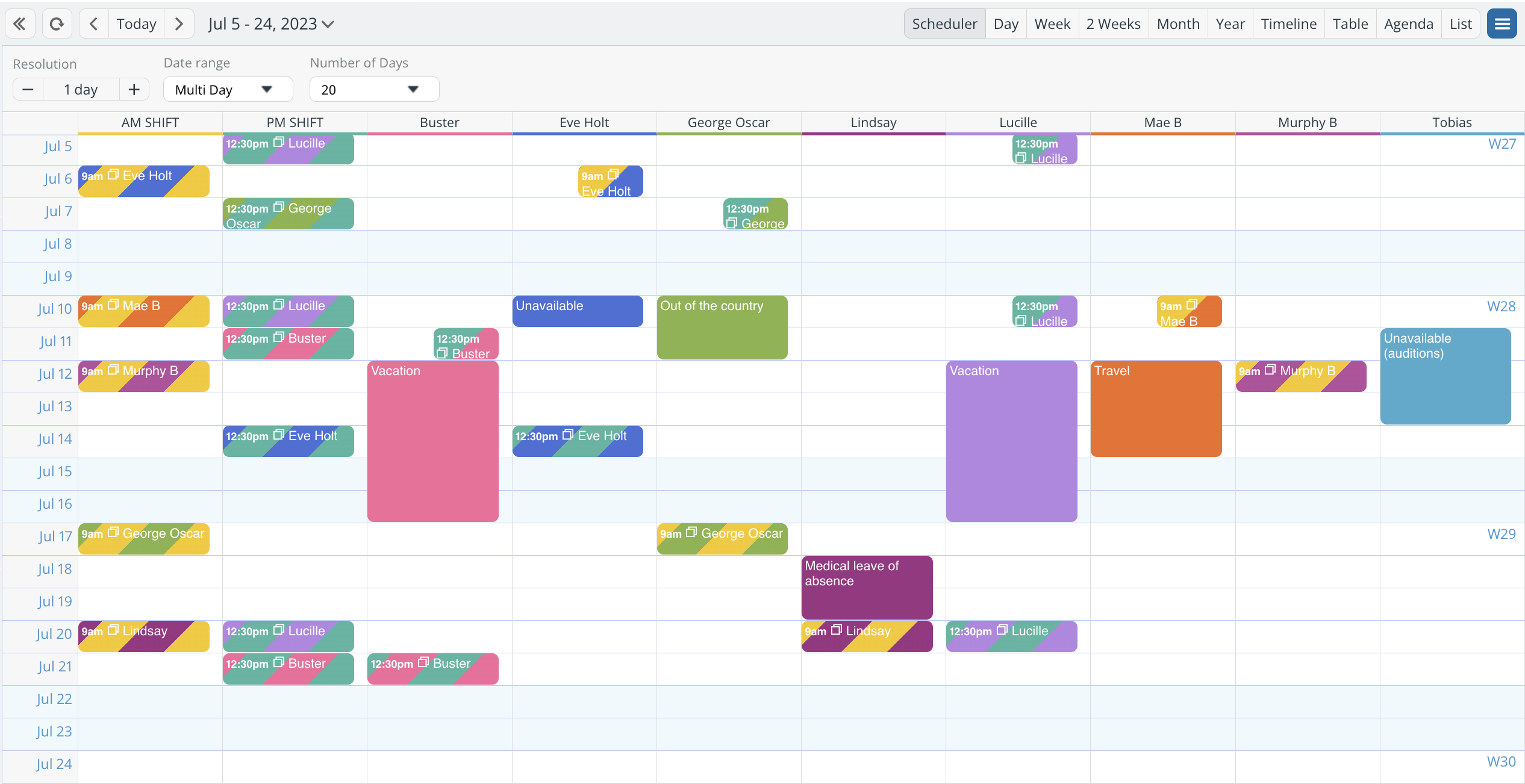
Information access
Keep all the information in once place: Instructions, notes, inline images, links, and attached files. With all the information in one place, you can delegate tasks knowing staff members will have everything they need to handle it. Use custom fields to capture key details for all the holiday events. Built-in filters make quick work of finding the information you need right away.
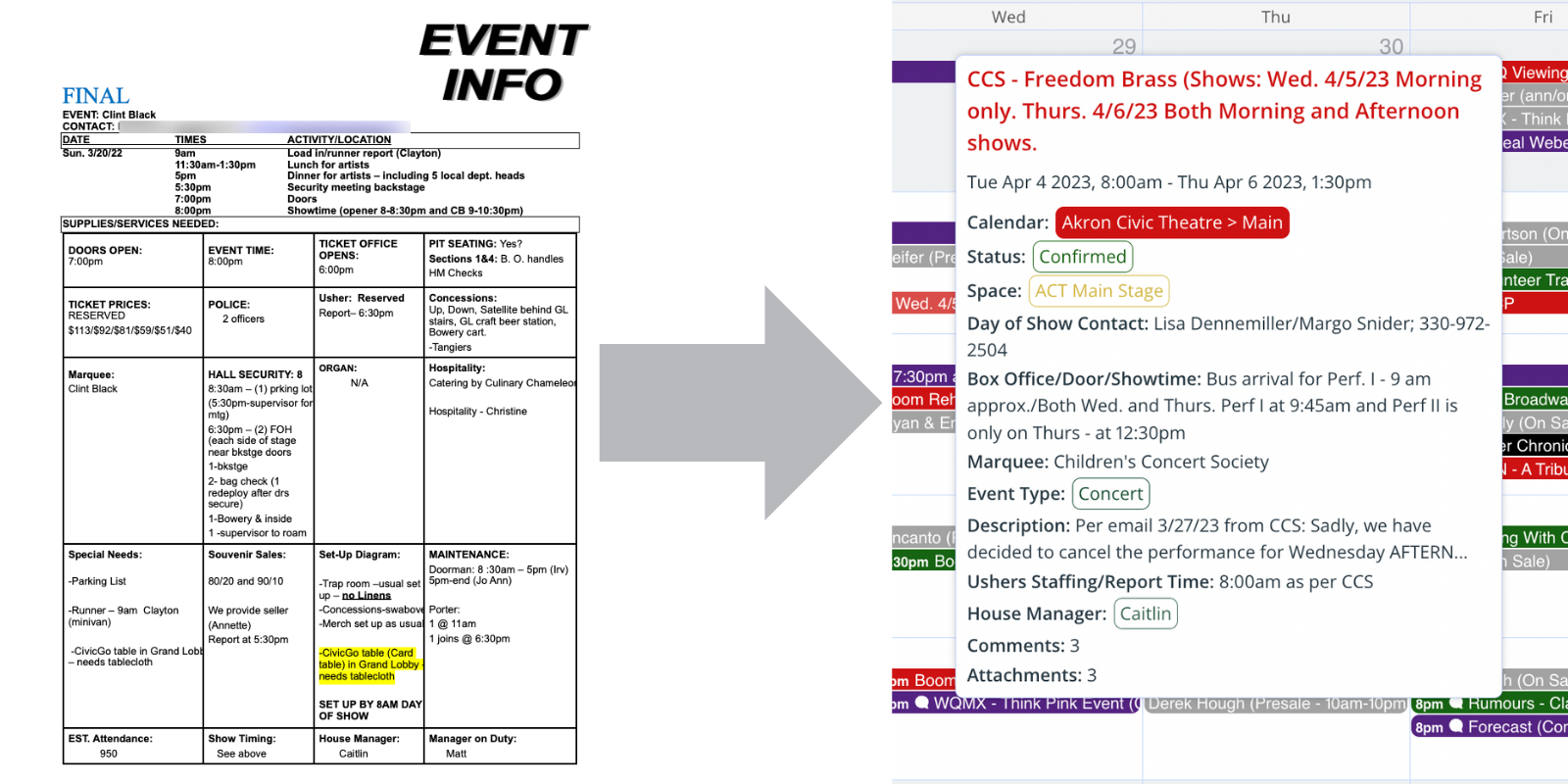
Efficient delegation
Using either account-based access or shareable calendar links, you can choose which sub-calendars to share and set granular access permission for each person. Want to share a single sub-calendar with read-only permission? You can do that. This makes staff scheduling and delegation much easier. Custom fields work great for status updates, and event comments keep internal notes and discussion accessible and organized.
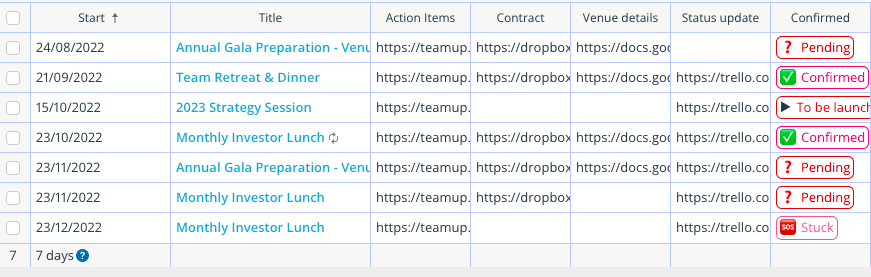
Syncing across devices
When something changes, as it always will, you need to keep everyone updated. Even with a well-planned holiday employee schedules, changes are bound to happen. When you update an event, it’s synced across all devices for all calendar users. Everyone sees the latest version. And you can work from anywhere with Teamup’s mobile apps.
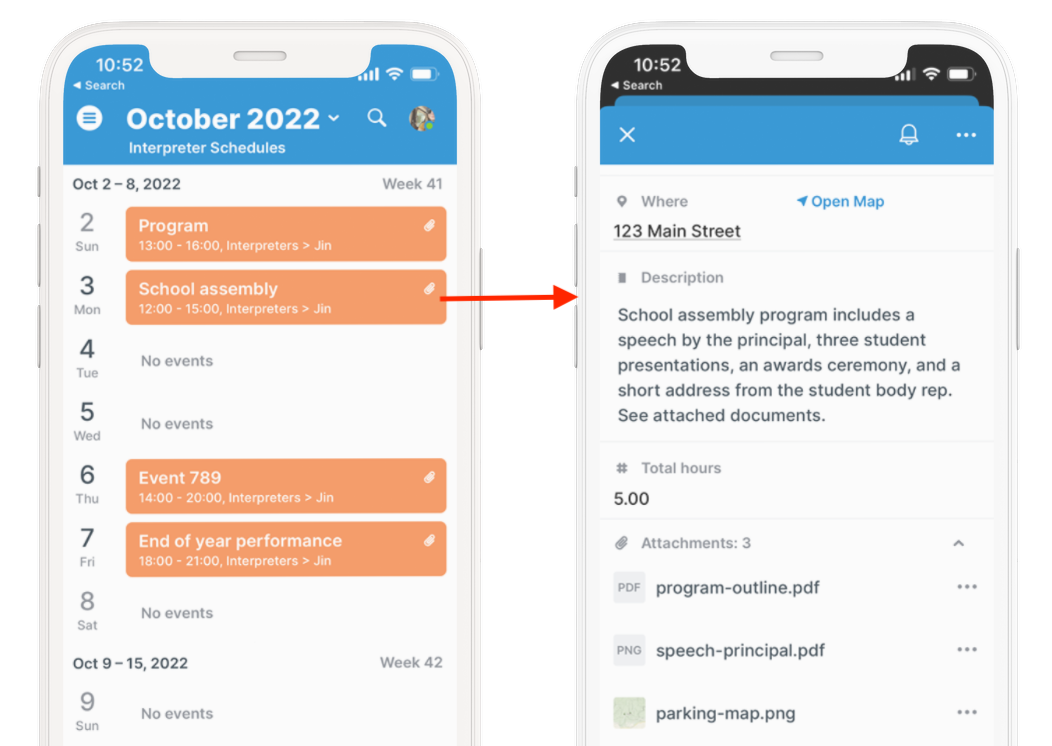
Easy event sharing
Simplify event promotion and sharing by using Teamup’s built-in sharing feature. Generate stand-alone event webpages for easy sharing across different platforms. Need to change event details? The event page will automatically update, as well. Need to provide secure, public access to a whole calendar of events? No problem.

An organized, documented event workflow helps you delegate tasks, minimize effort, and avoid problems. A calendar that lets you visually compare staff availability with staffing needs will simplify the holiday madness. Take a few minutes to create a Teamup calendar so you can conquer the holiday challenges.

