Last updated Sep 20, 2022
As the world continues to adjust and understand how best to live and work in these times, we hope this month’s encouraging user stories will bring new energy, and that Teamup product updates will make things easier. Our blog focuses on how to manage scheduling within Covid regulations. We’re all one big community. Let’s work together.
What’s new this month
- Product updates and news
- User stories
- On the blog
We’ve been using the free Teamup version at the Royal Military College here in Canada to provide a free, read-only shareable calendar to the Officer Cadets so that they are aware of the activities/events happening on campus. Teamup has been a great platform for us and is able to do what we want.
Updates to Teamup calendar settings
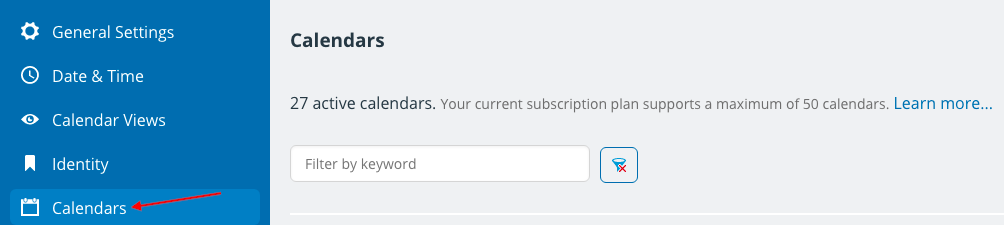
For calendar administrators, the settings are the control center of the calendar. Our latest update for Settings > Calendars makes it easy to manage many sub-calendars:
- Support for filtering (for 12 or more calendars)
- Support for paging (for 100 or more calendars)
You’ll also see the number of active calendars in the header.
Updates to Timeline view

Our new Timeline view keeps getting better and better. The latest version includes these improvements:
- The header now supports week numbers when in multi-week mode.
- Very short events now have a minimum width. This prevents them from ‘disappearing’ from view.
Try out Timeline in a live demo here.
Connected Devices list for account users
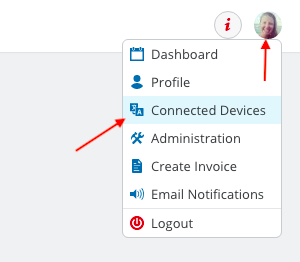
When you log into your Teamup account, you can now see a list of all devices connected to your account.
Click on your avatar (from your calendar or dashboard); from the dropdown menu, choose Connected Devices. For each connected device, you will see the device name, IP address, and last access date. Click the Log Out button next to any device to disconnect it from your Teamup user account.
Event pages in local time zone
In the calendar settings, you can set your Teamup calendar to Enable automatic time zone detection.
If this setting is on, event pages will now automatically convert to the local time zone of the user viewing the event page. Local time zone of users is detected from their device settings.
I’ve been using Teamup for a couple of years now and I’m still excited about the simplicity and variety of this tool. I didn’t use many other calendar tools after a short time, because it was too time-consuming to make an appointment. Browser access via link, without login, is also a big plus for me. Keep it up!
University of Colorado Boulder

Remote work is often not entirely possible for research, which requires specialty equipment and hands-on time in a shared lab space.
As universities and other research facilities begin to slowly and carefully return to work, three Principal investigators are coordinating with their teams to schedule shared lab space and continue their work in biomedical research.
Black Jaguar Foundation

The Black Jaguar Foundation has one clear objective: planting indigenous trees on a massive scale to help realize the Araguaia Biodiversity Corridor and improve the lives of each of us and of all future generations on our planet.
The Black Jaguar Foundation is already seeing success with their work:
“So far, the results of our first reforested areas are very hopeful. The surviving rate of the seedlings is very high (above average) and they develop very well.”
We Got This Seattle

We Got This Seattle is a non-profit organization responding directly to the current COVID-19 situation. They are coordinating with local restaurants to deliver meals to frontline workers. In this way, they can support both local businesses and the local community members working hard to keep everyone safe and healthy.
We’ve been using the app successfully since our early testing days in December last year through to a full launch this year with our entire staff at Marble Church. We went from a Word Document shared on a public drive for our calendar to this! So you can imagine how impressive and efficient it is for everyone to schedule things now! We’ve come a long way in a short time thanks to your great programmers.
Limit signups and bookings for Covid-19 restrictions
If you’re working to stay within the restrictions in place for public health and safety, you may need to maintain control of signups and bookings.
For example, you may need to limit signups to use a shared space or resource to a certain number of people at one time. Or perhaps you need to manage bookings to ensure that there are gaps between people coming and going to limit physical contact.
This post goes over some options for using Teamup to help you stay within guidelines.
Managing riding stable visits during Corona

This review, written by Country-Reiten Magazine, was originally published in German on their website. They examine Teamup as a useful tool for safely scheduling visits to a riding stable:
“During this time of the Corona virus, visits to the barn must be carefully organized. It’s a challenge to manage riding stables. The stable schedule must ensure that the applicable rules of distance and hygiene are observed. A shared calendar can help to avoid scheduling chaos.”
See the original article written by Country-Reiten.de.
Book appointments and shifts with Timeline view

Timeline calendar view is different from other calendar views: it displays events for each sub-calendar in its own row. This makes it easy to compare booked appointment times and quickly see available slots across a day, multiple days, or more.
Create a shareable event calendar for your community
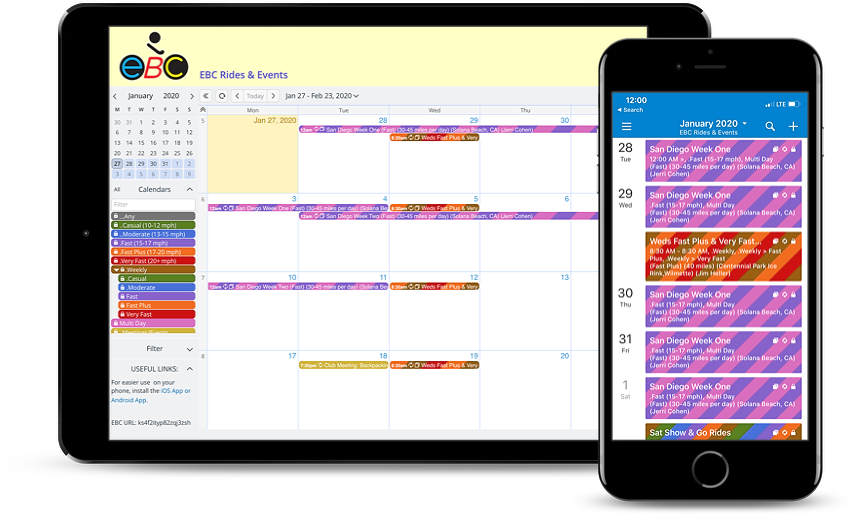
Gatherings may be different than before, with online events replacing in-person activities. But you can still stay connected with your community.
During pandemic times, it may be an even greater challenge to share information efficiently with community members. A shareable calendar allows you to distribute information, share digital events and virtual resources, and more. Community organizations can add all the details to the event calendar, then share single event pages or securely share an entire calendar.
We have been using TeamUp for the past couple of months and are loving how simple and effective it is.
New to Teamup? Start here.
Make the most of Teamup, right away, with our docs and guides.
Jump in with the Quick Start, learn more from the Getting Started Guide for All Users, or check out the Calendar Admin Getting Start Guide and our FAQ.You can search our Knowledge Base to find information on specific topics. Check out Quick Tips on our blog for quick ideas and information.
Looking for inspiration? Try our Wall of Love or User Stories. Do you have your own story or tip to share? We’d love to hear it! Share your story here.
We’re on Instagram, too! Follow us for helpful tips and inspiration.
If you can’t find the information you need, let us know. We’re here to help you find the best solution for your needs.

