Last updated Sep 20, 2022
In such strange and uncertain times, our greatest hope is that all our Teamup family is safe, healthy, and well. Here’s what we have to share with you this month.
What’s new this month
- Product updates and news
- User stories
- On the blog
Let me first say that I LOVE your product. It is so easy to use and has worked beautifully for me for years now.
A visual marker to indicate open signups
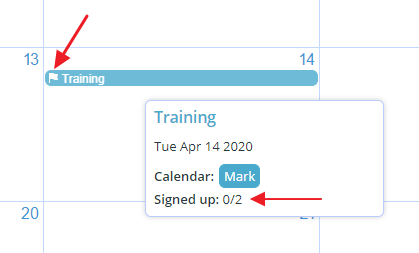
We added a helpful visual feature: there is now a Flag symbol on events with open signups. This makes it easier to see, at a glance, which events with signup enabled still have room for more signups.
You don’t have to do anything to turn on this feature: if you enable signups, and set a maximum number, the flag will automatically appear. Once the maximum number of signups has been reached, the flag will disappear, indicating that signups are closed. Learn more about event signups →
Event reminders now supported on Teamup iOS app
Our latest update for the Teamup mobile iOS app includes support for event reminders.
Event reminders are notifications sent by email to remind you of an upcoming event. Event reminders are available only to users logged in with a Teamup user account. You can create event reminders for single events, or for a sub-calendar. See how to set event reminders on mobile →
Multi-week support in Timeline view
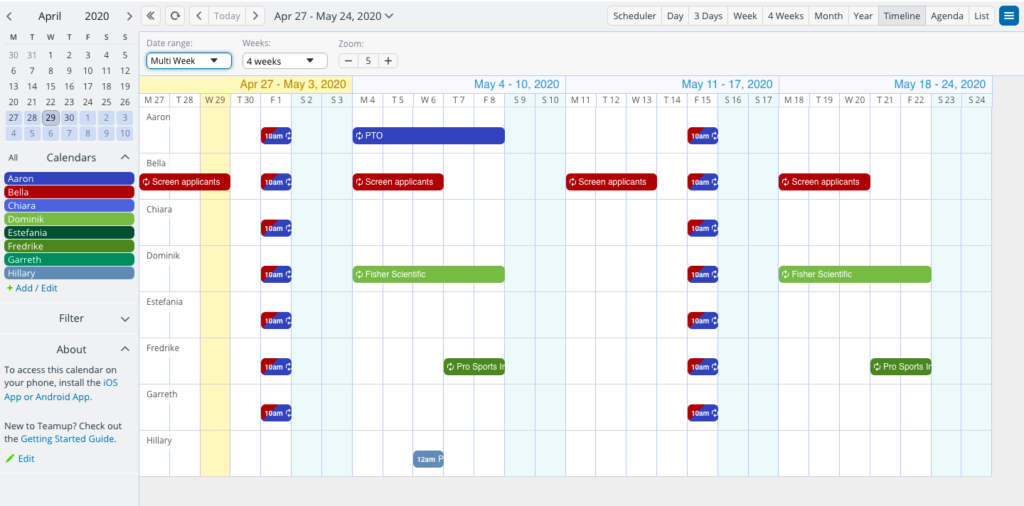
Our latest update enables a new feature for the new Timeline view: multi-week support. Multi-week support is meant to address the need for longer term planning. The number of weeks are configurable; you can set it to show up to 30 weeks.
Multi-week view is a bit like the monthly calendar view, in that it does not have a time grid. The lowest resolution is one day. This makes it much faster and easier to use for longer date ranges than other views with a time grid.
Configure the options for Timeline view by going to Settings > Calendar view. Get all the details on Timeline view →
“I have used Google calendar, Outlook, and others. But they did not meet my needs. Based on my research, I chose Teamup. And Teamup turned out to be the perfect solution for what I wanted to do.”
Sharing a curated calendar of online classes
This is a story of Rossveth, a mom of 3 young boys doing homeschooling while working from home in this time of pandemic. She created a website and curated a calendar of free online classes for kids to share with other parents who face similar challenges.
We love this example of sharing resources with others and coming together as a community even when we must stay distanced. Watch the video to see how Rossveth set up a curated calendar. More details in the blog post →
Dealing with changes in how we work
Many businesses are shifting to a work-from-home scenario as we all try to keep each other safe and healthy.
One company in Croatia, Adria Media Zagreb, is relying on Teamup to keep operations organized, enable communication, and simplify collaboration while everyone is working from home. They wrote an article about their experience and what they’ve learned. View the original version, in Croatian. See the English translation on the Teamup blog →
Wow! I did not know about lots of these features. I am definitely going to try some of them out.
Teamup Calendar has been a part of our business for a long time!
On the blog: remote work focus

This month we’ve focused on tips and information to help the many people who are working remotely. While remote work offers many benefits, it can be quite challenging, as well. Staying organized, focused, and connected requires a thoughtful approach and clear communication. We hope that we can make it all a little easier.
Curated calendar of Facebook events
Learn how to create a curated calendar of Facebook events. Set it up, then let it work. You can also allow others to add their own events. Then you can share your curated calendar with others.
Effective communication for remote work
We rely on in-person communication in ways that are different than digital communication. This post provides some helpful tips for remote workers. Clear communication helps limit frustration and enables a sense of connection event when you are physically separated.
Set up role-based calendar access
Collaboration can become complex, especially if you need to maintain confidentiality for some information. You may also need to allow different levels of access for different people. Learn how to do that with Teamup.
Stay focused working from home
Working from home means dealing with distractions, combating a sense of isolation, and trying to stay productive. It can be overwhelming. Here are some tips for maintaining focus and getting that sense of accomplishment.
Already the instructors are so happy to have our calendar organized and have the ability to edit as needed.
New to Teamup? Start here.
Make the most of Teamup, right away, with our docs and guides.
Jump in with the Quick Start, learn more from the Getting Started Guide for All Users, or check out the Calendar Admin Getting Start Guide and our FAQ.You can search our Knowledge Base to find information on specific topics. Check out Quick Tips on our blog for quick ideas and information.
Looking for inspiration? Try our Wall of Love or User Stories. Do you have your own story or tip to share? We’d love to hear it! Share your story here.
We’re on Instagram, too! Follow us for helpful tips and inspiration.
If you can’t find the information you need, let us know. We’re here to help you find the best solution for your needs.

