Last updated Nov 22, 2023
In the world of field services, scheduling crew members efficiently is what makes work productive and profitable. Scheduling errors, delayed information, or missed updates can turn a simple install into a costly nightmare. So, it’s important to have a reliable system for installation scheduling to consider all the factors and make the most efficient decisions when assigning jobs.
Challenges with installation scheduling
Whether your installation crew is one department in a larger company or you’re contracting professional install services out to other businesses, the role of scheduling cannot be overstated. Poor scheduling can lead to all sorts of problems: lost time, unhappy customers, wasted resources, frustrated techs, and lower profitability. But installation scheduling isn’t as simple as assigning a shift to a crew member.
Top 10 challenges with installation services scheduling
- Skill matching: You need to assign people with the right skill sets for each installation job. Sometimes you’ve got to match specific certification requirements, and ensure they’re not outdated or risk compliance issues.
- Resource allocation: You might also be working with shared fleet vehicles or specialized equipment that needs to be assigned in the most efficient way.
- Complex schedules: No installation happens in a vacuum, does it? You’re managing multiple installations simultaneously, and the moving parts keep moving. Deliveries might be delayed or someone calls in sick, and now you have to rework the whole day’s schedule.
- Unforeseen delays: Beyond the inherent complexity of install schedule, you may also face unexpected issues like equipment failure, weather conditions, or client-related delays that throw a wrench in the whole carefully planned calendar.
- Geographic constraints: Getting the right people to the right job site, preferably at the right time, and in the most efficient way: that’s not too much to ask, right?
- Customer availability: There are humans on both ends of each scheduling equation, which adds another level of complication.
- Real-world visibility: Some scheduling tools look great in theory, but don’t provide actual feedback for what’s happening. You need real-time updates and schedule visibility in order to keep the workflow optimized. for each technician, documentation of work done…
- Reliable documentation: Your crew wants to know they’ve got the right address for each job site. You want to make sure they provide photos, notes, signed work order, and anything else needed for accurate documentation of completed installs.
- Competing demands: The crew lead wants to complete required fleet maintenance. A new contractor wants 11 installs done asap. Two crew members called in sick. And a long-time customer is upset because their install keeps getting delayed. There’s a lot to balance with installation scheduling.
- Agreement adherence: Meeting service level agreements (SLAs) or promised timelines while handling all these scheduling complexities is no small feat, but it’s crucial.
Installation scheduling software and tools
So how do you manage the schedule for professional installers? The main job scheduling tools for installation services are pretty distinct. On one hand, you’ve got the ubiquitous spreadsheet. It’s versatile enough to help you do the job, but limited enough to be really frustrating while you’re doing it. Then there’s specialized installation scheduling software. It’s designed to fit into all those installation services grooves, but it can be quite costly and difficult to implement. And, sometimes the extra-specialization costs you in flexibility.
Teamup is neither a spreadsheet nor an industry-specific scheduling software. With functionality from both, it’s a lot more than a calendar. Many folks in field services find it’s a great fit for their needs in services scheduling software.
How Teamup works for professional installers

Imagine you’re scheduling for an installation company that provides professional installation services for multiple businesses and contractors in the area. The items and materials to be installed are delivered by the businesses or contractors. So, you need to coordinate with their delivery teams to move an install from Open to Scheduled. And you have to coordinate with homeowners to make sure your crew can get inside to do the work.
Here’s a look at how Teamup can be used to handle all the factors that go into installation services scheduling.
Smart structure and visual scheduling

- Color-coded calendars in folders: Organize sub-calendars in folders and use color-coding for quick visual cues.
- Custom fields to capture all the details: Add and arrange custom event fields to keep all job details with the job.
- File uploads for all job materials: Upload PDFs, work orders, reference images, service agreements, receipts, etc.
Filtering with powerful calendar views
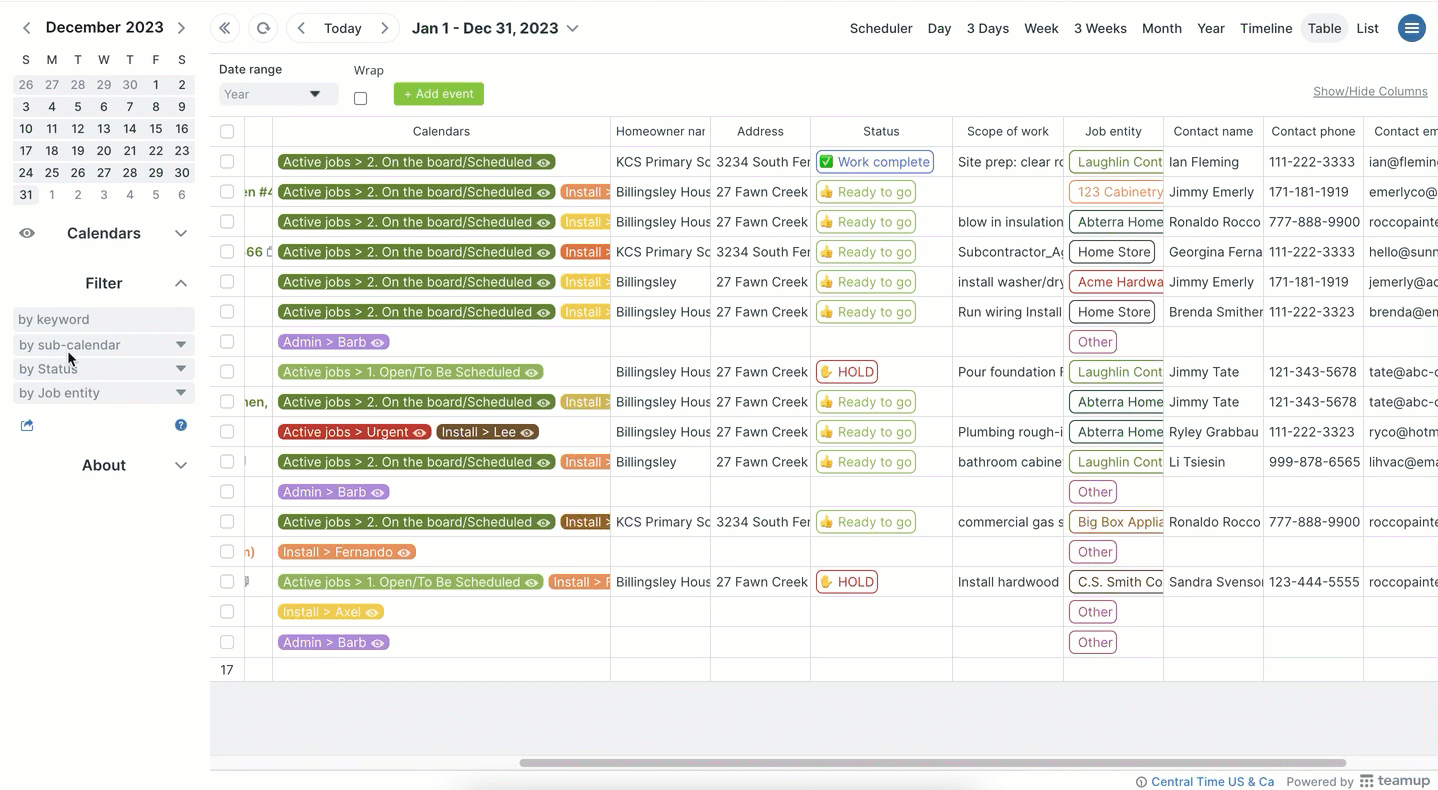
- Filter jobs: Entering the job in the calendar is just where the work starts. Use built-in filters to quickly pull up relevant jobs by assigned crew member, by the requesting contractor, by the location, job number, keyword, or a combination of factors.
- Calendar views: Table view (above) shows jobs in a spreadsheet-like format. There’s an adjustable Year view for long-range review or scheduling. Try Scheduler for side-by-side availability or Timeline for project planning.
Secure customized access and mobile apps

- Customized access: Not everyone needs the same access. Give office staff an overview. Give each crew member a focused view of their own schedule. Keep all the information secure and accessible without overwhelming people with data that’s not relevant to their jobs.
- Event comments: Installer crew members can use the event comments to keep notes and upload photos; it’s easy, on-the-spot documentation with Teamup’s mobile apps that’s automatically synced so office staff can access the latest updates, too.
As a job scheduling tool for professional installers, Teamup offers flexibility and functionality to keep the work going efficiently. Try out a live demo calendar to test all the features, or see more of Teamup in action for field services.

