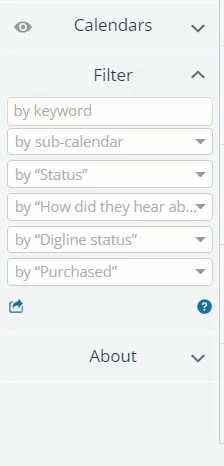Last updated Aug 20, 2024
If you’re in the construction industry, you know how important it is to keep field crews updated. Without the key information, the crew can’t get the job done. And since there are a lot of details to track, and last-minute changes to handle, project managers and office staff need a reliable, easy way to keep the crew updated. Here’s one user story that shows how to put custom fields in action. It’s just the right calendar set up to keep communication flowing and everyone on track.
Keeping field crews informed

Lewis Fence and Deck provides professional fence installations for commercial, residential, and industrial customers in and around Idaho Falls, Idaho. They’re committed to using the finest materials and multitude of styles to suit their customers, and tackle projects that range from small backyards to acreage to industrial complexes.
Custom fields in action
They use Teamup to schedule work and make sure that crews installing out in the field have the information that is important. To keep things streamlined and consistent, they’ve set up custom fields to help capture the details that every project needs. It’s easy for office staff to update jobs, and it’s easy for crew members to check in using Teamup’s mobile apps. Everyone stays synced with no unnecessary delays or missed communication.
Capturing the right information
I use the custom fields so the crew installing out in the field have the information that is important. Since we are in construction (building fences), it is important that the crews know all the details for the job.
– Michelle, Office Manager
Here’s what they capture with custom fields:
- Digline has been called with reference number

- Customer given pre-installation checklist
- Awarded jobs with the date of customer approval
- The type of fence being installed
- The date of initial customer contact
- The status of the job
- How the customer heard about us
- Rescheduling information
A great benefit of using the custom fields is the ability to filter events by the custom fields (both on the browser and on the mobile apps) so that it’s super easy to see the details as needed:
With my new fields, I would like to show that our job material was purchased. With all the supply chain delays and constant price changes, we would like to know that the material was pre-ordered and in the yard.
Staying updated and sorting events
The custom fields in action make it easy for the crew to see the information they need for each job. They can use Teamup’s mobile apps for iOS and Android. Any changes or updates made in the office will sync automatically.
Aside from the custom fields, team members can also filter by the “Finished” sub-calendar to see work completed for the month, or filter by “Awarded” sub-calendar to see all the work that is scheduled for any time period. Office staff can filter by the relevant status, such as Billed or Warranty, for the work they’re doing.
- The Team 1 employee in charge of setting the fences can filter the calendars to bring up all jobs that have been awarded.
- When his part of the installation is done, he leaves notes in the event comments for Team 2 (what to bring or any issues with the job site) and updates the status.
- The Team 2 employee in charge of hanging the fence then filters the calendars to bring up all jobs with a “Posts set-Ready to hang” status. He reads the notes Team 1 entered on the event.
- Once his work is done, he will add measurements to the comments and update the event to Finished, which lets the office know that the job is ready to be billed.

Love your program and don’t know what I would do without it 😊
Thank you so much Michelle for sharing your experience!
Setting up custom fields for your calendar
How could custom fields make your work more efficient? We’ve got lots of ideas. You can set up a custom event field with multiple choices, text entry, or to capture (and automatically sum) numerical data. Learn more about using custom fields so you can get your business working efficiently.