Last updated Jun 26, 2024
Every business is unique and has different needs for managing information. In some industries, like construction and installation, every job comes with a lot of documentation. There are permits, schematics, work orders, drawings, blueprints, and more. Doing the job right requires capturing, organizing, and managing all the forms and files for each job. Plus, you need accurate documentation for good record-keeping and business insights.
You can customize a Teamup Calendar to capture and organize the relevant job info for your business. Getting started is fast and easy with a Job Information calendar template.
Customized information capture for your business
For a single service call or install job, there may be several information requirements:
- Site location
- Appointment date and time
- Client requests
- Work to be done/service to be performed
- Materials, tools, equipment, or other required resources
- Permits and inspections
- Contracts and receipts
- Schematics, drawings, images, and other reference materials
Without organization, these pieces of information get scattered, making it difficult to check that everything is in place or find it when needed.
The disorganization creates inefficiency for everyone. If technicians can’t access the documents and permits, they either do the job without all the information or take time to call in for updates. Then the office staff have to look up the job, locate the information, and relay it to the tech.
Capture specific information with custom fields
Things work better if there’s a designated spot for each required document that everyone involved can access.
Supervisors can make sure permits are in place before assigning a job. Office staff can check on documentation to answer customer questions. And techs on the field can review drawings, check work orders, and provide permit documentation as needed.
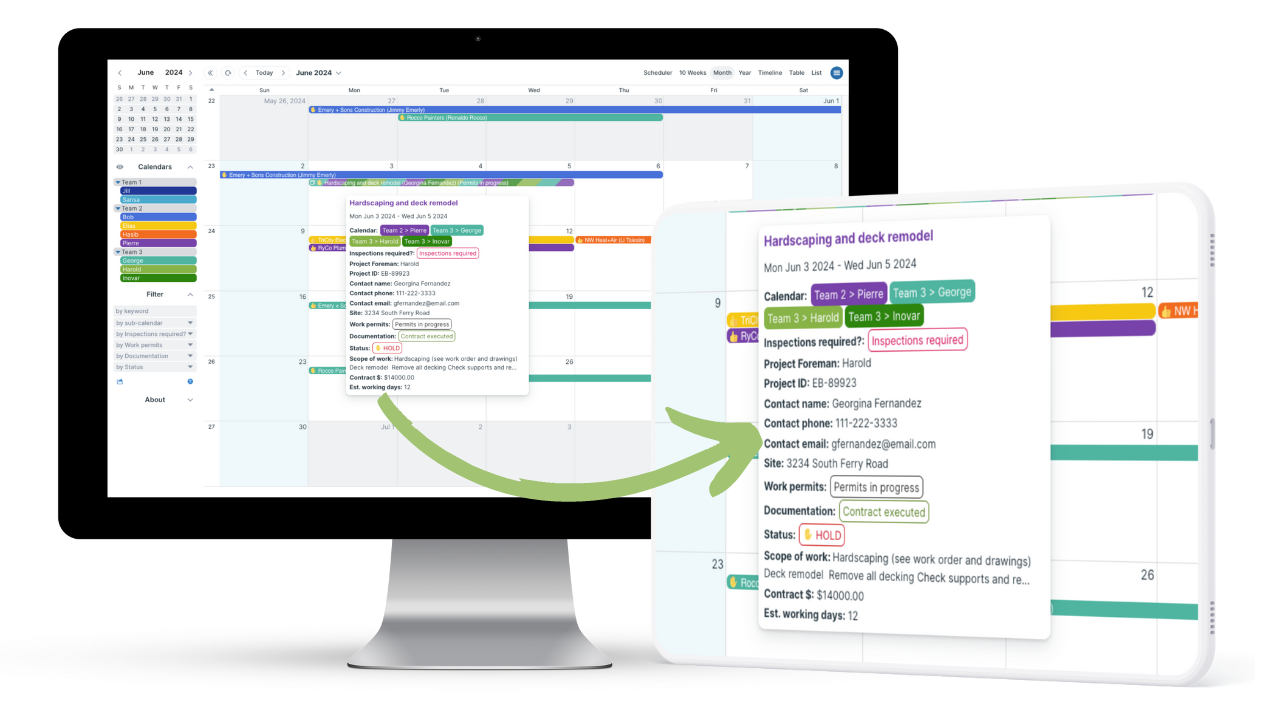
Teamup’s custom fields are an easy way to capture the specific information you need: client contact info, project number, site location, permits, inspections, job status, and so on.
You can also configure the default event fields so they’re more useful and make any field required so a job can’t be created or saved without that information in place.
Make information accessible for everyone
For companies doing construction or installations, information has to flow from one person to another for each job. So, capturing the required information is the first essential step for doing the work right.
The second step is making sure it’s all accessible to the right people at every stage of the job.
Customized, secure access for each role
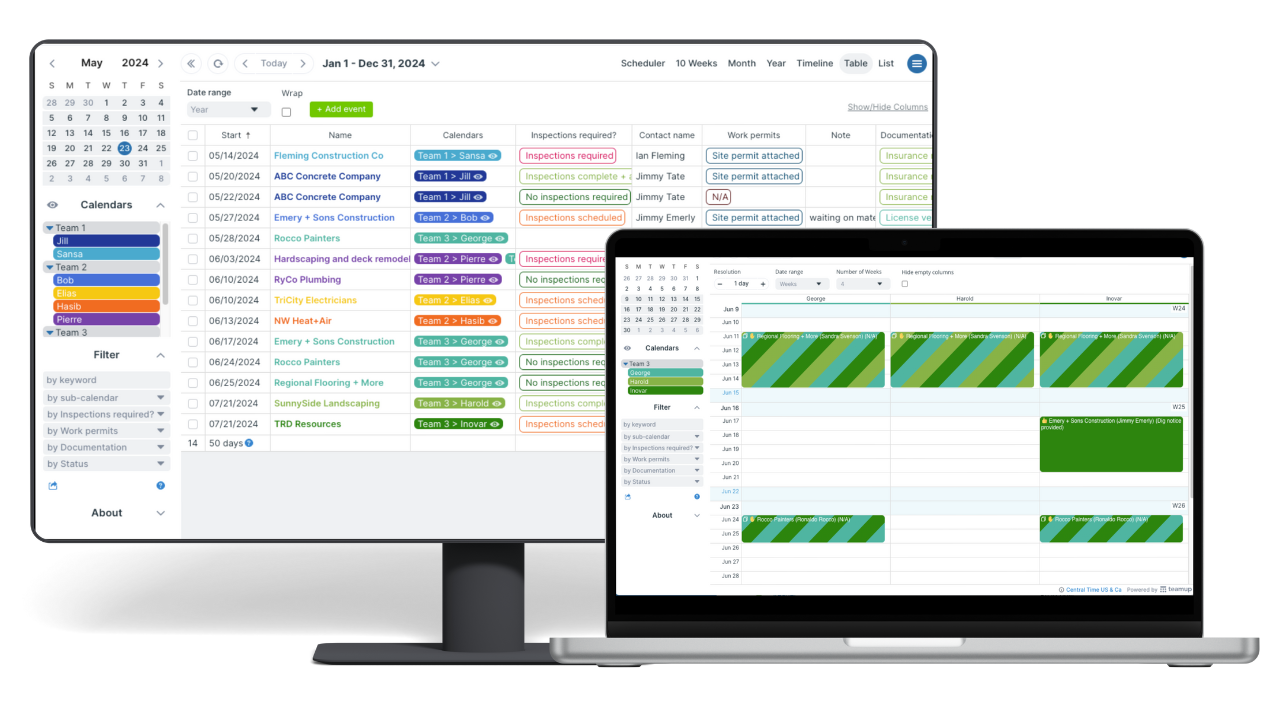
People in different roles need access to different information as they do their work. For example, supervisors need to see all the open jobs so they can schedule techs accordingly. But each tech only needs to see their own assigned jobs.
To avoid data clutter and keep confidential details secure, information access should be customized for each person. Then they can get the needed info without being distracted by non-relevant details.
Convenient access in the office and the field
- Office staff and managers can benefit from Table view and filters for quickly sorting calendar data to find the information they need, Scheduler view for comparing availability, and Year view for overview and long-term planning.
- For supervisors and workers in a shop or service center, having the day’s work schedule displayed on a large screen is convenient.
- For technicians on the field, mobile access is imperative.
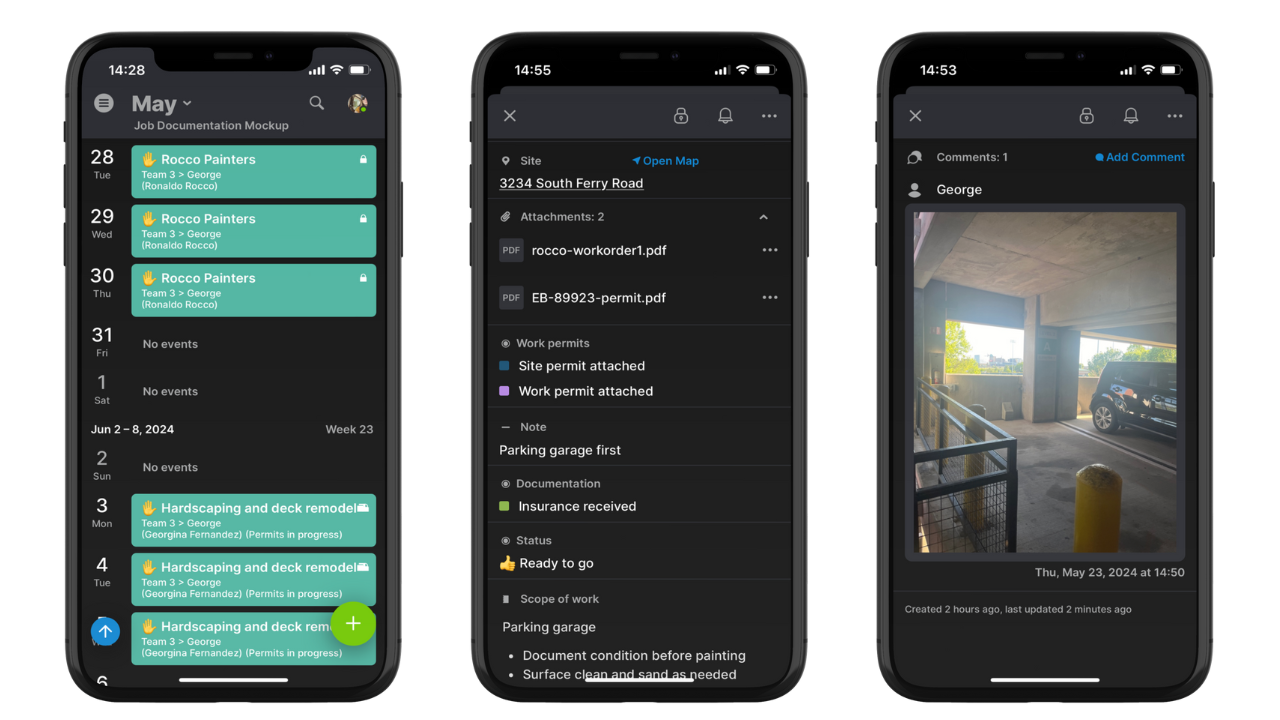
Getting started with Teamup
Want to try it out? Create your own calendar from our Job Information template. Explore all of Teamup’s features, adjust for your own needs, and see how Teamup can make customized information capture easy for your business.






