Last updated Sep 20, 2022
Everyone has things to do. And if you have things to do, chance are, you’re going to make a list to remember them. Whether the list stays in your head, on paper, on a calendar, or in your computer or favorite app, it’s there. Almost all of us rely on some form of To Do list to make sure we get things done. But the standard list often doesn’t function the way we need it to. With Teamup, you can upgrade your To Do list so it’s easy and enjoyable to use.
Each item on your list varies in importance. Some have deadlines; other don’t. Some are for work. Others are personal. Some are simple reminders. Some are detailed plans and ideas. You may have many To Do lists–a shopping list on the refrigerator, a list of reminders in your phone, and scribbled notes, dated events, and computer documents with different To Do items for different areas of your life.
Problems with a To Do list
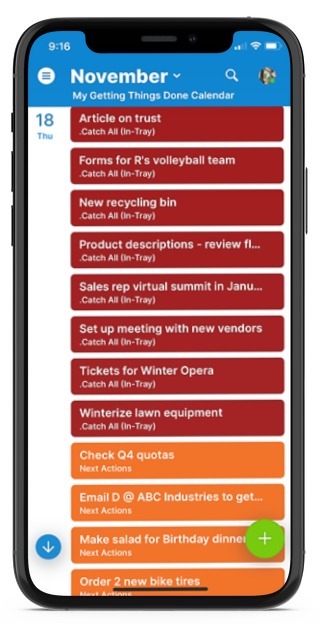
We use To Do lists to be more organized and make sure the right things get done. But sometimes, we add to the chaos and frustration with our To Do lists. That’s because we don’t have a streamlined, easy-to-use, reliable system. We have a collection of mental, physical, and digital lists. We often don’t have the right one when we need it… so we don’t trust any of them.
- You’re in the store and realize you left the shopping list on the counter at home.
- That sweater on display would be a perfect gift, but you aren’t sure of the right size or color. It’s written down somewhere… on a piece of paper. On your desk. At work.
- You’re on the phone and need some financial information. You scramble to find it, going through drawers and counters and stacks of mail.
- It’s the weekend and you have some free time to work on that new idea, but you can’t find the notes you made about it.
- You’re about to have a meeting and you’re nervously searching your email for that conversation about next quarter goals.
When you put items on a To Do list, you need to be able to find them again. It helps when you organize your list by priority and context. And it helps when you can access your list no matter where you are.
Upgrade your To Do list with Teamup
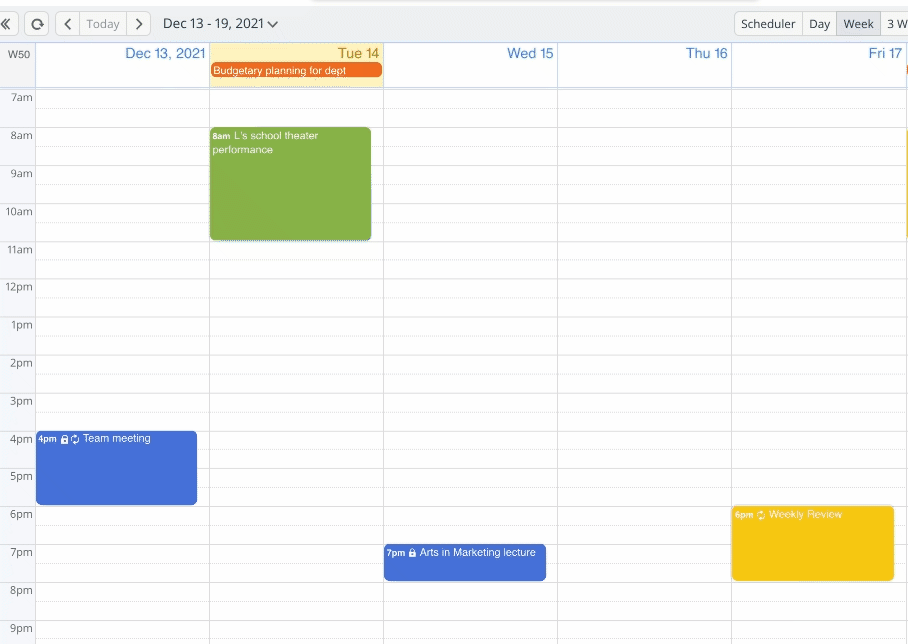
Teamup is an easy solution for a To Do list that works, for all the things you need to remember. Here are some ideas for upgrading your To Do list with Teamup:
- Create a universal in-tray. Get all your to do items in one place. Having multiple lists in many places adds to the confusion. Set up a Teamup calendar as a universal in-tray to capture all the bits and pieces in one place.
- Capture everything. When something pops up (in your email, in your head, on your phone), get it on your To Do calendar right away. Add items to your To Do list no matter where you are with with Teamup’s mobile apps. You will feel good knowing you got it out of your head and into the right place.
- Review your To Do list. Get in the habit of reviewing your To Do items regularly with a Weekly Review. When you do, focus on determining the next action. For each piece of information, ask “What do I do with it now?” Once you define the next action, you know how to move forward.
- Put To Do items in context. It’s easier and more productive to process items by context. And it’s easy to tag context when you use Teamup. Enter a keyword, create options for common choices, or use a combination. You can also add sub-calendars for different areas of your life, such as work, kids, family, personal. Then drag-and-drop items to the right calendar and date.
- Customize what you capture. Upgrade your To Do list by customizing how you capture information. You can combine custom fields such as multiple choice and text entry for an easy way to save the right details and keywords every time.
- Set the priority level. Set the priority level with a customized field. Then you can sort by priority level and make sure the most critical items get done first.
- Hold onto Someday/Maybe ideas. You know those tasks, notes, and ideas you want to do something with, maybe, at some point? You can use Teamup to get these items out of your head and somewhere safe, with easy access when you want it. Add as much (or little) detail as you want, save ideas on the mobile apps anytime, include links, images, and more. Then, when you have the time, review them all or in context.
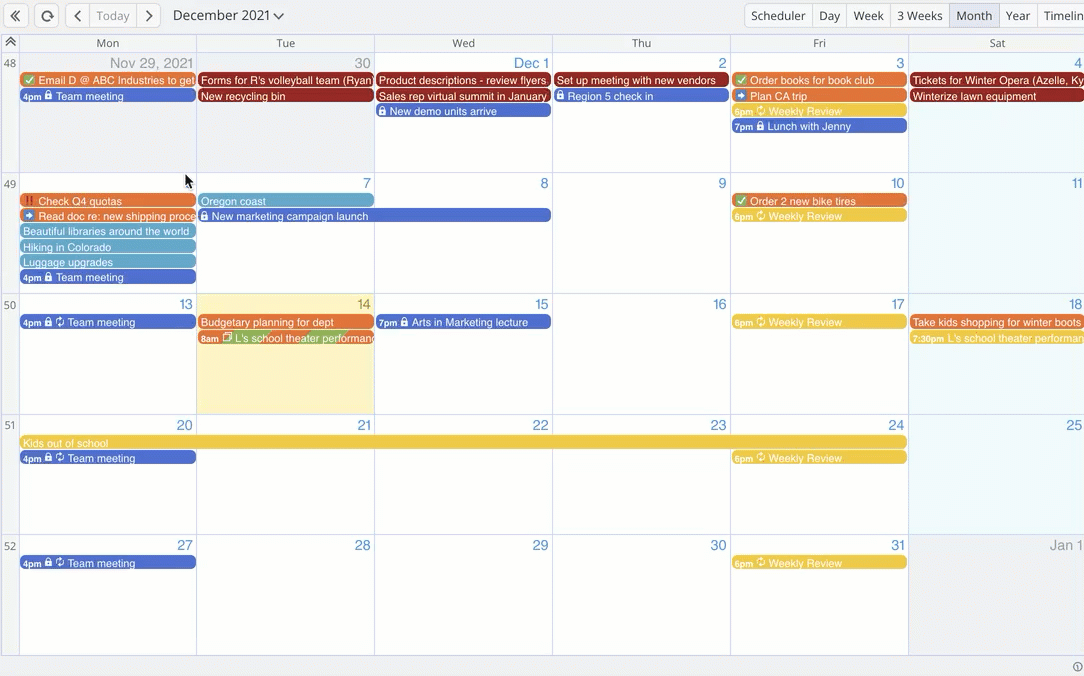
Keeping up with all those To Do items is important, but you can make it easier and more enjoyable with Teamup. Upgrade your To Do list so it does more work for you. Customize it for the way you think and what’s important for your work and life. There are a lot of options with Teamup…. plus, it’s free! Create your own calendar now, or try a live demo.

