Last updated Sep 17, 2024
Managing staff availability and scheduling is a challenge for many organizations, from research teams to training providers, from small businesses to global organizations. It’s a challenge for non-profits, too, who need to keep up with volunteer availability but often lack an integrated calendar to do so. Each group has their own way of working and communicating, their own structure and priorities. But they all need a secure calendar that’s user-friendly so they can stay updated on staff availability or volunteer availability, while scheduling the right people for jobs and events.
What’s inside
- The challenge of managing availability and scheduling
- An integrated calendar for availability
- Staff scheduling and job assignments
- Staff scheduling with confidentiality
- Volunteer availability with self-booking
- Secure calendar access for external stakeholders
- Get started with Teamup
The challenge of managing availability and scheduling
Many groups need an integrated calendar or system to manage availability and scheduling:
- Clinical studies need coordination across departments.
- Training organizations need to track both trainers and trainees.
- Service providers need to assign jobs to the right person at the right time.
- Small businesses need to see staff availability for shift scheduling.
- Large organizations need to assign and track tasks efficiently.
- Non-profits need to see volunteer availability for staffing and events.
These groups, and their goals, are all different. But the core need is the same: They need a clear, accurate view of availability (of staff members, volunteers, resources, etc.) to do scheduling efficiently (for jobs, shifts, deliveries, caregiving, events, meetings, and so on).
Unfortunately, in many cases, groups end up sacrificing ease of use for security, or the other way around. We feel like that’s not a choice you should have to make. Why is it so hard to coordinate availability, make schedules accessible, and keep information secure?
Well, it doesn’t have to be.
Let’s take a closer look at some of these availability and scheduling needs and see what’s possible with Teamup.
An integrated calendar for staff availability
The scenario: A research team at a medical school conducts clinical studies. The team members need to see each others’ availability so they can schedule appointments, meetings, and other tasks that need to be done as part of the study.
One calendar, with sub-calendars organized in team folders, provides a unified view of staff availability.
And customized access for each person makes work more efficient while also preventing mistakes:
- Each person can see all the calendars so they have a comprehensive view of everyone’s availability.
- Each person can only make changes to the calendar as needed for their role and authorization.
- Liam, in the office, needs to schedule patient appointments; so he can manage events for the physicians and nurses.
- The research coordinators often need to schedule meetings with their team and the data team; so they have a special permission to add/modify events on the data team’s calendars, without being able to change events created by the data team.
In some cases, team leaders only need to see availability for their own team members. If that’s the case, you can adjust access accordingly: The business owner gets access to all calendars, while each team leader has access only to their team’s calendars.
See how to set up an integrated calendar for staff availability and scheduling.
Staff scheduling and job assignments
Making staff availability visual and accessible is usually the first step, which leads to the important second step: Matching available people or resources with needs. Staff scheduling might mean assigning someone to an open shift, a task, a job or service call.
Assign shifts based on staff availability
The scenario: A small business needs to fill one morning shift and one afternoon shift every weekday from a team of staff members with varying availability.
With Teamup, you can customize both calendar structure and access so everyone can do what they need to do, securely and easily:
- Create sub-calendars to represent shifts and staff members.
- Give each staff member access to update their own sub-calendars with their availability.
- Automatically prevent double-booking for staff members so they can’t be scheduled when they’re not available.
- Keep staff members from seeing each others’ schedules, but let the manager see everyone’s availability.
- Set up notifications so each staff member gets notified when they’ve assigned to a shift.
The manager can view the staff members’ calendars side-by-side with the shift schedules. It’s easy to see who is unavailable for a day and who is available and can be assigned to an open shift, which makes staff scheduling easier. The manager can assign each shift to both the appropriate shift calendar and the assigned staff member’s calendar.
See how to set up a staff scheduling calendar.
Match qualified team members to open jobs
Sometimes matching availability to need is a little more complex than seeing who’s available.
The scenario: A workforce training organization has to consider qualifications when they schedule training jobs. Some trainers specialize in certain skills or types of training. Some training sessions can only be taught by a trainer with the required certifications.
So, scheduling work requires two steps:
- Out of a large group of trainers, you’d need to quickly identify which ones are qualified.
- Then you can compare and match availability, from that smaller pool of qualified trainers.
To handle this scenario, you can use a custom choice field to tag the requirements for each job. Organize trainer sub-calendars by their corresponding specialties or certifications. 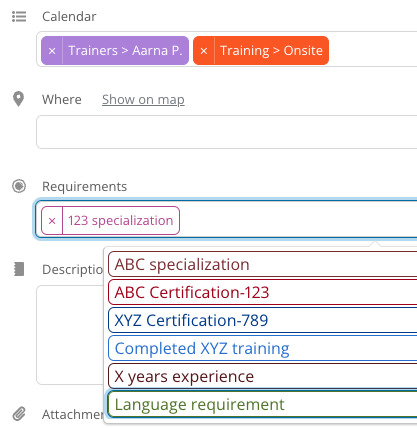
Then, when assigning training sessions, filter by the requirements for any session and toggle sub-calendars to view only the qualified trainers .
See how to create a calendar for scheduling qualified staff members with open jobs.
Staff scheduling with confidentiality
The scenario: A team of therapists needs to book shared meeting rooms and manage their appointment scheduling. Therapists need to see room availability and access their own appointment details, but details for other therapists need to be kept confidential.
In this situation, it’s very important to maintain client confidentiality. With Teamup, you can set up access so each therapist sees appointments or room bookings for other therapists as Reserved, without additional information. This way, a therapist can see if a room is open or another therapist is available to assist at a group session. But the details of each appointment are kept confidential, visible only to those authorized to see them.
See how to set up a calendar with confidentiality protection.
Volunteer availability with self-booking
The scenario: A nonprofit organization of first responders works for free, serving the community by responding to emergency calls and assisting the ambulance service. They need a way to coordinate the vehicles shared by the staff and volunteers.
With a Teamup calendar, they’re able to simplify scheduling and reduce the need for manual oversight by a supervisor or volunteer coordinator:
- Each vehicle has its own sub-calendar.
- There are shift assignments pre-scheduled on the calendar, as demonstrated here. Volunteers can sign up for the shifts they want to take.
- To “claim” a vehicle for a shift, a volunteer just adds the shift they’ve signed up for to the vehicle’s calendar as well as the shift calendar.
- Event fields capture the name and phone number of each first responder for claimed shifts, so if needed it’s easy to contact the person on shift / using the vehicle.
See how to set up self-booking.
Secure calendar for external stakeholders
The scenario: A large global organization collaborates with governments, NGOs, and numerous partners to provide key resources for people in crisis. One internal division handles fundraising, partnerships, and program development. There are multiple teams and hundreds of staff members. They often collaborate across teams and divisions and work with external stakeholders.
This busy division needs a secure calendar which enables visibility of all events and meetings to everyone who needs to know. That can be a bit of a challenge: Different people in the organization need different levels of access. And then there are the external stakeholders. These are folks who are involved in the larger operations, and need scheduling information so they can collaborate efficiently. But they’re not involved in the day-to-day operations, or may only be authorized to access some information.
With Teamup, you can provide different types of access to different people. For staff members, set up account-based access with customized permissions for what each person needs to do their job. For external stakeholders, a secure calendar link with read-only permission for the selected sub-calendars they need to see. Stakeholders can stay updated on events and meetings without creating a security risk. They can even ask questions and share information using event comments, even with read-only access.
See how to set up a secure calendar for sharing information with external stakeholders.
Get started with Teamup
Make things easier with a secure calendar that can scale to meet the needs of your organization: Small business, global company, service provider, volunteer organization, or something completely different. You can customize how Teamup works for you for an integrated calendar and efficient system for managing availability and scheduling. Dive in and explore with one of our live demo calendars today.




