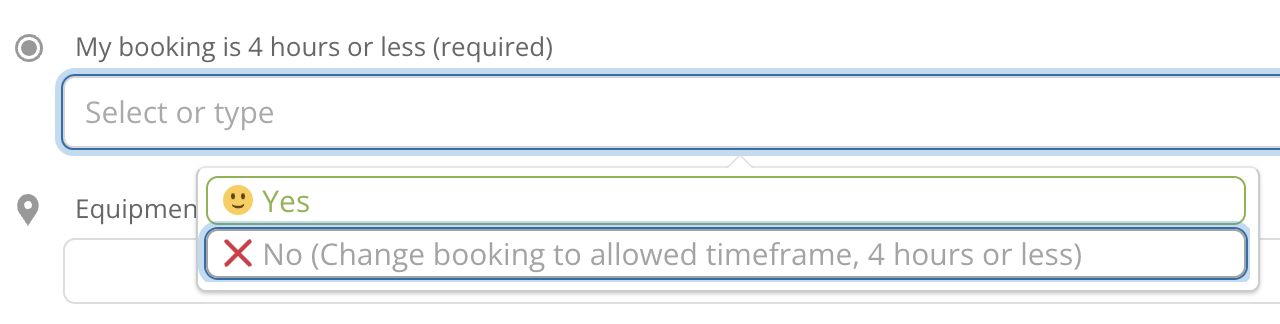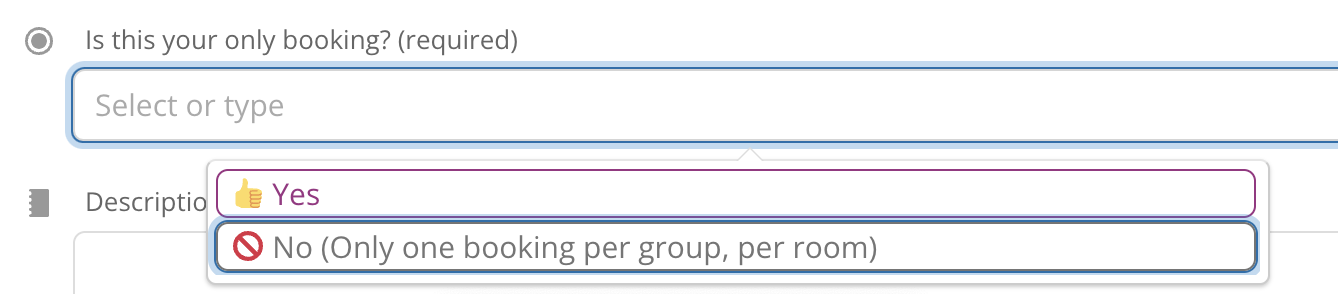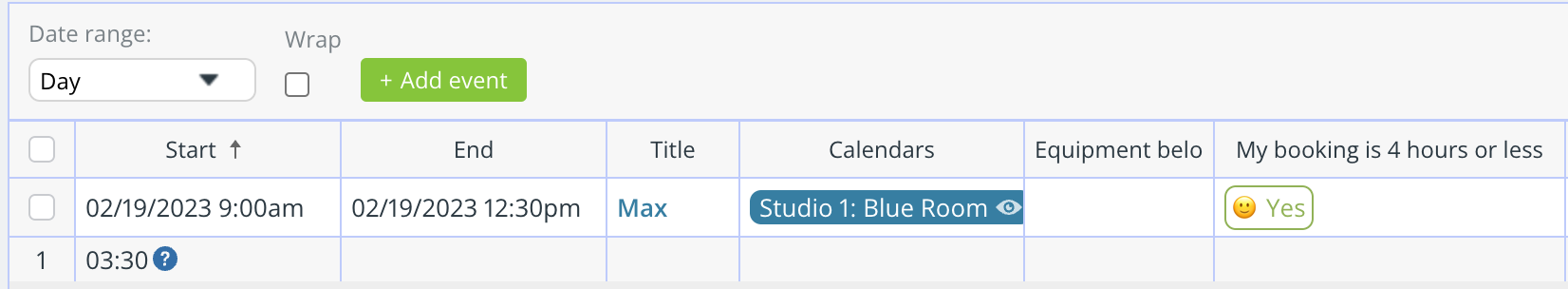Last updated Feb 22, 2024
Swedish study association Kulturens works to ensure that everyone can take part in and practice culture throughout the country. Evelyn is the music branch of Kulturens’ operations. They provide coaching, music production tutoring, and studio space with shared equipment. Here’s a look at how one of the locations uses Teamup to manage booking studio space and equipment.
Teamup has been a great tool to manage our participants’ studio bookings, and a major step up from Google calendar. Absolutely love your calendar!
Patrik Blomqvist, Business Manager, Evelyn Göteborg
Booking studio space and borrowed equipment
The way this organization is set up, there are student groups who need to book studio time. Sometimes, they may need to also borrow equipment to use elsewhere. For example, if one of the groups has a band, and the band has a performance, they might borrow the drum kit for the night. Since the equipment is normally in the studio, they need a way to keep students informed if some of the equipment from a studio is borrowed.
The studio spaces are available 24/7, and there are no preset times. One important guideline is that sessions are not to be longer than 4 hours. This guideline helps everyone have a chance to use the studios.
The studio booking system at work
The calendar itself has a simple setup: one sub-calendar for each studio room, and another calendar for news and information. Then, the students get a customized calendar link to access the calendar so they can book sessions.
“We have two separate studio rooms, and about 25 groups of participants. Each group of members receives a booking link with the ability to modify from same link. So, they are allowed to make bookings, and edit their own booking, but they can’t change a booking made by another group.”
The modify-from-same-link permission is just right for this booking calendar. Each group can add or modify their own bookings, and can see the sessions that other groups have booked. But they can’t change a booking that another group has made.
Limited session times
There’s not a way to limit the time duration of events on a Teamup calendar. However, a custom field can help with this guideline. Here’s an example:
The custom field above is required, so when a student is booking studio space they have to select one of the options. The “No” option has a reminder that bookings must be within the allowed timeframe.
If there are other guidelines, such as the number of bookings allowed per group, another custom field could be added:
Making the custom fields required ensures that a student cannot skip over these questions when booking a session. And while it’s not foolproof, it helps students remember to stay within guidelines.
Plus, these fields help with overseeing the booked sessions:
- Setting the custom field emoji to be visible in the event title provides a quick visual clue when scanning the calendar.
- In Table view, you can filter by custom field and compare with the booked times easily:

Equipment notifications
There are a couple of options for keeping students informed when equipment is borrowed from a studio.
- Add a sub-calendar for “Shared equipment” and have students book the “time borrowed” for any equipment, and note which studio the equipment belongs to. When other students book a studio, they can see any events on the ‘Shared equipment’ calendar and note if the borrowed equipment is something they need or not.

- Create a sub-calendar for each studio for notes and updates. Then either the students or a supervisor can add events to the calendar with specific information for that studio, e.g. when equipment is borrowed or if the studio is unavailable for some reason. Students can sign up for email notifications on those sub-calendars only to receive notifications when an entry on the “Studio Notes” calendar is added.

Want to learn more? See how a tennis facility enables self-booking with guidelines. Or learn how to set up self-booking with privacy.