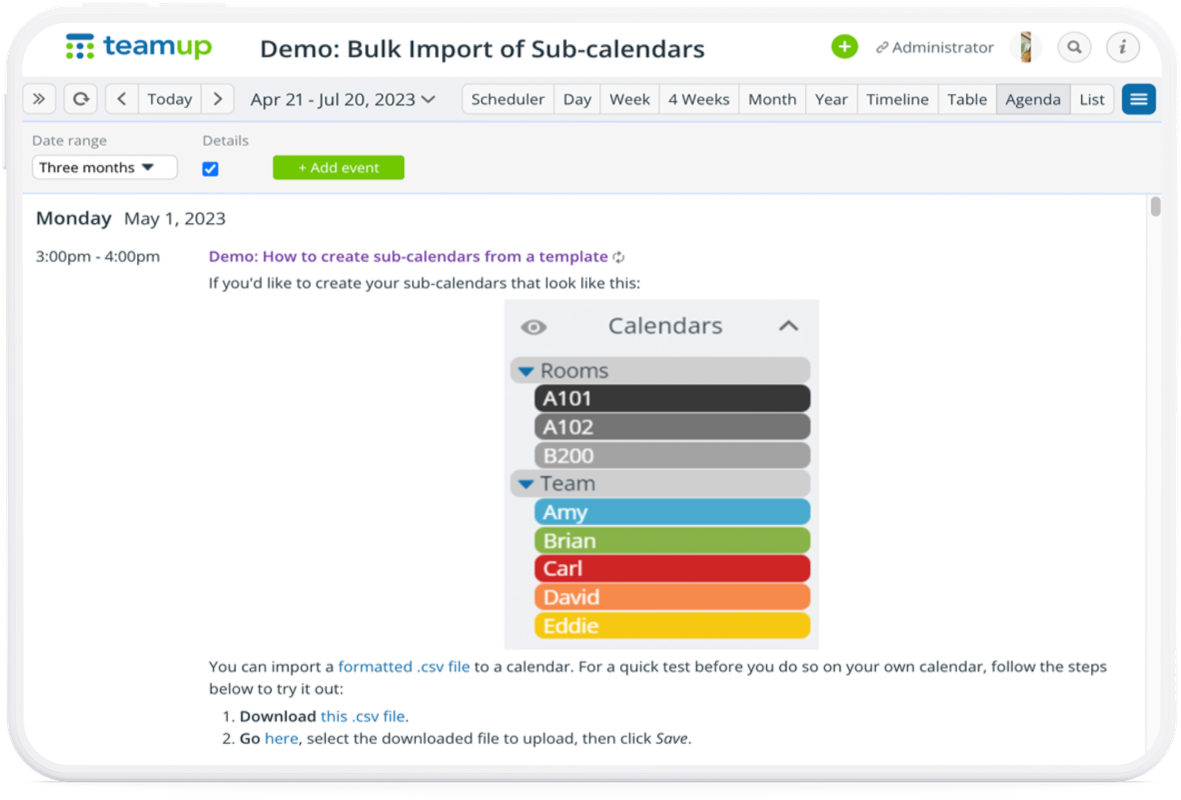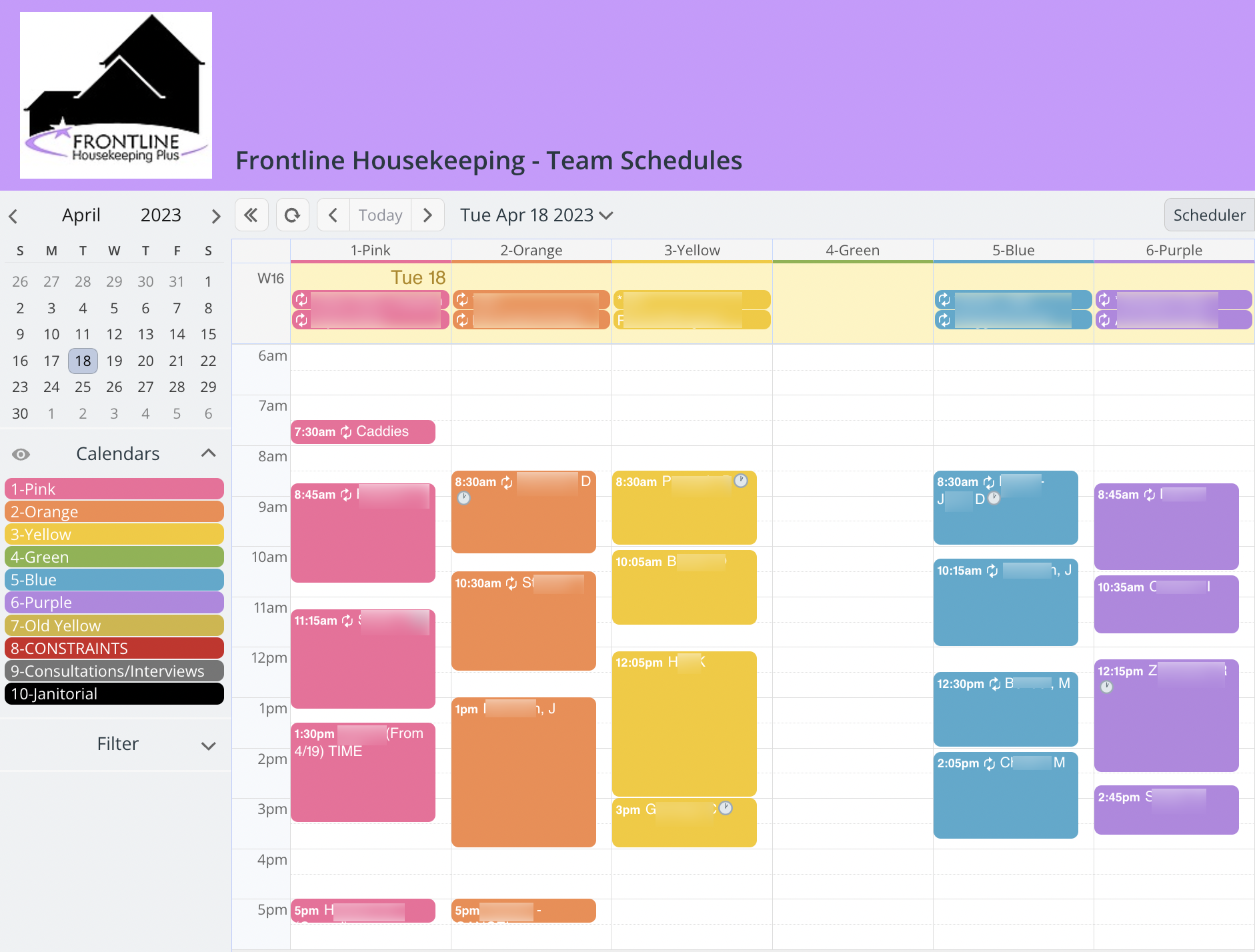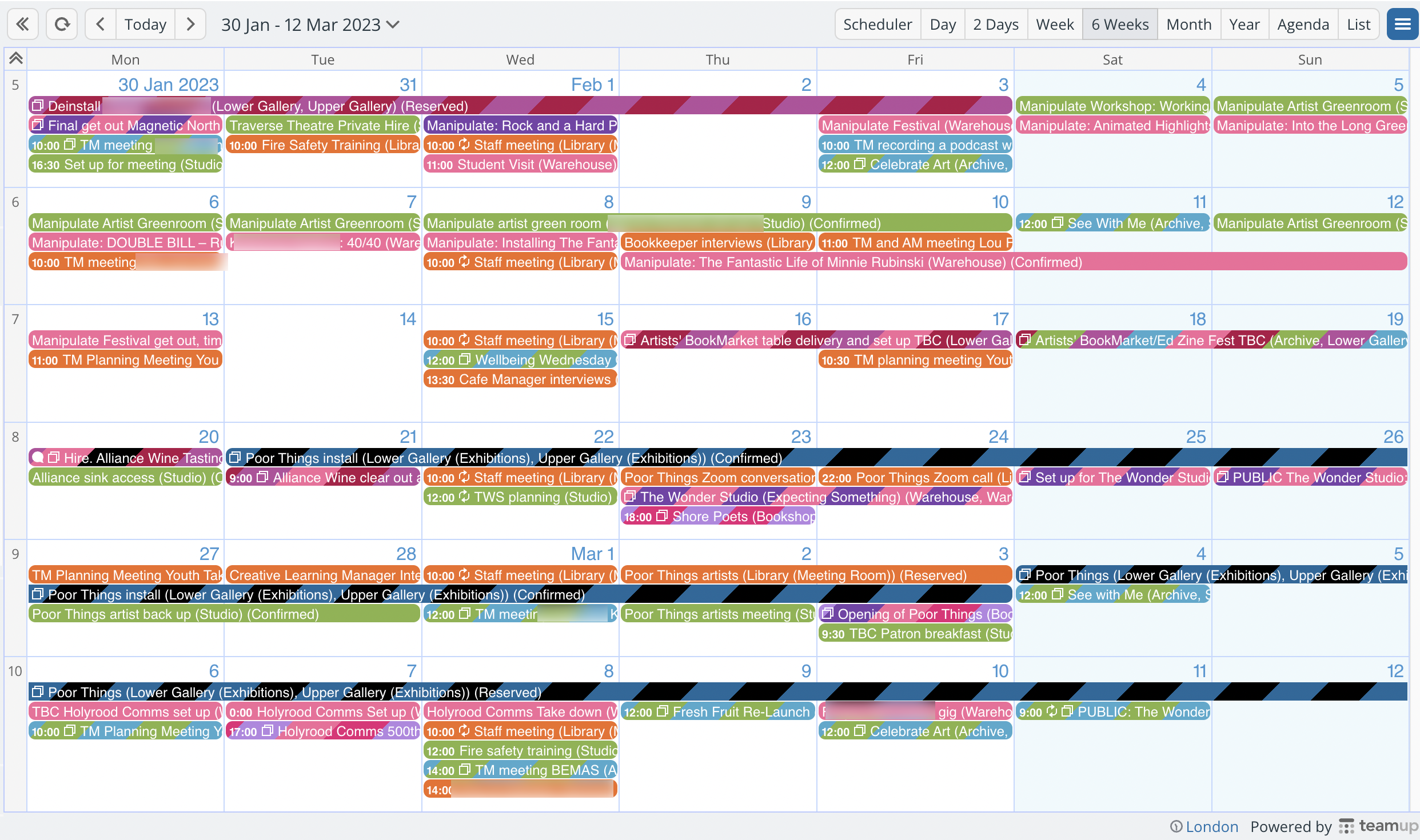Last updated Apr 28, 2023
Have you been keeping up with what’s new on the Teamup Ticker? It’s the Teamup way to share news, tips and creative solutions. Bookmark it and browse for inspiring use cases and mini tutorials to get even more out of your Teamup calendar. And now, here are some of the latest product news, our favorite tickers from April, plus user stories and inspiration from our blog.
1. Highlight: using CSV calendar templates
Setting up the best calendar structure for your needs can be a lot to figure out and implement. To help with this process, we’ve created a new demo calendar that shows how to bulk import sub-calendars from a CSV template.
This demo calendar allows you to test how to quickly create sub-calendars from a template .csv file. Using this process can make setting up a new calendar (or reorganizing an existing calendar) much easier and faster!
Open the demo calendar
2. This month’s power tips from the Teamup Ticker
Only let staff update their own schedules
Use granular access permissions to set up a calendar so staff can only add their events to their own schedule, but can view other staff member’s schedules.
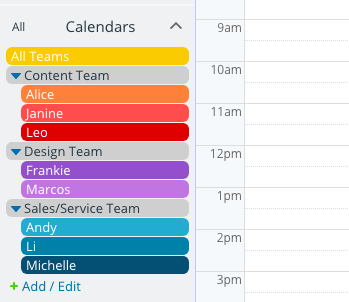
Prevent avatar from showing on an embedded calendar
Customize the iFrame code so user avatar and other profile info do not appear, and calendar has a cleaner look.
Set up a trade show scheduler and match-maker
Enable B2B trade show participants to arrange onsite meetings.
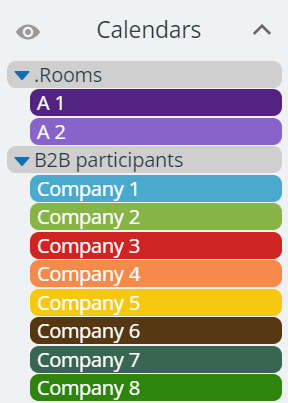
Keep track of all changes to events
Subscribe to change notifications via email or Slack to log and review all changes to calendar events.
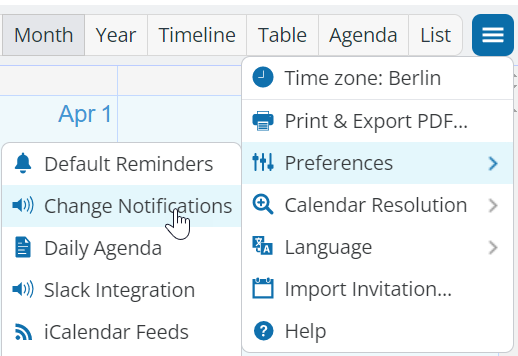
Continue reading: April tickers
3. New version of Teamup Android app
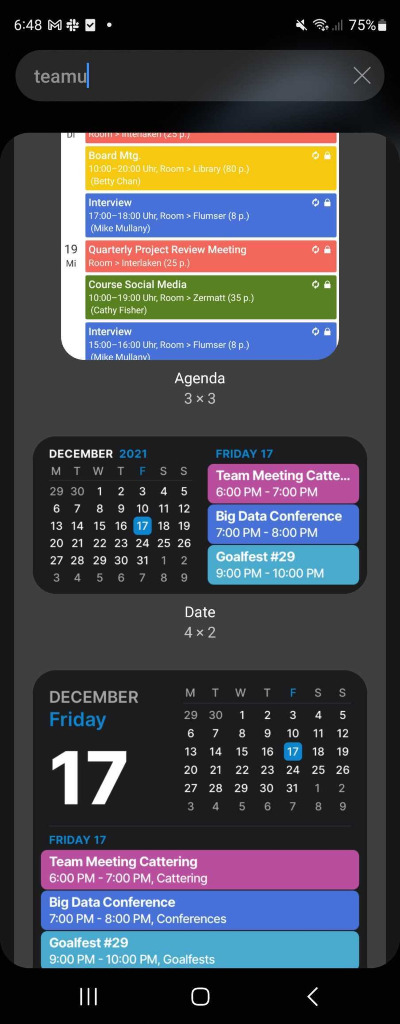
In the latest update to Teamup’s mobile app for Android, all layouts for calendar widgets now have preview images. Plus a couple of under-the-hood improvements. Get more details here.
Don’t have the Teamup app for Android yet? Hop on over to the Google Play store and download it today.
4. New user stories
Color-coded teams for efficiency
Read the story: Frontline Housekeeping
We love the color coding feature, as it helps our Teams differentiate who they will be working alongside and which vehicle they are assigned to. We color code all our equipment as well, so that our teams are sure to grab all their supplies for the day.
– Joe Redington
This is a great example of consistent color-coding to make scheduling easier (and more fun). The assigned color gives a strong visual cue that carries across the whole workflow.
🎨 Read the Frontline Housekeeping story about using color to keep their teams coordinated and schedule efficiently.
Coordinating live events and art exhibitions
Read the story: The Fruitmarket
It’s great, and simple to use! I particularly like the way you can put in longer term events, like exhibitions or courses, alongside shorter events, and the different calendar views really give a great overview of our activity.
– Iain Morrison, Partnerships Curator
A busy arts venue is comprised of multiple distinct spaces for live events, such as the library, the cafe, gallery and studios, and room for exhibitions. For this team of 16, Teamup is an easy-to-use solution for booking the spaces, managing events and exhibitions, and keeping everyone on track.
🖼 Read the Fruitmarket story about scheduling longer-term exhibitions and coordinating live events for multiple spaces.
5. Inspiration: Good foundations for calendar admins
If Teamup is a critical part of your business, calendar security is a very important job. Poor or compromised security can create big issues: accidental changes to calendar events, scheduling errors, loss of important information, confidentiality breaches, and even deletion of an entire calendar.
As the calendar admin, keeping the calendar secure is your responsibility. Learn how to build secure foundations and set up smart routines to create and maintain security in your role.
Continue reading: Tips for admins
6. April user feedback favorites 💬
These Calendars are critical for our department…we use them SO MUCH!
–Bobbie Fisher (Read the story)
After a long search, finally a calendar that can be used with multiple devices, and easy to use, attaching photo files or pdf is great… perfect.
-Gerard Mülhauser
And just btw …it’s the best thing we have ever implemented in our business!!!
-Carol
7. This month’s printable calendars
Digital calendars provide lots of flexibility, and make real-time edits easy, but there’s something special about a paper calendar. It’s tangible. It’s easy to use, without needing wifi or devices. And having your calendar or agenda on paper can help focus attention.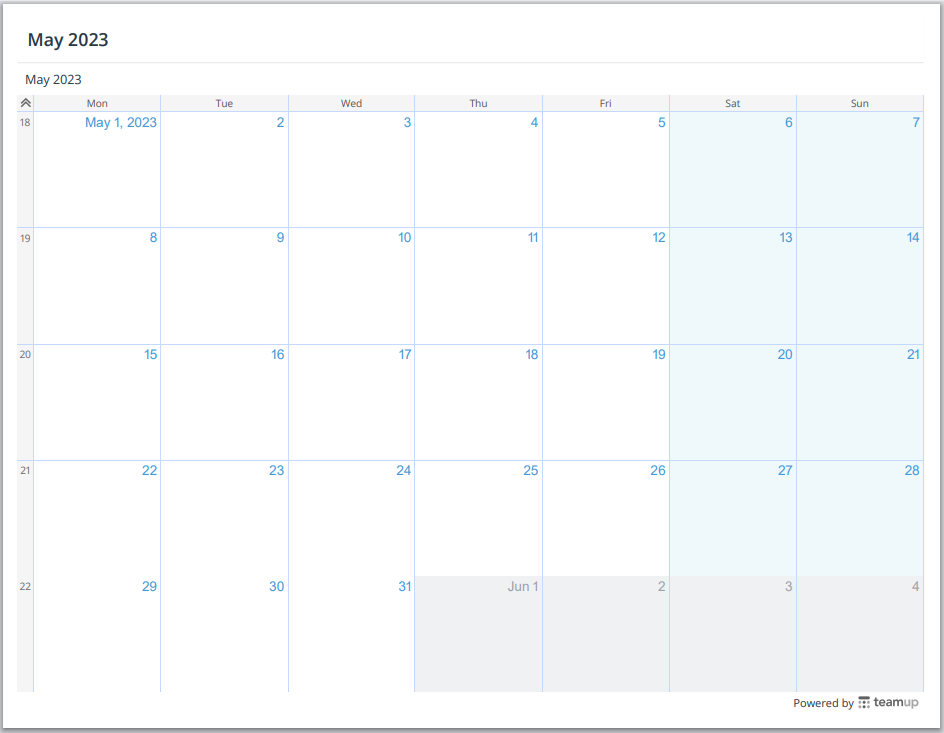
Printing a blank calendar with Teamup is easy, and we’ve made it even easier with these current templates:
Want to customize the title of your printable calendar? Here’s how.