Last updated Sep 21, 2022
Remote work is here to stay — even in the most traditional industries, hybrid work is the norm. But there are some challenges when it comes to fully remote or hybrid work. The casual exchanges, quick information sharing, and touch points that occur naturally in a shared physical environment take a little more thought and effort. Asynchronous messaging apps help, but don’t fully replace in-person communication. Working remotely can lead to a sense of isolation and disconnection, and create collaboration issues. So how can you help your team by putting the right tools and systems into place for sustainable hybrid work?
The new norm of hybrid work
In the pre-pandemic past, water coolers, coffee machines and front desks were natural places to exchange informal information, pass on silent knowledge and create and nurture bonds within teams. Now, three out of four US workplaces are using a hybrid model or plan to integrate one, and in the UK hybrid models are also gaining ground.
Hybrid solutions have benefits for both employees and employers, and aren’t likely to go away in the coming years. Flexibility allows for employees to adapt their work days to their individual working preferences and life situations. For employers, flexibility is a powerful tool to attract and retain quality employees amidst the great resignation.
Tools like Slack, Google Workspace, and Microsoft Teams make remote work possible. Video conferencing software turns a 45-minute commute into a 2-second click on your laptop. Instead of tracking down a colleague to ask a question, anyone can send an instant message that only takes 15 seconds to craft.
Three ways remote work may fall short
It’s hard to overstate the importance of increased flexibility and efficiency created by remote work. However, there are some downsides, such as increasing the risk of burnout and lowering a sense of belonging. Here are three areas where remote work doesn’t work as well as we want it to.
1. Delivering informal information
The first shortcoming of remote work team members usually notice is the lack of informal communication. Is Bob on holiday? Is Shawn joining a client meeting in person or via video conferencing?
In an office, you would simply ask the question in passing, or get the information from physical cues, like Shawn’s car in the parking lot. Bob would be talking about his upcoming vacation, so the whole team would be able to prepare without specifically being told to do so.
In an online environment, however, these updates may not be shared, since doing so requires more deliberation. Or, if they are shared via instant messenger, they are likely to get lost among the downstream mass of messages.
While these tidbits of information don’t necessarily impact the quality of work, the lack of knowledge can lead to poor preparation, missed opportunities, and a sense of being out of the loop.
2. Creating a sense of belonging
In a hybrid work schedule, at least some time is meant to be spent in the office. And for many teams, individuals acknowledge the importance of physically working together and are happy to spend some days at the office, if only they know who will be there. After all, why join the office if you’re going to see your home-working colleagues via video calls anyway?
If there’s no easy way to know who’s working from home and who’s at the office, even those who be ready for some in-person time may choose to stay at home. But working at home, day after day, can lead to a sense of isolation and disconnection. Over time, this can grow into a lack of teamwork, leading to decreased productivity and reduced job satisfaction.
3. Updating information about shared resources
Finally, amidst the rise of remote work, many companies may choose to reduce individual desk space, cut the overhead for excessive office space, and move in the direction of shared spaces.
But how do they communicate the availability of desks, or meeting rooms, screens or other materials?
There must be a replacement system for physical wall calendars or other outdated scheduling formats. If the whole team is sharing resources and spaces, everyone needs an accurate way to see what’s available and when they can reserve the tools or spaces they need to use in the office.
Adapting tools and systems for sustainable hybrid work
The big question that companies everywhere are trying to answer is this: How can we adapt to the changing needs of our hybrid teams? For many, the shift to remote work happened with urgency, and everyone scrambled to make it work because it had to work. However, to enable sustainable hybrid work, we need better systems and tools.
One good starting point is a shared calendar, which can solve multiple problems at once:
- show team availability and track the team’s presence, absence and working locations. Allow everyone to stay updated and communicate about their own working situation in real time.
- organize the small fragments of information in a color-coded, organized virtual space, where anyone can easily find information, instead of rummaging through three weeks worth of Slack messages.
- make accountability easy with a work journal, reduce email, and take version control issues out of collaboration.
- manage and show the availability of resources and shared spaces, with easy booking for teams and individuals.
With smart integrations, a shared Teamup calendar can push or pull tidbits of information automatically and interact easily with the other remote tools used by your team.
For example, adding an event to a Team calendar can trigger a message to be posted automatically to a Slack channel:
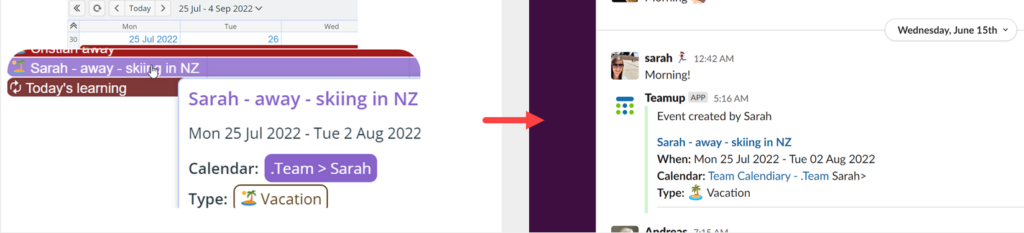
With this integration, information is accessible in two important ways. The Slack message serves the purpose of providing quick notifications for new or updated information throughout the flow of the day, and the event entry on the Team calendar is a searchable, organized point of reference, accessible for anyone at any time.
Got inspired and ready to try for yourself? Check out a live demo or read more about a real-life application from an acupuncture practice and start setting up your own calendar today!

