Last updated Sep 20, 2022
Learn how to delegate, reduce email overload, get your family organized, and streamline work tasks and scheduling for a more efficient new year.
You don’t have to wait for a new year to get more efficient, find better ways to organize your life and work, and feel in control of your time and energy. But the turning of the year is a good reminder, a natural catalyst. As we review the year that’s passed, we think of what we want to change for the new year.
This new year can be one of calm organization, better time management, and less stress. Here are some of our best ideas for making 2019 your most efficient and enjoyable year ever.
1. Create a unified view of your entire life
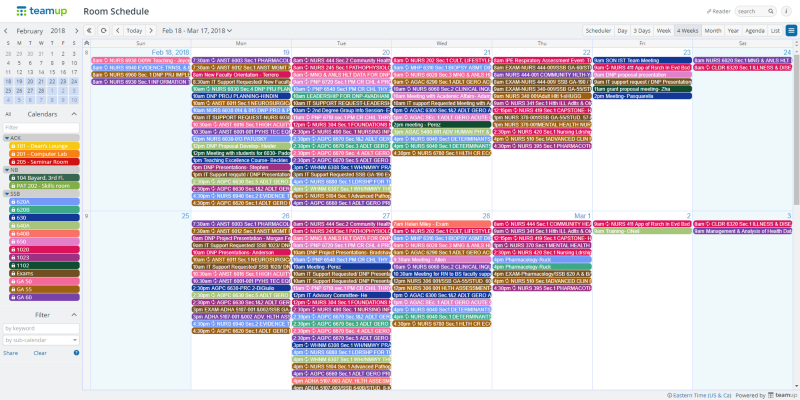
It’s easy to make scheduling mistakes when you can’t see everything that’s part of your life in one place. Many people have separate calendars to check: one for work, one for personal life, one for the school schedule, another for volunteer work or community involvement, and so on. Take a big step toward better time management by giving yourself a single, unified view of all the schedules in your life. You can do so by setting up inbound iCal feeds from all your separate calendars into one ‘master calendar’: now you can see everything in one place, which helps you make better decisions.
See How to Consolidate Multiple Calendar Feeds into a Single View.
2. Delegate more, micro-manage less.
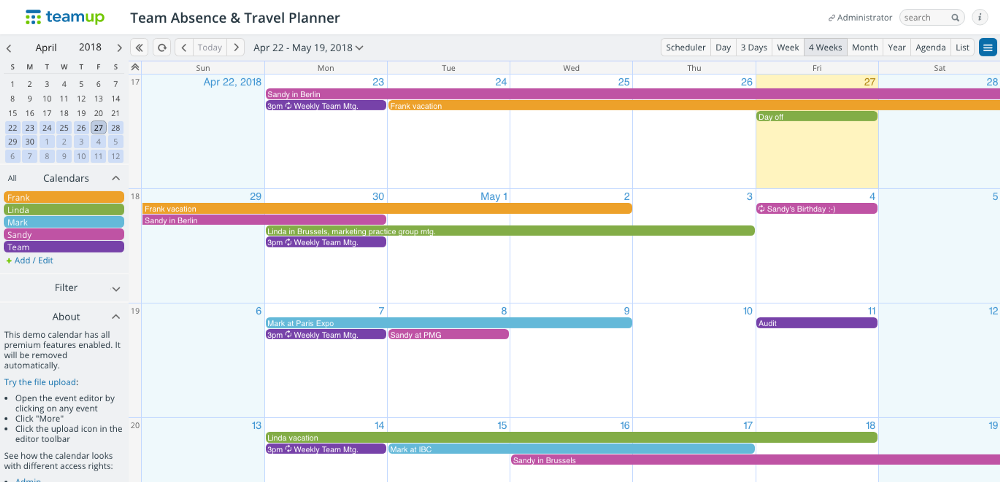
How much of your workload and worry come from doing things for other people? It’s a common problem, and it can seem impossible to get out of that mess. After all, if everyone depends on you, what will happen if you just… stop doing things? You can already imagine the chaos!
Fortunately, there’s another solution: start delegating everything you can, with easy-to-use systems and processes. Not only is this a huge help to others, it is also a great help and benefit to yourself. You’ll all have dependable systems to use. And you will have more time to do the tasks you value most.
Learn how to Delegate Tasks and Scheduling with a Shared Calendar.
3. Streamline your staff scheduling process.
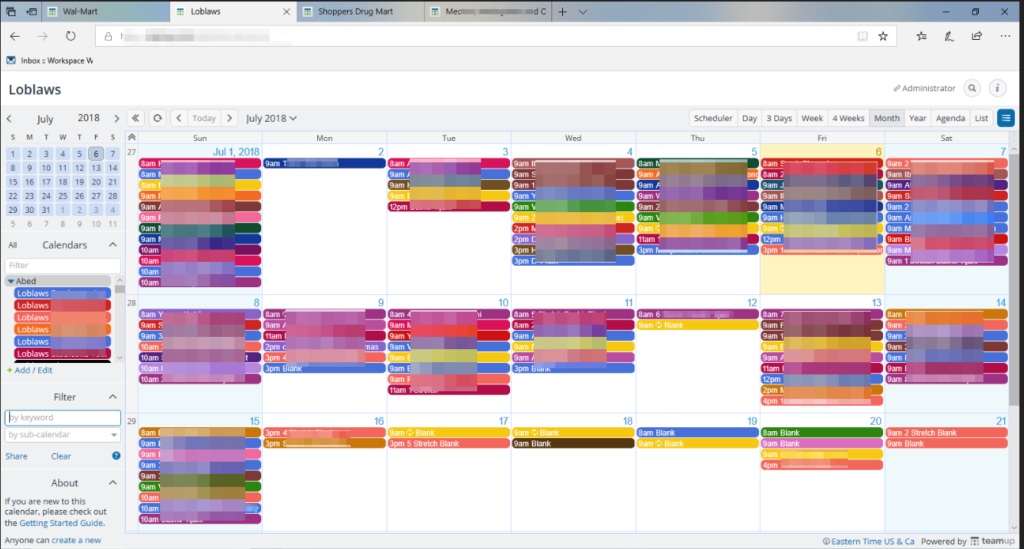
Managing a changing staff schedule can take many hours from your workweek. Old methods—such as spreadsheets, emails, and bloated software—are slow, labor-intensive, and often not easily accessible. You copy and paste information into the work schedule, only to have it change; then you have to adjust all the work you’ve just done. A shared Teamup Calendar is accessible on mobile, centrally controlled, customizable, and intuitive; you can allow staff members to access the calendar and input their own information, without losing any security or risking data loss.
See how to Schedule Service Calls and Inspections with a Teamup Calendar, or see How One Company Manages A Changing Staff Schedule with Teamup.
4. Keep better records with less effort.
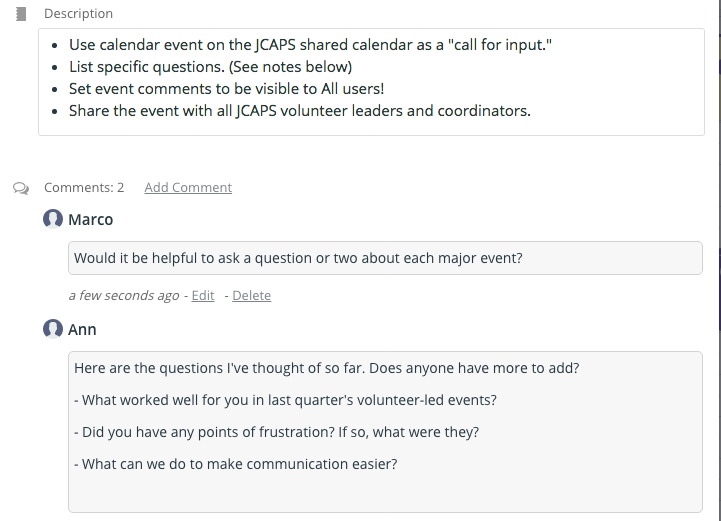
Good records are invaluable. In personal and family life, they help you handle routine tasks more efficiently. In a work scenario, good records can save thousands of dollars for your business. With the built-in event comments feature in Teamup Calendar, you can easily keep—or train your employees to keep—detailed, date-stamped records on any event or project. Since the comments stay with the calendar event, you can find them when you need them by going to the date of the event. Or use the keyword filters to search for pertinent notes.
See how to Keep Internal Notes on Events and Projects.
5. Get a calendar view of Facebook birthdays.
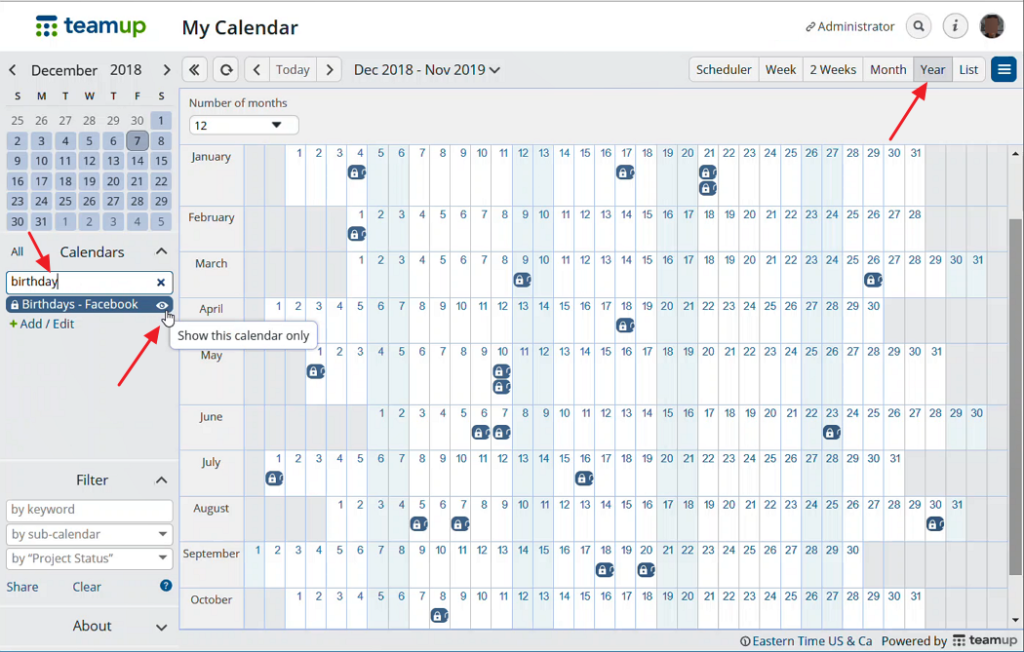
If you’re a Facebook user, you already know that you get reminders when a Facebook friend has a birthday. You can also see a list of upcoming birthdays on Facebook, but the view is limited. You can’t get a full overview of the year’s birthdays in a calendar. You can, however, set up a feed from Facebook for all those birthdays to be added to your Teamup Calendar. You get an easy way to view all the birthdays right in your calendar. No copy/paste needed.
See how to Get a Better View of Facebook Friends Birthdays.
6. Track your habits and progress toward goals.
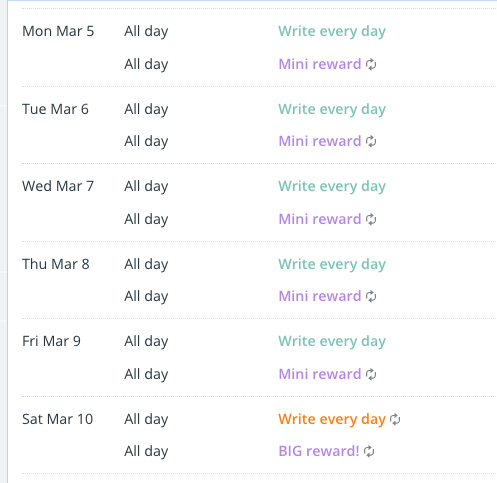
Make your resolutions stick this year with a dedicated calendar for tracking your progress. We’re all more motivated when we can see that we’re getting somewhere. A calendar, set up to support you, can incorporate the three essential parts of building a habit: the cue, the reward, and the routine. When you plug it all into a calendar, you can focus your energy on actually completing the habit or working toward your goal. You can also share a calendar with friends, family, a mastermind group, or a partner for accountability.
See how to Build Stronger Habits with a Solid Habit Framework and Teamup (Part 1).
7. Simplify family life and household chores.

There are many ways that family life can become chaotic, but don’t worry! For every potential source of chaos, there is a solution. A well-ordered, shared calendar may not do the dishes or fold the laundry, but it can help create a saner, simpler family life for everyone. Families with young and school-age children can benefit from a dedicated family calendar, customized to suit your lifestyle. Assign chores, delegate responsibilities, keep track of work schedules, family events, and school activities, all in one place.
See How Teamup Makes It Easy to Manage Family Life.
8. Enable self-management for family members.
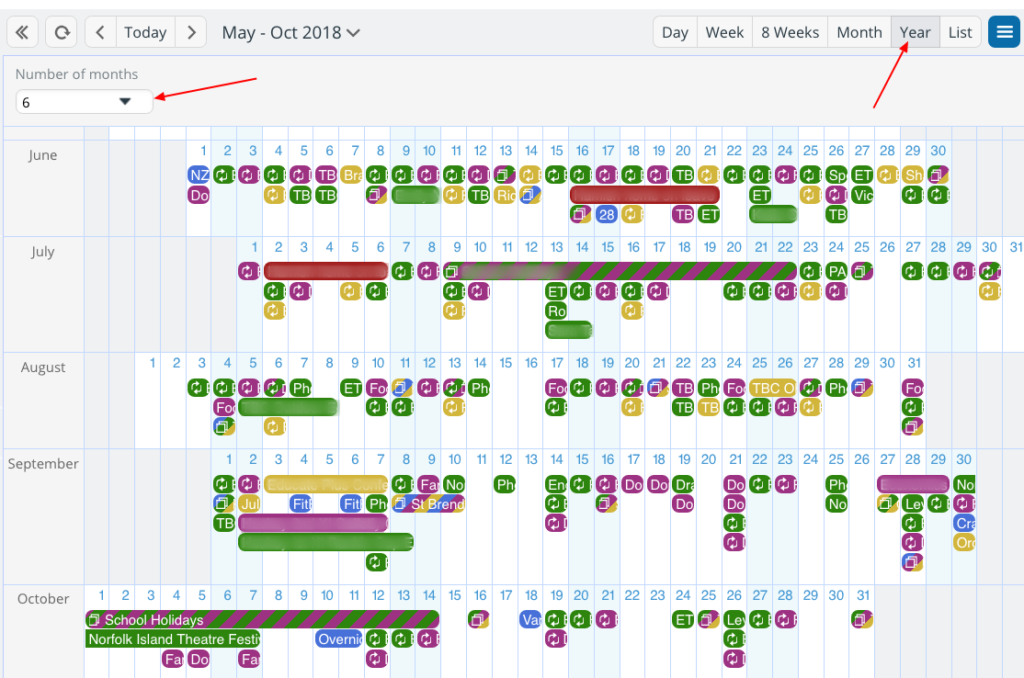
Teens and older kids can input their own events, activities, assignments, and more on a dedicated sub-calendar. A shared calendar is a good way to have an overview of family life, while enabling each family member to manage their own schedule and to-do list. If your family is involved in hobbies, organizations, volunteer work, or community events, include those tasks and events on the shared calendar as well. (Or add an inbound iCalendar feed for separate group or community calendars, as explained here.)
See how Teamup Enables Self-Managing Teens for This Busy Family.
9. Share planning responsibilities for travel and holidays.
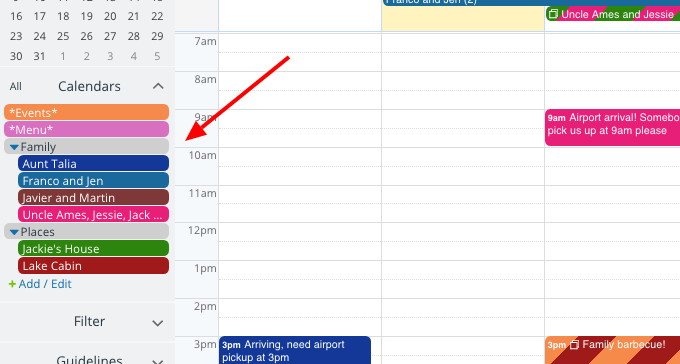
Use a shared calendar to plan travel, holidays, and family reunions. It’s accessible for everyone involved, via web browser or Teamup mobile apps. A shared calendar can help everyone coordinate travel times and holiday plans, but avoid confusing email threads or back-and-forth message discussions. You can also avoid that situation in which one person ends up doing all of the planning.
See more about A Free and Easy Way to Plan Family Reunions and Summer Holidays.
10. Reduce email and messaging time.
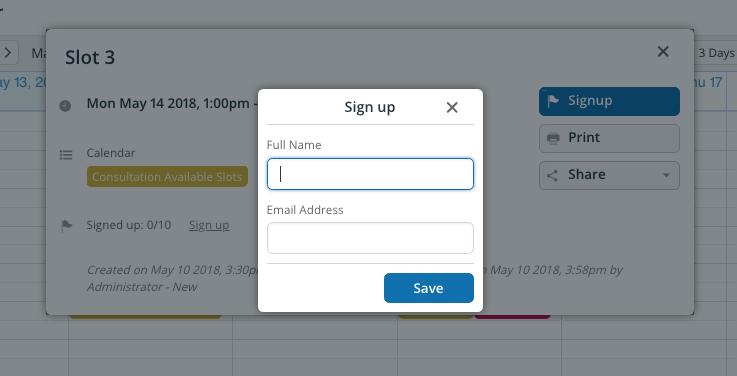
An overwhelming inbox is almost a given of modern work life, but does it have to be? Many of the ways we use email and messaging apps aren’t efficient. With some thoughtful changes, you can reduce the time you have to spend responding to emails or discussing options via message. A shared calendar provides a central, shared point for groups working on projects, coordinating a schedule, organizing an event, and more.
See how to How to Reduce Your Time on Email and Message Threads.
Header Photo by NordWood Themes on Unsplash.

