Last updated Feb 22, 2024
All too often, CRM software is not designed for the way you actually work. For example, if you’re in sales, you’re on the go. You go to your customers. You go to meetings. You’re in the field and on the road. You need a mobile CRM that makes sales on the go easy.
Many CRM systems are too bulky and complex to translate well to a mobile app. Other CRMs offer a mobile app, but the setup is not quite right for you. If you don’t find it easy or enjoyable to use your tools, you’ll end up not using them. Then you have tasks, updates, and notes all over the place. After a long day, you have to do the tedious work of finding all your notes and getting them in the right place.
"As a sales rep, I need a mobile CRM. I'm constantly moving. Some things can't wait until I'm back in the office." Share on XLife Without a Mobile CRM
Let’s say you’re traveling to a meeting with Customer Alice when you get a call from Customer Bob. Bob wants to add three units to this month’s order and get more details about the holiday promotion. You promise to update his order and send him the promotion details. Now what?
- You can pull over, get out your laptop, open the CRM, update his order, and add a task to send promotion materials to Bob… but you’ll be late for your meeting with Alice by the time you get through that process.
- You can save a quick voice note on your phone and set up a reminder… but it won’t be tied to your CRM and if you don’t see the reminder and update it before tomorrow, the order will go through without the extra units Bob wants.
Many CRMs don’t have a good, easy-to-use, fully functional mobile app. So updating orders, changing a status, saving a quick note, or adding a follow-up task is frustrating and difficult.
Sure, you can throw it in a notes app, make a quick voice recording, or even set a reminder. But it won’t be saved in context. You might miss a key reminder. And later you’ll have to transfer the info where it belongs.
A Solution for Sales on the Go
Saving information without context is always a dangerous move. There’s no reliable way to retrieve the information later. And there’s no guarantee you’ll even remember it’s there, waiting for you!
Sales reps need a solid mobile app for their customer information system. It should have a quick-entry ability that allows for easy updates, notes, or uploads with context attached.
Here’s an example of how it looks on Teamup’s mobile app:
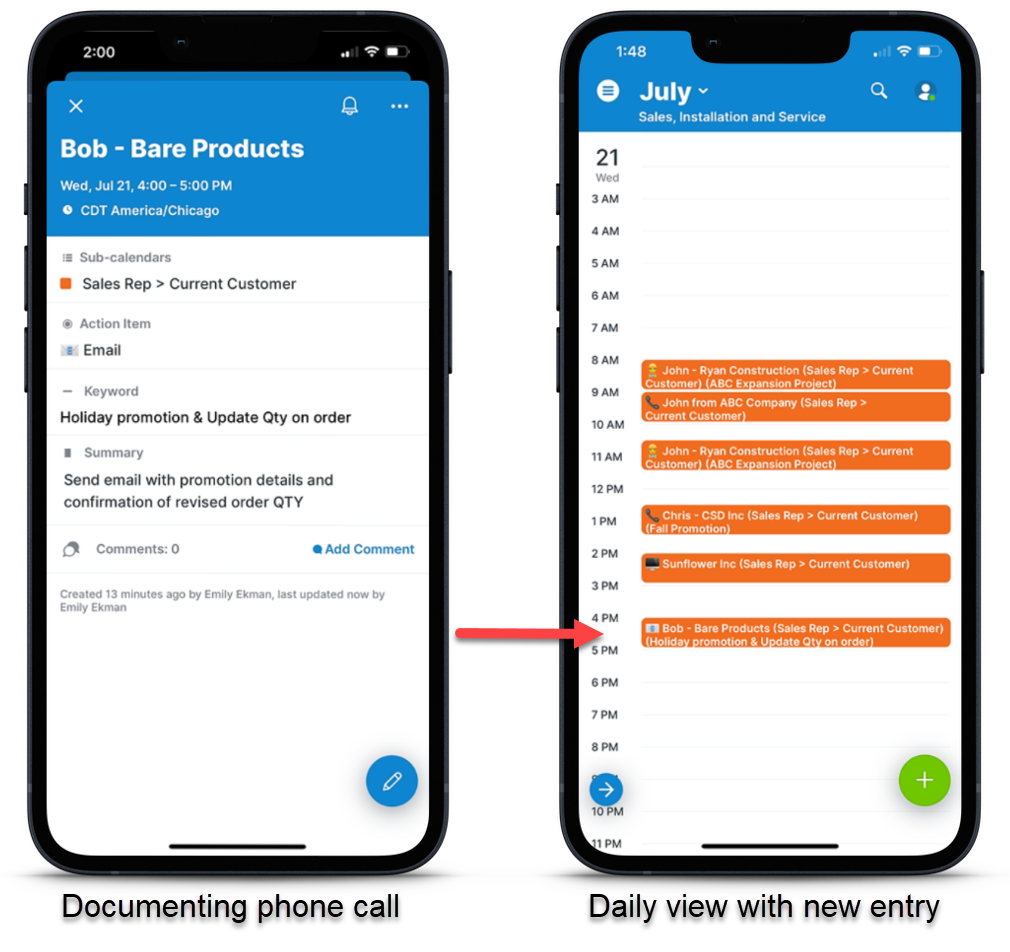
- Work with a fully functional mobile system so you can work wherever you are.
- Save everything in the system and tag the context so you can find any info when you need it.
- Rely on quick-entry notes to get things down and keep it all in one place.
- Track next customer actions with a click.
- Update any item that’s already on the calendar and it stays synced across all your devices.
Try it out with Teamup on mobile: enter notes and use custom fields to track keywords or update status.

