Last updated Feb 22, 2024
As a sales rep, you need a fast and reliable way to save customer notes. You’re often on-the-go. You’re juggling many demands on your attention. Maybe you’re in the middle of a meeting or wrapping up a call. You have to move quickly to get to the next meeting, make the day’s quota of calls, or get that report done before the end of the day.
But first, you need to save a few notes from the call. Or save an image or a file for reference, later.
It’s frustrating when you have to go through a long process to save customer notes. It’s equally frustrating when you save the info in some ad-hoc place, like a notebook or phone app. Then you can’t find it later when you need it. Information saved out of context is often as useless as no information at all.
"I want to quickly save my customer notes and reminders without a long process. I don't want to fill out a form or jump through hoops — just save the relevant info, fast." Share on XThe Teamup solution for saving notes
You can save customer notes on the go with Teamup’s mobile app. It’s easy to setup, and quick to use. Adding the notes takes only a moment. Emojis show context or action at a glance:
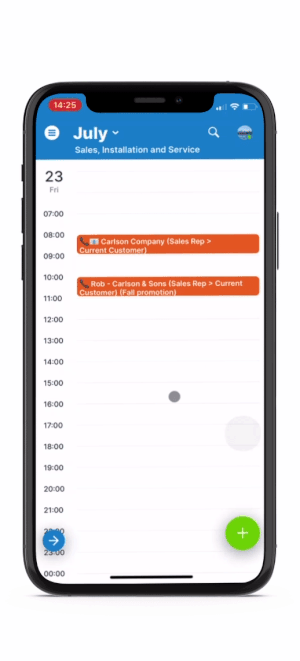
It is a quick-entry method of capturing information. You can easily tie it into your larger system. And it lets you put in just what’s necessary to save customer notes. Focus on the bit of info you need, tagged with the relevant context with whatever keywords you choose. The context allows you to find the info when you need it, to use, review, or add more details.
Once you get into the habit of capturing customer notes as you go, it will become easy to review. Use Teamup’s various views: swipe through the week or month on your phone. Get a whole year at a glance on a desktop computer.
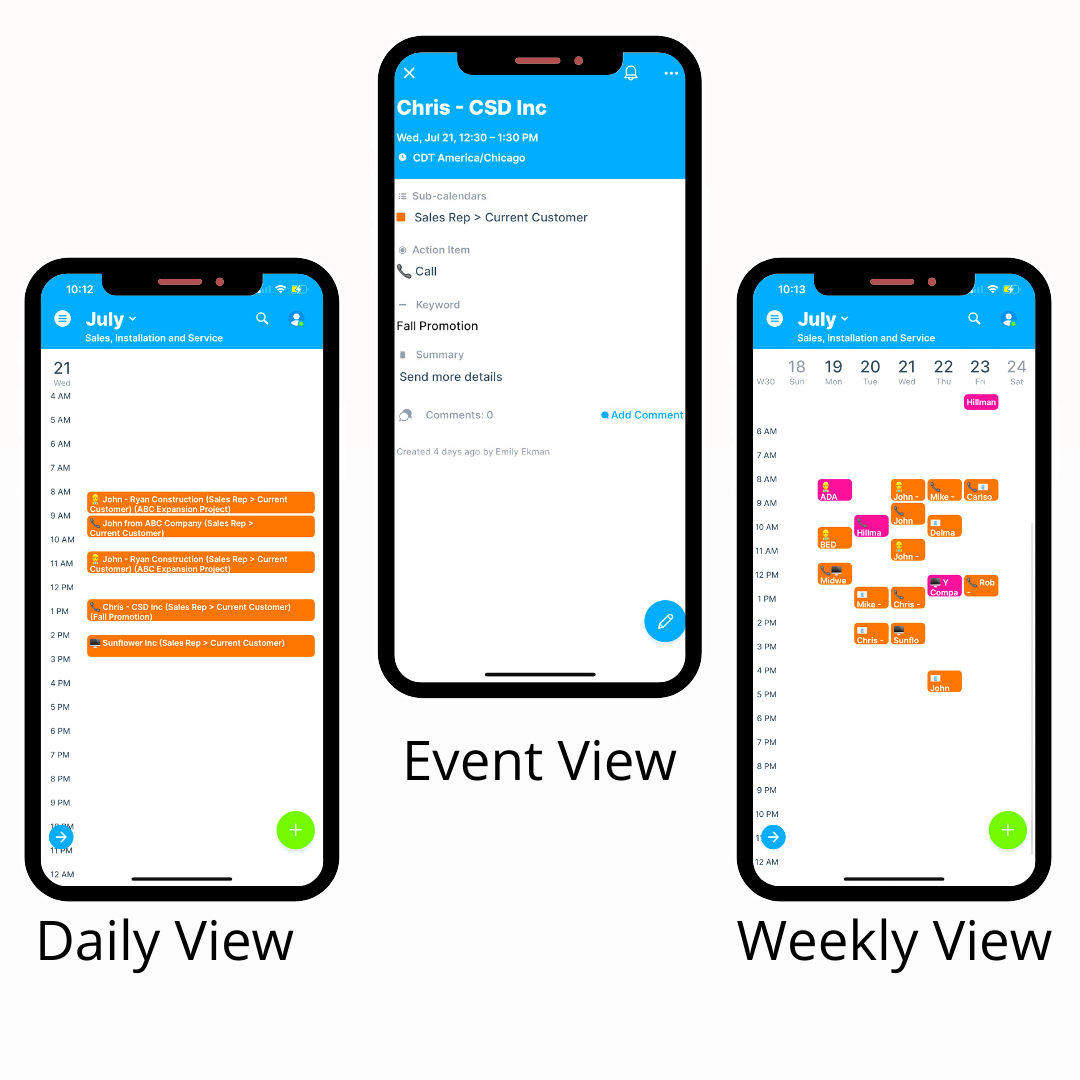
Here’s another example, using Teamup on a desktop:
- Set up a quick-entry method to save customer notes, reminders, and bits of info as they come to you.
- Make sure your method lets you add context (customer name, keyword, action) so you can find the information later, when you need it.
Try it out with Teamup’s mobile apps, custom fields, and image uploading.


