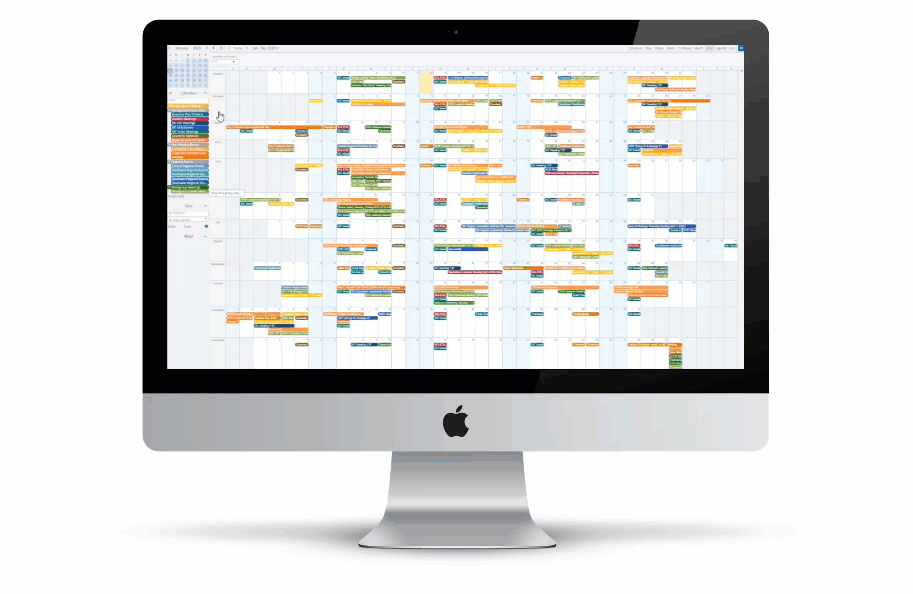Last updated Sep 20, 2022
A new year is significant. A new decade, even more. It’s a perfect time to leave behind the old–like spreadsheet scheduling and time-based planning– and step forward with new vision and better tools into more fulfilling and enjoyable work.
One major area of frustration that keeps coming up is the pain, inefficiency, and time-consuming nature of working with spreadsheets. Spreadsheets often become the default way to manage, well, everything. In some cases, they’re perfect! But in many cases, particularly for time-related planning, scheduling, and tracking, they work poorly and cost more time and energy than they should.
To start off 2020, we want to look at ‘the Excel problem’ and see if we can find better, easier ways to do the scheduling work… without the spreadsheets.
Here’s how an Excel-based annual plan can look like on a Teamup calendar, default to the Year view and various filters in action:
The Pain with Spreadsheets
Outdated, unreliable
Spreadsheets have their purpose, of course. But there are many things they don’t do well. When it comes to time-related planning, scheduling, tracking, list-making, event management, and project management, spreadsheets fall short. Because Excel is such a default tool in the workplace, many people end up trying to make it function for everything. And that leads to a lot of frustration.
Here are some of the common issues with Excel and spreadsheets:
It’s a multi-purpose hammer that does a lot of things in a mediocre way.
Because Excel is commonplace, it becomes the default tool for almost any sort of data sorting, including scheduling, list-making, project and task tracking, and more. But spreadsheets are not specialized to these purposes, so making it all work gets complicated and time-consuming. It’s a fix-all product, when you often need a specific solution.
It’s a complex and daunting program to use.
Excel–and many other spreadsheet programs–are not intuitive. Because it tries to do so much, there are many options. It can be difficult to just figure out the simple things you want to do without spending a lot of time learning the program. Spreadsheet planning can become much more time-consuming than it should be for the need.
It’s easy for other people to mess up the work you’ve done.
There is no easy way to protect the way you set up your spreadsheet schedule. So you might spend hours sorting, adjusting, and getting it just right, only to have someone inadvertently destroy what took you hours to create.
It’s also easy to end up with a whole collection of spreadsheet versions. You create a spreadsheet and email it to 3 key people. Now each one of them might download it, modify it, then send it back. Which version is most accurate? Most recent? To be trusted? How do you know? Data integrity can become a big problem in spreadsheet planning and scheduling.
It doesn’t scale well.
One of the reasons spreadsheets don’t scale well is related to data integrity and version control.
Another reason is that the more information you add to a spreadsheet, the more unwieldy and awkward it becomes. There is no way to “zoom in” or “zoom out” to see precisely the information you need to see.
It’s not pretty.
If you’re spending hours of your workday looking at something, it would be better for everyone if there was some attention given to the appearance.
Ready to leave spreadsheets scheduling behind?
What are your experience with Excel for scheduling? Would you like us to help move your Excel to Teamup? Tell us your story or send a sample Excel file to support@teamup.com – We are happy to help!
What else we have tackled in the last year
We love to help Teamup users is presenting better, more efficient, and easier ways to do work. Here are some of the problems and areas we have tackled:
- reducing email and inbox overload
- getting a big-picture view of all projects and schedules
- delegating tasks and scheduling
- avoiding endless scheduling/calendar questions
- managing multiple projects
- improving information workflow
- streamlining event workflow
- collecting and using feedback in a timely way
- scheduling service crews
- streamlining client communication
- doing annual reviews and yearly planning