Last updated Sep 20, 2022
UN Web TV is a service of the United Nations to provide live, on-demand streaming of United Nations’ meetings and events. The schedule is detailed and changing. To keep it updated–and to keep viewers informed of the live schedule seamlessly–the team at UN Web TV uses Teamup.
They share their live schedule in the following ways to make it easily accessible for everyone:
- a page on the UN Web TV website.
- the email content of a daily mailing sent to their subscriber list.
- a tab on UN’s enterprise MS Teams platform
Live, embedded calendar
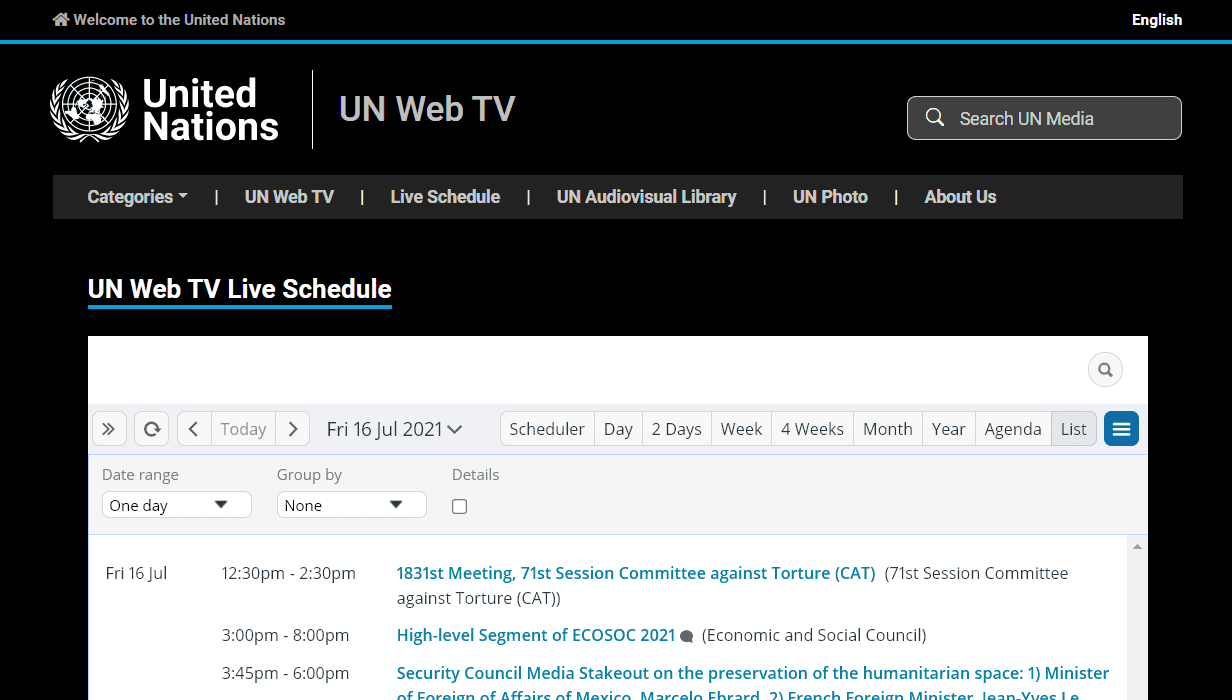
Embedding a Teamup Calendar into a Website is easy and highly customizable. UN Web TV’s live embedded public schedule is secure, visually streamlined, and easy for anyone to share individual events further. It makes good use some of Teamup’s unique features:
- A read-only link ensures that calendar viewers can only view–and not change–the events on the calendar.
- Smart use of link parameters keeps the calendar view streamlined so it’s easy for visitors to find the event information they need and not get overwhelmed by too many options. The calendar is set to open on the current day in list view, with details visible, and kept the header info as well as the side panel hidden.
- Sharing options are enabled. Each session can be viewed and shared within the calendar or as a stand-alone Web page. Simply open a session, click the Share button to see the options, then choose your preferred option such as sharing to a social network or save the session directly to your personal calendar.

- Users can tick the Details box to show or hide session descriptions.
- It’s easy to move the calendar date or change to a different calendar view, if needed.
- The Search function also helps users to quickly narrow down the calendar events to the ones which are relevant.
Daily email of the live schedule
The UN Web TV team also sends a daily email in the evening Eastern Time to a list of subscribers with the freshly updated live schedule for the next day.

The live schedule “embedded” into the email body comes from a Teamup Daily Agenda. When the email reader clicks a specific session in the email, the session opens in the calendar with full details displayed. Again, all the sharing options discussed above are available to the reader.
Subscribe to the daily email (click the Subscribe button) to experience it for yourself.
Integration with enterprise MS Teams
Since the beginning of the COVID-19 pandemic, the teams at UN Web TV have all learned to use MS Teams since many of them are now working remotely. It’s easy to add a tab in Teams to display the live schedule as explained here.

Sharing the calendar through MS Teams is another easy and useful way to promote UN Web TV within the larger organization of United Nations. This new tab “LIVE on UN Web TV” allows the team to share the UN Web TV LIVE Calendar with UN colleagues who also work in the Department of Global Communications and are interested in Web TV’s daily webcast coverage.
By making their live schedule accessible in various ways–an embedded calendar, on a Facebook page, and in a daily email–UN Web TV makes it easy for viewers around the world to stay updated and informed.

