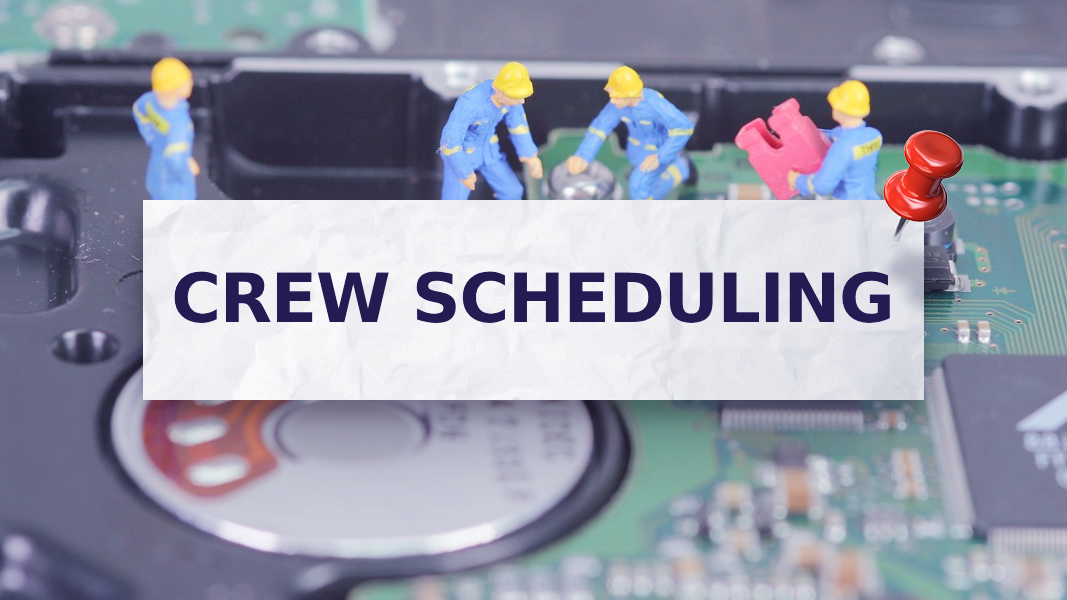Last updated Mar 24, 2024
Field services provide essential support in many industries. Often, a project can’t continue or overall business operations are at a standstill without the support provided by field crews. So, field service scheduling is an important consideration. Here’s a look at the top challenges with crew scheduling in field services, and how to handle them (with a little help from Teamup).
Why field service scheduling matters
What are field services?
Field services include a broad range of work across many industries; the commonality is that the work is done on-site, or in the field. Field service professionals are dispatched to physical locations to provide hands-on support, maintenance, repairs, or other needed work. They may also need to take specialized equipment, tools, or other resources with them for these on-site jobs.

When are field services critical?
Field services are critical in two situations:
- When the work must be done on-site. For example, performing inspections, gathering data from the field, and installing or maintaining machinery.
- When it’s more efficient to do the work on-site. For example, it’s often faster for technicians to do on-site repairs than to transport heavy equipment back to a service center. It’s easier for one or two workforce trainers to conduct training sessions on-location than to require dozens of employees to travel to a training facility.
In both these situations, field services are critical to success. In the first situation, they’re essential: without field services, the job won’t get done. In the second, it’s the most cost-effective and practical way to do the work. Field services can reduce downtime, keep projects on track, increase operational efficiency, and ensure customer satisfaction.

Which industries rely on field services?
Many industries need on-site services, support, and maintenance to ensure the smooth functioning of equipment, systems, and infrastructure. Here are a few examples:
- Utilities and telecommunications: Water management, power distribution, installation and maintenance of telecom networks, cable services, etc.
- Manufacturing: Equipment installation and maintenance, production line support
- Construction: Project management, on-site equipment maintenance, site and building inspections, installation services
- Information technology: Hardware installation and maintenance, network support, on-site support
- Education and training: Classroom technology support, campus facility management, hardware installation, on-site training
Many other industries rely on field services, too, for vehicle maintenance and repair, installation, maintenance and repairs, data collection, facility management, services support, troubleshooting, site monitoring, and more. In many cases, this fieldwork is crucial to business operations. Without timely, professional support in the field, these companies can’t function. And that’s why field service management is so important.
The importance of field service management
Field services involve a lot of coordination. To schedule an on-site repair job, for example, you have to consider crew availability, skill level, needed equipment, fleet vehicle availability, client availability, site condition, and travel time. Field service management, whether for technical services or cleaning crews, is the ongoing process of overseeing, coordinating, and optimizing all those pieces for operational effectiveness.

Why scheduling matters so much in field services
Scheduling is a huge part of field services, so it’s a primary concern in field service management. Everything relies on scheduling, which brings all the pieces together into one organized plan.
Field services scheduling is like putting together a puzzle. When it’s done well, the pieces fit together, without friction or waste. Of course, reality doesn’t come together as seamlessly as a puzzle, but with a good scheduling system you can minimize problems and maximize efficiency. And that’s better for everyone. With smart scheduling, you can balance the workload, cut down costs, and make sure technicians have what they need for each job. This makes the whole process smoother and keeps customers satisfied.
Since efficient scheduling is not just important but essential for field services, it’s smart to think about issues before they arise. Knowing the challenges allows you to be proactive. You can design your field service scheduling system to prevent as many problems as possible and support smart scheduling practices. The result: less time working in crisis mode, and more time to focus on optimizing and improving for a better business.
Top challenges with field services scheduling
1. Scheduling conflicts
If two technicians are assigned to the same job, or if there’s a lack of crew available at the customer’s preferred time, you’ve got inefficiency, delays, and unhappy customers.
To prevent scheduling conflicts, use a centralized scheduling system that shows real-time availability. Look for a built-in configuration that automatically prevents double bookings. If possible, offer customers a range of available time slots to accommodate their schedule while keeping the crew booked efficiently.
2. Technician assignments
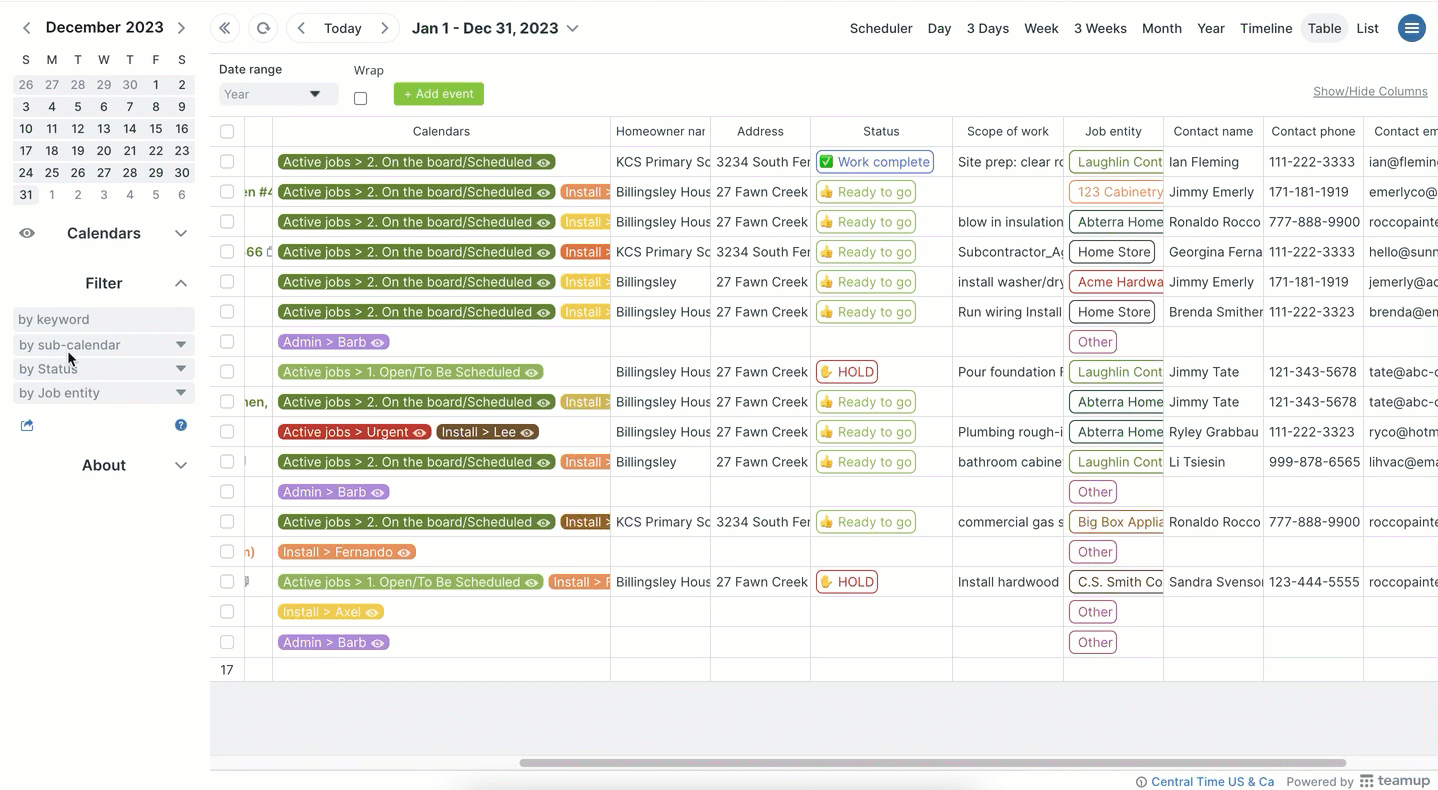
Assigning the best workers for a job requires up-to-date information on crew availability, skills, and certifications. Scheduling requires accurate availability for each crew member. They need to know if someone gets sick and won’t be able to do their scheduled jobs for the day. They also need real-time updates if a service is taking longer than expected, so they can update the schedule and communicate with customers as needed.
Look for a scheduling system that makes it easy to compare availability across crew members and jobs for the relevant time period, whether that’s a single morning or multiple weeks. Ideally, there are visual cues. It’s also key to be able to categorize and filter: by job type, by skill level or certification, by materials, etc. Then you can quickly narrow down options to the qualified crew members when assigning jobs.
3. Resource allocation

Resources include equipment, fleet vehicles, specialized tools, and materials. Allocating resources well is more than being sure to avoid double-booking (though that’s an important consideration). Good resource allocation is about using each resource in the most efficient way, and ensuring that the right jobs are prioritized. It also means tracking material use, ensuring supply deliveries, and scheduling time for maintenance.
To allocate resources well, you have to see the big picture. So you need all the scheduling factors – technicians, projects, jobs, resources, and so on – in one place. Only then can you make informed decisions.
4. Time estimations
Accurately estimating the time for service calls is challenging because things change. The customer is late so the technician has to wait before starting work. The site location isn’t ready. There are variations in job complexity you can’t predict.
So, even with the best scheduling, sometimes work takes longer than expected. Then the entire schedule is at risk. There are two strategies to handle this challenge: first, incorporate buffer time between appointments. A little buffer time can help accommodate unexpected delays without causing inefficiencies. Second, make sure crew members can provide regular status updates for office staff so they can adjust the schedule and communicate with customers as needed.
5. Crew communication

Crew members need timely information about schedule changes, customer requests, and urgent issues. Ideally, they can see the most updated version of the schedule so they always know what’s next without having to wait on a phone call or email from the office.
Since they’re in the field, mobile apps are much easier and more convenient. Sure, they can haul a laptop around, but it’s faster to check the phone in their pocket. A good scheduling system needs automatic syncing across devices, so communication between the office and field technicians can happen seamlessly.
6. Job information

Here are the basic pieces of any service job: who needs the work, who will do the work, what the work is, where the work must be done, and when the work will happen. But the who-what-where-when is the most basic layer of information.
To do their jobs, crew members need more. They need all the details and all the relevant documents: customer requests, comparison images, equipment numbers, technical specs, work orders, forms, and so on. The most efficient way to ensure field crew have what they need is to attach it to the schedule. If everything for the job is in one place, crew members know where to find it and it’s much easier to set up on-site documentation.
7. Customer communication
Customers are much happier when they know what to expect. Good communication starts with providing an appointment with a reasonable time window. Good communication continues by getting all the needed details from the customer, so techs don’t have to spend time going over the basic info. Then, it’s key to provide status updates or job information to customers when they check. And, of course, if the schedule changes then customers need to know immediately.
Customize your scheduling system so staff can capture information in context and build an organized customer history. Organized information in context, especially when it’s searchable and sortable, makes it easier to efficiently schedule follow-ups and recurring services. Additionally, when field crews are able to document each job, staff can provide thorough and accurate information which fosters transparency and trust.
8. Route planning
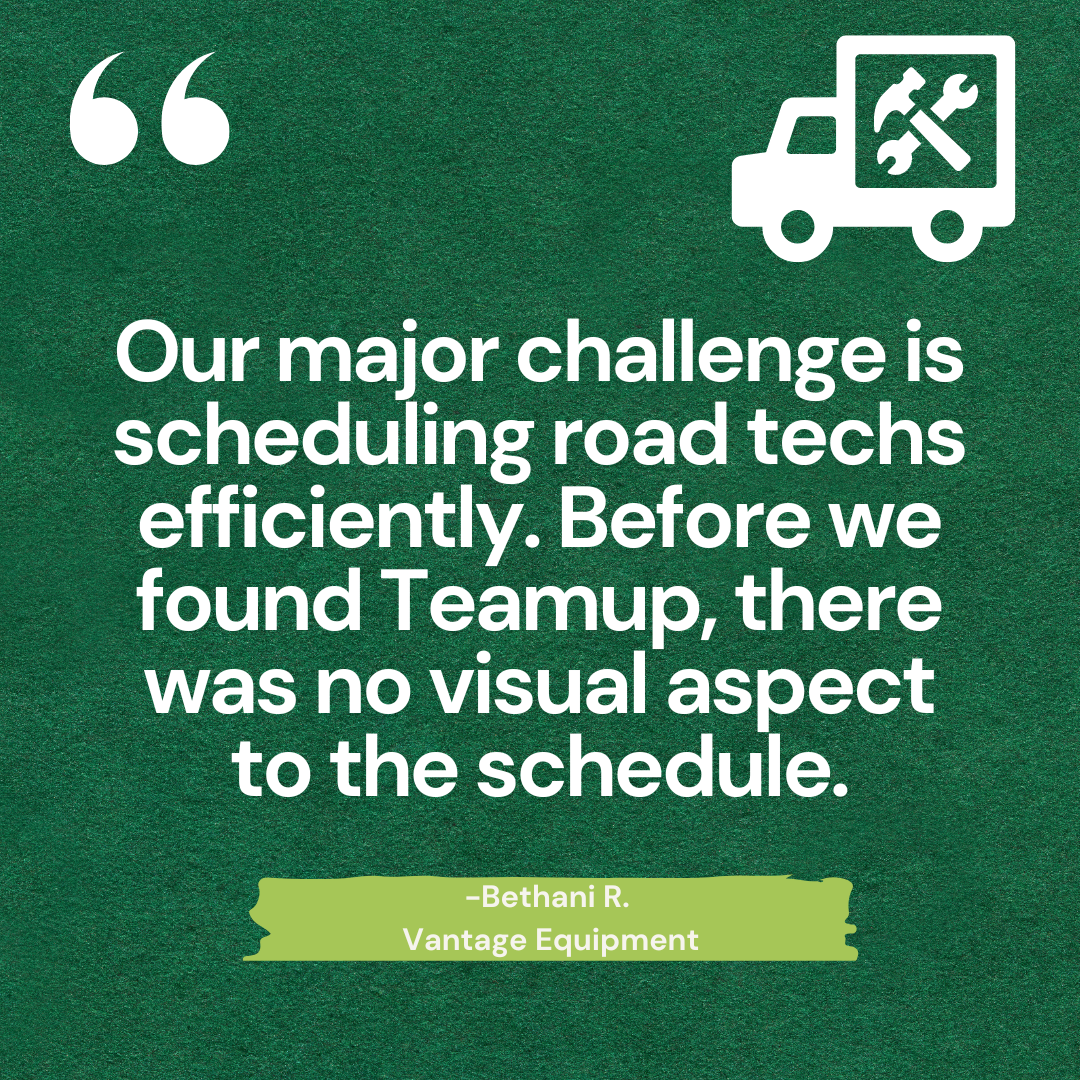
Efficient route planning can be quite a challenge, especially when managing road techs over large geographic areas. Poor route planning is frustrating for technicians and customers. Plus, it has a negative impact on operational efficiency.
Organizing techs by region, and by smaller areas within a larger region, can help schedulers make optimal crew assignments. Once the basic schedule is in place, route optimizing software that considers factors such as traffic, job priorities, and distance can help identify the most efficient routes. Tweak the schedule accordingly, and make sure crew members always have location info at their fingertips.
Crew scheduling is a core part of field service management, and it has plenty of challenges. Look for a scheduling system that helps eliminate problems, encourages better scheduling practices, and is easy to use in the office and on the field. A proactive approach to crew scheduling can help head off issues before they arise, for better field service operations overall. See how Teamup can help: managing contractors, overseeing deployments, scheduling cleaning crews, tracking install amounts, doing year-end reviews, organizing job information, scheduling technical services, overseeing install crews, and more.