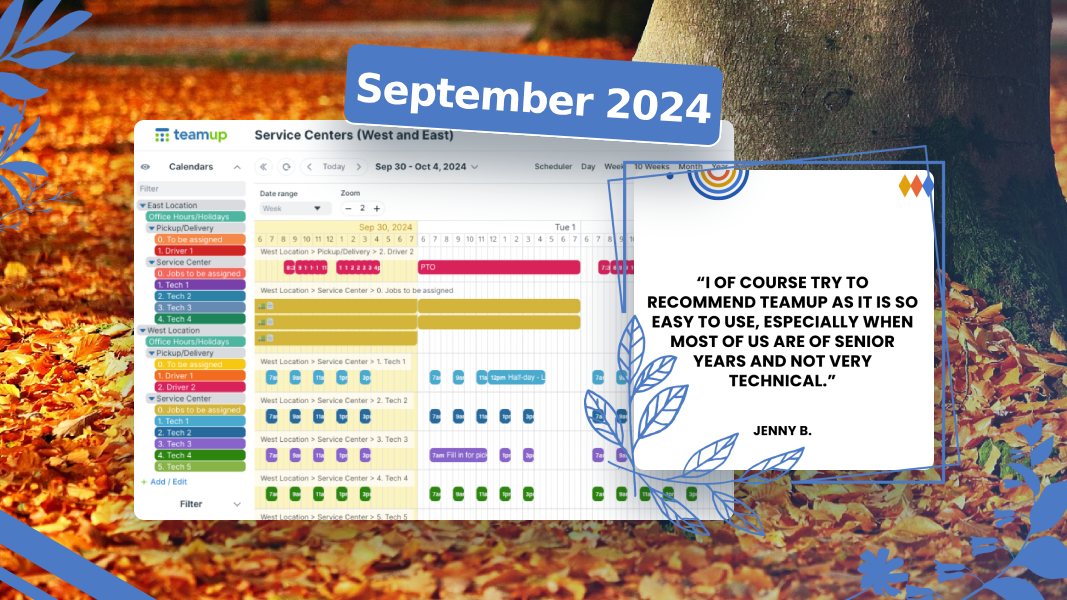Last updated Oct 1, 2024
This September, take a look at Teamup’s roundup of helpful tips, highlights, and more for making things easier. See how Teamup makes it easier to manage availability and scheduling for your staff. Simplify facility scheduling and events management. Use event comments for improved group planning without the hassle. And see how Teamup can make managing multiple locations easier, too! It’s all inside, along with feedback favorites and free printable calendars.
Table of contents
- 1. Highlight: Managing availability
- 2. Use case: Facility scheduling
- 3. Feature highlight: Event comments for easier group planning
- 4. Featured template: Multi-location business manager
- 5. September’s power tips from the Teamup Ticker
- 6. Product updates: Faster Timeline view, improved printouts
- 7. Insight: Manage multiple locations
- 8. User feedback favorites from September
- 9. September’s free printables and blank calendars
1. Highlight: Managing availability

Managing staff availability and scheduling is a challenge for many organizations, from research teams to training providers, from small businesses to global organizations. It’s a challenge for non-profits, too, who need to keep up with volunteer availability but often lack an integrated calendar to do so. Each group has their own way of working and communicating, their own structure and priorities. But they all need a secure calendar that’s user-friendly so they can stay updated on staff availability or volunteer availability, while scheduling the right people for jobs and events.
Check out these use cases with Teamup as an integrated calendar and efficient system for managing availability and scheduling
Read more: Manage availability and scheduling with Teamup
2. Use case: Facility scheduling

Golf and social clubs often function as event venues for tournaments, clinics, corporate meetings, and private events. Besides the courses, they also have other facilities like the club house and dining areas. These can be booked together with golf events or separately.
For course managers and event organizers, it’s a challenge to handle scheduling and communication for these events. Teamup is here to help. Learn how to simplify facility scheduling for easier golf course event management, happier staff, and satisfied guests.
Read more: Facility and event management for golf clubs
3. Feature highlight: Event comments for easier group planning
There’s more to scheduling group events than putting them on the calendar. You might need to get input, share instructions, collaborate on decisions, or gather feedback.
And that’s where things get challenging.
In many situations, group coordinators need input on upcoming events. But it’s still important to keep people from making unauthorized changes to the calendar. Event comments make it possible to have both: group input and a secure calendar.
4. Featured template: Multi-location business manager
Use this template to create a new calendar for managing business operations in multiple locations. You can start with one or two locations and scale as you grow by adding as many more sub-calendars, organizing them in folders, and customizing access for team members.
5. September’s power tips from the Teamup Ticker
See which users/links can access a sub-calendar
If you’re wondering about who can access a particular sub-calendar, you can check easily in the calendar settings.

Deactivate options you no longer want on custom choice fields
A custom choice field lets you make selections from a configurable list of options. If you no longer need an option in a choice field, you can deactivate it.

See the exact time stamp for an event comment
Every event comment is automatically time-stamped with the date and the exact time the comment was added. On a browser, hover to see the precise time.

Open Teamup in a mobile browser from the app
At times you may wish to access your Teamup calendar on your mobile device without using the app. It’s simple to open a Teamup calendar in a mobile browser directly from the Teamup app.
How a college shares 3 sets of important dates with embedded Teamup
The embedded calendar has a sleek display with minimal distraction, set up with link parameters.

6. Product updates: Faster Timeline view, improved printouts
Faster loading in Timeline view

Timeline view loads now 5 to 10x faster than before. This is especially helpful for large calendars with many sub-calendars and events. Additionally, there was an issue with alignment when creating a new event in Timeline view which has now been fixed.
Streamlined calendar list in Print & Export PDF tool

When using the Print & Export PDF tool, any sub-calendars that are toggled off are now completely hidden on the printout/PDF.
7. Insight: Manage multiple locations

When your business is expanding, Teamup can expand with you. If you’re opening one new service center or adding a whole new roster of teams in different regions, you can set up the best calendar structure for efficient management and scheduling. Take a look at the important factors to consider and choose the right scheduling structure to help you manage multiple locations more efficiently.
8. User feedback favorites from September
9. September’s free printables and blank calendars
It’s spooky season! Break out the candy corn and hype up the Halloween fun with a calendar countdown. Print out a blank Halloween Countdown and have fun marking off the days through October.
Printable blank calendars for next month and quarter
To print: Ctrl-P on Windows or Cmd-P on Mac.
- Current quarter: September – November 2024
- Upcoming month: September 2024 (classic) or September 2024 (planner)
- Visit the collection of free printable calendar templates for 2024
See all September tickers. New tickers are added daily, so don’t forget to check them out on the calendar or collected on our News page.