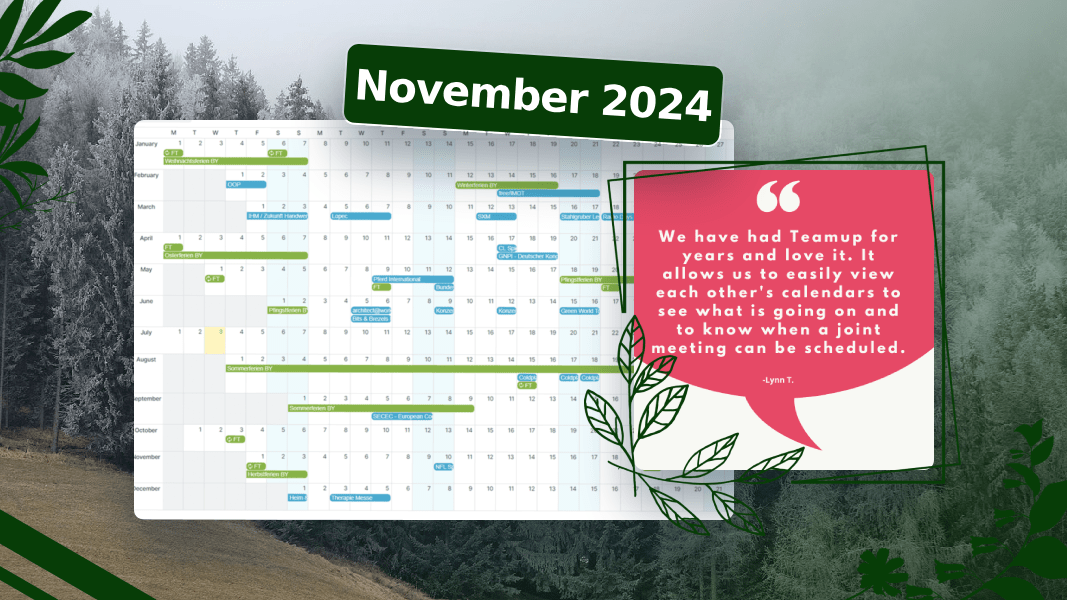Last updated Dec 12, 2024
In our November roundup, we’re sharing plenty of organizing and planning printables to help you stay organized through the busy holiday season and get ready to start the new year with clear priorities. Our featured template can help with that, too! Be sure to check out our tips on how to create your own customized printable calendars for more personalized planning. Plus, some exciting product updates with support for webhooks, improved signup confirmations, and more.
Table of contents
- 1. Highlight: Illustrated 2025 printable calendar
- 2. Inspiration: Blank printable calendars for 2025
- 3. Feature highlight: Print & Export PDF
- 4. Featured template: Yearly planner template
- 5. November’s power tips from the Teamup Ticker
- 6. Product updates: Webhooks, confirmations, Markdown, and SSO
- 7. Insight: Create your own customized printables
- 8. User feedback favorites from November
- 9. November’s free printables and blank calendars
1. Highlight: Illustrated 2025 printable calendar

Our blank printable calendars for 2024 were very popular, and this year we decided to expand our printable offering with something new: In collaboration with Quoted Visually, we are launching a collection of free illustrated 2025 calendars!
Hannah Wilson is the face and talent behind Quoted Visually. This illustrated set combines Hannah’s visuals with Teamup’s printable calendars, for a complete collection of inspiring monthly calendars you can print and use throughout the year.
2. Inspiration: Blank printable calendars for 2025

The beginning of another year is a good time to think, plan, set priorities, and choose consciously how we’ll spend our moments and our days. We’re happy to bring you a new collection of blank calendars and printables to help. These 2025 free blank printables come in a variety of formats suitable for everything from long-term annual planning to sorting out your daily routines. Just download and print. Check out the collection and get ready for an organized and joyful year.
3. Feature highlight: Print & Export PDF
You can print from your Teamup calendar using your browser’s built-in printing function: Ctrl + P (for Windows) or Command + P (for macOS). Did you know Teamup also has a print and PDF exporting tool? Open Teamup in a browser, then click the blue hamburger menu (top right corner) and select Print & Export PDF. A pop-up will show you the calendar screen to be saved as a PDF or printed. You can hide the sidebar, set the page orientation, and choose to print in eco-mode (shown above).
How to use Teamup’s Print & Export PDF tool
4. Featured template: Yearly planner template
Year view makes it easy to keep the big picture in mind as you plan and track events, milestones, and activities. Plan timelines and avoid conflicts between major projects or events at work or in your personal life. Get started quickly with our Yearly Planner calendar template.
5. November’s power tips from the Teamup Ticker
What you can do with the About Box
The About Box is a small informational section. In a browser, it appears on the control panel of your Teamup calendar, below the calendar list and filters. It is not visible on the Teamup app.
You can customize the About Box to show helpful information, references, user guidelines, and links.
Did you know? There are different modify permissions.
The modify permission level allows a person to create, change, or delete events. But you may want people to only create or change their own events. There’s a specific modify permission level for this scenario. The modify-my-events (for account-based users) or modify-from-same-link (for shareable calendar links) permission gives limited modify ability.
What it means if you see “Invitation pending” by a user’s name
As a calendar administrator, you can add users in Settings > Sharing. You may notice a red Invitation Pending label under the name of a user you’ve already added. Here’s what that means.
Open a mapped location from the Teamup app
Teamup’s Where field will automatically pull map information for an address. If you’re using the Teamup app, you can go quickly from checking event details to getting directions to the event address. Tap the Open Map link in the Where field, then tap to choose your preferred Maps service.
Did you know? There are two types of access links
An account user link looks the same for all users, but provides different access to the calendar. The access permissions are tied to the individual user. A shareable calendar link provides the same access for anyone who uses it. The access permissions are tied to the shareable link.
6. Product updates: Webhooks, confirmations, Markdown, and SSO
Support for webhooks released
We’re pleased to offer support for webhooks, which will enable easier integration between Teamup and third-party sites that need to be informed about any changes to the calendar. We are offering access to webhooks in a phased release. If you’d like to use this new feature, please contact our support team at support@teamup.com to have it enabled for your calendar.
Improved signup confirmation emails
With Teamup Calendar, you can enable signups for any event (or by default for all events on the calendar). Anyone with access to the calendar event can then sign up and, if they include their email address in the signup form, they will receive a signup confirmation via email.
We’ve made two improvements to signup confirmations:
- It’s now easier to add the event to another calendar from the signup confirmation. With the latest update, all popular email clients like GMail and Outlook will now prompt the user with an easy interface to add the event to their own calendar.
- Confirmation emails are enabled by default. Now, calendar administrators can control this setting and can disable the signup confirmation emails, if desired.
Markdown support for Description field in browsers
Markdown is a lightweight markup language with plain-text-formatting syntax. On the Teamup app, the description field supports the Markdown syntax. We’ve now added support for Markdown syntax in the browser’s description field as well. You can add formatting right as you type for more efficient text input.
SSO available for Enterprise customers
Great news for our Enterprise customers interested in Single Sign-On: SSO is out-of-beta. We support OIDC and SCIM integrations with Microsoft Azure Entra ID and Okta, as well as OIDC integration with Google Workspace. Check out the respective guides to get started.
7. Insight: Create your own customized printables
Our premade printables are quick and easy to use, but you may want a blank calendar template that’s a little different, with a precise date range or different layout. No problem! You can easily create your own customized printable calendars from Teamup. We’ve made it super easy with our printable calendar widget. You can also use one of our live demo calendars, or your own Teamup calendar. We’ll show you how.
8. User feedback favorites from November
9. November’s free printables and blank calendars
The winter holiday season is a time of fun, joy, celebration, and togetherness. It’s also a time that can get very busy and become stressful with all the events, activities, preparation, travel, and more.
We’ve put together a two-part printable to help you set priorities and make time for what matters most in this holiday season. Use the holiday priorities list to decide what activities, traditions, and tasks matter most to you and your loved ones, then use the holiday planner to schedule time to do them.
Printable blank calendars for next month and quarter
To print: Ctrl-P on Windows or Cmd-P on Mac.
- Current quarter: December 2024 – February 2025
- Upcoming month: December 2024 (classic) or December 2024 (planner)
- Visit the collection of free printable calendar templates for 2025
See all November tickers. New tickers are added daily, so don’t forget to check them out on the calendar or collected on our News page.