Last updated Aug 15, 2024
Juggling schedules gets more challenging in busy times, like back-to-school season or the end of summer holidays. Those little organizing difficulties, schedule conflicts, and loose ends that were manageable become too big to ignore. There are new additions to the family schedule and multiple schoolyear calendars to combine for classes, sports, and more. Plus, you still need to keep daily life going! Create a Teamup family calendar to master these back-to-school scheduling challenges with solutions you can implement today.
Master these back-to-school scheduling challenges:
- Consolidate multiple calendars into a single view
- Resolve scheduling conflicts by keeping a whole year at a glance
- Organize a flood of papers, files and updates with context and uploads
- Enable collaborative scheduling with customizable calendar access
1. Consolidate multiple schedules into a single view
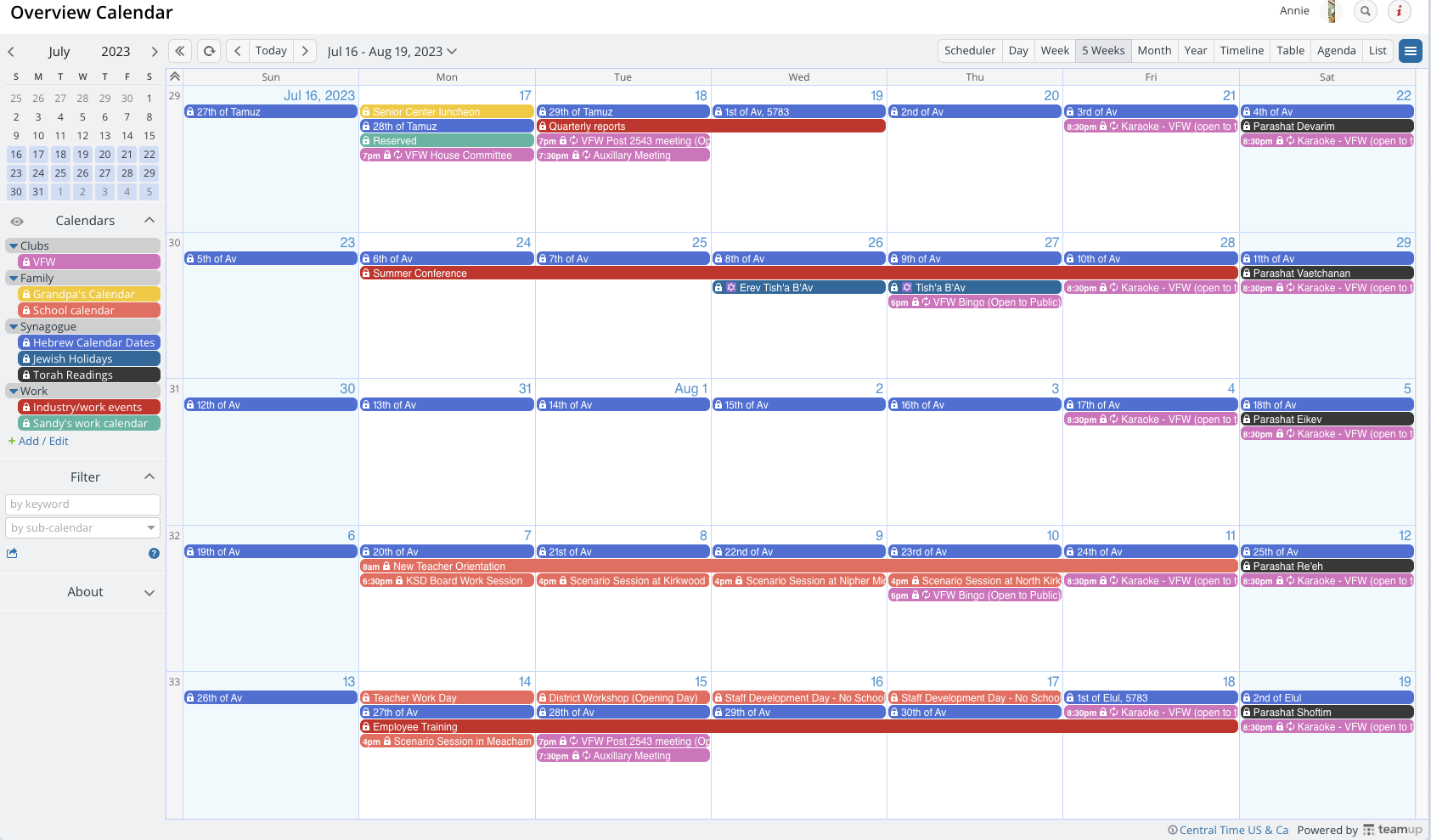
The schoolyear calendar gets busy with inputs from lots of places: class schedules and homework assignments, sports practices and games, work schedule for parents, travel plans, plus the important daily things like chores and time together as a family.
The solution? Bring it all together, in one place, so you can see every scheduling factor that affects your personal, work, or family calendar.
You can combine multiple calendars, even if they come from different places and organize them in folders. By creating a family calendar that includes an overview of multiple schedules, you’re not trying to make plans without all the information. With Teamup, you can consolidate multiple schedules into one calendar view. Learn more about creating an overview calendar.
2. Resolve scheduling conflicts by keeping a whole year at a glance
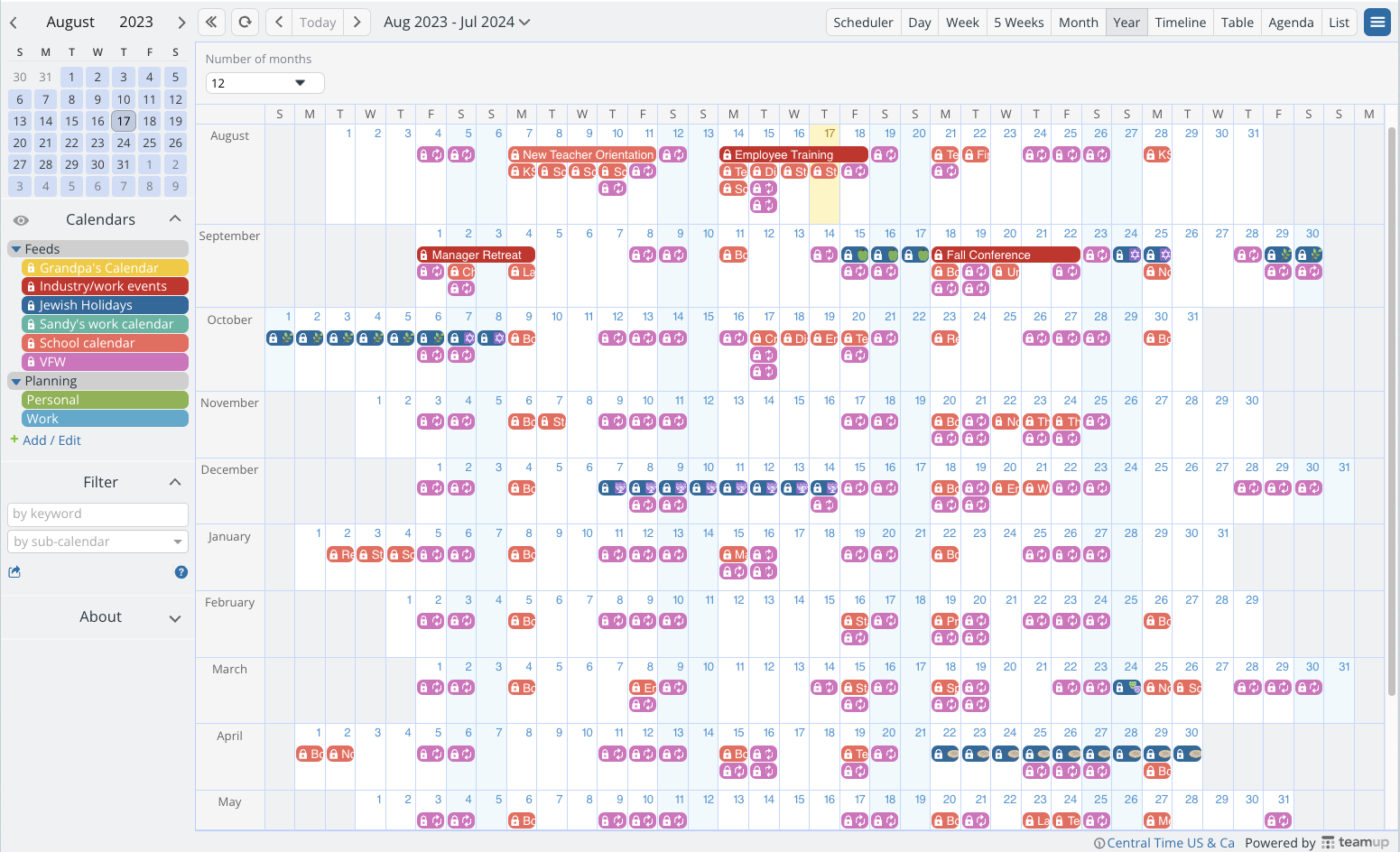
It’s a busier season with school commitments and family activities, plus work obligations and projects going forward. When there are so many scheduling inputs on the calendar, there are bound to be a few scheduling conflicts. It helps to do long-range planning: look ahead at the whole year to identify conflicts and find those busy times before they happen. It’s easier to rearrange and reschedule ahead of time, when you have more options.
A full year view helps with making time for your priorities, too. When your schoolyear calendar is busy, the important things — like family gatherings and personal projects — often get lost in the rush of urgent needs and scheduled events. Use Teamup’s Year view to make proactive plans. With an overview of your entire schedule for the full year or for any block of months, you can look ahead to see the busiest weeks and the slower months, so you can find opportunities and block time for what matters. Learn more about yearly planning.
3. Organize a flood of papers, files and updates with context and uploads

There’s a lot of incoming information on a busy school year calendar. And it’s not just through the initial back-to-school season but throughout the year. There are forms, documents, school papers, project information, and more. And it comes in many formats: email, text, shared documents, PDFs to download, calendar invitations, and so on. And you’ve got inputs from your own work, hobbies, social events, etc.
Tucking loose papers away in a folder doesn’t guarantee you’ll be able to find them later. And if you’ve ever tried to locate a month-old flyer in your inbox, you know how frustrating it is to use email as a filing system.
Instead, get in the simple habit of uploading everything to the calendar, attached to the relevant event. You can upload files, documents, and images. Take a quick photo of the flyer your kid hands you and save it on the calendar event. Add notes and links, too. If you’re adding a project due date to the calendar, include the link to the shared Google doc right there. No need to sort through loose papers, save flyers, search emails, or sort through a hundred screenshots or notes to find the info you need when you actually need it. Learn more about uploading files to a Teamup calendar.
4. Enable collaborative scheduling with customizable calendar access
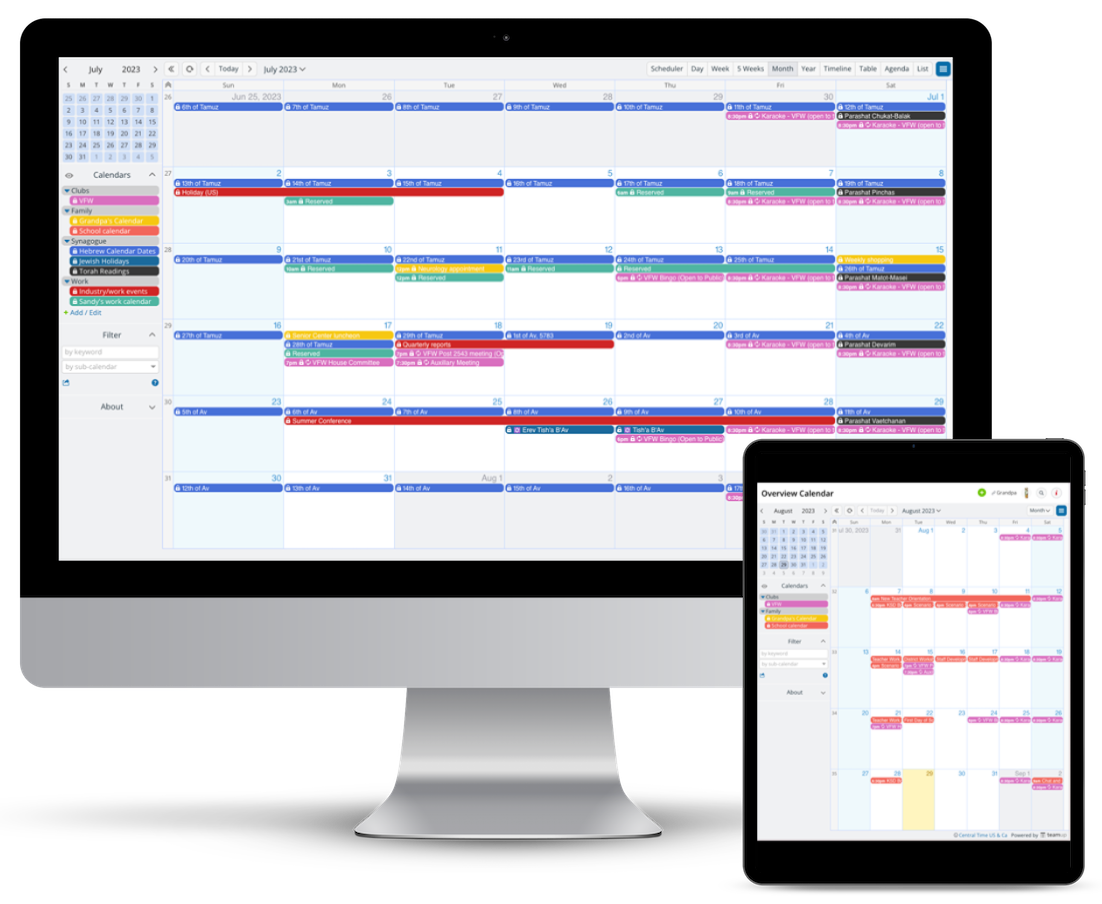
When creating a family calendar, remember: collaboration is freedom. If you get an overview that combines multiple calendars, and save key files and documents to the calendar, you’ve created a powerful back to school scheduling system.
But if only one person can access and use the system, there’s still a problem.
That one person gets overloaded with responsibility for keeping track of key details and keeping everyone else up-to-date. It’s a frustrating information bottleneck, and it’s overwhelming to the person who has to keep up with it all.
You can master this challenge with customized access. Create a family calendar you can share with everyone who needs it. You have control of what parts of the calendar you share, and you can set granular permission levels for each person. Your calendar stays secure, you can keep all the information in one place, and you can enable others to find that information for themselves. You can set up schoolyear calendar access for caregivers. Delegate easily to teens. Share event details with grandparents. Keep the family organized every day without having to act as the single source of truth. Instead, empower each person to find what they need, whether that’s a shopping list or an event address. Learn more about selective sharing for collaboration.
Explore the possibilities with a live demo calendar, or go ahead: create your own free Teamup calendar.

