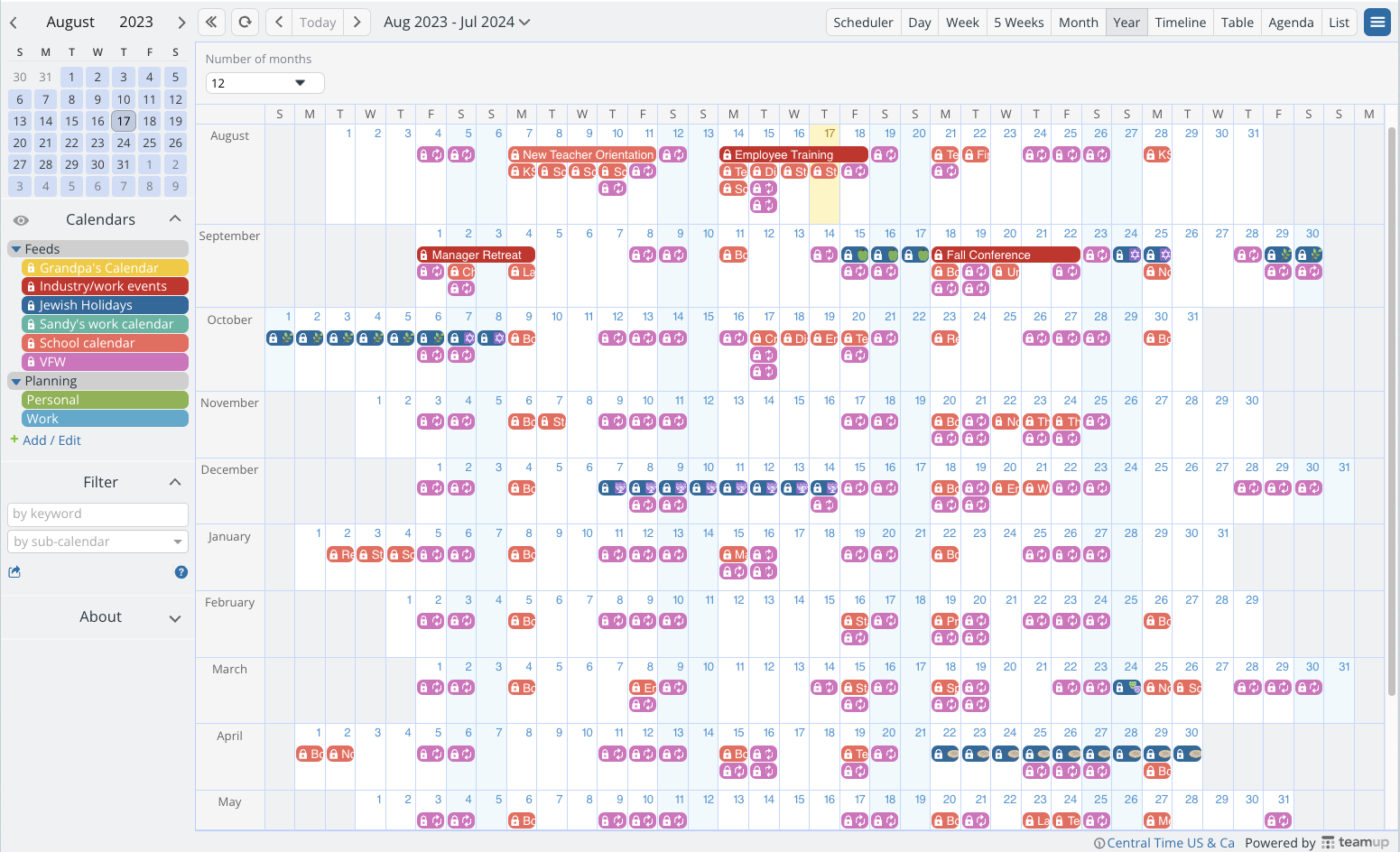Last updated Feb 22, 2024
When was the last time you had this experience? You set a date for an event on your personal calendar, only to find a conflict on your work calendar. You change the date, only to find a conflict on your kid’s school schedule. It’s a challenge to organize multiple calendars! You need a single schedule overview, so you don’t double book yourself. Fortunately, you’ve found the best calendar for multiple schedules. Teamup makes it easy with iCal schedule feeds so you can see your entire schedule in one calendar.
How to organize multiple calendars
The challenge of multiple calendars
Maybe you’re trying to plan a family trip. You look at your calendar, find open dates, and start planning. Soon you have a good timeline and you’re ready to start working on the details. But as you dive into the details, you start finding all sorts of conflicts and issues: a major holiday, an extended family gathering, a work deadline, a mandatory school meeting… Planning a simple trip turns into a scheduling nightmare and takes way more time than it should.
That’s what happens when all your schedules are separated into information silos.
The problem with scheduling silos
Information silos are separate places where data is stored. When the information is kept separate, it’s hard to connect things. Sometimes information silos are created on purpose, but most of the time they just happen. Your life is a combination of many areas, and your scheduling needs to consider factors from all those areas — holidays, community, extended family, work, school, and more.
When you can’t see these factors in one place, making plans and aligning schedules is difficult and frustrating. It’s like trying to put a puzzle together when you’re missing half the pieces!
How do you coordinate multiple schedules?
Create a schedule overview
It’s time to bring all the puzzle pieces together so you can see everything in one place.
To effectively manage multiple calendars and schedules, you need to get them all in one place. Then you can see all the factors and make planning decisions based on your entire schedule. Now, if you’re the one in charge of all the schedules you could just create them in the same calendar. But that’s not usually the case.
You’re probably working with several types of calendars and schedules:
- Schedules that come from outside sources. These schedules are informational: your partner’s work calendar, the school schedule for your children, a community events calendar. You don’t control them, but you need to know what’s on them.
- Collaborative or group schedules and calendars: a departmental or team calendar from work, the timeline for a project you’re part of. You have some input, but also have to work with others involved with these schedules.
- The calendars and schedules you (mostly) control: your work calendar, a family schedule. You get to decide what happens with these schedules, for the most part, though you probably have to accommodate requests and obligations. And you may be restricted to using certain calendar clients (e.g. Outlook for your work calendar).
In order to create a single schedule overview for all these different sources, you can funnel them into a single master calendar. And you can create your own sub-calendars alongside these schedule feeds, so you have a comprehensive overview where you can see all the scheduling factors as you do your own planning.
Use iCal schedule feeds
With Teamup, you can get your entire schedule into one calendar by using iCal feeds. For each source calendar, you’ll grab an iCal schedule feed. Then you add all the feeds to your Teamup calendar, and behold: you have created a master calendar with all your schedules in one place. You can even organize the feeds in folders, and add your own sub-calendars for planning, projects, and personal schedules.
Now, it can be a little overwhelming to see everything in one place. With Teamup, you can hide what doesn’t matter and focus on what does. Each feed sub-calendar can be toggled on and off from view. Plus you can switch to different calendar views and use built-in filters to see what matters.
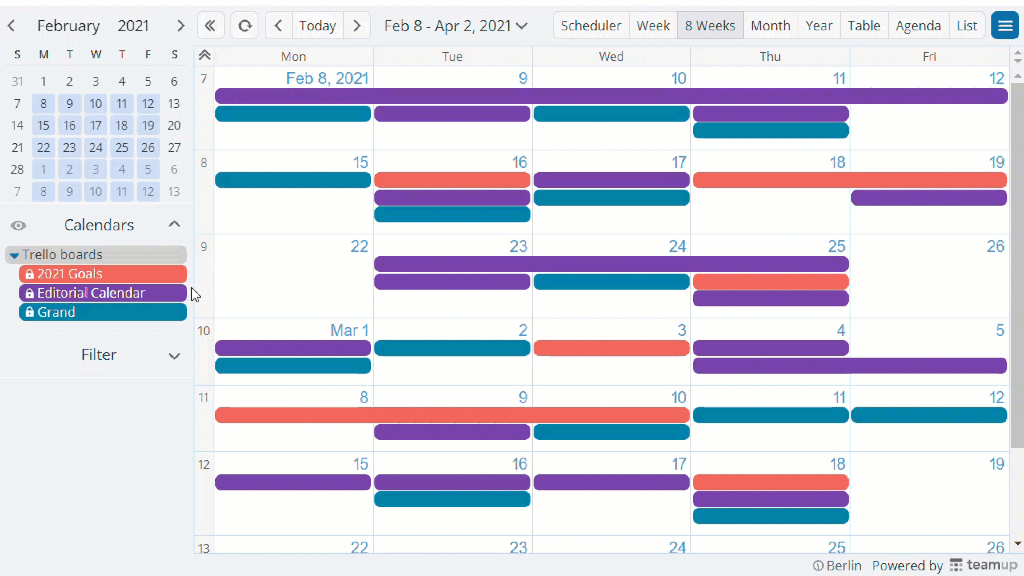
How do I put all my calendars in one place?
There you have it: Use Teamup as a calendar for multiple schedules. Once you’ve set up your iCal schedule feeds, you can download Teamup’s mobile app for a view that combines all calendars no matter where you are or what you’re doing.
You’ve created an information funnel out of all those separate calendar information silos. With a single schedule overview, making plans is simpler. The puzzle gets a lot easier to solve when all the pieces are on the table.
Ready to get started? See how to set up inbound iCal feeds and how to sync an iCal feed from ClickUp, Asana, Calendly, Trello, and even Todoist tasks.