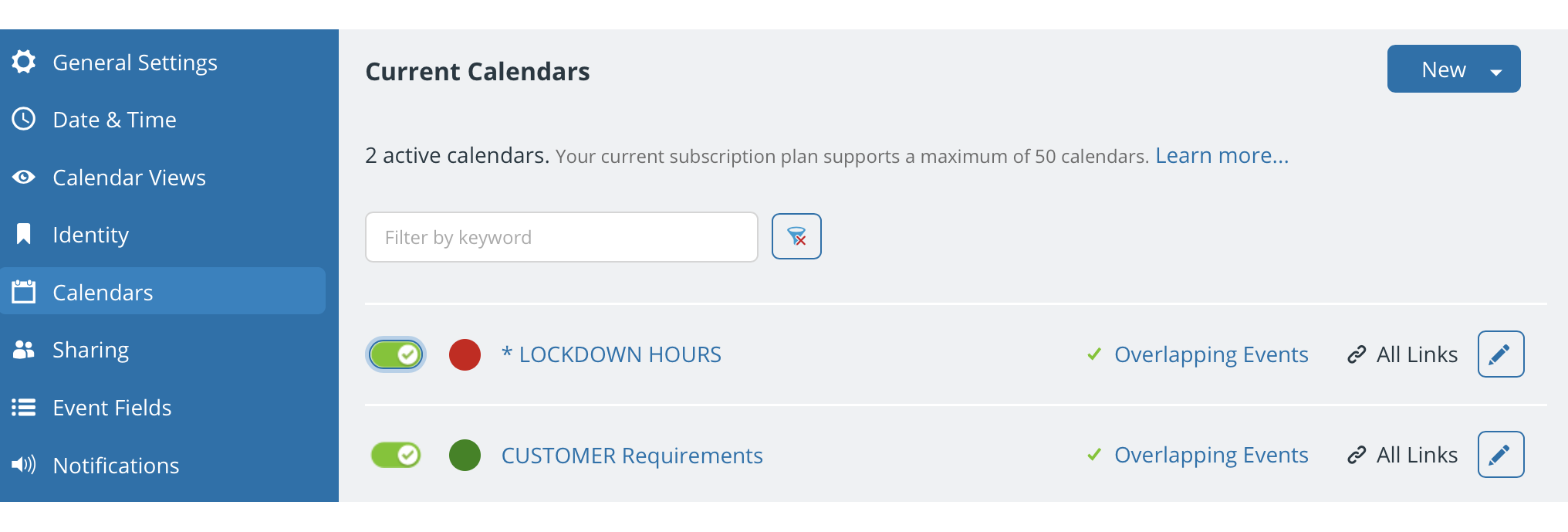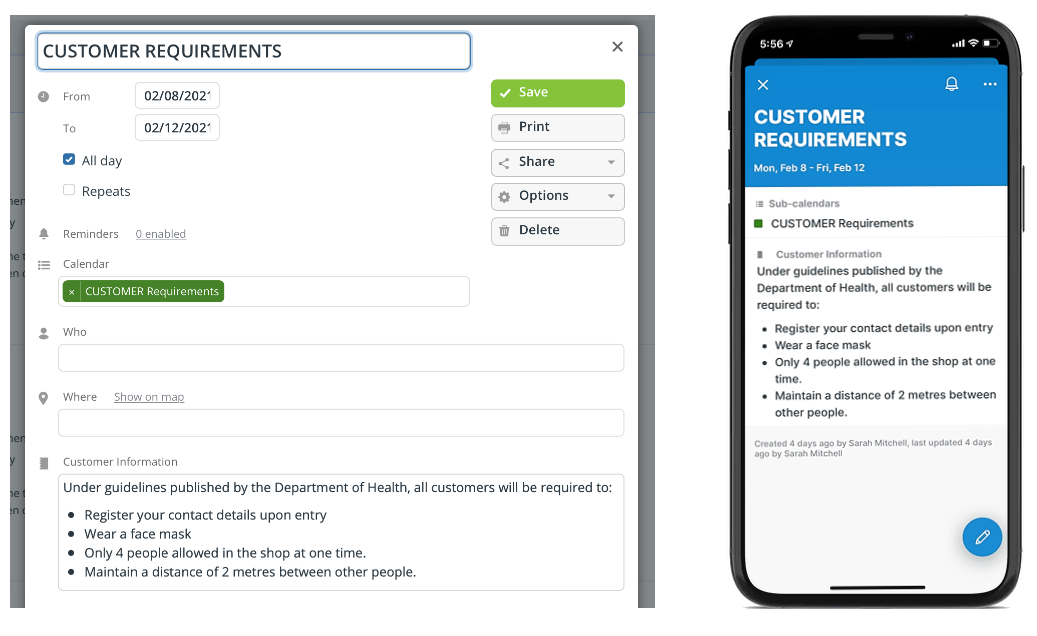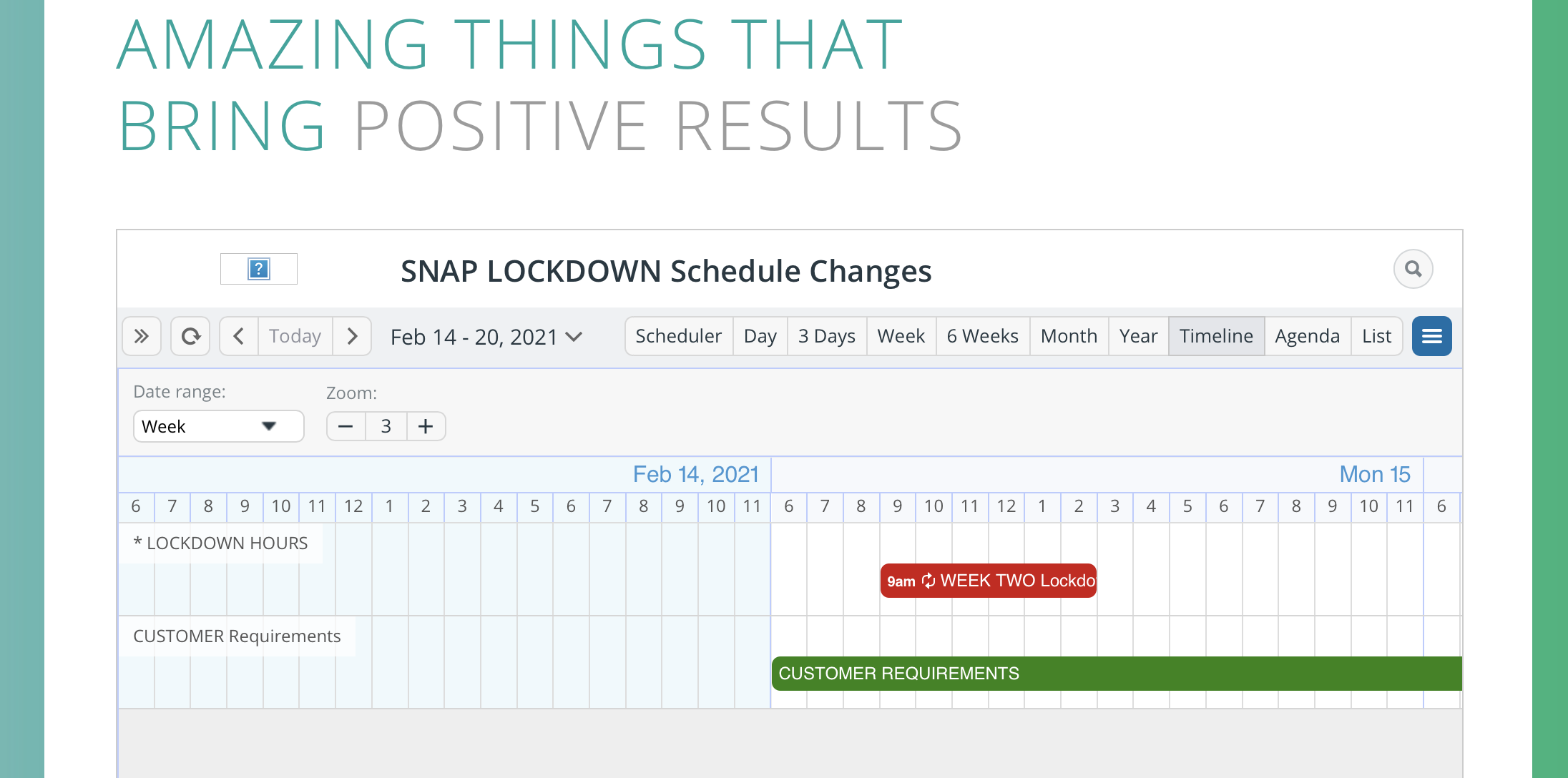Last updated Sep 20, 2022
It feels like the only thing we can count on lately is change. Chances are you’ve had to adapt to changing rules and regulations from a number of sources. If you’re working with the public, keeping your customers informed of changes in your organisation can be difficult.
So how do you let your network know about changes to schedules or new requirements for health and safety? And how can you do it in real time?
How do you let your network know about changes to schedules or new requirements for health and safety in real time? #COVID Share on XThe last thing you want to do is stretch your resources even thinner or put undue pressure on your staff. Keeping up with customer demand for information while reacting to new COVID-19 conditions isn’t easy. Teamup has the answer. Read on to find out about:
- Using Teamup to improve customer relations
- Tracking changes on a calendar as they happen
- Publishing calendars on your website and share changes in real-time
- Discovering other ways to keep your customers updated
Using Teamup to improve customer relations
You may be dealing with lockdowns, stay-at-home orders, supply chain interruptions, social distancing requirements or staffing shortages. All can impact your opening hours, your schedules for training and classes, your capacity limits or your product offering. It’s easy to stick a note on your door but that could lead to disappointed or angry customers.
Teamup can help with your customer communications in rapidly changing situations, especially if you're running a small business or community center. #SMB #customerservice Share on XTeamup can help with your customer communications in rapidly changing situations. This is especially useful if you’re managing a:
- Restaurant, café or pub
- Community center
- Library
- Health and fitness business
- In-person event
- Salon or barbershop
- Sporting facility
- Dance studio
- Social club
- Volunteer organisation.
Creating Teamup calendars to share any unexpected changes is a simple and effective way to improving customer service. Here’s the best part – you can publish your schedule changes in real-time by embedding your calendar directly on your website. This allows you to get the word out, without delay, to the people who matter most to your business – your customers. They don’t have to be Teamup users – they don’t even need to know about Teamup. They only need to know they can go to your website to get the latest information about your business.
Your customers don’t have to be Teamup users – they don’t even need to know about Teamup. They only need to know they can go to your website to get the latest information about your business. Share on XTracking changes as they happen
It’s easy to get started, and it’s free. If you don’t have a Teamup calendar yet, create one. Now as the calendar administrator you can do many things with the calendar. Here are two important ones when your goal is to publish calendar information or events on your website:
- Go to your calendar’s Settings > Calendars, and create sub-calendars for each type of information you need to share.

- You and your designated staff can update the calendar and use the description section to give your customers explicit information. You can update it on a computer or on your mobile phone at any time as changes happen. As soon as you save your changes, they are immediatly available to your customers on your website!

Update your schedule changes on a computer or a smartphone at any time
Publishing the calendar to your website
Teamup can act as a command center when customer-related information changes. There are a number of ways to share and display your calendar information in the places your customers are most likely to find it. Start with this simple process for sharing your schedule changes and customer announcements directly on your website.
Teamup can act as a command center when customer-related information changes. #customerservice #COVID Share on XThe first step is to get a calendar link with the information you want to share on your website. Make sure you set the permission to Read-Only so only you and your administrators can make changes. Next, embed the link into your website’s CMS (a content management system like WordPress), much like you would a YouTube video or other media files.
The result is your Teamup calendar is automatically displayed on your website.
Your customers can click on the calendar right on your website and find out all the additional information they need when they visit your business.
Teamup offers 11 different calendar views that give you a lot of flexibility to control how you want the calendar to be displayed on your website. Consider which calendar view might be most helpful to your customers. The example shown above is a timeline view of the calendar, a simple but effective way to communicate new or different opening hours.
You can use the embed tool to customize the display of the information so that it looks clear and seamless on your webpage. Here is another way to display the same calendar with more details:
You can update the event as conditions change at any time, even from you smartphone. All changes will be updated on the website immediately.
Other ways you can use Teamup to keep your customers up-to-date
- Share your calendar links in an email newsletter
- Email a read-only calendar link or an event page URL directly to customers
- Send text messages, especially when people have scheduled appointments that need to be cancelled
- Update your social media channels: LinkedIn, Twitter and Facebook.
Explore our Help Center for a wealth of information about how to use Teamup Calendars. If you haven’t discovered it already, our Quick Tips section is a great inspiration for ways you can use calendars, especially in ways you might not have considered. The possibilities are endless!