Last updated Feb 22, 2024
Co-parenting creates a lot of difficult logistics. Whether you have one child or several, it’s a challenge! What’s on the child’s schedule today? Which house will they be at? Who’s responsible for transportation? Each parent has a lot to keep up with. And last-minute changes to the co-parenting schedules can throw everything off. For easier co-parenting, both parents needs access to all the scheduling information in a flexible, secure system.
The pains of disorganized co-parenting
Without an organized schedule, there’s a lot of stress for everyone:
- Uncertainty for children. Kids need a clear answer on what’s happening when. They need to know who’s in charge, and that important things won’t be missed or overlooked.
- Anxiety and sadness for kids. It helps for kids to know whether the other parent will be at an important event or activity.
- Anxiety and sadness for parents. Both parents may feel they are missing out on their child’s activities and the details of daily life.
- Frustration for parents. It’s difficult to get confirmation, decide on vacations, or make special plans with their child.
- Inefficiency for everyone. Parents have to wait on each other to get confirmation about availability, transportation, schedule flexibility, updates, and more.
- Miscommunication. When communication is done primarily over text or email, it’s easy for there to be simple misunderstandings. Those misunderstandings can become big conflicts and create emotional distress for everyone.
Each situation is different, so the same approach isn’t going to work for everyone. The ideal solution for co-parenting logistics can adapt easily to your unique situation–instead of forcing you to fit into a predefined method that isn’t the best for you! We think Teamup is a great solution. It’s both powerful and flexible. Let’s take a look at how a shared Teamup calendar can bring easier co-parenting scheduling and communication to your life.
What goes on the co-parenting calendar
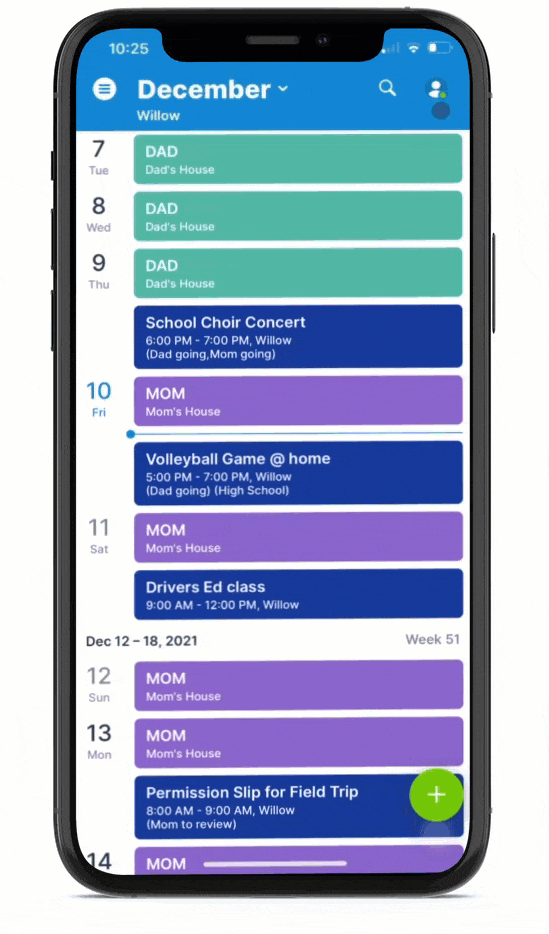
Kids have a lot going on! With two households, you have to communicate even more information. For example, if your child takes medication, you need to know if they had their daily dose before coming back to your home for the night. The little details can get lost. Keeping track of them without a system is frustrating. As parents, you need to track your child’s schedule. You also need to be aware of travel, work, and other plans on each other’s schedule.
- The regular schedule for custody or visitation. Don’t forget details like the exact time and location for pick up and drop off.
- Children’s school schedule. Include the bus route, school holidays, and changes to the normal school hours.
- Activity schedules for sports, school events, and extracurricular activities.
- Social plans, sleepovers, playdates, and family events.
- Holidays and birthdays.
- Appointments for doctor, dentist, therapy, tutoring, etc.
- The schedule and transportation arrangements for a part-time job or volunteering.
- Schedule, dosage, and instructions for medication or physical therapy.
- Homework, tests, studying, school projects and assignments.
The Teamup solution for co-parenting schedules
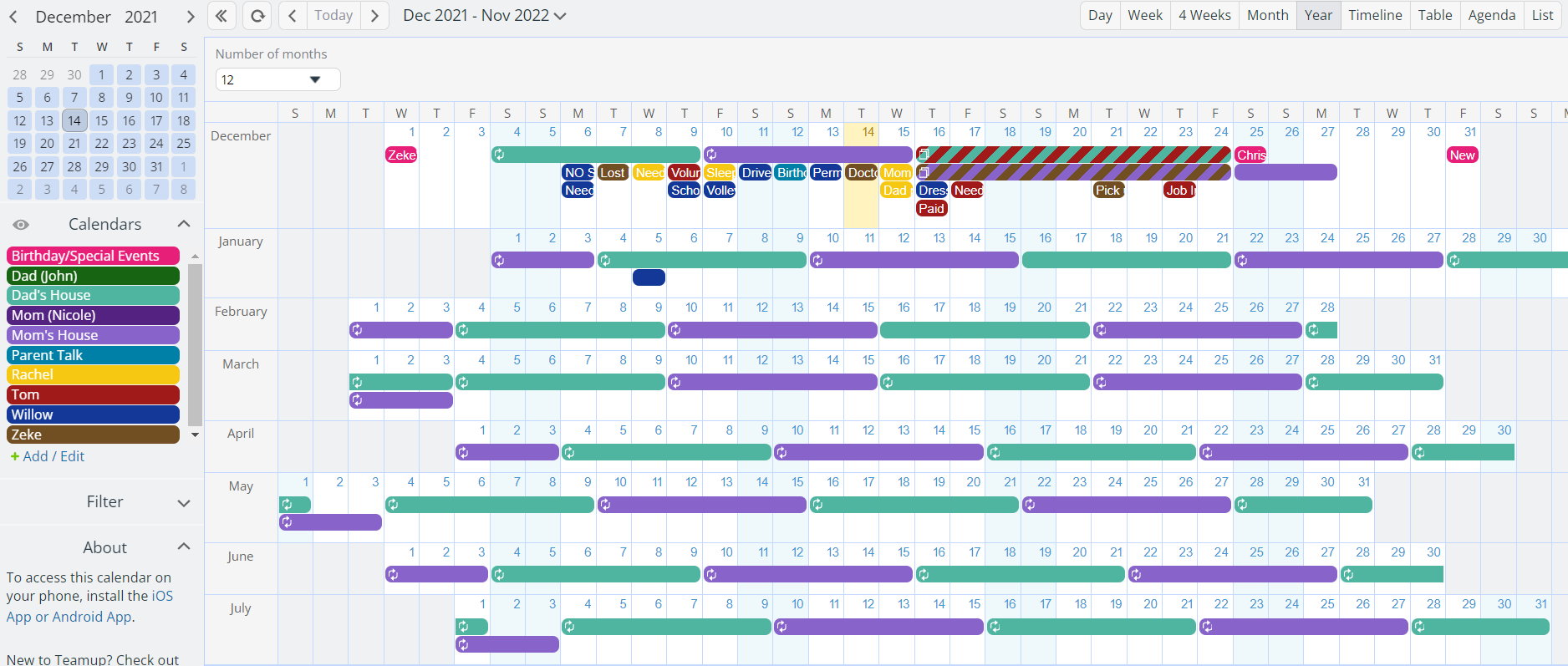
With Teamup, you can simplify all that important scheduling for easier co-parenting. Share the calendar (securely!) with as many people as needed for the co-parenting agreement: both parents, kids, mediators, grandparents, caregivers, and more. You can upload images and documents, insert links, and make notes. So it’s easy to share permission forms, medical information, bills, and more.
Features that help with co-parenting
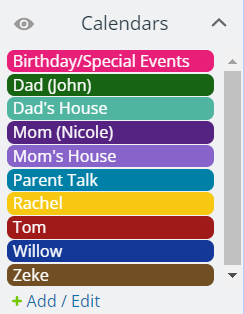
Individual sub-calendars: Each parent can use their own calendar to show when they’re available or busy, working late, or in meetings. They can also add any school or sport activity to their own calendar to show that they are going. It’s easier to document and plan for future events: travel, changed or extended work hours, future days off, vacations, and more.
Access permissions: If a mediator needs to see the calendar but not make changes, they can have Read-only access. Each
parent could have full Modify permission (able to view and modify all events). Or use Modify my events permission (able to add and modify their own events and view other events but not modify them). Kids can also have calendar access and add their own events (or simply be able to see what is scheduled).
Mobile apps: Teamup has free mobile apps for both iOS and Android, so kids and parents can keep up with the schedule anywhere, anytime.
Comments: Discuss things without getting into another app for messaging. You can leave notes, links, and images in comments for easy access.
Custom field: Add your own multiple choice options into a custom field for quick feedback and status updates. For example, you could have a multiple choice custom field that allows each person to select from options like Please Review or Change/Swap Dates.
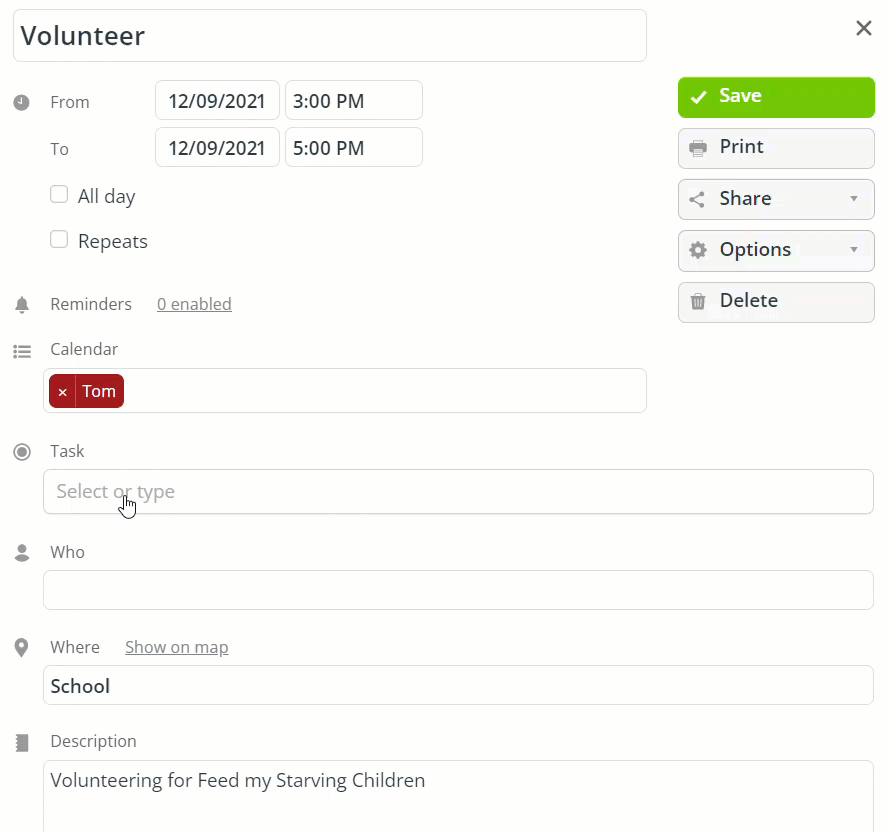
Calendar views: See what you need to see in the moment. The Table view (below) makes it easy to scan and sort events by context, using filters and keywords.
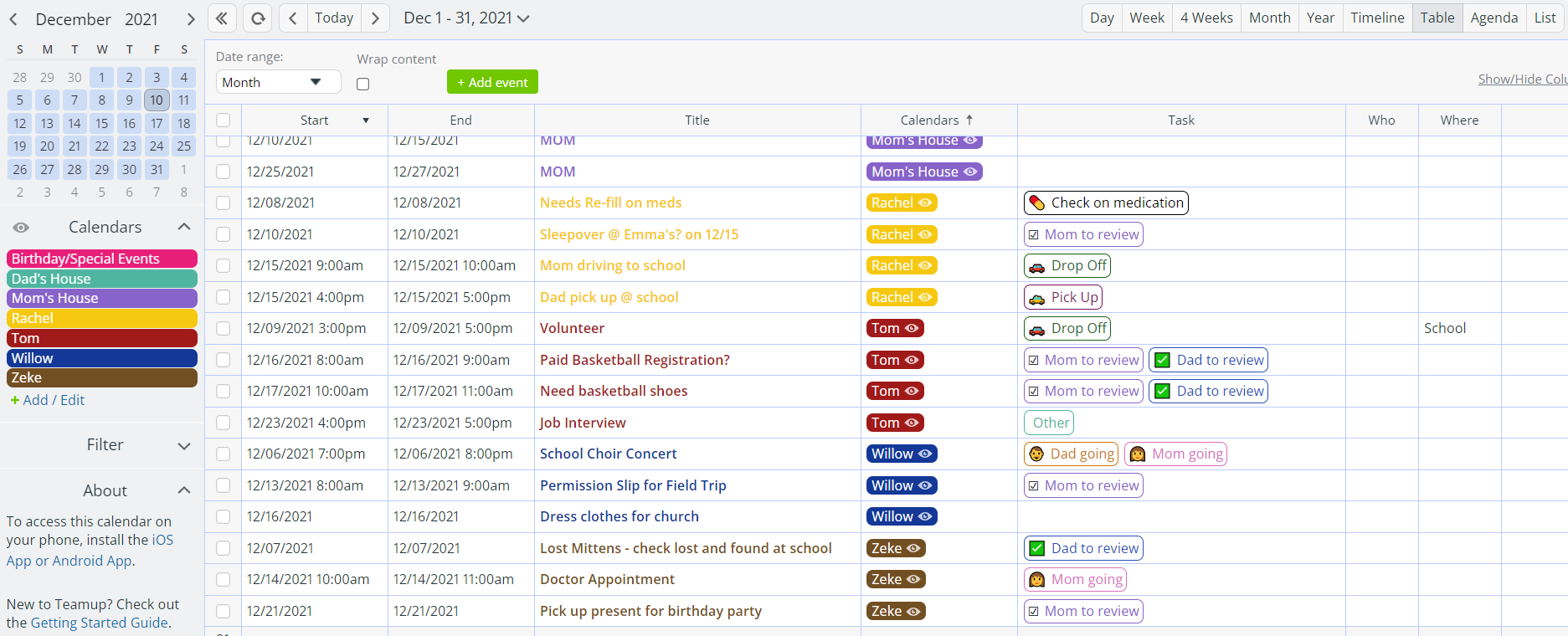
In Timeline view (below), you can zoom in and out to see events in different date ranges, up to 30 weeks at a time. Being able to keep an overview of all existing plans allows either parent to avoid scheduling conflicts. Toggle sub-calendars to see only what’s relevant.
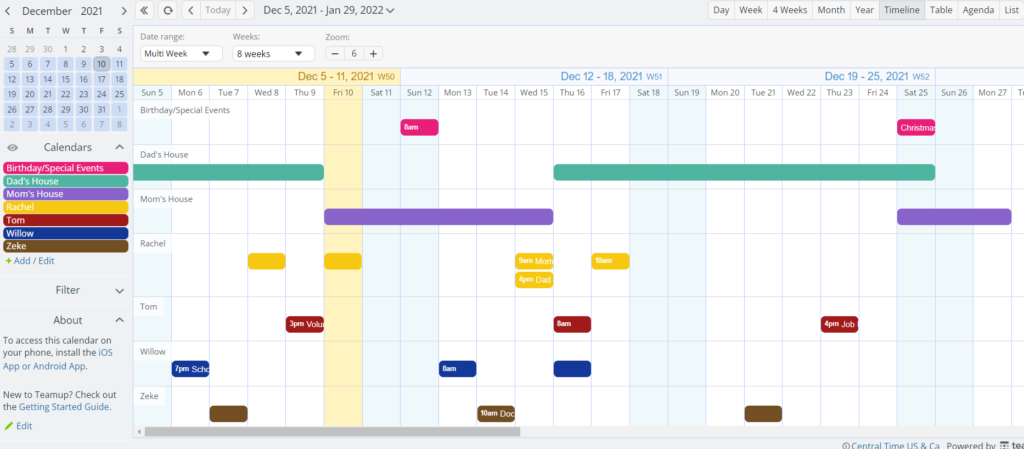
Each parent can use their own calendar to document and plan for future events: travel, changed or extended work hours, future days off, vacations, and more. When a parent needs flexibility or approval for dates outside of what the court has documented, a shared calendar makes it easier for everyone.
Easier co-parenting with Teamup
When you have a good system, you get stability. Everyone knows the schedule. Parents know where to get information. Children who are old enough can check the calendar themselves. They have more peace of mind knowing there’s a plan. They’ll also know which parent to communicate with about each activity. Teens can access the schedule on mobile so they know where they need to be, when.
Managing a shared schedule between two households is a challenge. Teamup can help make it easier. Get access to a shared schedule from anywhere, synced updates, and one place for all the information. Try it today with a live demo, or create your own free calendar and get started.

