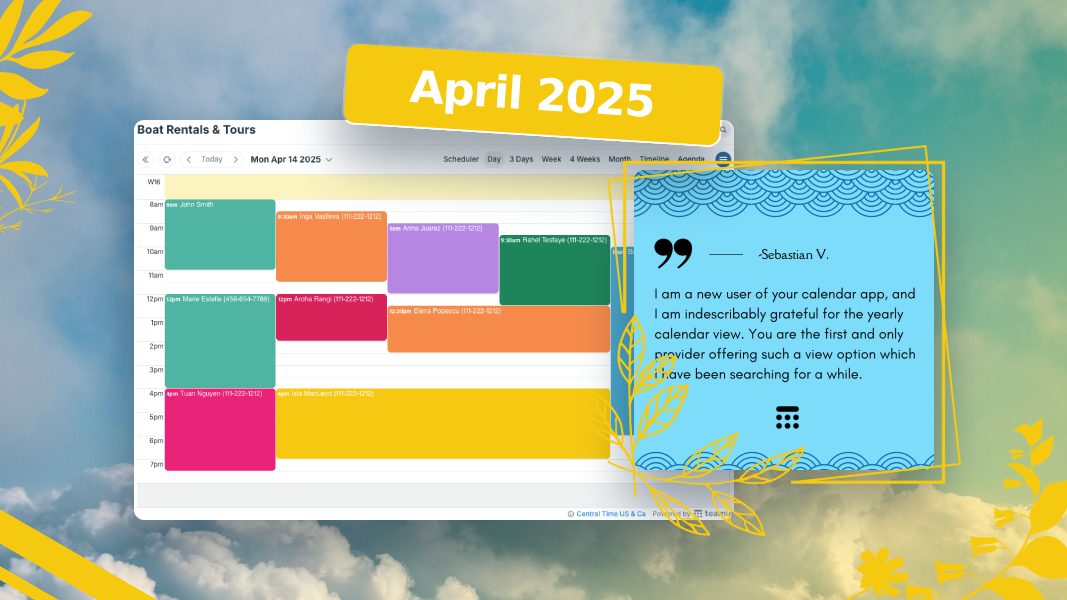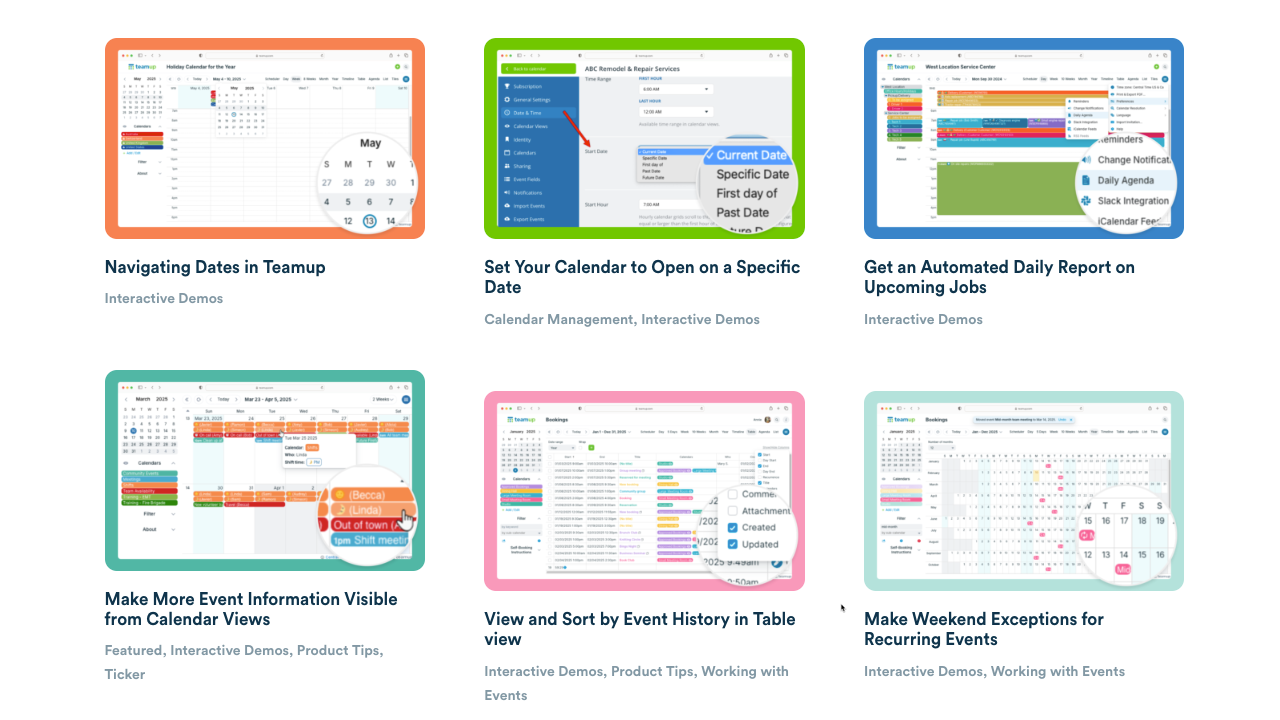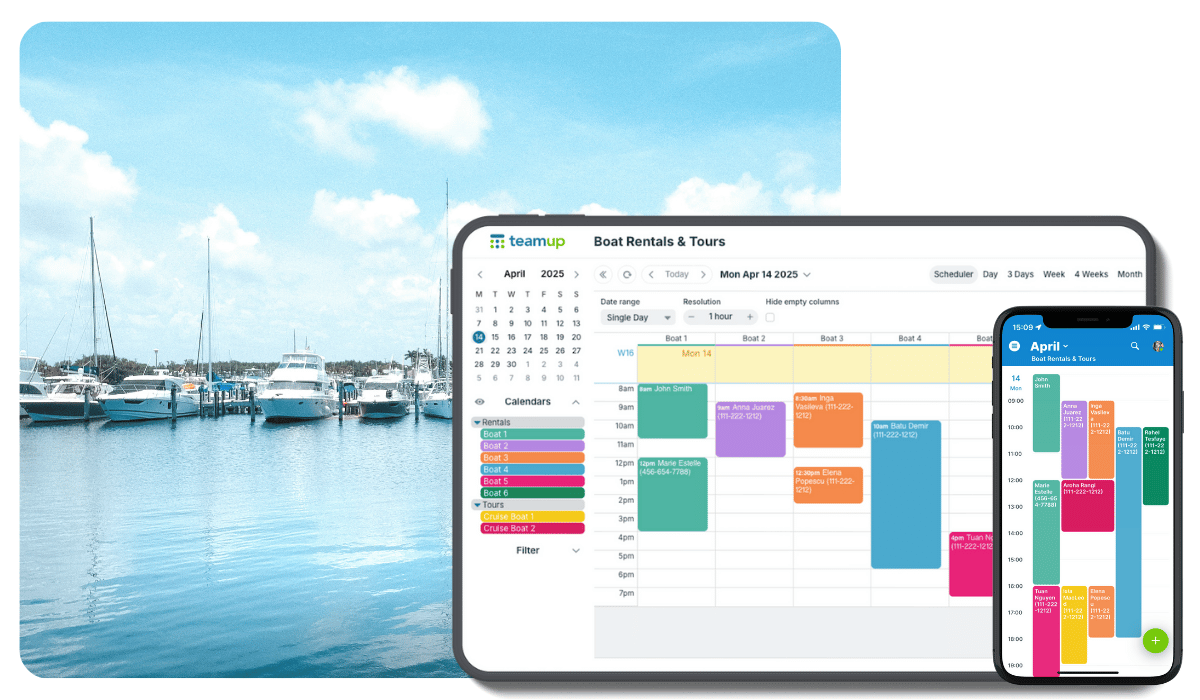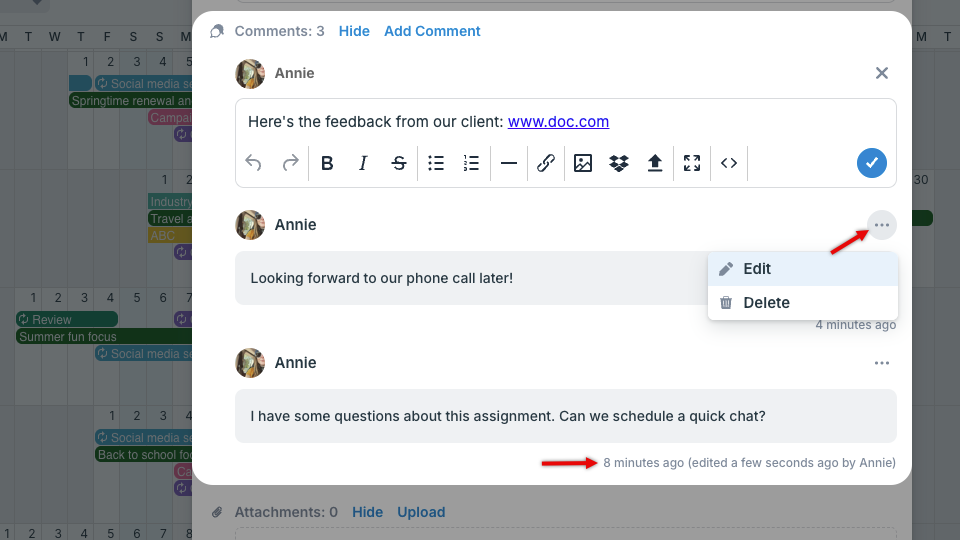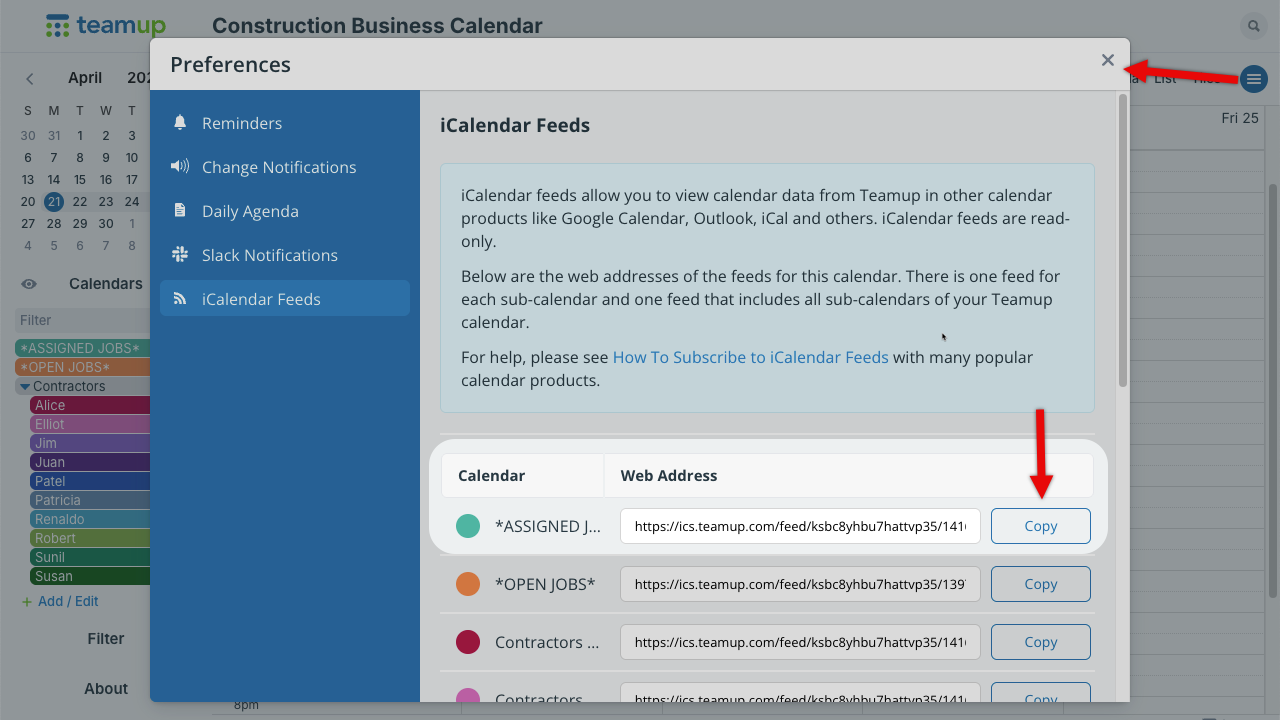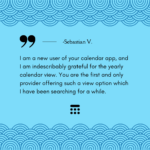Last updated Apr 30, 2025
In April’s roundup post, we’re sharing interactive demos and power tips to help you make the most of Teamup. Learn how to move to easier bookings, check out the latest UI updates, and get your free calendar printables for the next month and quarter.
What’s inside
- Highlight: Master Teamup with interactive demos
- Solution: Ditch paper & spreadsheets for easier bookings
- Product updates: Security certification and UI improvements
- Do more with Teamup: Power tips from April
- Feedback favorites from April
- Illustrated calendar printables for May
1. Highlight: Master Teamup with interactive demos
You can jump right in and start using Teamup from day one. It’s meant to be user-friendly and intuitive. But we don’t want anyone to miss out on the options, tweaks, and features that might get overlooked. Take a few minutes to visit our interactive demos collections. They’re short, focused, and give you a fast, hands-on way to master more of Teamup.
Visit Teamup’s interactive demos
2. Solution: Ditch paper & spreadsheets for easier bookings
When it comes to managing rental bookings, efficiency and accuracy are key. Paper schedules are too easy to lose, impossible to update in real-time, and not accessible for all the staff. Spreadsheets are clunky, prone to errors, and don’t provide a quick visual way for staff to check the schedule. Other scheduling and calendar apps offer better scheduling functionality but lack key features, like the ability to prevent double-booking, visual organization, secure options for public sharing, and customized access for staff members.
Find out how Teamup can help companies avoid scheduling chaos, prevent conflicts, and make booking management easier for their staff.
Ditching Paper & Spreadsheets: Teamup for Booking Boat Rentals
3. Product updates: Security certification, UI improvements
🔒 Teamup’s security standards
We are aware that many users of Teamup store important and sensitive information in their Teamup Calendars. The protection of our users’ data is a very high priority for us. In order to provide the best security possible for our users, we have implemented a formal information security management system (ISMS) and are certified under the ISO/IEC 27001 standard for managing information security.
Learn more or view Teamup Operations & Security documents.
🖥️ Improved color picker and Sharing view
Two recent improvements that calendar administrators will appreciate.
For assigning colors to sub-calendars: The improved color picker makes it easier to see which colors have been used already for other calendars and which color is currently selected for a sub-calendar.
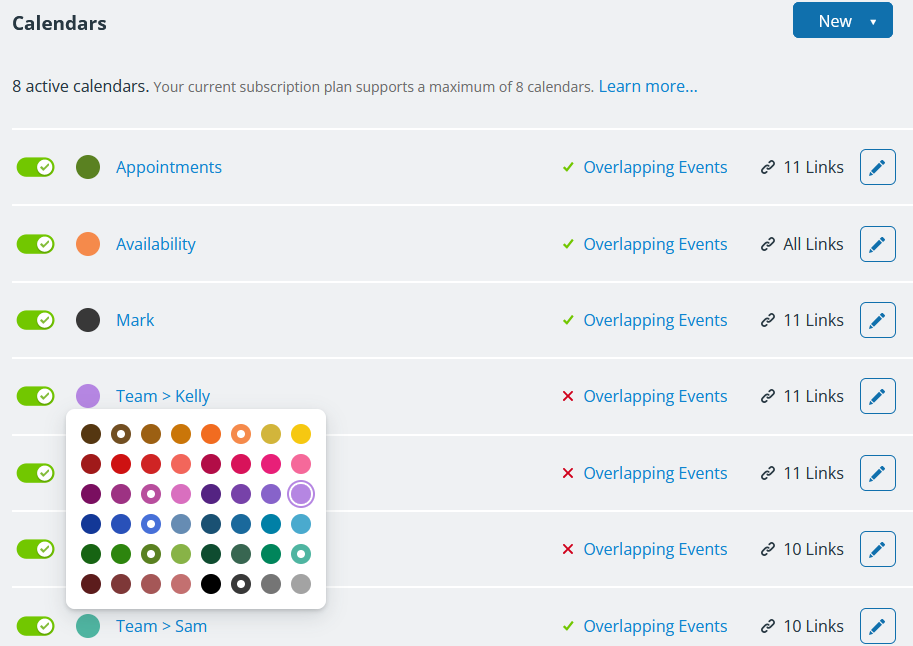
For assigning permissions to users or links: A recent update improves the Calendars Shared section so it includes only active sub-calendars. It’s a simple view that makes it clearer and easier for admins to configure permissions.
Read more details
🖥️ Sleek, updated UI for event comments
A nice update for a better experience using event comments:
- The editing toolbar stays out of the way at the bottom of the comment box.
- Edit and delete options are handy but tucked away in the three dot menu.
- The time stamp for each comment is easily visible at the bottom right.
4. Do more with Teamup: Power tips from April
📱Set up event reminders on the Teamup app
Create event reminders for single events right from the Teamup app (Android and iOS).
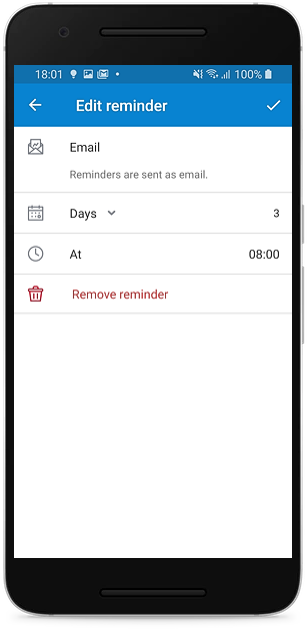
Search events from the current date forward
The search box has a default date range for searches. You can switch quickly from this prefilled date range to to view search results from the current date.
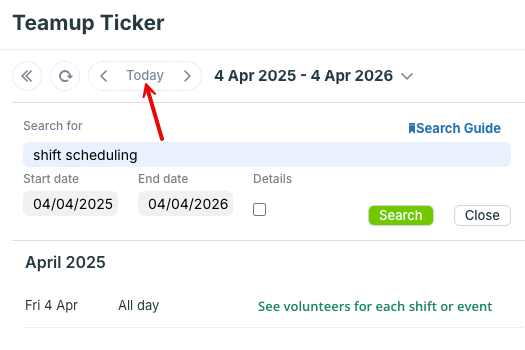
Optimize the look of an embedded calendar
Customize the look and feel of an embedded calendar using Teamup’s Embed Wizard or working directly with calendar link parameters.
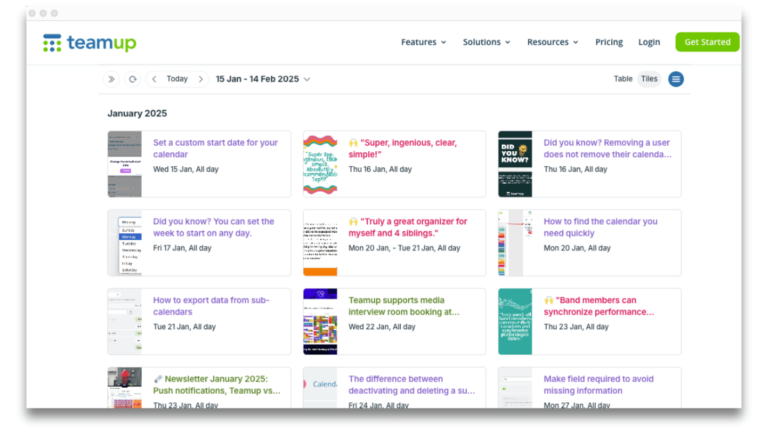
 Resize and rearrange columns in Table view
Resize and rearrange columns in Table view
In Table view, each event field is shown in its own column. You can adjust which columns are shown, and resize and rearrange the visible columns.
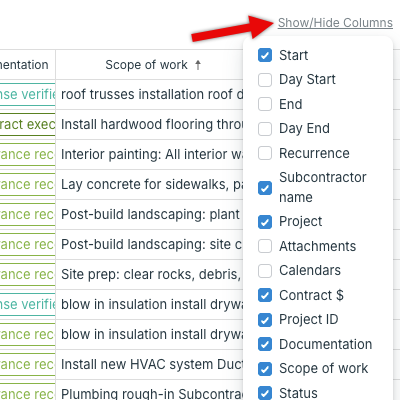
Create an iCal feed from one sub-calendar
Set up an outgoing iCalendar feed from only one sub-calendar to sync only certain types of events to another calendar. Just make sure those events are added to that sub-calendar used for the feed.
5. Feedback favorites from April
We love hearing from our customers. Want to share your Teamup experience? Get in touch.
6. Free calendar printables for May
Visit our complete 2025 printable calendar collection for even more layouts and options.
Illustrated May calendar
Download the illustrated printable calendar for May 2025 for a reminder to keep you motivated as you plan the month ahead. Little drops of water, small steps forward, add up over time: Stay consistent. Available in landscape and portrait layout.
Printable blank calendars
Get the thoughts and ideas out of your head and onto paper with these printable blank calendars for the next month and quarter.
To print: Ctrl-P on Windows or Cmd-P on Mac.
- Current quarter: May – July 2025
- Upcoming month: May 2025 (classic) or May 2025 (planner)
- Visit the collection of free printable calendar templates for 2025
See more Teamup tips from April. New tickers are added daily, so don’t forget to check in regularly or subscribe via RSS. Make sure to subscribe to our newsletter for highlights and news delivered to your inbox – If you missed the latest, here’s the April Newsletter.