Last updated Sep 20, 2022
Do you need to plan online events, limit bookings, manage shared spaces, or maintain social distancing at work? You can use the event signups feature on your Teamup calendar to help solve these scheduling challenges. Here are 7 ways that event signups on your calendar can make your life easier.
How to use event signups on your calendar
With Teamup, you can enable event signups on your calendar for any event. If needed, set a maximum number of signups allowed. You can also set a signup deadline; the default signup deadline is 24 hours before the event. Participants can sign up with their name and/or email. You can export event signups, and choose who can see event signup information. More details here →
- Plan online events
- Manage online workshops and classes
- Maintain social distancing at work
- Limit bookings for a shared workspace
- Limit events to a certain number of people
- Book one-on-one appointments
- Book client consultations
1: Plan online events
Some online events are open-ended, and do not need a limit on participants. For example, a lecture delivered online can be shown to any number of people. No problem. However, to allow time for questions or have an interactive session, you need to limit participants.
Set a maximum number of participants for any online event, and a signup deadline. This allows you to limit online participants to those who have signed up. It also helps you predict demand for a duplicate event or follow-up event.
2: Manage online workshops and classes

With online workshops and classes, use event signup to limit the number of students and capture participant info. Then, you can send preliminary instructions or information so everyone can be prepared ahead of time.
You could even send a poll to gather information about which topics are most relevant for the people who have signed up, so the class is customized for each group.
3: Maintain social distancing at work
To stay within safety restrictions for social distancing at work, use event signups to manage shared spaces or resources. For example, you could schedule different time slots for using the lunch room or break room; then limit the number of signups for each time slot. Have employees sign up for daily use to allow everyone time in the shared space, and maintain social distancing in the workplace.
4: Limit bookings for a shared workspace
Another instance of social distancing in the workplace might be a shared facility, classroom, or meeting room. To stay within the maximum number of occupants for use of this space, use event signups on your calendar to limit bookings. Preschedule the events for use and have team members signup.
Or, allow team members to create their own events and set the max number of participants. For example, to hold an employee workshop, the organizer could create three separate workshop events, set the max number allowed for each workshop, and ask employees to sign up.
5: Limit events to a certain number of people
Any event, whether for work, community, or personal life, can be set up with event signups to limit the number of people involved. Simply create the event, enable event signups, set the maximum number as appropriate, and set a signup deadline.
Create an event page from any calendar event, and share it with groups or individuals. Let people know that signing up from the event page is the only way to guarantee participation. This allows you to limit bookings for each event.
6: Book one-on-one appointments
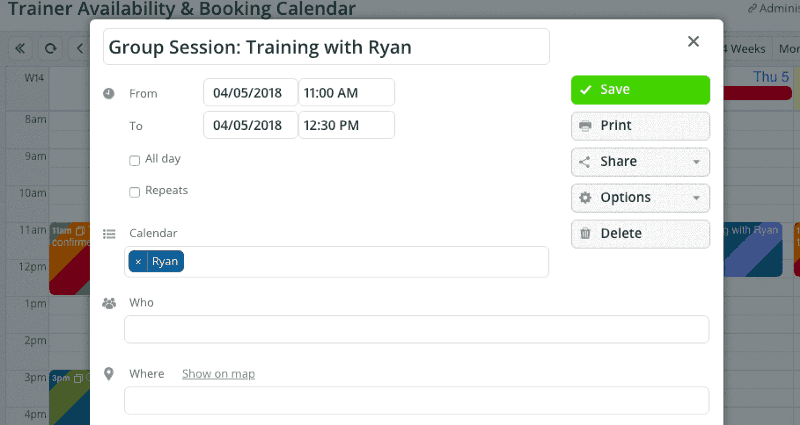
Teachers, professors, mentors, and others can use event signups on your calendar to easily book one-on-one appointments with students. A professor could create the appointment slots on her calendar, enable event signup, and set the maximum number to 1. Then each student can sign up for an open appointment.
7: Book client consultations
If you are a professional who needs to schedule consultations with clients, use event signups on your calendar to manage these meetings. Create an event for each available consultation time; then share a read-only version of that calendar with your clients. With event signup, each client can sign up for one of your available meeting times.
Create your own Teamup calendar today, or try one of our live demo calendars.
Photo by Yogendra Singh on Unsplash

