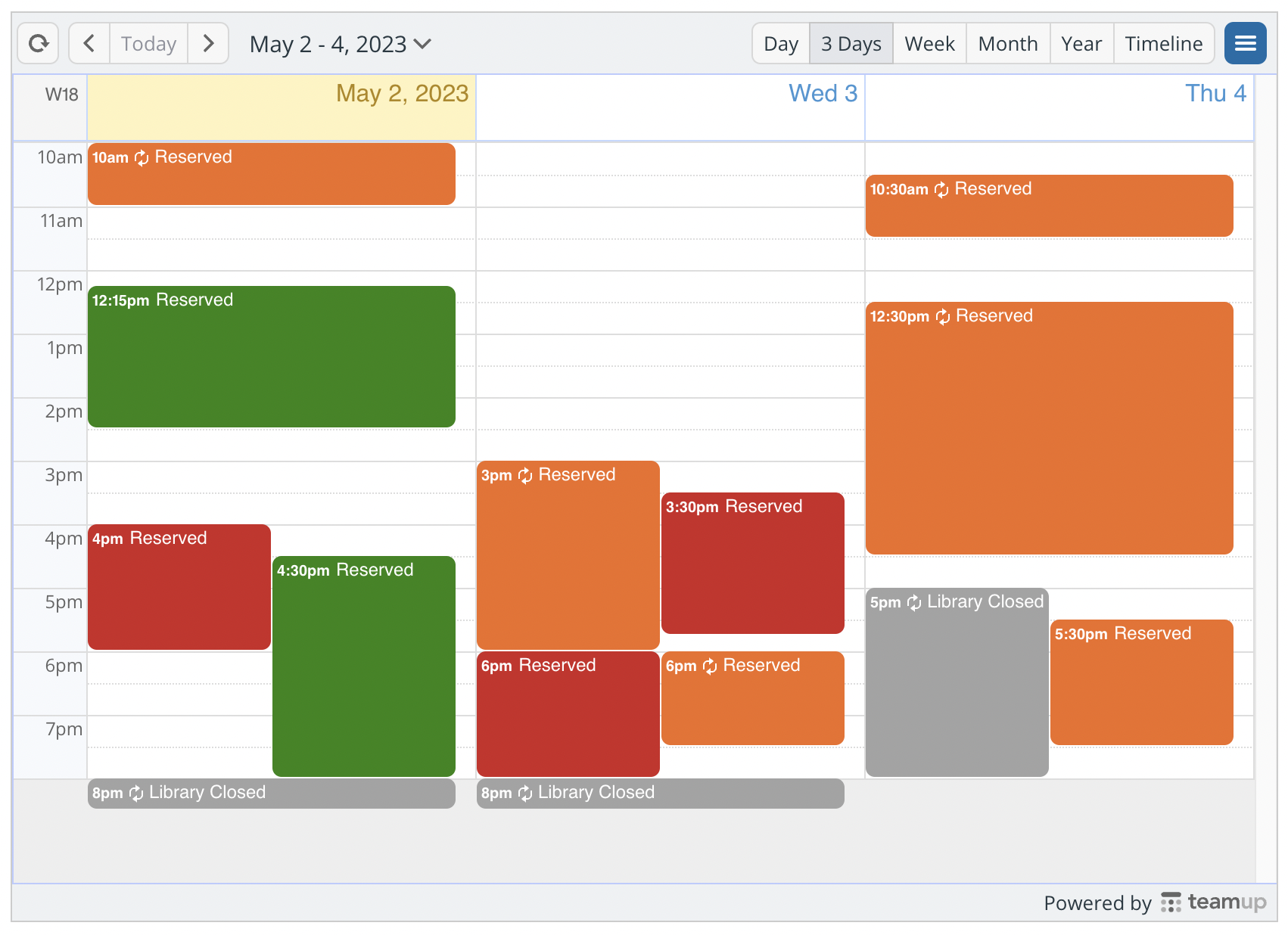Last updated May 7, 2023
The Waterbury Public Library of Waterbury, Vermont, has a mission to inspire the community to learn, connect and thrive. They provide access to books and beyond (resources, videos, research tools, and more) and host youth and adult programs. They also have three meeting rooms which can be reserved for use by members of the community. They needed a way to let community members know when the rooms were available, to make their booking system more efficient.
How to build a booking system
Capture booking requests
The library uses an online form for community members to submit a booking request. The form is available on the library website, so it’s easy for anyone to find. And once the form is received, a staff member follows up to confirm the booking.
That’s one piece of an efficient room booking system: an easily accessible method to receive booking requests and ensure that all the details for each booking are captured.
Show room availability
The other important piece is to show when rooms are available.
The online form is good at capturing information, but not useful for displaying when the rooms are open for booking. Without a way for members to see room availability, there could be many booking requests for unavailable times which creates more work for staff.
An embedded Teamup calendar on their room booking page solves this problem:
Without the calendar, there would be a major point of inefficiency: since community members wouldn’t know when rooms were available, they’d have to submit a request, then wait to find out from staff members if the room is even available for their requested time.
When the staff updates room availability on the calendar, those changes are immediately visible on the embedded calendar as well. So there are no delays between staff updates to the booking calendar and the room availability visible to all community members.
The team at the library added a color key with a description of each meeting room’s capacity above the calendar:
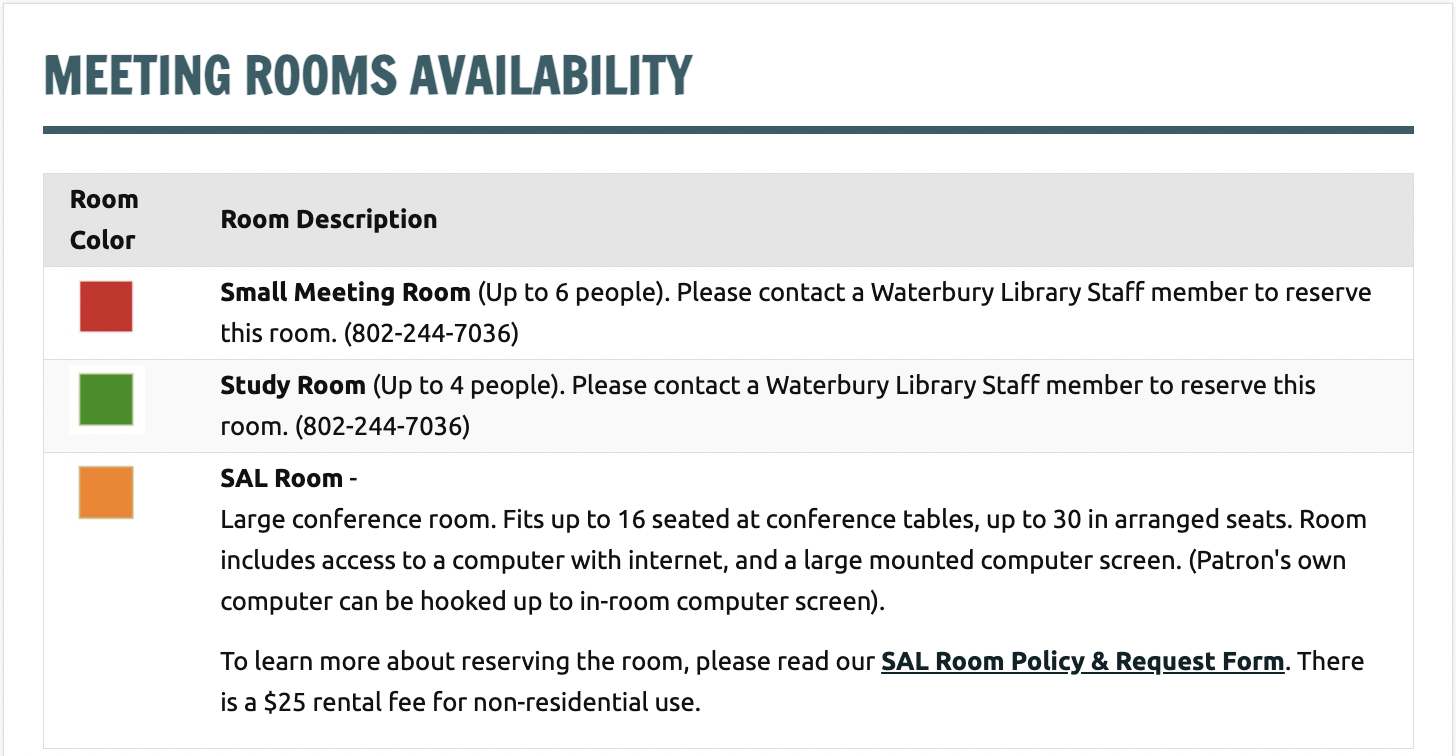
This helps reduce inefficiency, too. Having this information about the size and setup of the meeting rooms reduces phone calls and messages that staff would have to answer manually. If someone wants to book a room for 12 people, they’ll be able to identify the correct room and immediately check its availability.
An efficient booking system
The two pieces together create a streamlined process:
- The online form enables detailed information gathering for the booking request, so all the required details are provided before a library staff member reviews or responds to a booking request.
- The embedded Teamup calendar enables community members to first check if the room is available for their desired time, before requesting to book.
With both the form and the calendar publicly accessible on the library’s website, the process is simplified for everyone. Community members don’t have to wait to find out if a room is available; and, if needed, they can adjust their plans immediately. And staff members don’t have to do the time-consuming work of reviewing and responding to booking requests for times when the rooms are unavailable.
Make Teamup a part of your toolbox
In every booking scenario, there are multiple factors to consider. Sometimes you need to collect a lot of booking details. Sometimes you need to maintain confidentiality of booking requests. Sometimes you need things very automated. Other times, you may want to ensure a lot of human oversight for the process.
The great news is that you don’t have to use one tool to create an entire booking system. If something is working, keep it! But do identify the parts of the process which aren’t working. Teamup is a great tool to add to your booking toolbox to show availability of the rooms, people, or resources available for booking. Want to know more? See this helpful guide.
What makes it work
Color-coded sub-calendars: Assign a different color to each sub-calendar and make it easy for people to quickly identify which room is open and which ones are booked.
Customized embedding: Use Teamup’s embed wizard or append a link parameter to customize the look and feel of an embedded calendar so it’s easy for users to navigate. For example, the Waterbury embedded calendar has the sidebar and the entire header hidden, and the default view is set to multi-day. See their other embedded calendar for Events as well.
Secure access with confidentiality: When you want to allow a group or the public to view events, but not be able to change anything on the calendar, use a shareable calendar link with secure read-only permission. To keep event details and reservations confidential from the public, use read-only no details permission so events will show only as Reserved. The library has a Museum and Parks Pass Program with a public calendar using this permission; an efficient way to show availability while keeping information confidential.
See more embedded calendars to get inspired, learn more about how to manage bookings with Teamup, or jump in and try out a live demo calendar.