Last updated Sep 20, 2022
Like all of us, you have things on your mind. Some are important, some are not. To your brain, however, they’re all the same: open loops. If you haven’t made a decision about something, your brain will keep reminding you of it. All those reminders take your attention and make it difficult to focus. To get clear, you need to do a mind sweep for better focus and less stress.
Why your brain can’t focus
Your brain is not good at prioritizing, staying in context, or reminding you of the right thing at the right time. And your brain doesn’t want you to forget anything. It scans the open loops continually, sending reminders with a sense of urgency regardless of relevance. Your attention is always divided when you have undone, undecided, unprocessed things in your mind.
You end up feeling distracted from the inside out. You’re trying to focus on a work project, and your brain keeps telling you to pick up flowers and bread on the way home. Or you’re at home relaxing, and you can’t stop thinking about the emails you need to send.
In order to be productive, you need better focus. And in order to focus, you need to close the open loops.
“An Open Loop is anything pulling at your attention that doesn’t belong where it is, the way it is.” -David Allen
In the GTD system, the first step is to capture everything. Then you can process and organize each item, and review them at the right time. You can gather physical items and process them one by one. You can funnel digital items into a universal in-tray. What about all those things that don’t exist anywhere but your brain? For those, you need to do what Allen calls a mind sweep.
A mind sweep for better focus
A mind sweep is a simple process. It might take an hour. The goal is get all those “undone items” from inside your brain to outside of it. Put them in a trustworthy system. Then your brain can quit reminding you of them all the time.
“I recommend that you write out each thought, each idea, each project or thing that has your attention, on a separate sheet of paper. …give how you will later be processing each item individually, it’s actually more effective on separate sheets. …giving each thought its own placeholder, as trivial as it might seem, makes it that much easier.” -David Allen
Per Allen’s recommendation, you can use paper as a way to clear your mind. For some people, the tangible act of writing by hand is helpful. For others, however, a paper-based process may be overwhelming or impractical.
Try Teamup as a digital tool for a mind sweep. Create an event for each item, instead of using sheets of paper. You accomplish the same goal: getting it all out of your head, and giving each item its own placeholder. Share on XA digital way to sweep your mind
Here are the key principles of a mind sweep, according to Allen:
- Get every idea, project, item, or thought that has your attention out of your mind.
- Use a separate placeholder for each item.
You can use Teamup as a digital tool for a mind sweep. Create a separate event for each item, instead of using a separate sheet of paper. This way, you accomplish the goal: getting it all out of your head, and giving each item its own placeholder.

Easily update status or capture new info
One reason we prefer the digital way of mind sweeping is that it’s easier to work with the results. Once you’re ready to process each item, you can do so efficiently with Teamup:
- Change the event title to the next action.
- Move it to right date.
- Move to the appropriate sub-calendar.
- Add notes and details.
- Upload images or files.
- Add location address if needed.
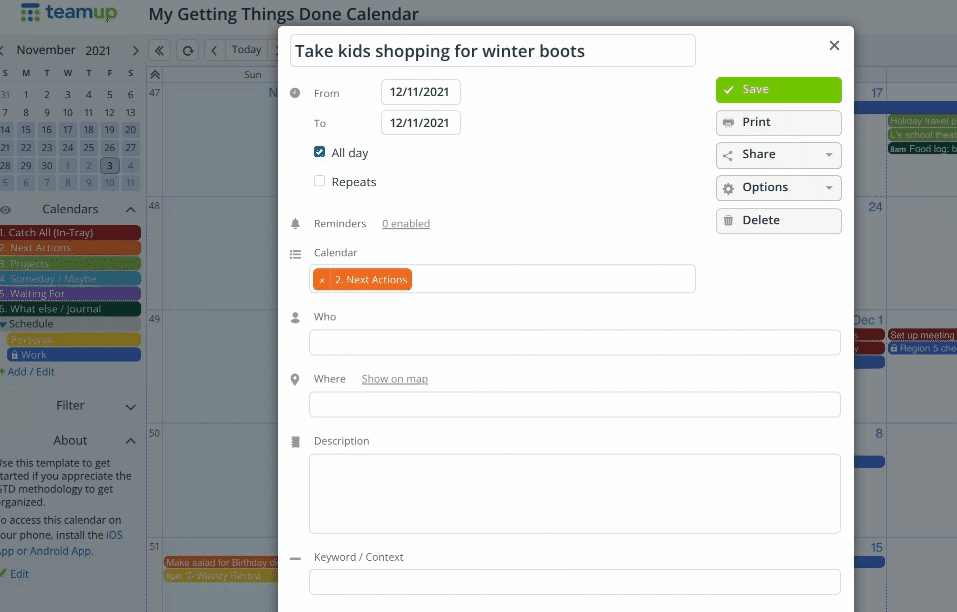
You can do all that without having to move the information from a sheet of paper to your calendar or To Do app. Create a Next Actions sub-calendar for items that don’t have a due date. Add a Someday/Maybe sub-calendar for things you want to revisit later.
Sort and view by context
You can also tag each item from your mind sweep with context. Then deal with these items by one area at a time. For example, tag “Home” or “Shopping” for anything that belongs to those categories. Deal with all the “Shopping” items at once. It’s a great solution if you don’t have time to process every item from your mind sweep at once, or if you want to avoid context switching.
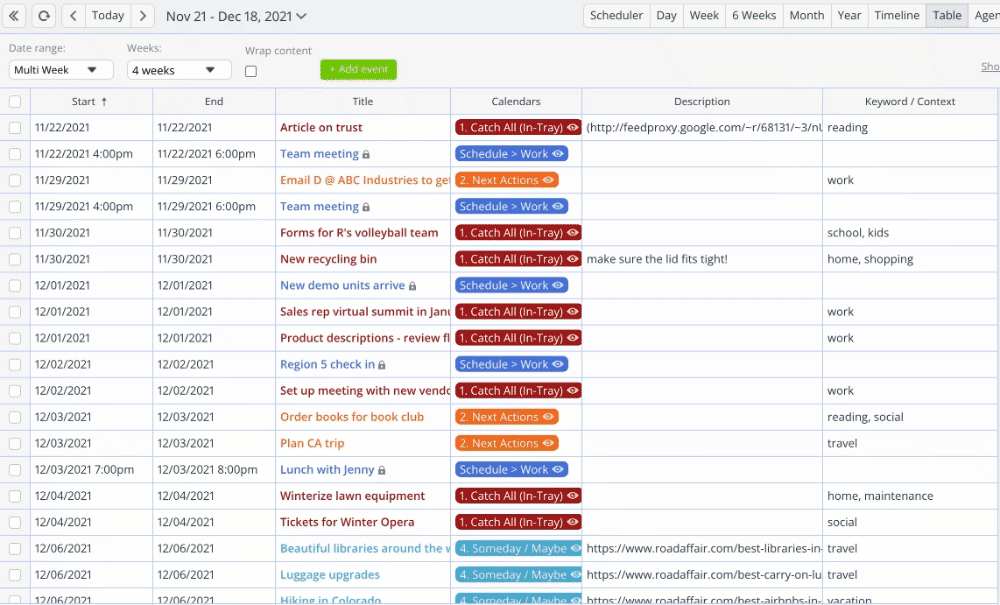
Lots of research shows that context switching is a major drain on energy and productivity. You can minimize the mental fatigue by working through your “in-tray” items by context. Instead of grabbing random items at the top of the list, sort them by context. Work through one area or topic at a time. Your brain will thank you.
The digital advantage: Instead of grabbing the random items at the top of the list, sort them by context and work through one area or topic at a time. Share on XGetting all the open loops out of your mind gives you better focus and less stress. Ready to try it out? Create your own calendar, and get your mind clear.

