Last updated Sep 20, 2022
Tired of rushed directions over the phone? Service workers, technicians, sales reps, delivery drivers and others who work out in the field need accurate location details. With Teamup, you can quickly share a mapped location with field service crew on mobile. Enter all the day’s site addresses ahead of time. If there’s an error, it takes only seconds to update the address; the corrected info will sync with the field worker’s mobile app.
On-the-field workers depend on this info to do their jobs. Now you can all do your work more efficiently.
Share Mapped Location on Mobile with Field Crew
With Teamup, both the dispatcher and the field crew can access the location info. It’s much easier to get a mapped location to field crew on mobile.
With our Teamup Calendar, I can put as much information in the appointments as I want. This makes less paperwork for the techs to carry in their trucks. With the Teamup mobile apps, they can look up where they are going next, what is going on with the equipment, who to contact if they need to, and any previous appointments that we made. —Bethani Rahrle-White from Vantage Equipment
From the office, the dispatcher simply types the location address in the “Map” field. Dispatch can do this when scheduling jobs, so all the technician’s jobs for the day are on the calendar, with the location info.

On the field, the worker opens the event from the Teamup mobile app and clicks “Open Map.”

Correct a wrong address quickly
Often, the location given for the job site is not correct. This can happen for many different reasons. Perhaps it is new construction job, and the post office has not yet assigned an address. There are also human errors.
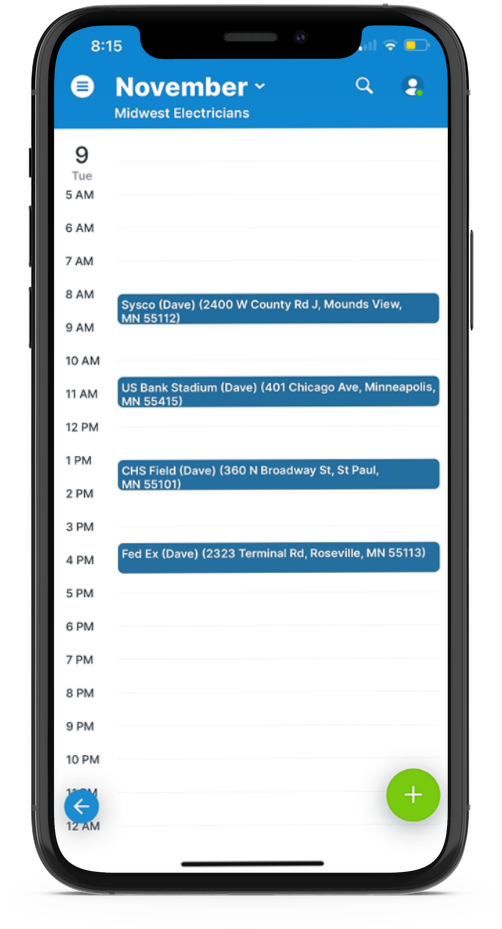
Sometimes the mistake is as simple as someone not updating the customer’s address in the software system; then the correct address does not display on the work order. Updating software systems with a correct address, however, is time-consuming. You can’t leave the tech waiting on the side of the road while it gets figured out.
With Teamup, it takes seconds for dispatch to open the job on the calendar and put in the correct, updated location info. Then the tech can access it from the mobile app and open the address in Maps with a click.
In addition, the field service worker can have access to a full day of work with all the important information: the address which they can open in the map with a click and the details of what they are doing at each job.
The dispatcher can easily schedule jobs and provide locations for the day ahead of time. And if an address is in error, it’s easy for the dispatcher to update the Map field.
No more giving directions over the phone, jotting down addresses on paper, or working through a clunky system to make a single update.
Try out a Teamup live demo, or learn more about using Teamup for office staff and construction crew scheduling.

