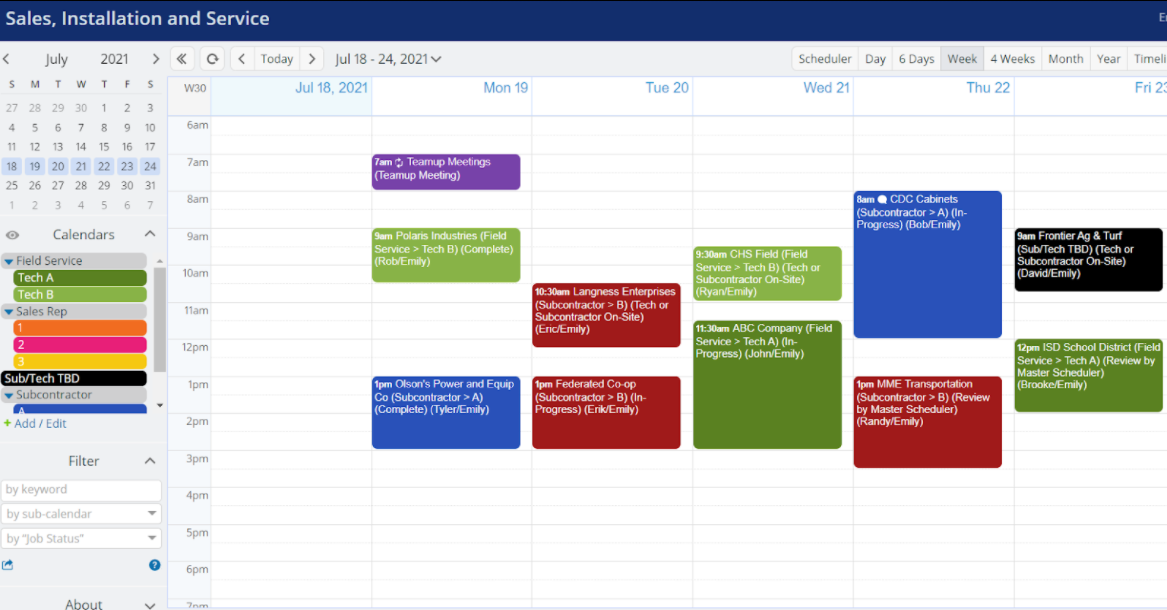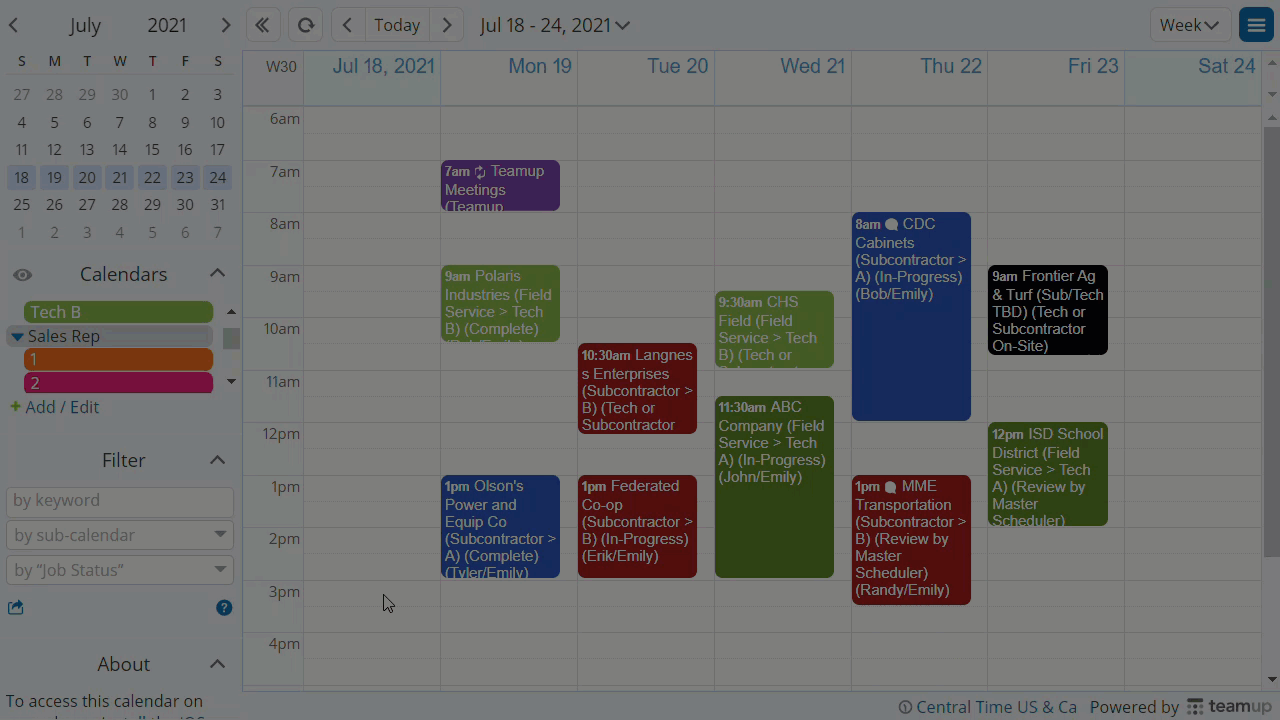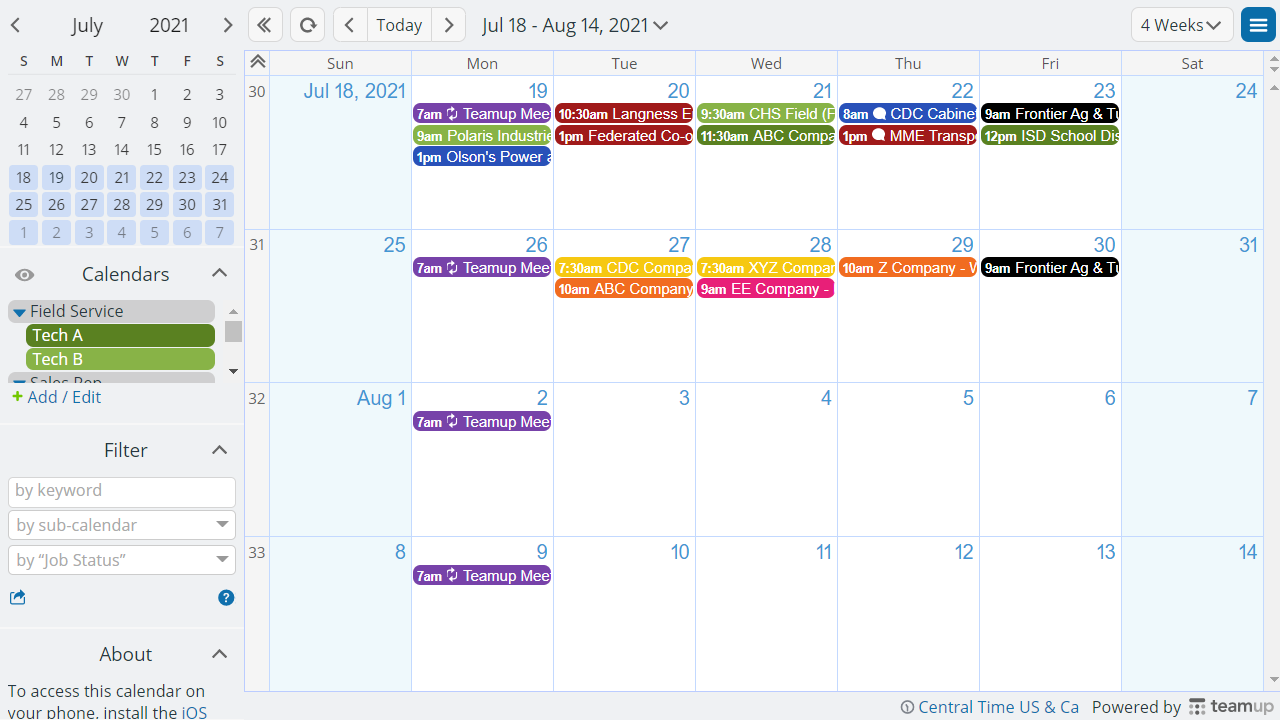Last updated Feb 22, 2024
The Business Context
A master scheduler specializes in best scheduling practices for projects. They are responsible for monitoring a schedule management system. These systems are critical to the success of the business, meeting the customer’s expectations, and organizing multiple people’s schedules in addition to scheduling multiple facilities within the company.
Common industries with a master scheduler role are manufacturing, supply chain, distribution, and construction.
Common solutions may include ERP or MRP software systems, Excel spreadsheets, written and rewritten schedules on paper or a wall calendar, etc. These solutions could represent problems such as:
- Expensive customization to existing software systems. It is quite common that the out-of-box scheduling solution within the ERP and MRP systems do not have the capabilities to match the company’s needs without spending a lot of money to customize the scheduling feature.
- Gathering information from different systems to create excel spreadsheets is inefficient
- Time-consuming written and rewritten lists of projects and schedules
The Teamup Solution
A simple shared calendar provides a solution that can be easily customized to fit the needs and budget of the business. While custom fields help sales representatives get status updates and streamline the communication for their own projects, the master scheduler benefits the most from being able to see both the big picture of all projects and detailed job scheduling for any specific project.
With a Teamup solution, it’s easy for the master scheduler to keep all stakeholders and projects on one page, color-coded, easy to adapt and ready to scale.
Pains to Eliminate
Typical pains that can be eliminated or reduced with the Teamup solution include:
- Organizing numerous spreadsheets with data about projects
- A wall calendar only viewable in-person
- Long in-person meetings with multiple spreadsheets that cross reference project lists within a software system
- Many phone calls answering project status and scheduling questions
Benefits
When the solution is implemented well and smoothly integrated into the operations, the business may expect some of these additional benefits:
- Capture important information and statuses that are easily filtered and sorted
- All important information relevant to a specific project context is easily accessible in one place
- One week to one year outlook, or a scheduler or table view
- Enable easy project status updates with customized fields
- Simplify communication with key stakeholders
- Benefit from real-time updates visible from any connected device
Power Features that Make the Difference
Here are some of the jobs a master scheduler can do well with a tailored Teamup solution:
- Use calendar filters to eliminate what is not relevant at the moment and focus on the events that need actions.
- Choose the most suitable calendar views within the time frame in an optimal layout to get the job done well.
- Include important project details such as clickable links, documents and images in text fields not only in the Description field but also in custom fields and as comments within the event.
Calendar Filters
Calendar filters are easy to use and require only a few simple clicks to hide all events not of interest at the moment and only display the ones that are needed now and here.
By selecting “Review by Master Scheduler” from the job status field, the master scheduler can see only the events that have the status “Review by Master Scheduler”.
Calendar views
A master scheduler can also benefit greatly from the use of the 11 Calendar Views. These views make it easy to focus on the time frame as needed and display the calendar data in a layout that is most helpful for job scheduling. From a particular day to a time frame of multiple months, with hourly grid or in an Excel-like table layout, the flexibility helps the master scheduler get the job done efficiently.
4-week calendar view
The table view
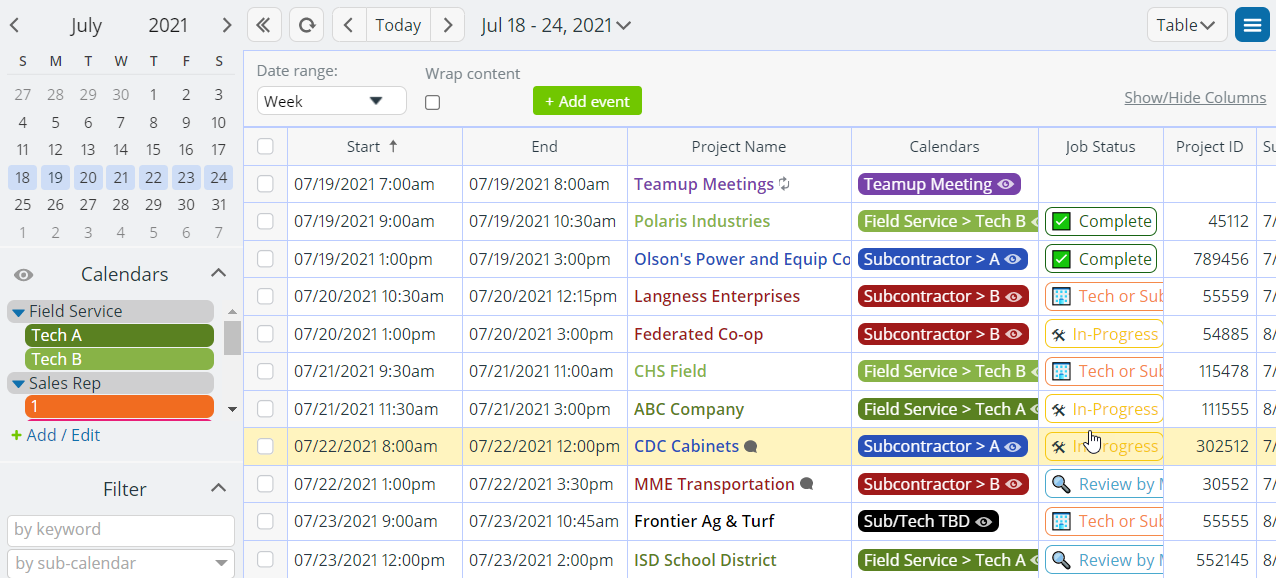
Add comments to events
Another useful feature is the ability to write comments within the event to add clarity to communication between key stakeholders. It’s convenient to capture ad hoc issues and changes as comments, allowing field staff to stay informed on the go and get their jobs done well.
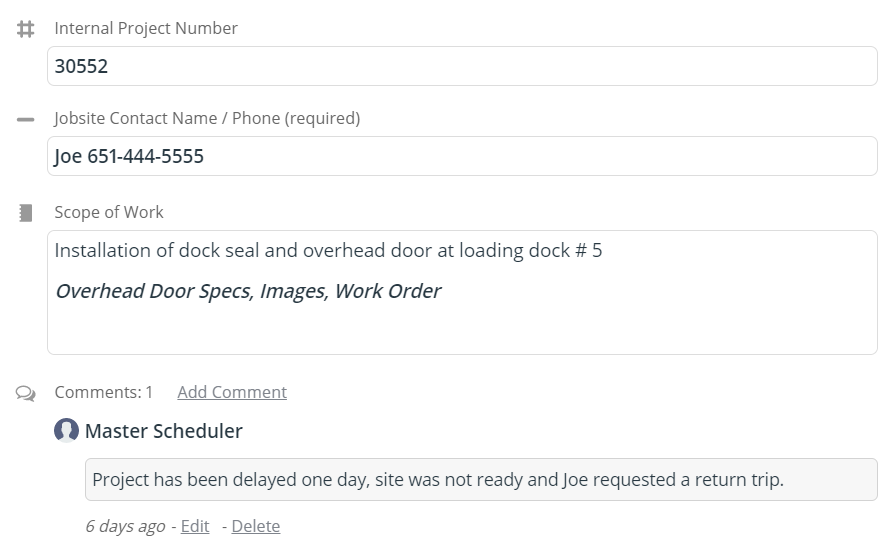
The Next Step
Do you have jobs to be done that are similar to the job of a master scheduler? Would you have any pains that Teamup might be able to help eliminate? Check out what Teamup can do for you. Try out any of our live demos. Get help if needed. Or simply get started and create the solution you need all by yourself!
Photo by Nadeena Granville on Unsplash