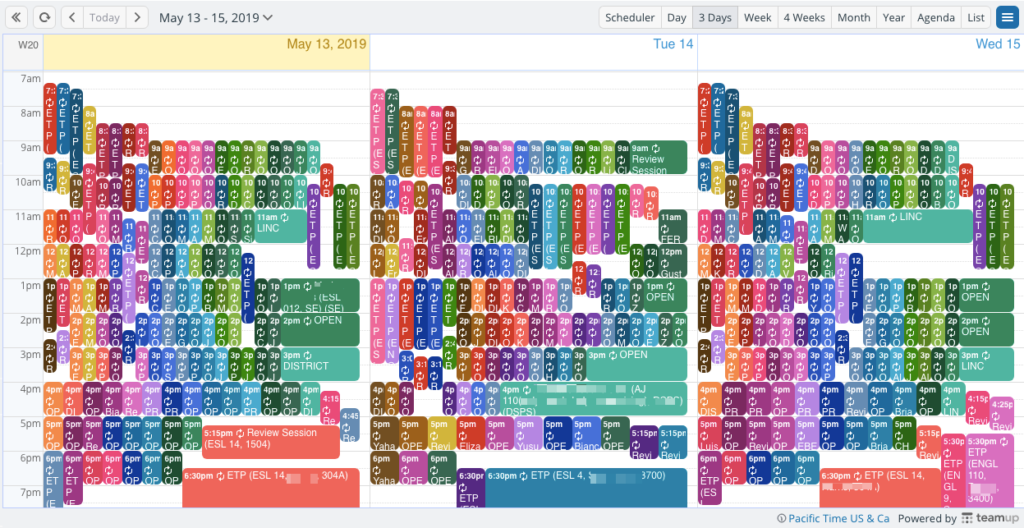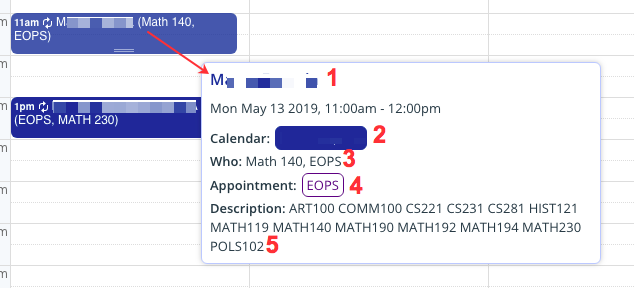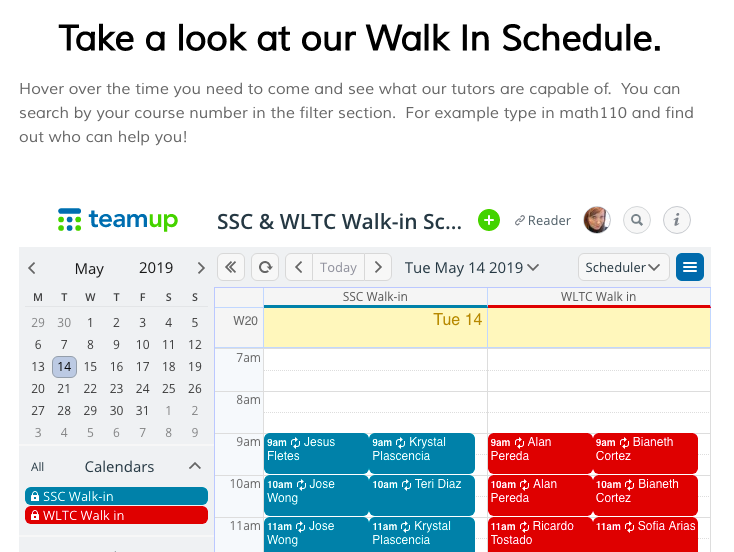Last updated Oct 22, 2023
Hundreds of students receive help from the Study Skills Center every semester. Teamup is their tool for booking sessions and keeping track of schedule information, tutor hours, and open sessions.
About the Study Skills Center
Imperial Valley College is a college in Imperial County, California, United States. Founded in 1962, the college currently enrolls around 7,000 students per year. The Study Skills Center manages around 100 tutors and assists over 400 students via group study, review sessions, and one-on-one tutoring sessions in a variety of subjects. They operate two locations, with one location focused on English and ESL tutoring, as well as expanding the award-winning Embedded Tutor Program. Their goal is to promote student-centered learning–active, cooperative and inductive learning–and make a positive difference in students’ college experience.
The challenge
The Study Skills Center at the Imperial Valley College began using Teamup as a way to book sessions for one-on-one tutoring help. It worked well, and to maintain their appointment system they created additional Teamup calendars on the free plan. (Each Teamup calendar on the Basic plan allows for 8 sub-calendars.) Soon this method got a bit unwieldy: many separate Teamup calendars, each with 8 sub-calendars, meant that there were a lot of tabs open in the browser! The SSC was getting ready to expand, too. It was time to consolidate their calendar system. To do so, they opted to create three master calendars with a larger number of sub-calendars.
Abelardo Huereque and Josue Verduzco shared how they use Teamup to help hundreds of students get one-on-one tutoring help.
The master calendars
Our tutors are located in two different areas of the campus. One is the Study Skills Center (SSC) where students can get help in any subject while the other is the World Language Tutoring Center (WLTC). There are roughly 50 tutors per area and to oversee these tutors, there are 18 leads that oversee everything. Our team of leads and project specialists oversee the calendars.
SSC Ultra Mega: Used for the Study Skills Center located inside the school library. All tutors that work here are listed in SSC Ultra Mega. We previously had around 14 calendars total to keep track of tutors, so when we were able to make one calendar, we found it appropriate to call it the SSC Ultra Mega.
WLTC Tutors: This calendar is used for World Languages Tutorial Center (WLTC) located in the 2600 building. All tutors that work at the WLTC are listed in this calendar. Similar to the Study Skills Center, we kept multiple calendars for all the tutors that work at the WLTC.
SSC AND WLTC Leads: This calendar is used for the lead tutors and project specialists for each center. We kept separate calendars for leads from each center.
Calendar setup
At the beginning of each school semester we input tutors’ schedules into the Teamup calendars. We do this by creating events for the available or “open” slots for each tutor.
Searching by course codes
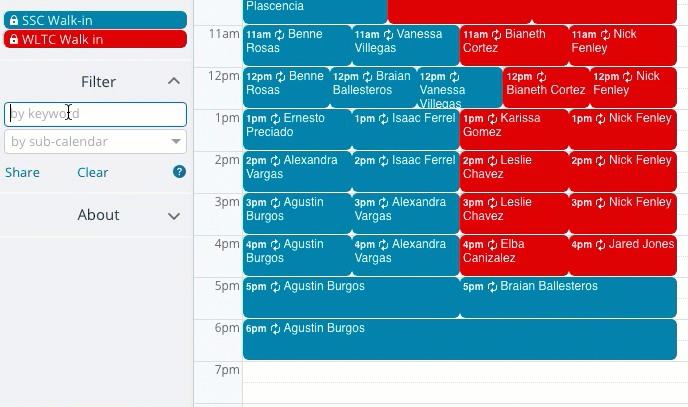
For each tutor, we insert the codes for the different courses a tutor is qualified to assist in. For example, if a tutor can assist in math and chemistry, in the Description box we add CHEM100 and MATH100. The codes are the school’s course number. This allows the user to filter the available tutoring slots on the calendar and match with the specific class a student is seeking help in.
Finding the right time and tutor
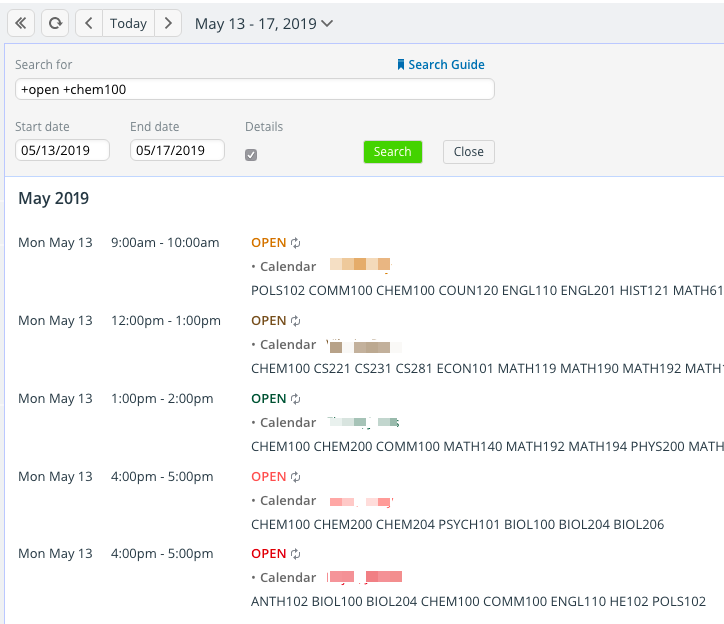
The filter and search functions are very important. Previously, we would manually check what tutor could assist in a particular subject. Then we would look at the tutor’s schedule for available time slots. If there wasn’t a match, we would look for another tutor. Before implementing the filter feature we could spend as much as 15 minutes per student trying to match them with a tutor and book sessions. Now we can have a turnaround of about 5 minutes. This feature alone saves us about 10 minutes per student, for every tutoring appointment we make.
How it works
Students first fill out our tutoring application online or have their academic counselor fill it out for them. They then come to the SSC or WLTC to set up their appointment. At that time, the lead or project specialist scheduling the appointment then edits an open tutoring session to book it for the student.
- The name of the student becomes the event title. Before the tutoring session is booked, the event title is “Open” which allows team leads to easily filter events by the keyword “open” and see all open tutoring sessions.
- The event is on the tutor’s sub-calendar.
- The contents of the Who field are set to show on the event title; the abbreviations show the appointment type and the class or subject designated for the tutoring session.
- A custom event field contains several different types of appointments which can be designated when the student books the tutoring session.
- The Description field contains all the course codes that the tutor is qualified to cover.
Once students have completed the tutoring application, they can come to the front desk and set an appointment with one of those open slots for tutoring. The front desk uses the calendar filters or search to find an open tutoring slot, and the + options to refine the search by class. For example, we can search for “open +chem100 review” which would give us the results of all open tutoring sessions for the Chem100 class. We use this same approach for all of our calendars.
Only the tutor leads have an access permission to make and cancel appointments. The rest of the tutors are given the read-only link where they are instructed to check their schedules on a daily basis after 7pm to see if any changes were made.
The success factors
- Recurring events: “The appointment the student makes with the tutor is ongoing throughout the semester, unless the students drops out of class or feels he does not need it anymore,” says Abelardo. Scheduled, repeating events for one-on-one tutoring sessions do most of the heavy lifting for the schedule, and “alterations only come from either the student dropping the appointment or a tutor can not meet that time anymore.”
- Separate but central overview: by creating three distinct master calendars, the SSC staff is able to quickly see an overview of each location as well as the schedule for tutor leads and program specialists. Each location’s lead tutors can manage the appropriate master calendar.
- Calendar access for all tutors: by providing read-only links to all the tutors, the SSC staff eliminated the need to send messages or schedule updates manually. Each tutor can simply check in and see which of their available tutoring slots have been booked. It’s a much more efficient system than having to send an email, message, or print out an updated schedule for each tutor.
- Filter and search: finding open appointment slots is easy with filters, and using + to designate required words, such as the course codes, makes it easy for team leads to find the right sessions for each student.
- Separate sub-calendars: designating one sub-calendar for each tutor simplifies the scheduling process. Each tutor can view their own hours, and team leads can filter by sub-calendar to track hours or edit each tutor’s information or availability.
- Embedded calendar: A calendar is embedded on the Study Skills Center website, with read-only permission, showing available “walk-in” tutoring sessions for both the SSC main location and the WLTC location.
Thanks to Abelardo Huereque and Josue Verduzco for sharing your story.