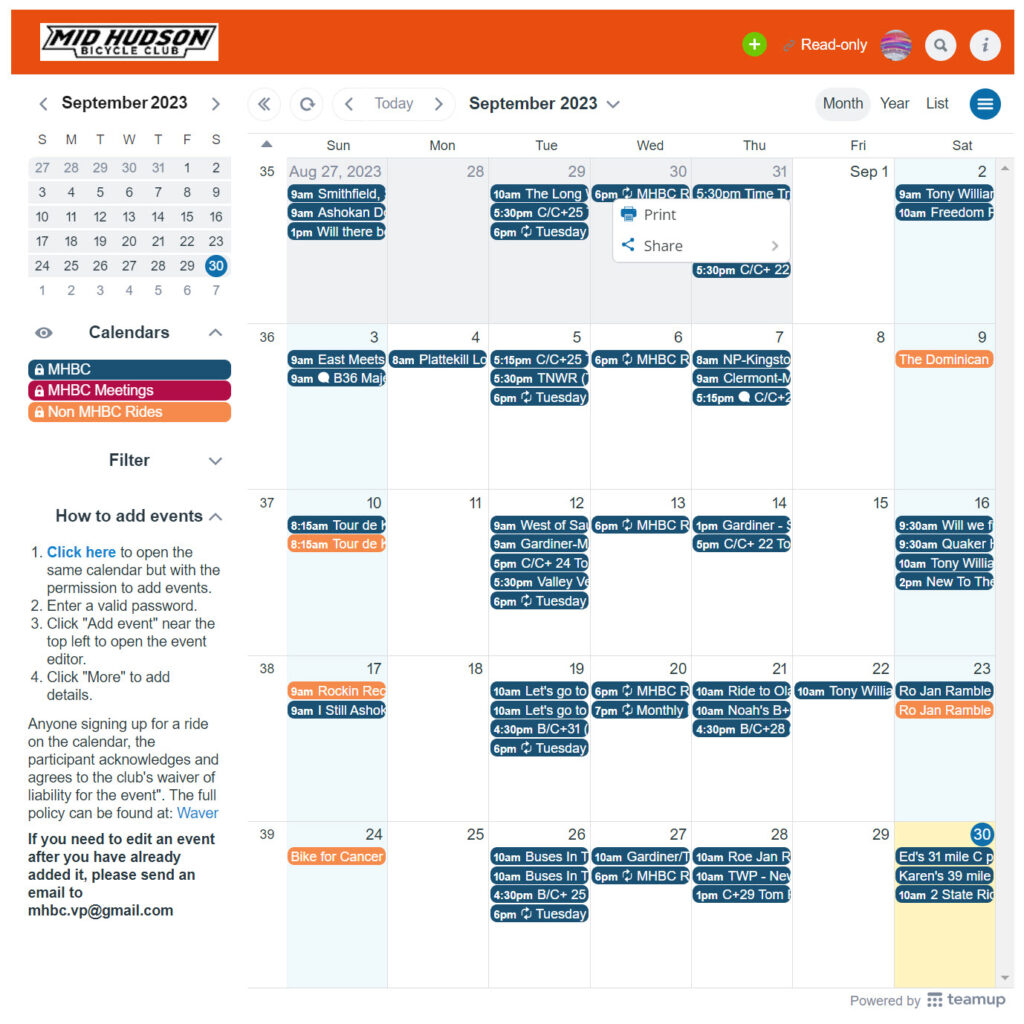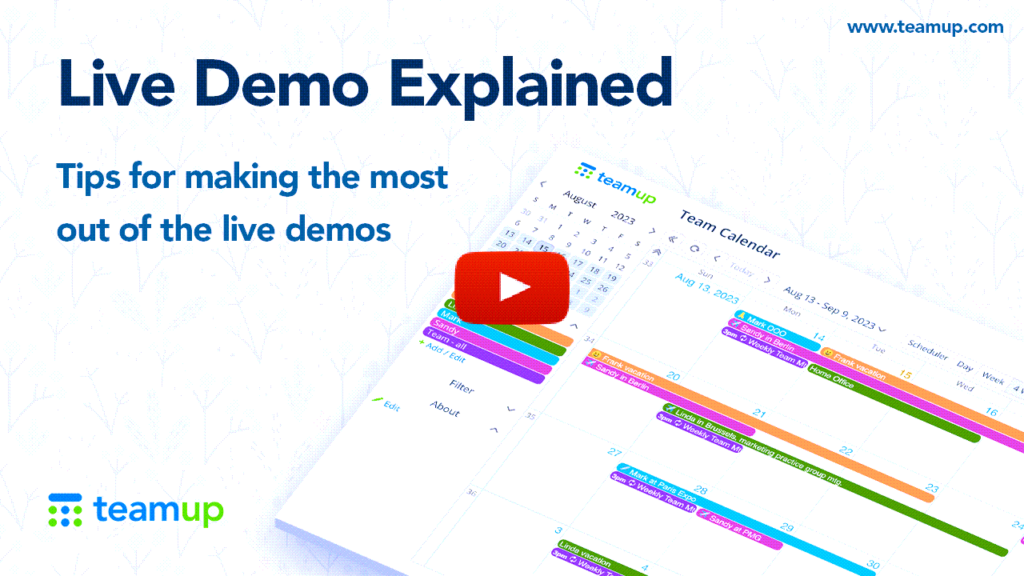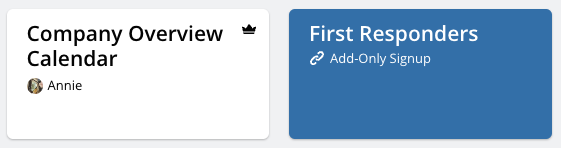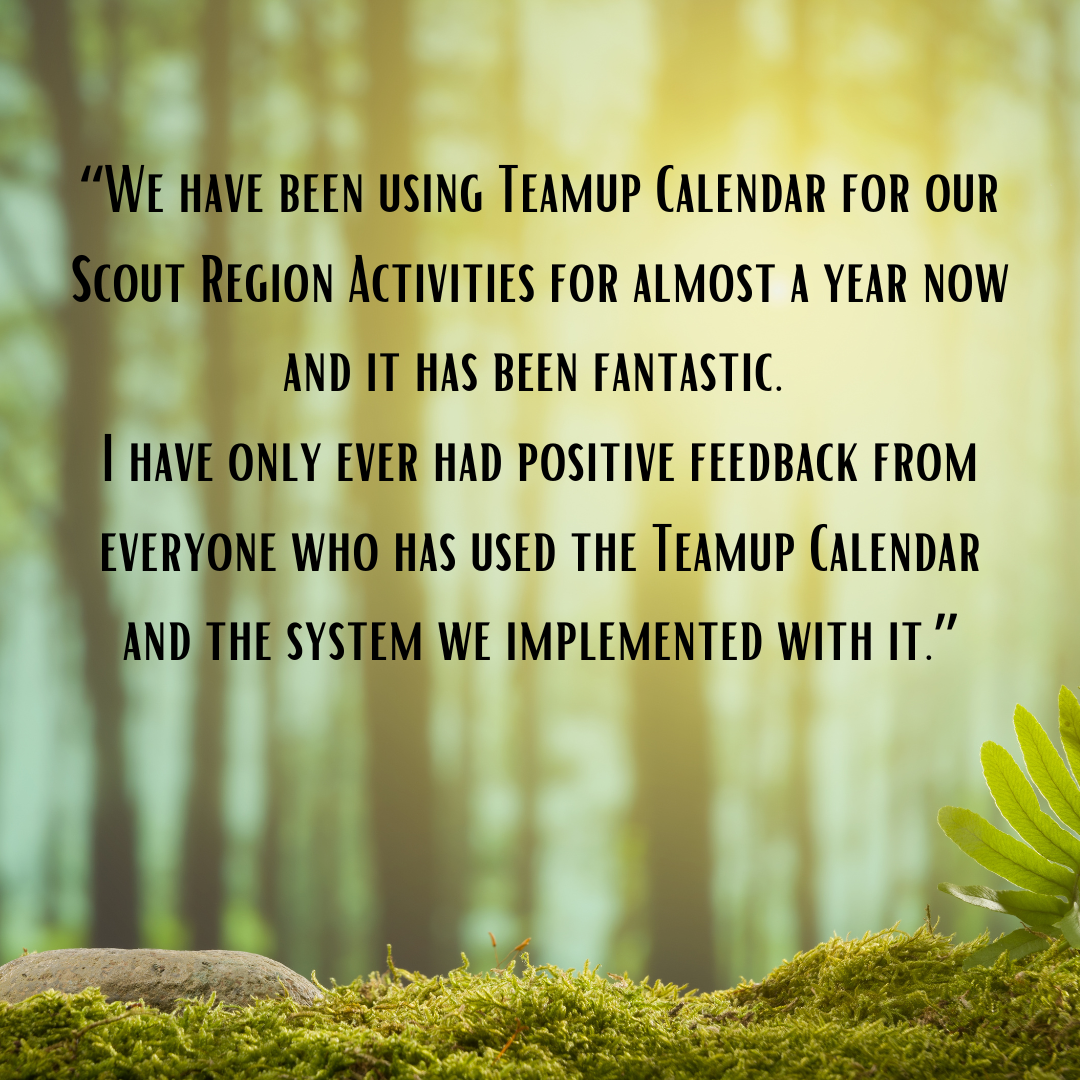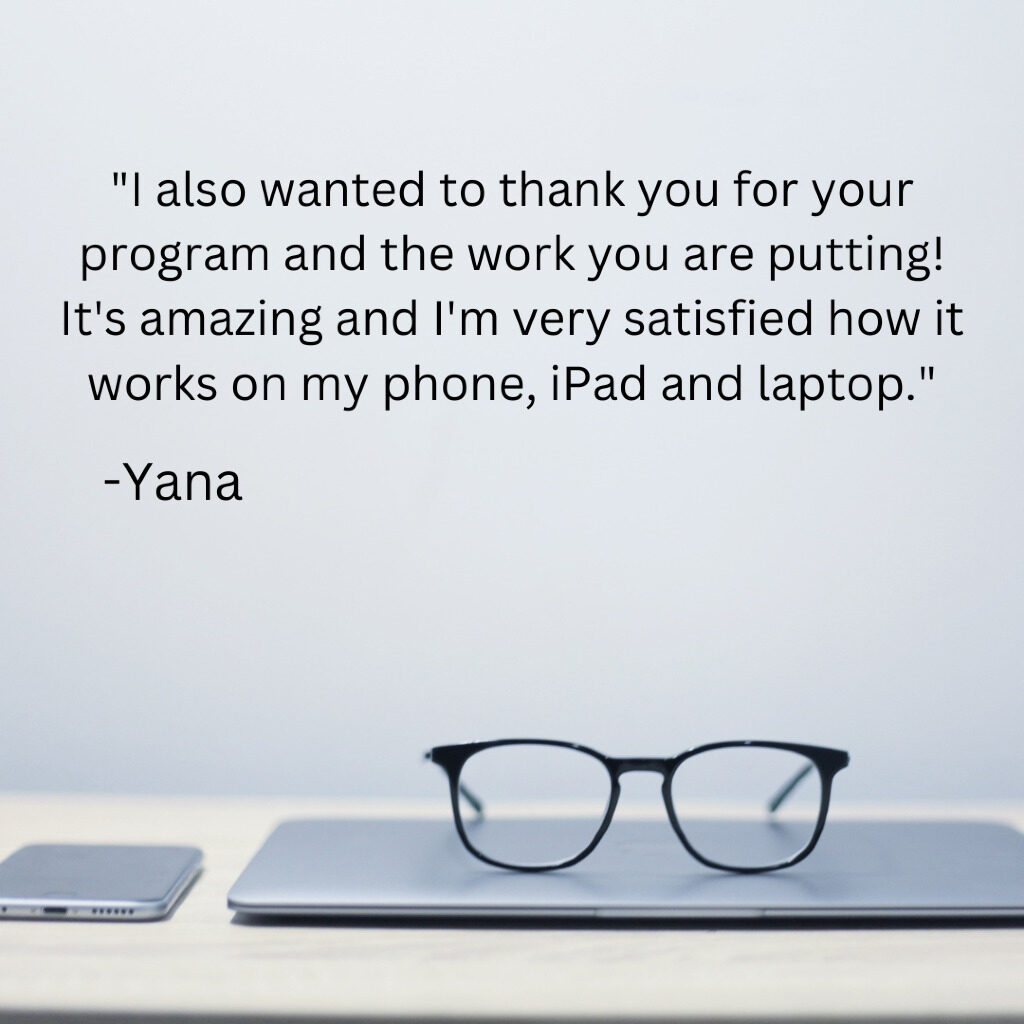Last updated Oct 30, 2023
With Teamup’s monthly update for September 2023, we’re taking a look at how you can use Teamup to stay connected and organized. Whether that’s bringing all the parts of your field service management toolkit together, keeping contractor billing organized, or planning your personal goals for the month ahead, we bet Teamup can help. What parts of your life or work do you wish were more streamlined, more accessible, or just a little less hectic? Take a look and see if there’s something here you can plug in for a more connected and organized month ahead.
1. Highlight: Connecting field service dimensions
There are multiple dimensions to field service management: workflow, crew scheduling and dispatching, invoicing, deliveries, and so on. If you need a simple, affordable, and easy to use system as a point of connection, or to make the information in your ERP system more accessible to your field staff, keep reading.
Read more: Keeping field services connected with Teamup
2. Embedded calendar of the month
Mid Hudson Bicycle Club (MHBC) is a New York-based cycling club founded in 1966. The club offers its members organized rides and activities which they share on an embedded Ride Calendar.
3. September power tips from the Teamup Ticker
New video tutorial and how to subscribe to Teamup on YouTube
Filter for events that match multiple custom field options
Combine custom choice filters to find events that match more than one criteria. 
Smart ways to use required choice fields
Make a custom choice field required to ensure you capture essential data points on each event or job.
Insert files from the cloud
Upload files from Dropbox, OneDrive, Google Drive, Box, etc., right to your calendar events.
What should sub-calendars represent?
Get some tips for a better calendar structure that makes your calendar easier to use.
Keep invoicing details accessible and confidential
A small business makes the billing process more streamlined and keeps information secure.

Continue reading: September tickers
4. Product updates and news
A fresh redesign for the Teamup web client
We released an update with a major redesign of our web client. When using Teamup in a browser, you’ll notice a fresh look with bolder headings, less visual clutter, and a cleaner interface. We hope you love the new look!
Calendar dashboard icons
The calendar dashboard got a design update, as well. On a browser, the dashboard now has icons to indicate the access type.
Attachments on iCalendar feeds between Teamup calendars
If events with attachments are fed from one Teamup calendar to another Teamup calendar, attachments are now copied to the feed consumer.
5. New user stories
Organize Club and Group Activities and Coordinate Event Details
Read the story: Hunter & Coastal Region Scouts Australia NSW
Since we introduced the Teamup calendar we have had a visible increase in youth members participating in our various Adventurous Activities which is what Scouting is all about.
-Greg Denning, Regional Commissioner Activities
🥾 Find out how this scouting group set up a system with color-coded activities and all event details in one place, with great results.
6. Inspiration: Contractor availability and billing workflow
Contractors can be a great asset for small businesses, and allow you to scale capacity and provide more services without adding too much overhead. However, you need to manage contractor availability and track a more complex billing workflow, which can be a challenge. With customized access, file uploads, event comments, and custom fields, Teamup can help.
Continue reading: See contractor availability and track billing
7. User feedback favorites from September
8. This month’s printable calendars
Need to plan the month ahead or review the month that’s ending? Use a printable monthly list planner you can download, customize, and use for anything. Here’s some inspiration: make a family planner, help kids keep up with homework, keep a daily reading log, make travel plans, or break down work projects.
See all September tickers. New tickers are added daily, so don’t forget to check them out. The easiest might be to click the ⓘ icon in the top right corner on your calendar. See also tips and ways to access the Ticker calendar to keep up with all things Teamup.