Last updated Feb 22, 2024
In the construction industry, it’s essential to get the right info to the right people. But it isn’t simple! A business may have multiple subcontractors, plus a team of field workers. Subcontractors need secure calendar access with job info about their projects only, not everyone else’s. Field workers need to get directions, job details, and documents so they’re doing the right work in the right place. With Teamup, you can customize calendar access so everyone gets the info they need, securely.
Updating all construction workers on the field
Subcontractors and field workers are an essential part of getting projects done. But lack of reliable communication and inconsistent information flow can make work frustrating and error-prone. Subcontractors need a way to see the overall job outlook and details about each specific job. But they don’t need access to the full company calendar. They don’t need info about other jobs that they’re not part of.
Problems with paper-based updates
Field workers need complete and updated information. If there’s a change, they need to know. But with paper work orders–still an industry standard–there’s no reliable way to keep the techs updated. Let’s say a tech is out on the field, work order (WO) in hand. New information comes into the office. How does the tech get the updated info?
- The office can email an updated WO to the tech.
- The office can call and verbally convey the updated info to the tech.
There’s no way to print the updated WO on the field. It’s easy to misunderstand rushed updates given over the phone. In either case, the techs might hand-write new info on the paper WO, but it’s often scribbled and incomplete. It’s hard to make out when the WO gets back to the office.
Secure calendar access with job info for subcontractors
If you have a roster of subcontractors you rely on, you know they all need different info at different times. With Teamup, you can customize the calendar access for each subcontractor. This means they’ll only see their own calendar with relevant projects. Below is a calendar view that the office would have, with information for all subcontractor jobs:
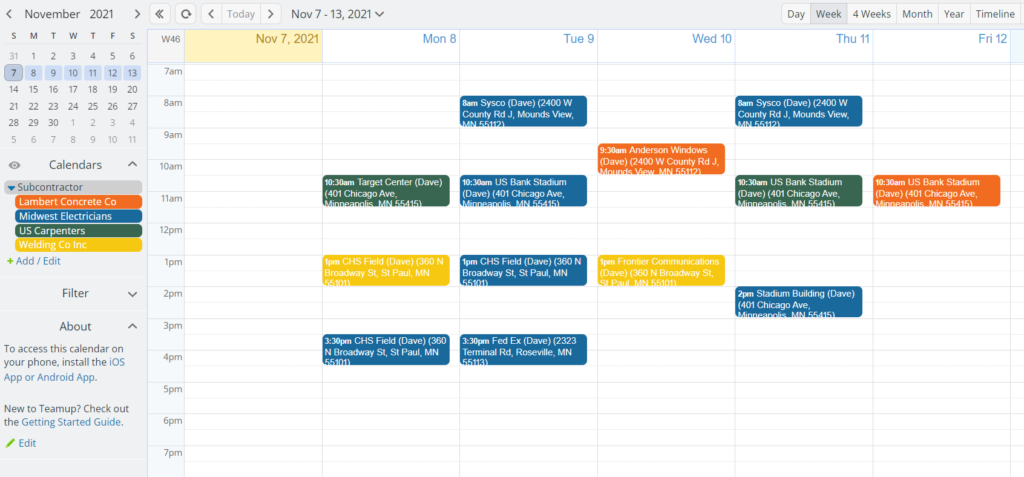
And here is the view of a single subcontractor, showing only their projects:
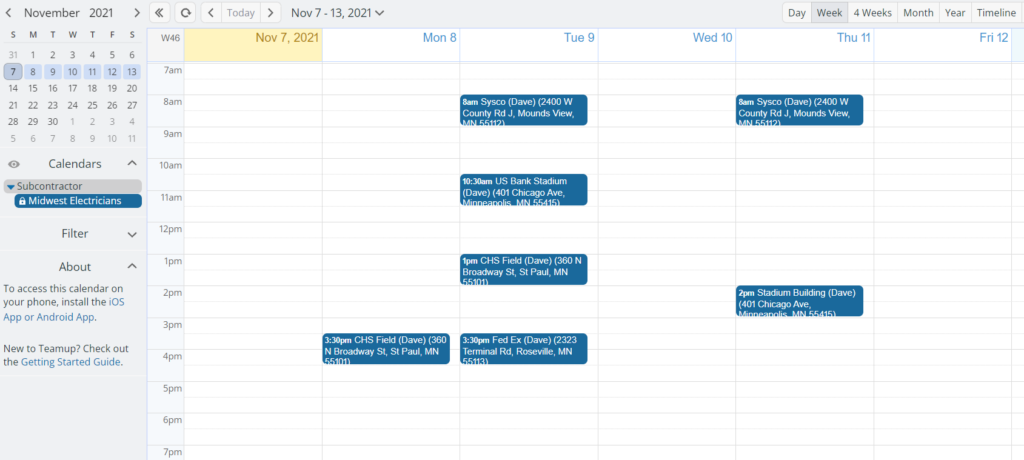
Each subcontractor can access job details, documents, and get status changes, but don’t have to dig through the noise of unrelated projects. Giving subcontractors calendar access means they can see a bigger picture than individual work orders provide. It’s a great tool to see a project outlook on current and upcoming jobs.
Secure calendar access and synced job info for field workers
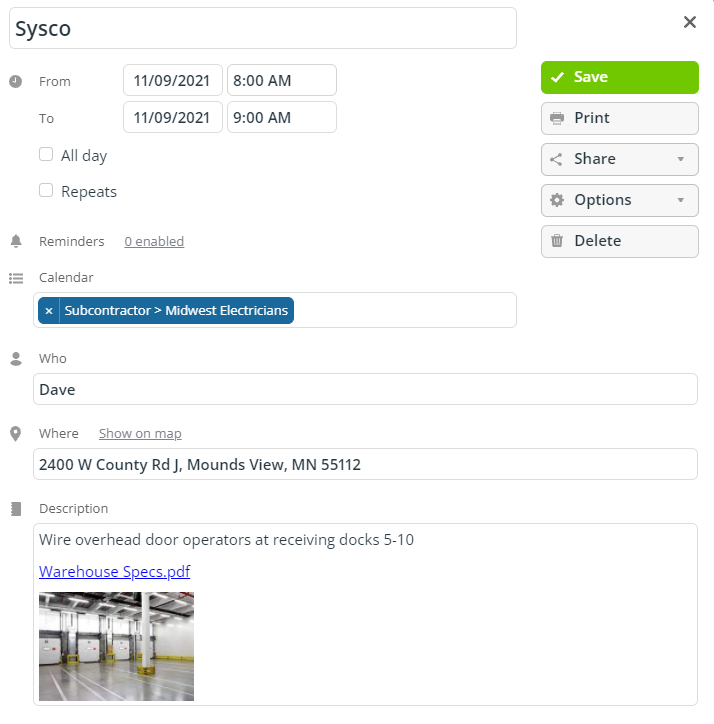
Teamup calendars stay synced across all devices.
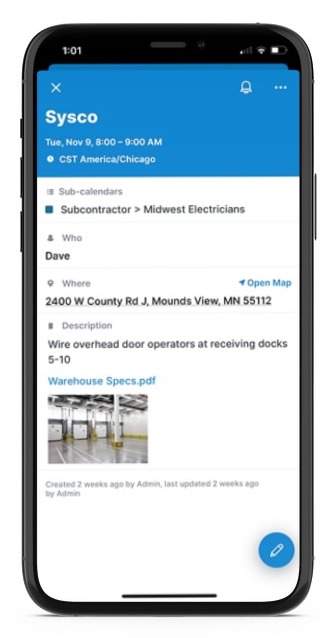
When the office updates details about a job, the tech on the field can check the Teamup mobile app and get the latest info. They’ll always be in the know with real-time updates and changes. The office can stay updated on what’s happening in the field, as well.
- Field workers can use comments to add their own notes or update job status on the field.
- Important documents can be upload right to each job details for access on the field.
- Techs on the field can take photos and upload them in event comments to log progress or issues.
Teamup gives subcontractors and field workers more independence and ability to do their jobs well. It’s a user-friendly system, easy to learn and implement.
Ready to try a quick demo, or create your own construction calendar? Your subcontractors will quickly see the pros of using Teamup.

