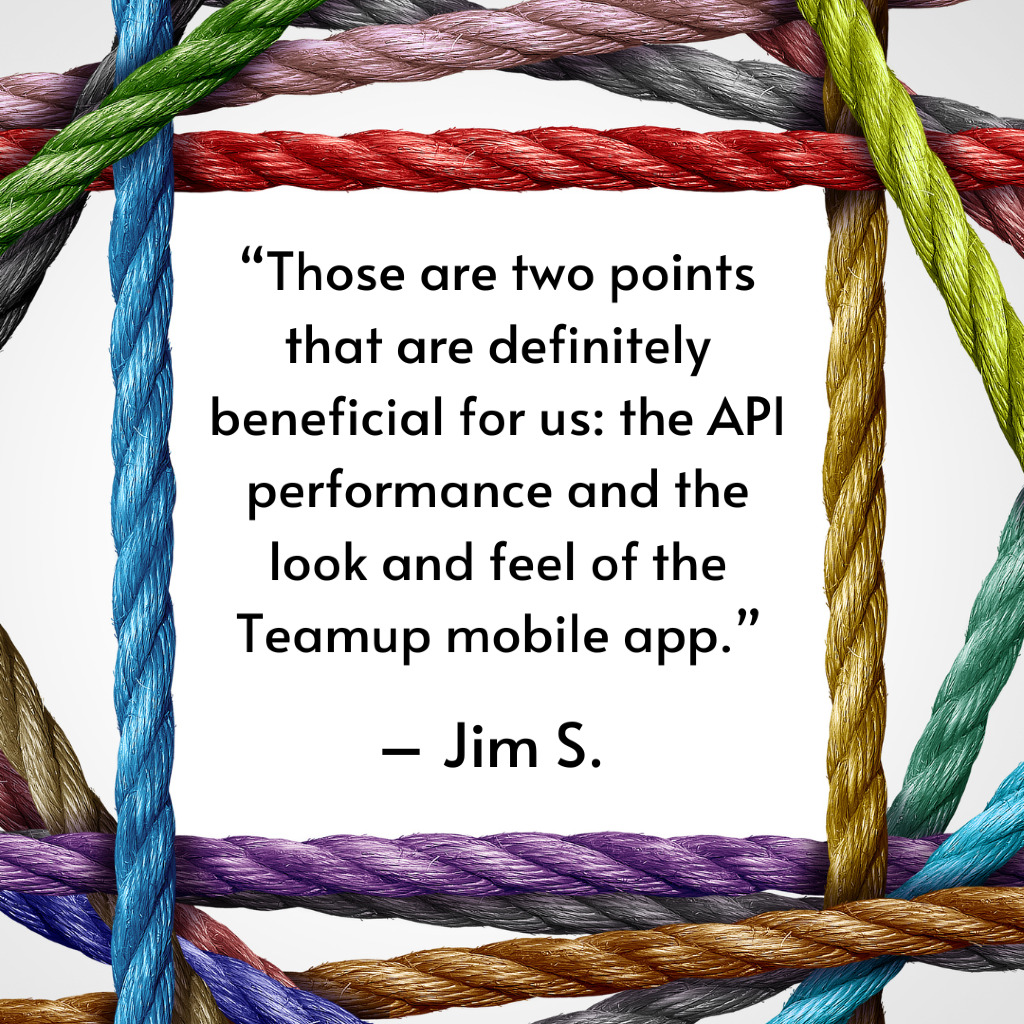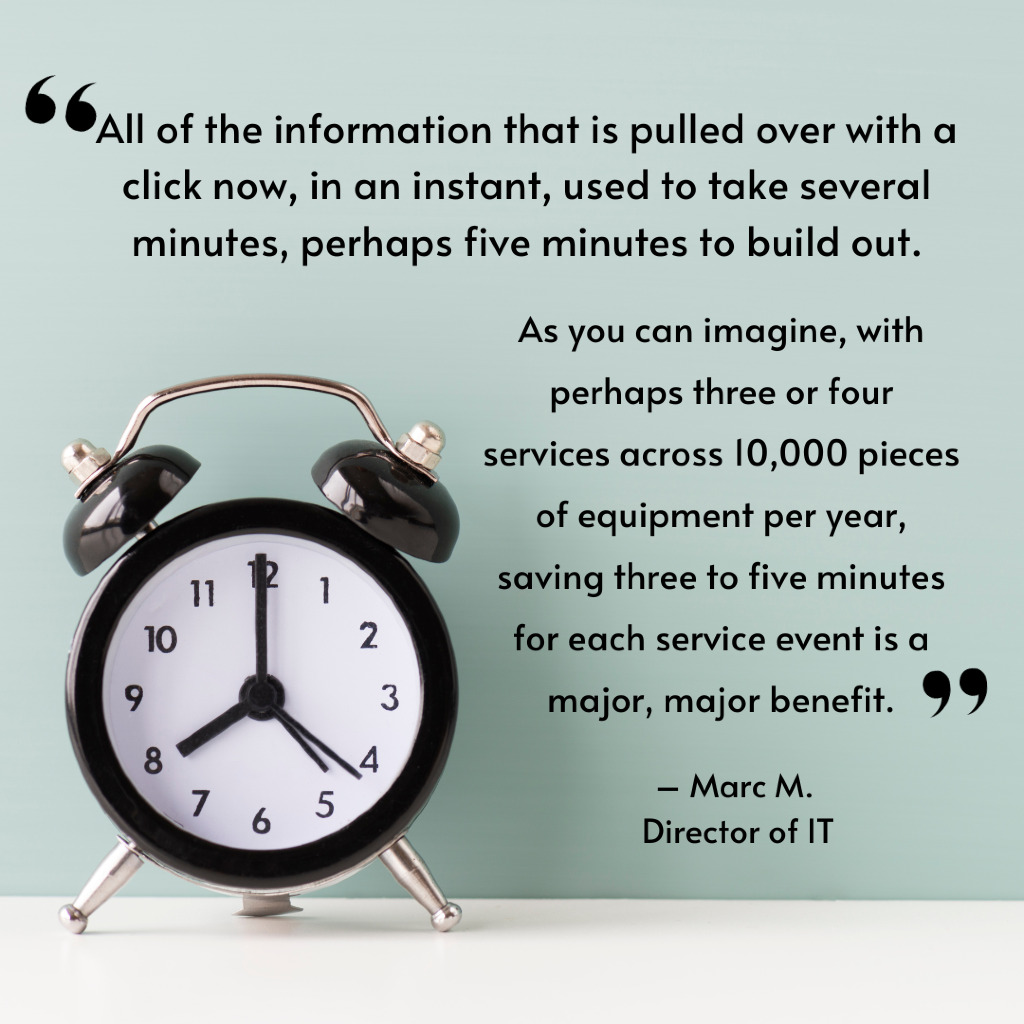Last updated Feb 27, 2024
Founded in 1912 as a small family-owned business, W.W. Williams has evolved into one of America’s most diversified providers of construction and heavy equipment solutions, including mechanical service & repair, power generation, and warehousing & logistics.
Several members of the Teamup team recently met with Marc Menhart, Director of IT, and Jim Simpson, Software Development Manager at W.W. Williams over a Zoom call. Marc and Jim demonstrated the smart integration they have built between Teamup and their ERP system that enables their employees to work efficiently and gain significant cost benefits.
The challenge: field service inefficiency
“We didn’t have a good solution as an IT team for our generator service group,” explained Marc. They were doing field service and there was a lot of inefficiency in the dispatching process.
Technicians in the field depend on accurate information to get their jobs done well. However, there was no streamlined way to get the assignment details and updates to the technicians on-site. Using Outlook for sharing information that involves so many people just didn’t work.
Then someone introduced Teamup: the dispatchers would take information from their ERP system and copy it into Teamup events. The Teamup calendar is accessible to the technicians right on their phones, wherever they are. Teamup solved a problem, but there was a lot of manual work involved.
Not long after, what started as a “shadow IT” field solution inspired the corporate IT department to step in and improve the process. To do so, they built a custom integration automating the information flow from their ERP system to Teamup. The positive experience then led to scaling the solution to other teams and service divisions across the large organization.
“Feedback has been great so far, both on Teamup as a standalone product and in the way that we’ve been able to make them work together.”
-Marc Menhart, Director of Information Technology
The solution: custom integration with Teamup API
Jim showed us how they used Teamup’s API to create an integration between their ERP system and the Teamup calendar. It has significantly simplified the process for dispatchers delivering job information to the technicians.
Custom fields and API
Teamup’s API and the use of custom fields make this integration work well for W. W. Williams. They created custom fields to match the data fields in the ERP system. The API connects all the pieces, pulling assignment data from the ERP system to Teamup instantly.
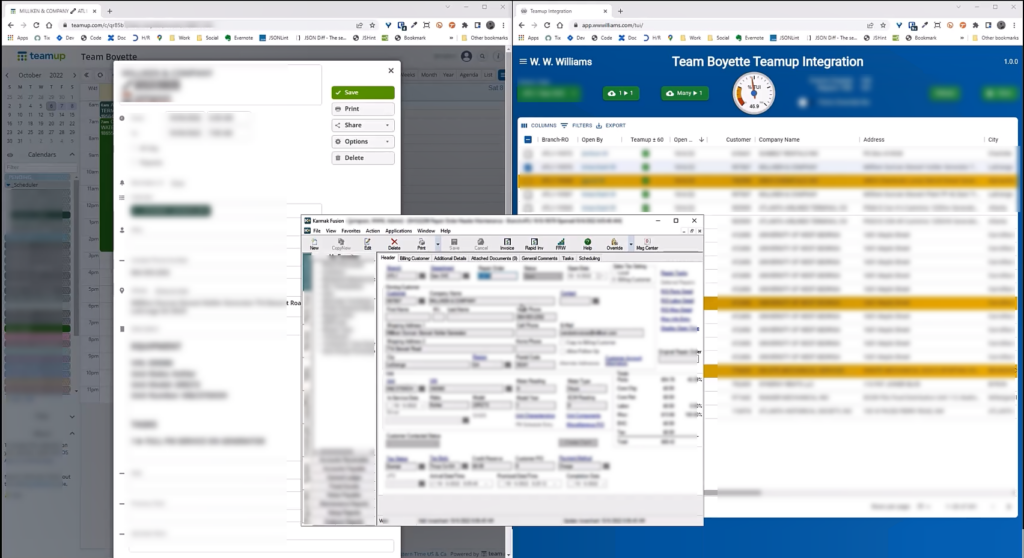
The dispatcher’s bucket
A “Dispatcher’s Bucket” is a sub-calendar on Teamup, which is created for receiving events sent from the ERP system. It is a temporary working area for the dispatcher, a place to hold all the jobs before assigning them to a crew. The dispatcher’s bucket can be cleared by a single click on the integration interface.
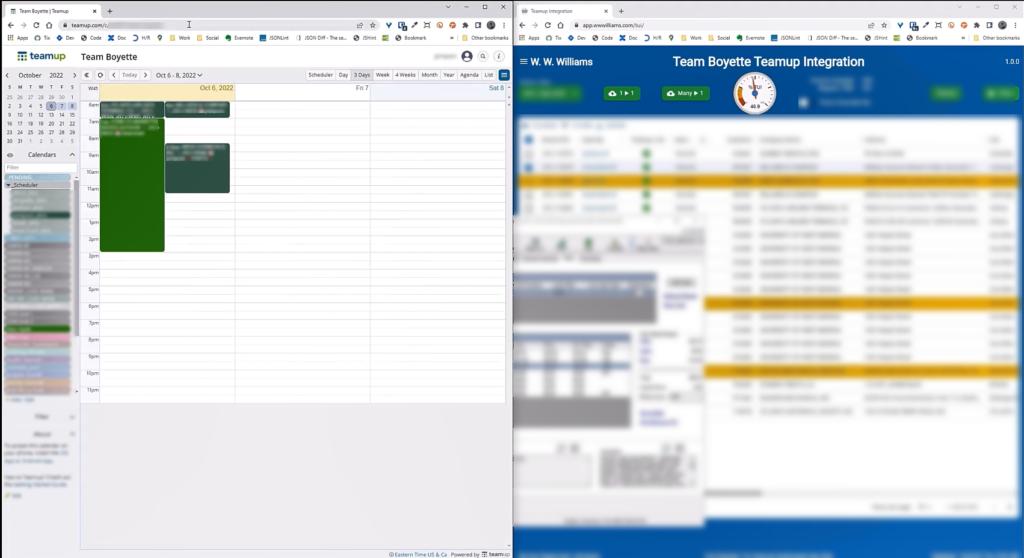
“The big benefit for us is not having to go in and re-enter all this information for the technician. Having the integration and having the API is a boon for us in using Teamup, which saves all kinds of time for our dispatchers.”
– Jim Simpson, Software Development Manager
Streamlined workflow
There are also sub-calendars for job categories and for technicians, as well as for other specific needs of the team. The dispatcher can always see the availability of technicians and assign new jobs, while the technicians only need to look at the jobs on their own sub-calendar.
With the integration, the workflow is streamlined:
- Dispatcher pulls the job information on the ERP.
- With a single click, the dispatcher sends a job (or multiple jobs) to Teamup.
- A Teamup event with all the job information is created on a “dispatcher’s bucket” sub-calendar.
- Dispatcher reviews the availability and assigns the Teamup event to the crew sub-calendar.
- Technicians access Teamup and get job info from the field, using Teamup’s mobile apps on their phones.
“The Teamup API is very fast, which is great. And the calendar looks great and works great on a mobile phone. The technicians comment on how nice it is. Those are two points that are definitely beneficial for us: the API performance and the look and feel of the Teamup mobile app.”
– Jim Simpson, Software Development Manager
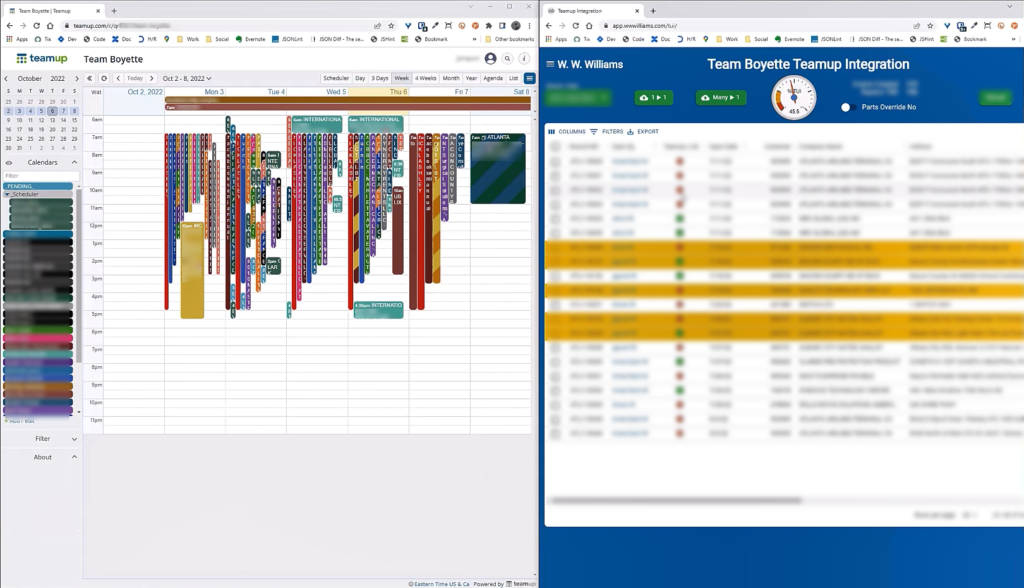
Color-coding and status icons
Colors and icons in the ERP integration indicate job status or special context. They are carried over to Teamup. For example, when a job has been created on Teamup, the job entry on the integration interface would properly indicate that status. And if some parts are not in for a particular equipment repair job, the dispatcher can still schedule the job as long as the parts will be delivered to the job site. This information would be shown through an icon that appears on the event in Teamup.
Partnership and benefits at scale
One key to building complex, customized solutions is competent and responsive support interactions between both sides, especially at a technical level. The highly skilled team at W.W. Williams clearly communicated their goals and process, and the Teamup team was able to help troubleshoot and develop new possibilities.
It’s truly a partnership with two-way support!
That is so awesome! Many thanks to Marc and Jim for taking the time to show us what you’ve done with your custom integration. We’re inspired and motivated!
“We’re really happy with it and look forward to leveraging it further. If your other customers are looking for a similar use case or solution we’re happy to share. We are interested in understanding what your other customers are doing with Teamup that we might be able to leverage.”
– Marc Menhart, Director of IT
Interested in finding out more? Learn about Teamup’s API or try out a live demo calendar.