Last updated Sep 20, 2022
Managing research teams under Covid-19 restrictions is a scheduling challenge. Use of the shared lab space must be carefully scheduled to stay within maximum number of people allowed in the lab at one time. Everyone needs a chance to use the equipment and lab resources. Often, a strict pre-set schedule does not work; flexibility and availability may change.
Many research teams are using Teamup to schedule shared lab space, equipment, and resources while adhering to Covid-19 health and safety regulations. Here’s how you can do the same with your research partners.
The need for efficient shared lab scheduling
The problem many research teams now face is this: how can we efficiently schedule and share our space and equipment?
- Many shared labs and other research facilities have a maximum number of people permitted at one time.
- No one wants to spend their hours maintaining and updating a calendar.
- The lab times or equipment use times must be clearly assigned so there is no confusion.
- It’s important to prevent double-booking so that maximum occupancy rules and other regulations are not violated.
- It’s important that everyone get a chance to use lab space and equipment; however, the need for space or equipment use often varies from day to day or week to week.
- Preset schedules often don’t work for the somewhat unpredictable nature of some research.
Work with maximum occupancy limits and Covid-19 restrictions
With Teamup Calendar, each team member can access the calendar and input their own desired lab times. You can set up a Teamup calendar to allow for the right number of people by creating one slot–or calendar–for each allowed person. In this way, you can also prevent double-booking to ensure your team stays within Covid-19 restrictions for your facility.
- Every team member can book their own lab or equipment use times. No single person has to manage the calendar; everyone manages their own schedule.
- Sub-calendars can represent the open slots for various spaces and equipment, and set to disallow overlapping events so that there can be no accidental double-booking.
- Each person’s calendar access can be set to allow them to add and modify their own booked times, but only be able to view the times booked by others. No accidental deleting or data loss.
- Need to ask a team member to switch times? Use event comments and keep all the discussions on the calendar, where it’s easy to find them again.
A shared calendar for research teams
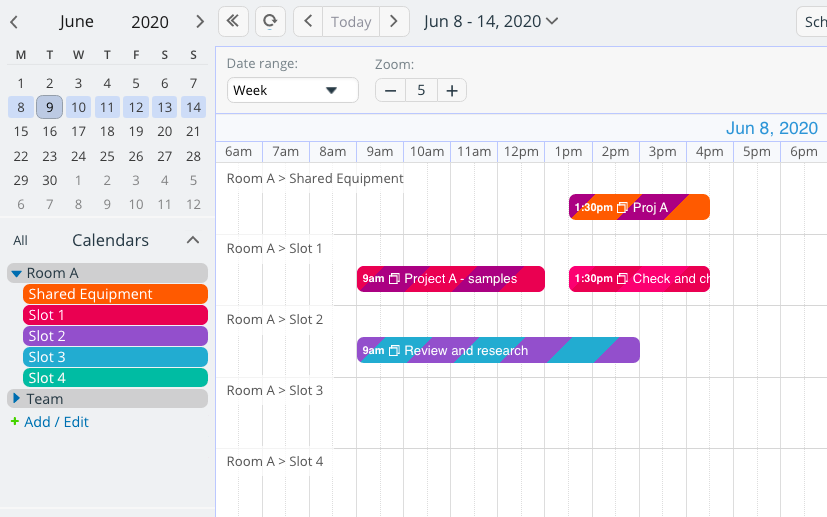
Here’s one way that a calendar could be set up for managing a research team with shared lab space and equipment.
The scenario: a research team needs to share two lab spaces which can accommodate a maximum number of 4 people at a time with Covid-19 restrictions. There is also a shared instrument in that lab space, which can be used without counting toward the maximum occupancy.
Step 1: For each shared lab space, create sub-calendars for each “bookable slot.”
- Create a sub-calendar to represent each bookable slot for Room A. In this case, that is 4, since 4 people are the maximum allowed within the Covid-19 regulations.
- Create a sub-calendar to represent the shared instrument.
- Set these sub-calendars to disallow overlapping.
- Put these sub-calendars in a folder for that particular shared lab space.
- Repeat this process for the other shared lab space.
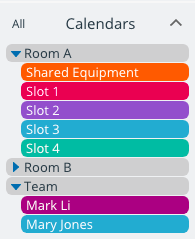
The result: four different “bookable slots” are available for Room A, along with a single bookable slot for the shared instrument. Double-booking is not a problem, because the calendars will not allow overlapping events to be scheduled.
Step 2: For each research team member, create a sub-calendar and grant calendar access.
- Create a sub-calendar for each team member.
- Put these sub-calendars in their own folder as well.
- Add team members as account-based users or create a shareable link for each team member.
- Use access permissions to customize individual calendar access so that each team member can add and modify their own events, but not change events created by others:
- For example, Mark gets modify-from-same permission for his own calendar and all Room A calendars (and any other shared space or equipment calendars). Mark gets read-only permission for other team members’ sub-calendars.
The result: When a team member schedules a bookable slot, they can assign the event to their own sub-calendar as well. Everyone can see what has been scheduled by other team members, which helps the whole team to share the lab space and equipment time fairly. It’s also easy for each person to quickly review their own schedule.
For more ideas, see this user story of 3 research teams sharing lab space and this post on how to limit signups and bookings for Covid-19 restrictions.

