Last updated Sep 20, 2022
With Teamup, you can create a recurring event, then choose from many options to customize it.
To create a recurring event, check the Repeats box in the event editor:
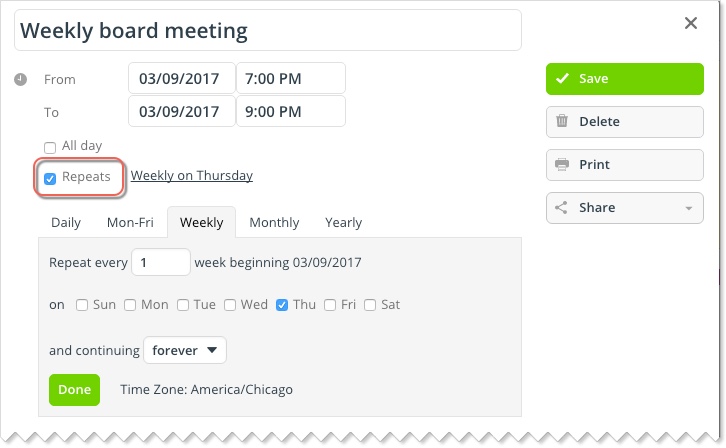
The options for recurring events will open up when you check the Repeats box. You can choose to have your event recur every day, on weekdays, weekly on specified days, monthly, or yearly. You can also set how long the recurring event will continue: forever, until a certain end date, or for a specified number of times.
Read more about recurring events here.
