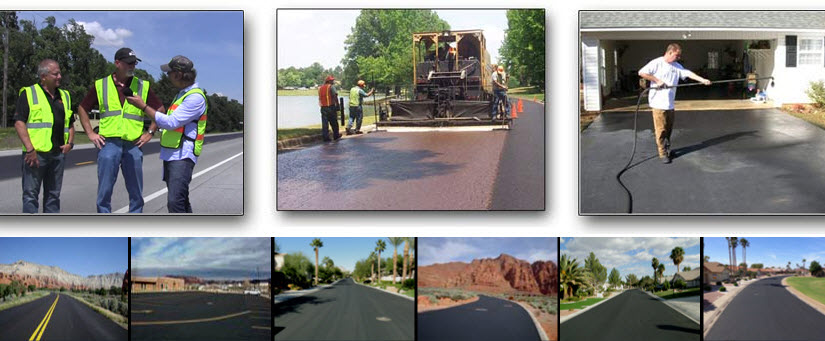Last updated Feb 27, 2024
Editor’s Note – April 2021 updates from the customer, Teresa Ortiz, more than 5 years after she shared the original story below in 2015:
“The varied permissions are still OUR biggest luxury with this calendar as well. We have so many varied positions and each one only needs a piece of the calendar to do their job. With Teamup, we can basically organize the entire company’s production process without confusing or overloading any of our departments with information that they do not need. We have a second division in another state, and recently decided to combine the two calendars by creating subcalendars for each division. This has further streamlined information for our transportation division, and they only have to look one place to get the information that they need to order/deliver product for your projects. Everyone else can simply “turn off” the division that does not apply to them, and continue as normal.
We often train new partners with our company to show them how to use our software, and we have started to include our calendar in that training — while highly recommending that they use it as well on their end.”
Thanks to Teresa for her championship. That’s very inspiring!
Teamup user story from Teresa Ortiz, Holbrook Asphalt, USA:
A year ago we were using Google Calendar.
In our business, this calendar is almost our Bible. Myself and another person schedule all of our jobs on this calendar. In the summer, it is crazy. We need the different colors to signify the type of work we are doing. We might be doing a sealcoat on asphalt, or just crackfill.
We have 3 superintendents who have access to the calendar and the colors help them to know what is coming up, and to prepare the crew assignments. So our “calendars” are actually just different jobs.
When we switched a few months back to Office 365, the calendar was an absolute disaster. Not having colors, our crews (who can log in and view it) and our superintendents were always confused. It was very hard to organize our days. We went back to the Google calendar but when we did, all but one of us lost the ability to see color. It was another disaster.
I started to do a search for a calendar that would meet our needs. Teamup was perfect!
I tried it out with our crews and supers, and everyone loved it. Then, we figured out that we could actually put our crews into the “more” feature of the calendar, and they could view it in list view and see their schedule for the week. This eliminated an entire process that we went through for crew scheduling. Additionally, we have one person who orders all of our product for sealcoat. Now he can have access to only the “calendar” that pertains to him. Everyone can see what they need, and we can eliminate anything that would only confuse them. We have been able to customize a calendar view for each different group, and the two of us in the office are the only ones who see the entire thing, and the only ones who can edit.
Each week, as we put our crew schedules in, we make comments about how awesome this calendar is for us.
Keep it up!
Thank you so much Teresa for sharing the story! It is wonderful to hear Teamup could help organize your business and simplify your crew scheduling. We are pleased for the impact our work makes and smile because your team thinks our product is awesome. Thank you again!