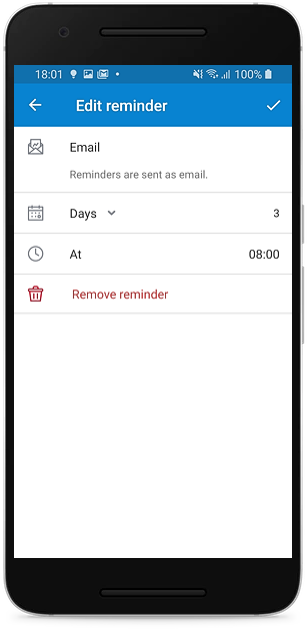Last updated Sep 20, 2022
Event reminders are notifications sent by email to remind you of an upcoming event. Event reminders are available only to users logged in with a Teamup user account.
You can create event reminders for single events, or for a sub-calendar. You can now add event reminders on the Teamup mobile apps for Android and iOS.
- Open or create an event.
- Tap the Bell icon in the top bar.
- If you have already set up event reminders for a previously created event, they will appear here.
- Tap the green + button to add a new event reminder.
- Set the options for the event reminder.
- Tap the checkmark in the top bar to save the event reminder.
To remove an event reminder on the Teamup mobile app:
- Open the event.
- Tap the Bell icon in the top bar.
- From the list of event reminders, tap the one you wish to remove.
- Tap the red Remove reminder text.