Last updated Feb 22, 2024
Restaurants, country clubs, event venues, and organizations often plan and host special events. These may be holiday-related or seasonal events, fundraisers, private parties, or special occasions such as a graduation or wedding. As the event organizer, you need to organize all guest information, such as number in party, special requests, allergies, dietary restrictions, etc. You also need to assign seating, and ensure that staff have all the details for setup and service. Teamup can help you do all those things.
Plan seating by section
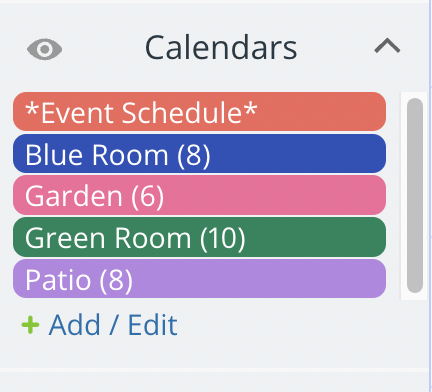
Let’s use the example of a venue that has four distinct areas for seating guests: the patio, the garden, the green room, and the blue room. You’re hosting a special fundraising dinner with two seatings, available by reservation only. As you assign tables, you want to capture the guest name, phone number, and number of guests, plus any special requests or dietary instructions.
Set up the calendar
You create sub-calendars for each area, plus one for the event schedule. You can rename and rearrange the built-in fields to capture the right information, and add a custom numerical field for number of guests. This helps you get all the details in one place as you plan event seating.
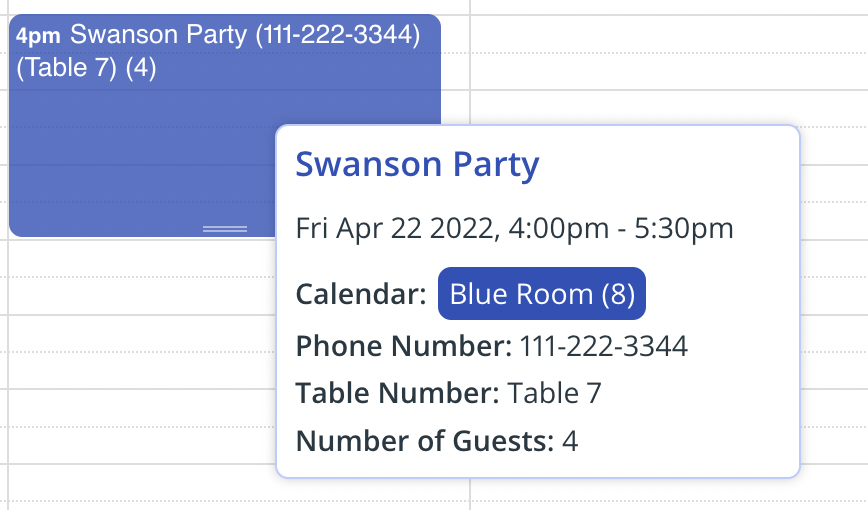
Plan seating by table
You can use Teamup to get very granular with each table. This is a helpful approach when you need to consider different individuals and groups at a shared table, ensure good interaction, and make everyone feel welcomed and at ease.
Set up the calendar
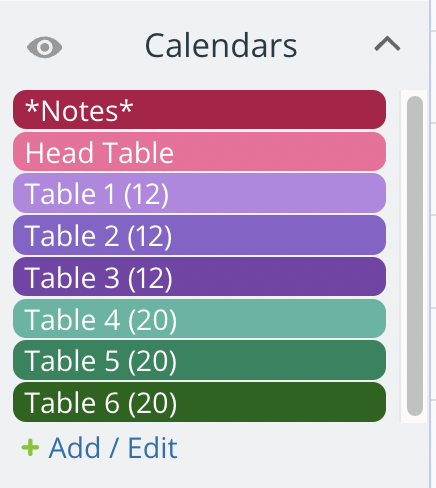
Create sub-calendars for each table to assign individual seating. You can rename and rearrange the built-in fields to capture the right information, and add a custom field as well.
For example, if you’re planning a rehearsal dinner or wedding reception, you could use the custom field to indicate whether the guest is a friend/family member of the bride or the groom.
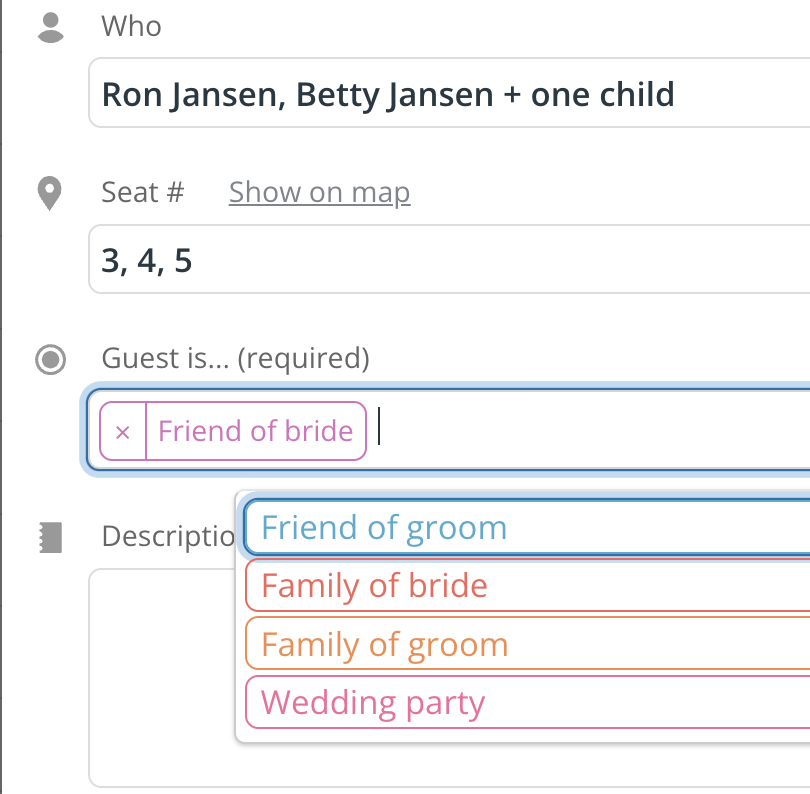
Organize reservations in Table view
As you assign seats or as guests make reservations, capture the information on the calendar. Then use Teamup’s unique Table view to sort reservations and make set up easier.
You can see all the details for each reservation. Show only one sub-calendar at a time, if you want to focus on one section or one table at a time. You can hide columns that aren’t relevant and sort by any column, as well.
Share information with staff
To keep staff updated for both set up duties and for service during the event, print a version of the Table view to pass out to staff or hang up in a common area. Hide the columns that aren’t necessary (such as guest phone number). Staff can reference the print-out for all the details as needed.
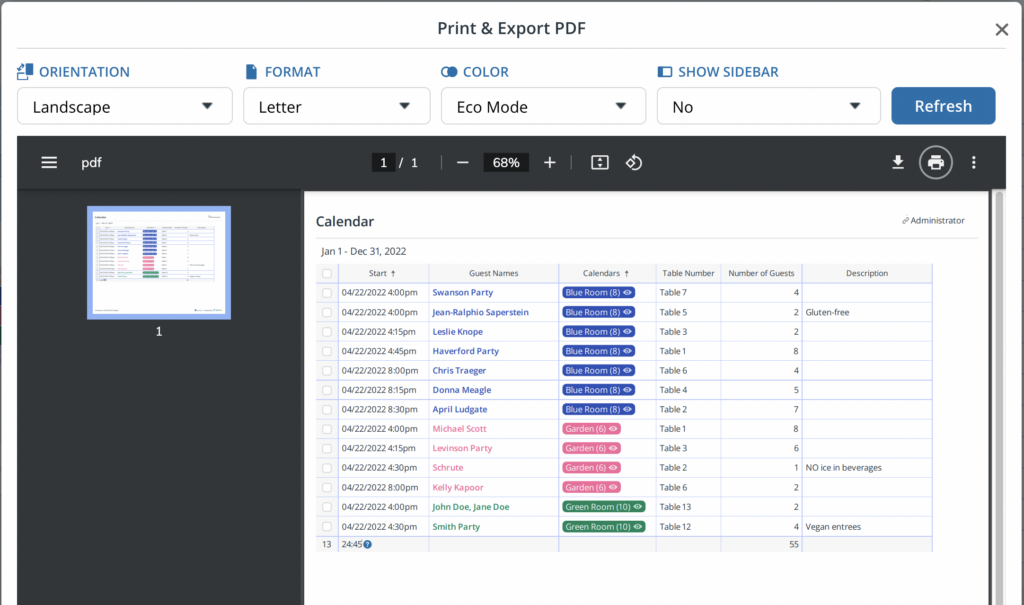
How could Teamup help you plan event seating and make set up more streamlined? Try a live demo, or create your own free Teamup calendar.


