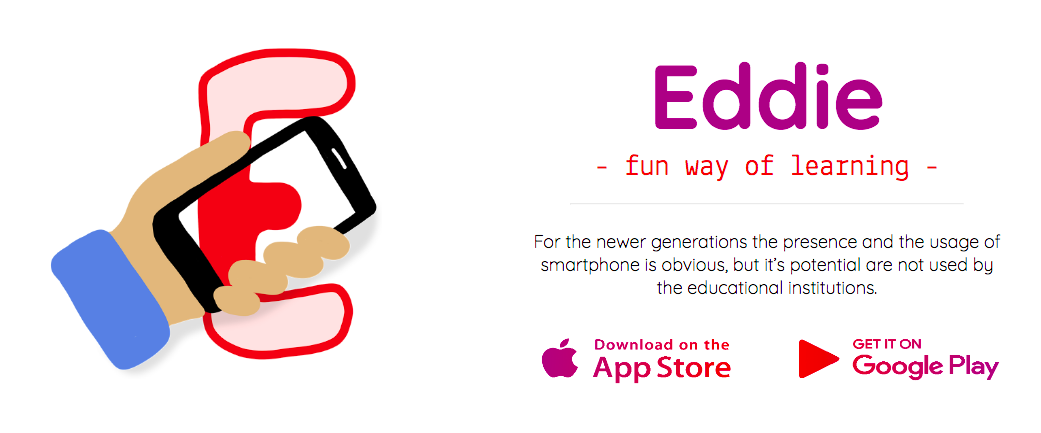A busy team uses their Teamup Calendar to manage startup opportunities, invitations, hackathons, meetings, and other events, and keep up with their workload.
About innobie
The team at innobie believes that smart phones and technology could make the learning process more interesting and more interactive for students. Their first project,“Eddie,” is a product of combining the abilities of the latest technology. The Eddie application combines a traditional school book format with augmented reality. Co-founder Konrád Kávai shared with us how Teamup has helped the innobie team keep up with a busy schedule of events, meetings, opportunities, and ongoing work.
Here’s the story Konrád shared with us:
The challenge
We were getting busier and busier and didn’t know what to do when. It was too much information to manage. We tried a few other calendars, but when we found Teamup we changed instantly.
Team innobie provides a solution for the challenges of 21st century teaching with Eddie, our app that uses visualisation in Augmented Reality as a means of education.
With our idea, we were qualified to join the Microsoft Imagine Cup World Finals in July. We got into the TOP 5 teams in mixed reality category. After the world finals, we had multiple invitations to TV shows, interviews, podcasts, and other events. We also got into an accelerator program in Budapest.
We were getting busier and busier and didn’t know what to do when. It was too much information to manage. We tried a few other calendars, but when we found Teamup we changed instantly.
All of us are working from the heart, investing our time and energy, and with Teamup the organisation process is made easy, quick, and efficient.
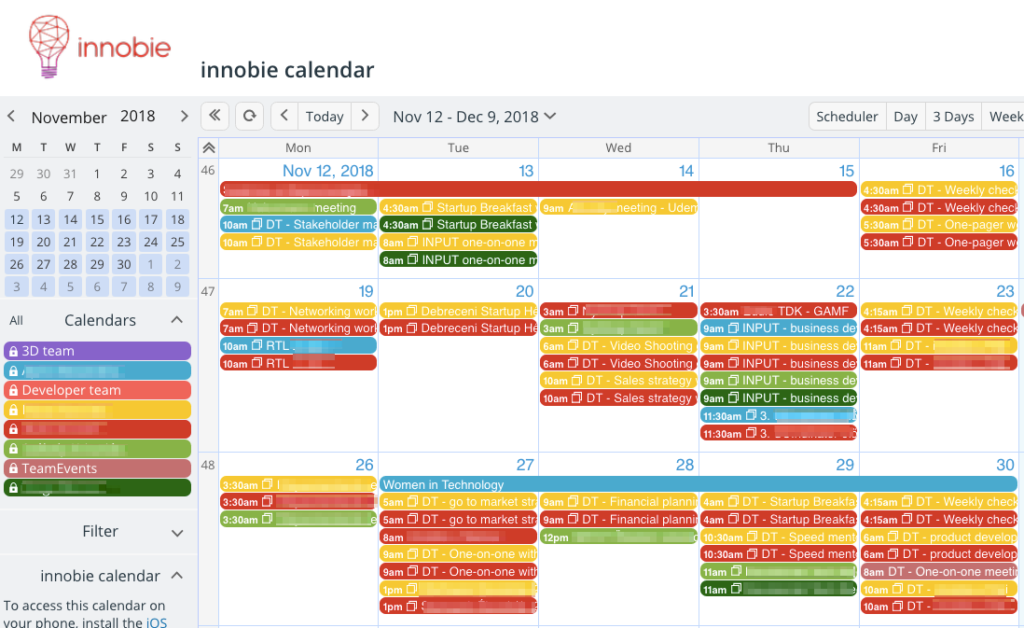
Today we are still using our Teamup Calendar to keep track of meetings, talks, shared work, and any event we need to attend. It is easy to use, and all our 8 team members can add new events without any trouble. Also the interface is appealing and it’s just good to look at it when it’s filled with events.
Because we have 8 members and we don’t have an office yet, our Teamup Calendar is essential; it lets us see who is where at the moment and what are the upcoming events. The free plan is amazing as we are still building revenue from our project. All of us are working from the heart, investing our time and energy, and with Teamup the organisation process is made easy, quick, and efficient.
Feature highlight: sub-calendars
The ability to designate separate sub-calendars for each team member, and for groups within the team, make Teamup a good fit for the innobie team as they manage startup opportunities and work tasks.
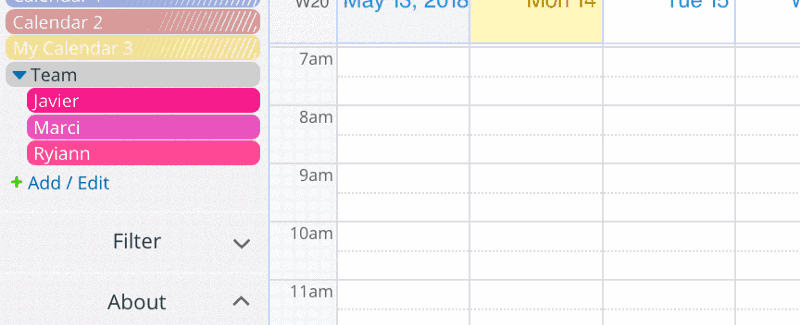
Each team member can have their own sub-calendar, and thus take on “assignments” to attend an event or meeting. Everyone can check in and see each other’s schedules, so they stay informed even without a shared office.
Events or tasks that involve the entire team go on the TeamEvents sub-calendar. Likewise, two other sub-calendars are assigned to the 3D team and the Developer team, respectively. This way projects, events, and tasks can quickly be assigned to the appropriate sub-calendar.
The different colors make it easy to see at a glance what’s on the agenda for each team member for any given time period. Team members can adjust their view, toggling the individual sub-calendars on or off as needed, to get the information they need.
Thanks to Konrad Kavai for sharing your story!