Last updated Sep 20, 2022
When you need to quickly find a certain event, or see events that have a certain characteristic (such as place, time, topic, or people involved), you can use the filtering options.
Filter by Sub-Calendar and Keyword
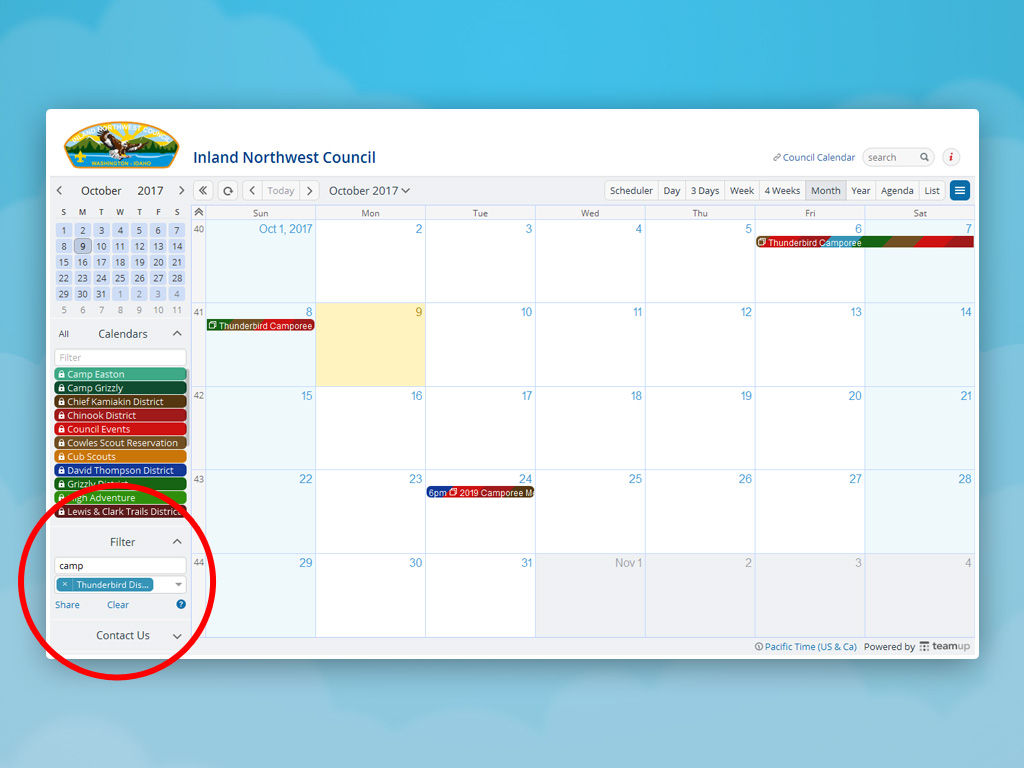
Select a sub-calendar in the filter box, then enter a keyword. In the example above, the filter will show only events on the calendar Council Events that have the keyword “Camp” in the titles.
Inspiration: Think of an event calendar listing events in New York, Chicago, and San Francisco with a sub-calendar for each city. You can filter for all events in New York that are for families – New York AND families, with families as the keyword in the event details. Read more about filtering.
