Last updated Sep 20, 2022
Here’s how to quick create a time-specific event on your Teamup calendar.
Create Time-Specific Events
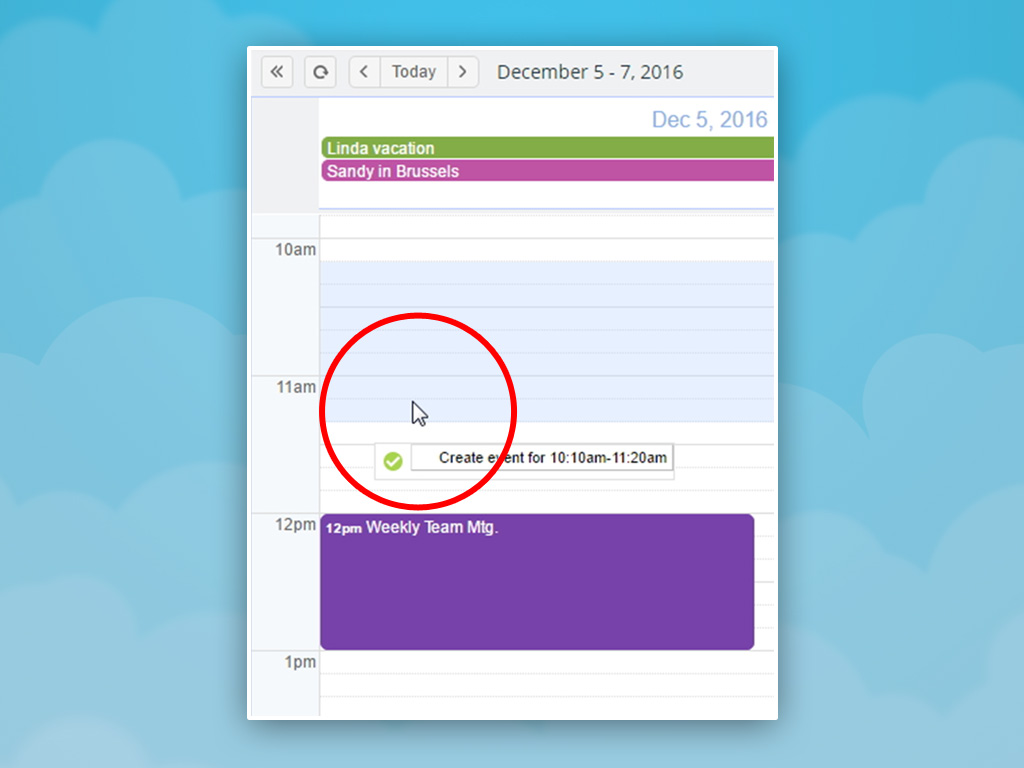
For time-specific events, use the Day or Week view, click or click & drag over the relevant times, then release the mouse to open the editor. Read More about using fewer keystroke with your calendar.
