Last updated Sep 20, 2022
If you work in field services, you know that year end means closing out as much as possible. It’s time to gather all the work in progress work orders to see what can be completed. You also need to find flagged work orders–with issues or delays–to review and, if possible, resolve. And, it’s not just open work orders that need attention. Year end is the time to get any completed work orders in the billing queue invoiced and closed. Teamup can help you make year end closing for field services easier. Here’s how.
The best visual for year end review
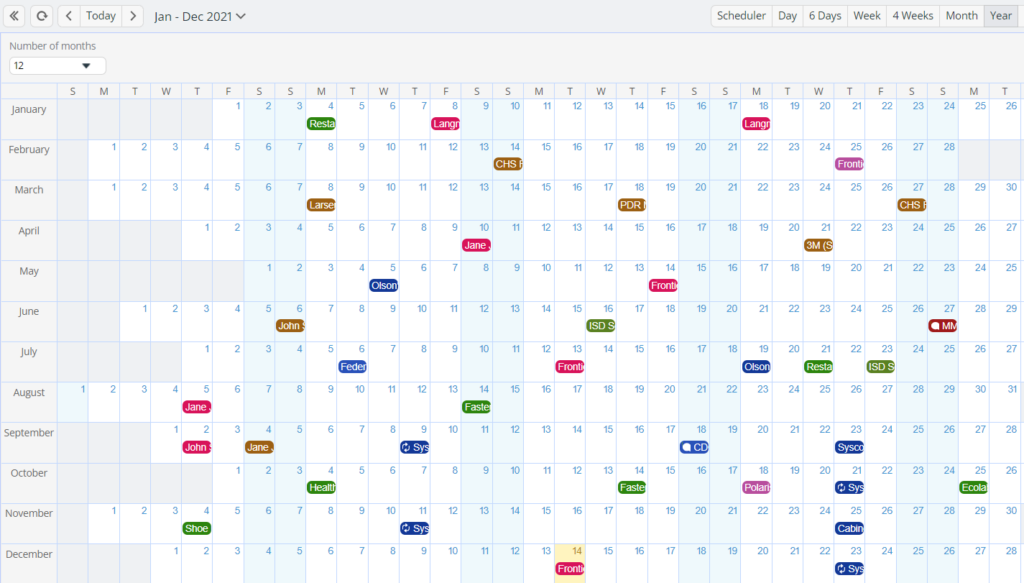
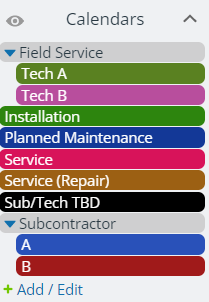 With the Year view, you can see the entire year in one screen. Color-coded calendars show what’s on the schedule for service techs and subcontractors.
With the Year view, you can see the entire year in one screen. Color-coded calendars show what’s on the schedule for service techs and subcontractors.
Hover over any event to see a preview of the details without needing to open an individual event or work order.
And, since you can customize year view–by number of months and date range–you can focus on a specific time period. Review each quarter or a set of months related to any open projects.
Track work order status for field services
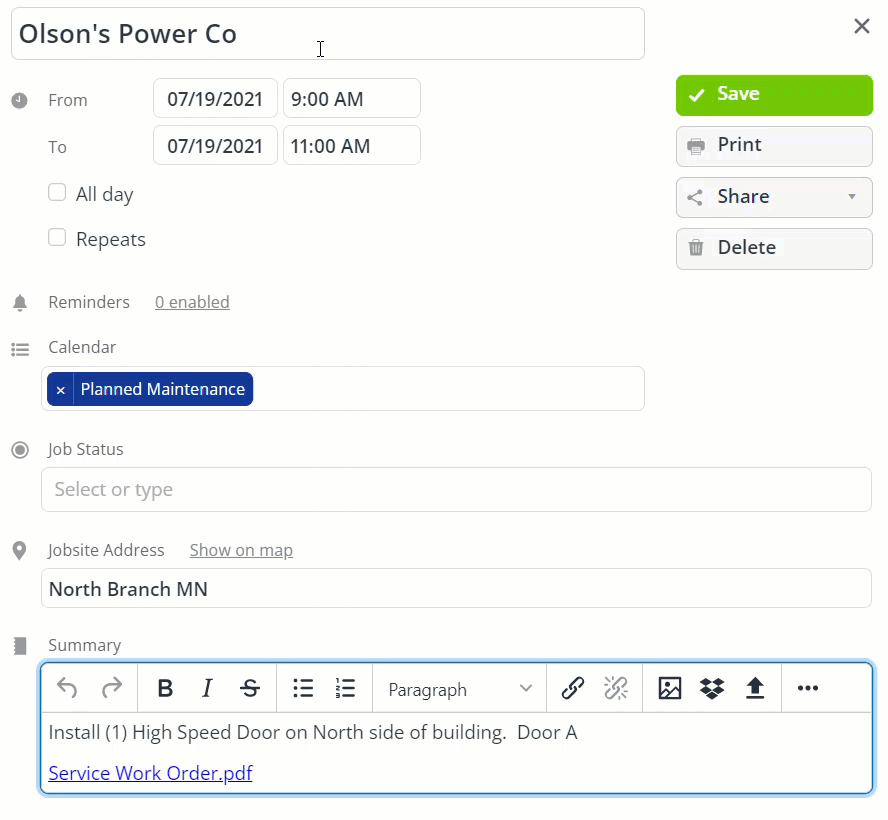
It’s easy to track the job status with a custom field. Input your own stages that make sense for your workflow. You might identify each work order as Open, Scheduled, Completed, Ready to Invoice, or Closed. You can add a status to flag if there are problems with the work order. As each work order moves forward, the job status gets changed. You can see the status of any work order easily, any time. When you’re ready to review at the year end (or month end, or any time), you can filter by the status.
Sort and review work orders by status
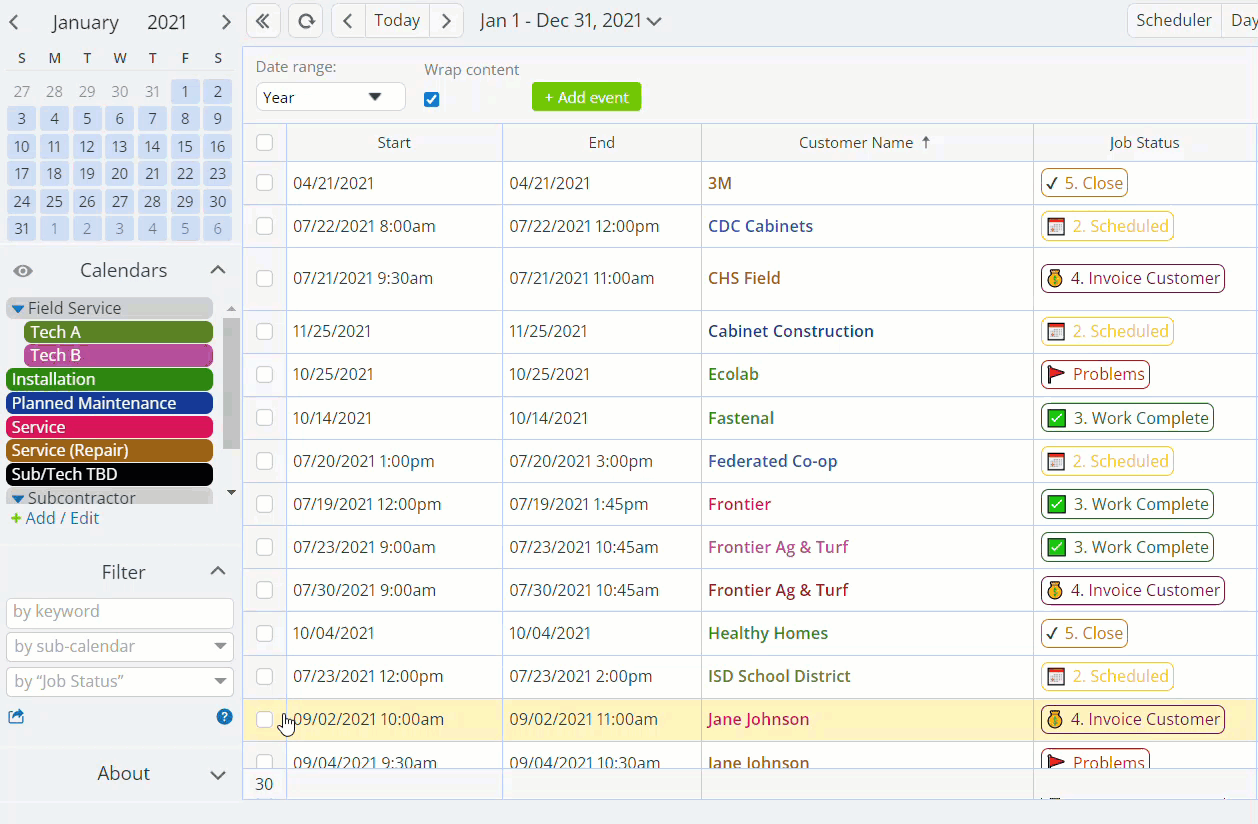
Table view is a powerful feature that brings so much functionality to your calendar. It’s not really just a calendar, anymore. It’s a way to sort, manage, and update information. For year end closing, you can choose to see the whole year, then filter by status. So it’s easy to quickly filter for all “Open” work orders, for the entire year, and get them in a neat list.
- Focus on those events/WO that were opened earlier in year and still remain in the “open” status so you know what needs to be closed.
- Filter for work orders with “Invoice customer” status to make sure invoices are sent and close out payments.
- Filter for any work orders flagged with problems.
- Work in batches by selecting a particular status and then taking the needed action for that job status.
- Prioritize what job status need to be done first and filter by importance.
- Set a custom date range if you want to work through work orders for a particular build’s timeline.
Quickly get each work order where it goes
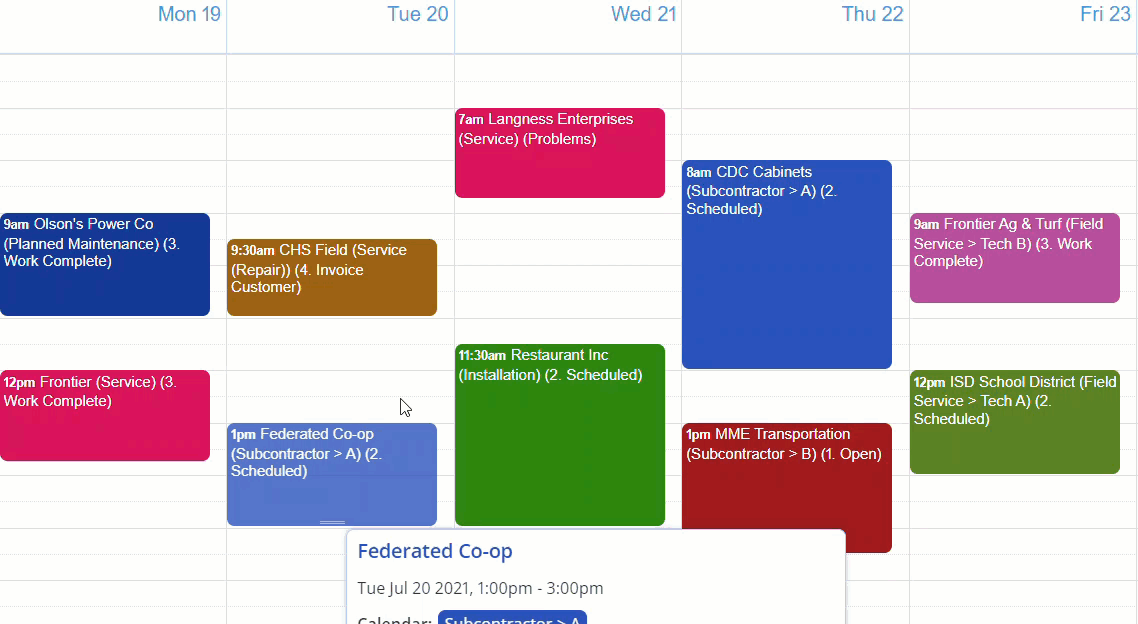
The field service industry has an ever-changing schedule. And that doesn’t stop just because you’re trying to wrap things up for the year. You still have to keep open projects on task and schedule your crew efficiently. You can deal with all open work orders by the week (or view multiple weeks at a time) for easy updates to the schedule. Simply drag and drop any event or work order where it needs to go.
Easier year end closing with Teamup
The end of the year is an important time in field services. Make it easier on yourself by using a tool that’s powerful, customizable, and intuitive. You’ll benefit through the whole year: at the end of each month, during busy seasons, and just handling the daily chaos of an ever-changing schedule. Keep the right people updated and field crews working efficiently. Ready to try it? Create a free calendar or check out a live demo today.

