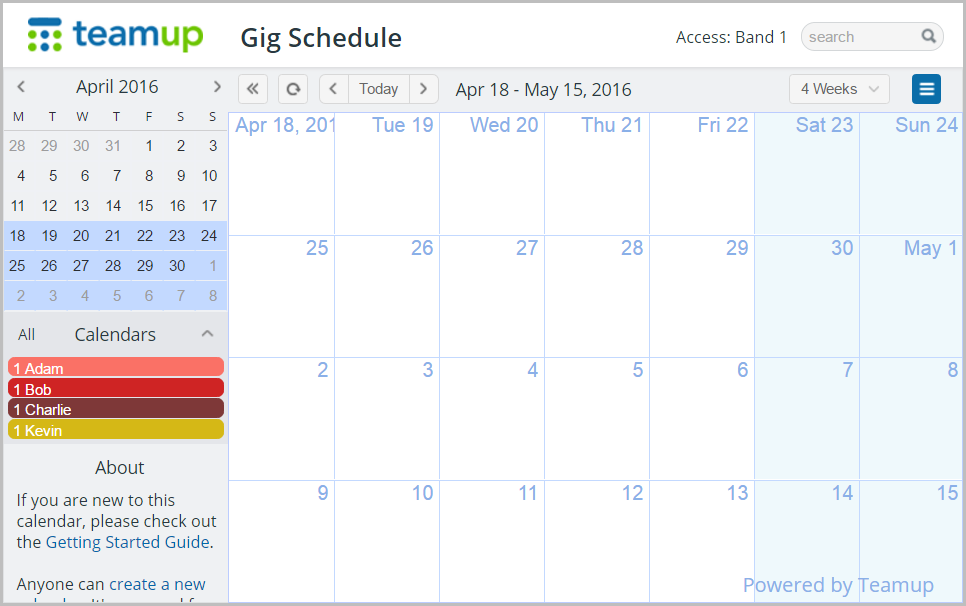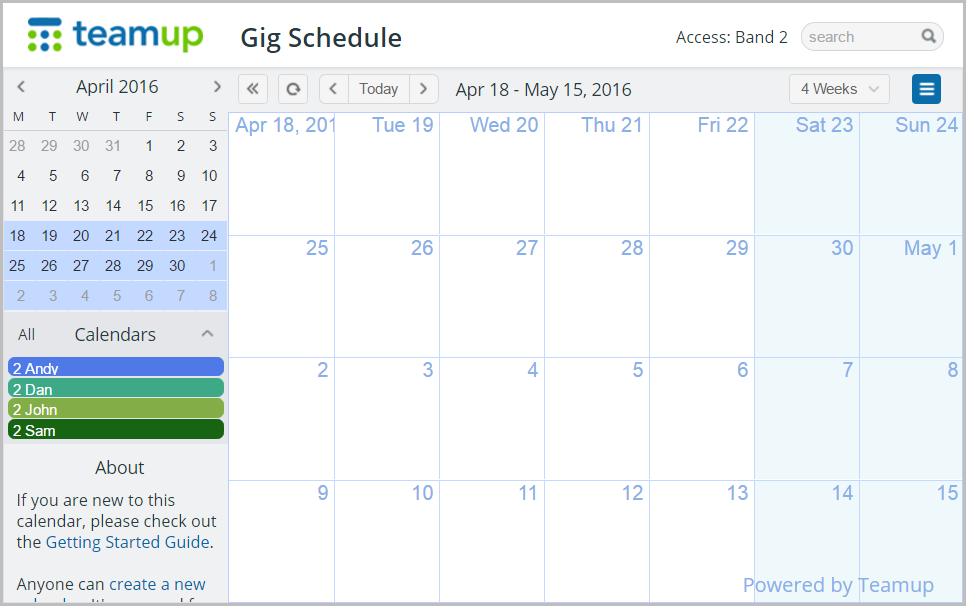Last updated Sep 20, 2022
If you are a small business owner or leader at a non-profit organization, you may find yourself spend a lot of time organizing people, tracking schedules and sharing information. Sometimes less is more. What if you don’t want everyone to see everything but only what’s relevant?
Thanks to its flexibility, you can achieve that easily with Teamup. Here is the story of a music band manager.
Mark manages two bands, each with four members. He spends his time organizing rehearsals, gigs, and travel. He needs a separate calendar for each group that shows only entries applying to that band. So he created two Teamup Calendars, added 4 sub-calendars to each of them, and assigned one sub-calendar to each member. He wants to let the individual band members to keep up to date with their own band but not the other band. Meanwhile as the manager he wants to see all activities, events, etc. for both bands.
Is this possible? He got in touch with the Teamup team.
No problem!
Firstly, Mark merges his two existing band calendars into one by using the new Import feature. Now he has a master calendar with 8 sub-calendars. Since the calendar list is alphabetically ordered, Mark uses a pre-fix (a number or a symbol) in front of each calendar name. This is optional but helps Mark to see the members of each band together visually.
He then adds the band members as calendar users and creates two groups.
- One is named Band 1 and has access only to the sub-calendars of Band 1.
- Band 2 can access the sub-calendars for Band 2 only.
- Meanwhile, Mark can easily see the calendars for both bands in his calendar view.
This works fine for Mark now. If he needs more sophisticated access control later, he can manage calendar access on an individual basis, for each band member.
- Instead of having the same access permission as everyone in the Band 1 group, each individual can be managed separately and have the precise access and permissions needed.
- If a member leaves the band, Mark simply removes that person as a calendar user.
Have you got a special requirement for sharing information? Learn more about the flexible sharing possibilities Teamup offers, or get in touch with us. We are happy to help.