Last updated Sep 20, 2022
This is a story shared by Pauliina Rasi, a content strategist and communication consultant.
* * * * * * * * * *
What is the most effective tool for content and communication planning? It’s a big question. Asking it is how I abandoned spreadsheets and became a fan of calendar-based content planning.
I’m a big fan of content planning, as advance planning and solid routines are a secret to creating quality content in a consistent manner.
For a long time, my go-to solution for content planning was to use spreadsheets. They are fairly simple to use, and most everyone is familiar with them. Different tabs can be used for different stages of the process, from brainstorming to publishing. They’re not perfect, but compared to robust task and project management tools, spreadsheets felt like the best option for simple processes. There didn’t seem to be a viable alternative.
That was, until I learned about Teamup as a much better alternative to spreadsheets. Very quickly I found out there are (at least) six reasons to abandon my limited spreadsheet system and transition to a Teamup for calendar-based content planning.
1. Make one-click updates and track progress
While creating a content plan can be quick and easy, we all know that these plans tend to change constantly.
On a spreadsheet, making a simple status update might require changing data in several cells. On the other hand, Teamup allows us to follow the progress of each task and make changes quickly as situations evolve.
Need to change the status of a task from “to do” to “in progress”? Simply select it from the dropdown of a status field.
Adjust a deadline or a publication date? Drag and drop it to the new date, even if the new date is multiple months apart.
Assign responsibilities? Select from a dropdown list of sub-calendars.
All this can be done in a few simple clicks or drag-and-drop, instead of scrolling back and forth in a spreadsheet and taking the risk of forgetting a tiny detail on the way.
2. Gain clarity with a long-term view
Another advantage I found in my first day on Teamup is the long-term view that’s available with calendar-based content planning. It really changes everything.
While details of individual posts and topics are easy to track on spreadsheets, getting an overview of long-time planning is not quite simple. My solution used to be juggling two planners: a detailed planner for a 1-4 week view and a long-term one to reach beyond that. Now I can create repeating events on my calendar for projects that run through multiple months, update as things progress and see what the upcoming weeks and months look like.
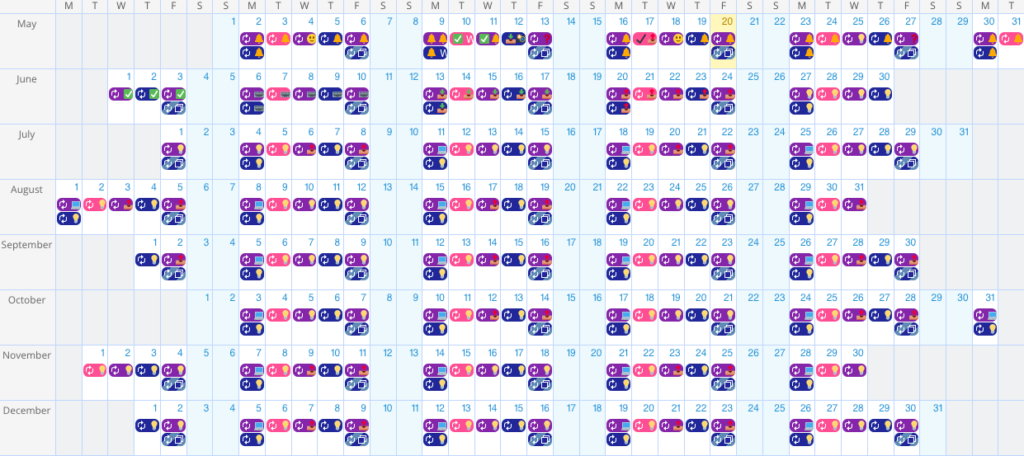
What I love even more, is the opportunity to adjust your own default view on Teamup. For content and campaign planning, a 8- or 12-week view is often the most persistent one that allows planning strategically over a longer period of time.
3. Review complex details with calendar-based content planning
Thanks to the different timeframes and the ease of switching between long-term and short-term view, Teamup makes it extremely easy to change from a strategic overview to a detailed follow-up in seconds.
Of course spreadsheets enable that, too, if you’re ready for excessive scrolling up and down, creating complex filters, and jumping from one tab to another like a frog in springtime. Often, however, detailed spreadsheet planning leads to overloaded sheets that are heavy and slow to navigate.
In a Teamup world, I’ve sorted the problem by using color-coded subcalendars to distinguish different publication channels and icons to separate different content types from one another. When zooming out to a 8- or 12-week view, a split second is enough to reveal if all channels, topics and content types are well represented. Zooming in to the agenda view allows me to make sure all details are safely stored within the individual events.
4. Plan for diverse content with custom tags
The custom event fields with emojis, or icons, are very useful for planning diverse content. I can create “tags” in a custom field for different content types–such as blog posts, curated articles and engaging content–and assign a separate icon for each category. Planning diverse content becomes very easy and fun.
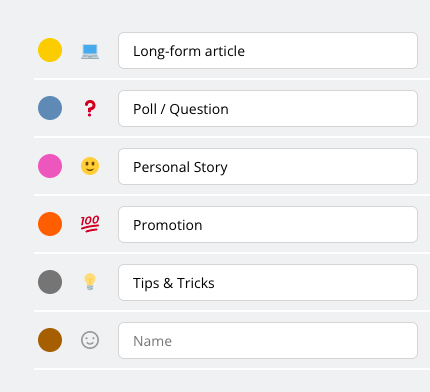
Again, making changes and getting a long-term view is more fun, quicker and easier than on a spreadsheet version; so is making changes when we realize that some content types are over- or underrepresented.
The filtered views make it effortless to check the status of each channel separately as well.
5. Collaborate without losing information in context
Content planning is helpful for any business, even for a one-person show, but its importance is highlighted when a team grows. In spreadsheets, modern collaborative functionalities leave a lot to be desired. The in-sheet comments and questions are easily overlooked and quickly lost. Questions remain unanswered because notifications get buried in the day-to-day flow of information.
Teamup stores the discussion in the same event where the content is stored, so it can easily be reviewed and retrieved even months or years later. New team members can also learn from previous discussions and feedback, as it keeps all information in that context together and is easily accessible.
6. Getting started is really easy
One of the main reasons for my aversion to other solutions was the fear that setting up and customizing the system to meet my team’s needs would take too much time. I worried that everyone would lose their patience and motivation to learn to use a new system.
In many complicated project management apps, this is indeed the case. These systems are so versatile that adjusting them to your specific needs takes time and effort.
Teamup is safe from these problems though. It’s simple and light enough to be easy for small teams and projects, and versatile enough for more complex projects. My team got the hang of it instantly, and in a few weeks, spreadsheets were ancient history. We’re all happy to be on board with calendar-based content planning.

