Last updated Sep 20, 2022
On both iOS and Android apps, the new connectivity tracker tells your network status and when your data was last synchronized with the server.
The new connectivity tracker makes it easy to see if you’re currently online or not. That way you can keep an eye on your cellular data use if you lose wifi connectivity. The tracker is a simple addition at the bottom of the menu bar.
Here’s how it looks when you’re online:

You can see when your data was last synced with the server, just below the status indicator. When the indicator is green, there is also a refresh button next to it, so you can refresh at any time. (There is also a refresh button in the top of the sidebar.)
If the last synced time was a while ago, your data may be outdated. Re-establish your online connection and refresh to update your calendar data.
If you lose your connection, you’ll see this:
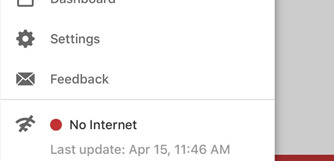
Here’s more on using Teamup mobile apps.

