Last updated Sep 20, 2022
All event times on display (in event viewer or editor or event page) are relative to the time zone displayed in the time zone indicator in bottom right.
The Story
Paul manages a touring theatre show that needs to cover multiple time zones. So he needs to be able to create events in the time zone that is local to where the event takes place.
All users use time zone support on their local devices, so they need the events in the calendar to be local to those locations.
Paul and his organizing team, based in London, will enter all events.
The Challenge
How to create events in the time zone that is local to the event when Jodi, the person who enters the event to the calendar, is in another time zone?
The Solution
It’s simple: Jodi first changes the time zone in the bottom right corner of her Teamup Calendar to the time zone that is local to the event, then creates the event.
Notice the time zone indicator displayed in the calendar’s bottom right, and under the menu dropdown in the top right. This is the reference time zone. All the events created in this time zone are relative to it. So, when creating an event, if the time zone displayed is Eastern Standard Time, then a 2pm event on the calendar means it will take place on 2pm in Eastern Standard Time.
Jode simply changes the time zone from her local time zone (London) to the time zone local to the event (in this example, Athens). Then she creates event while in the Athens time zone; that means the reference time zone for this event is the Athens time zone.
After creating the events, she can change the time zone of her calendar back to London, and the Athens event time (9am Athens) will automatically adjust to display in the London time zone (7am London).
When the theatre team travels to Athens, they can adjust their calendar to the Athens time zone and the event will display at the correct time automatically.
The demo below shows how to change the time zone from London to Athens before entering a show that will take place in Athens at 9 am local time.
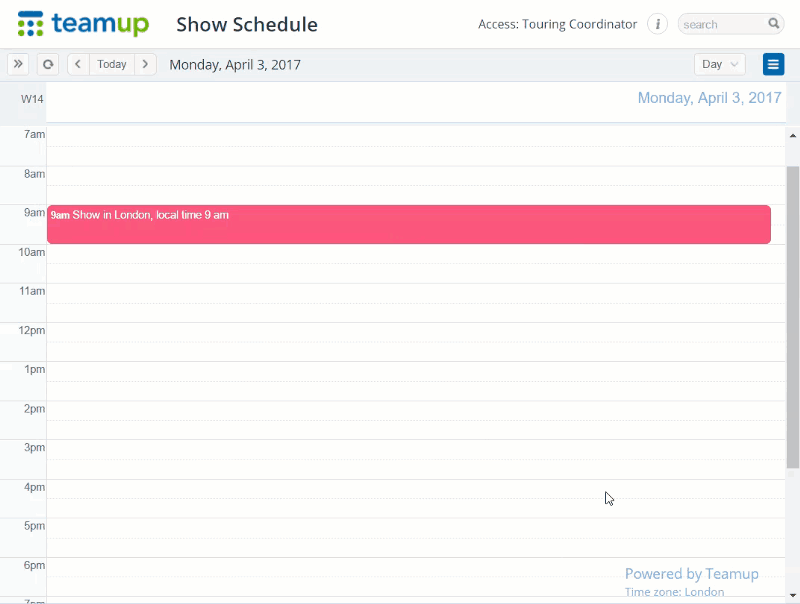
Learn more about time zone support in Teamup.
