Last updated Sep 20, 2022
Teamup provides several calendar views, so you can see your schedule in the format that works best for what you’re doing.
The Yearly Calendar View
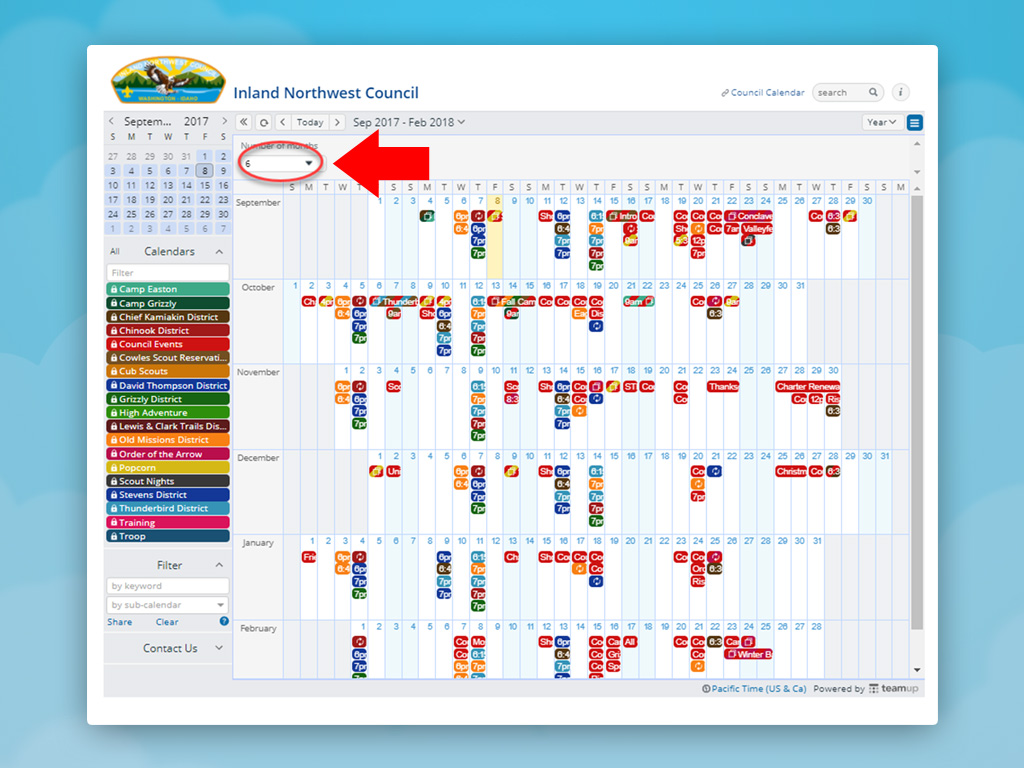
Choose the Year view to see events of up to one year at once. You can choose any date range for display from 2 to 12 months. The default date range can be configured in Settings. Read more about the Year view, or long-term planning with the Year or Multi-Month view.
